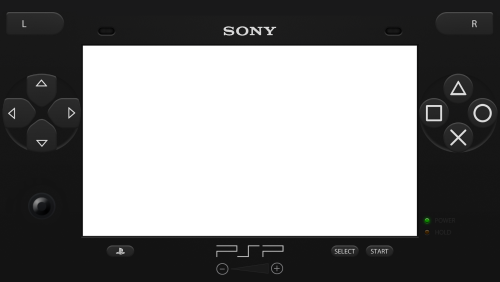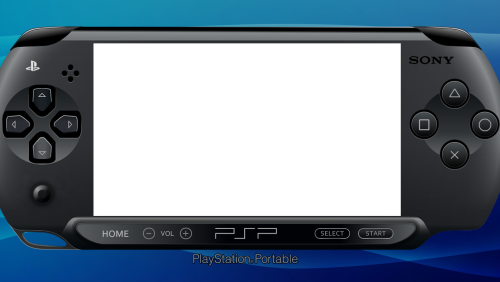Platform Bezels/Overlays
213 files
-
Mr. RetroLust's Lights Out! Retroarch Bezels
Note: This thread will not be pushed to the front in the "whats new" section, if you want notifications for future updates to this file be sure to follow this page by using the follow button in the upper right corner
Here's my collection of Lights Out! Realistic Retroarch bezels.
You can find other bezels that are part of my "Lights Out!" series over here:
Neo Geo v2 4K - Lights Out - Realistic Retroarch Bezels
Capcom Play System I 4K - Lights Out - Realistic Retroarch Bezels
Capcom Play System II 4K - Lights Out - Realistic Retroarch Bezels
Capcom Play System III 4K - Lights Out - Realistic Retroarch Bezels
Sega Naomi 4K - Lights Out - Realistic Retroarch Bezels
Mame 4K - Lights Out - Realistic Bezels
Enjoy!
35,526 downloads
-
Mr. RetroLust's - Mame 4K - Lights Out - Realistic Bezels
Note: This thread will not be pushed to the front in the "whats new" section, if you want notifications for future updates to this file be sure to follow this page by using the follow button in the upper right corner
Part of the "Lights Out - Realistic Bezels" series, for RetroArch bezels in this series see: https://forums.launchbox-app.com/files/file/1950-mr-retrolusts-lights-off-retroarch-bezels/
About:
2000 Realistic bezels in 3840x2160 resolution for MAME. My goal was to make bezels for around 1300 MAME games I had in my collection but I ended up making around 700 bezels more.
I started this project in 2019 and finished it in 2022. I used existing high quality artwork but also cleaned a lot of previously unavailable artwork which @Mr. Do had in his amazing collection. I searched high and low with google images to find existing artwork, which took me to Japanese websites oftenly using google translate and research to get to those obscure images. The quality isn't always as high but I made sure I always used the highest quality I could find.
Note: These artwork packs are made for older versions of Mame, if you use Mame 0.226 and upwards and find these files don't work right please see this post as you need to have them in a different lay structure:
NOTE: This original project uses a reflection and scratch layer to add a realistic effect, it defines the style of the project, this is not for everyone. But please don't request "a clean verion" as I haven't kept the layer formats for all these 2000 games, this project is what it is.
==============
Installation:
Place the zip files inside the packs in mame/artwork/
Also be sure to curve the screen in Mame effects, you can use the preset files I've included in the downloads but they are for an older version of Mame (0.198) so they might not work on newer versions. To learn more about effects in Mame be sure to read this well: https://docs.mamedev.org/advanced/hlsl.html
==============
Credits:
Most of the artwork used are from the most excellent @Mr. Do & the many team members: http://mrdo.mameworld.info/index.php
For NeoGeo artwork much artwork came from: http://www.neogeosoft.com/
For Flyer artwork the amazing: https://flyers.arcade-museum.com/ and https://www.flyerfever.com/
Some artwork used from: https://www.verticalarcade.com/ which has amazing vertical bezels, be sure to pay them a visit.
Some artwork used from imbord3rlin3: https://www.arcade-projects.com/threads/high-resolution-scan-database-scans-as-a-free-service.24725/
Special thanks to the following people, without them this project wouldn't be what it is: @ArsInvictus John Merrit, @Briball @cmgssilva @Orionsangel @Boz1978 @L4ZYD4NE @Manson976 UDb23 @IainSA TheGuru, Smitdogg, CAG, DrVectrex, tbombaci, italie, MAMEWorld, Ad_Enuff, UDb Raspbear, @destrowade @CKL @Thoggo @Antny @Dreamstate Andyaust
42,701 downloads
-
Matsu's 4K Bezels
By pickles83
I'm redoing all of the bezels of my favorites collection in Launchbox using artwork I've found everywhere while also using various techniques to upscale to 4k. Most of the artwork I've found is from Mr Do's site and arcadeartwork.org. Shout out to AlexDC22 for the Neo Geo bezels.
These are to be used with Duimon's Bezel Project MegaBezel integration using his instructions here:
https://github.com/Duimon/Duimon-Bezel-Project
Additional Screenshot Album
https://imgur.com/a/q35NtSo
New bezels will be updated periodically. Once enough are accumulated, I'll combine them into the master zip file.
4,934 downloads
-
reflection lights SOQUEROEU TV Backgrounds
By soqueroeu
Soqueroeu TV Backgrounds
Backgrounds for Mega Bezel Shader on Retroarch
----------------------------------------------------------------------------
NOTE: This new package requires updated Retroarch versions (1.9.8 or higher) and Shader Mega Bezel pack V 0.9.097 (2022-01-05 Rev 2) or later.
-------------------------------------
This is about my original TV backgrounds for use in conjuction with HyperspaceMadness Mega Bezel Reflection Shader.
I think lots of people would be pleased to play old games using an actual CRT TV, so I created my own project as a nice way to have a simulated TV… INSIDE your actual TV or monitor. Believe me, this works pretty well!
Please consider my work with this project as complete. New backgrounds may or may not eventually appear. Feedback is really welcome.
I hope everybody enjoys SOQUEROEU – Mega Bezel TV Backgrounds!
-----------------------------------------
What is SOQUEREU - Mega Bezel TV Backgrounds?
My TV backgrounds are meant to be used with Retroarch. They are not conventional screen overlays: included presets automatically load configurations for Mega Bezel Reflection shader to obtain maximum retro-feeling. In fact, they are designed to work as an addon to the shader and cannot be used standalone like standard overlays as they don’t have any trasparent region for tube.
Why?
My idea is to develop special backgrounds to be used while playing close to big screens. Taking inspiration from other designers projects, I started creating my own backgrounds in Photoshop featuring simple TV images. They are intended to as little space for the image tube as possible, bringing comfort for those who play close to big screens.
Users may find several spots to improve my work, after all I’m still tranining my skill with graphical tools! Btw, I tried to develop a wide variation of colors and shapes, so they wouldn’t result repetitive. I hope people will enjoy playing games and customizing their experience with my assets.
What is Mega Bezel Reflection Shader?
This is a collection of special shaders with lots of customization possibilities, as well as beautiful real-time tube reflections! They were developed by HyperSpaceMadness, with feedback from many people who like old games. In my opinion, this is one of the biggest contributions to the retrogaming emulation scene.
Requirements
Retroarch 1.9.8 or later with simple presets enabled. Slang shaders previously installed in your Retroarch (download from Retroarch’s update menu). Shader Mega Bezel pack V 0.9.097 (2022-01-05 Rev 2) or later. Features (v2.1)
All backgrouns 16:9 @ 3840x2160 (4K) png format; Day and night presets for a comfortable experience (Night need normal preset for reference); No need for additional advanced preset adjustments; Flat and curve screen presets (NEW); Some graphics have color variations (NEW); Generic graphics for systems without their own TV (NEW); Added Nintendo Wii 16x9 preset (NEW); Added Sega Dreamcast preset (NEW); Systems included:
3DO Atari 2600 NEC PCE Super Grafx NEC PC Engine NEC PC Engine CD NEC PC Engine Duo NEC PC-FX NEC Turbo Duo NEC Turbo Grafx 16 NEC Turbo Grafx CD Nintendo Famicom Nintendo Famicom FDS Nintendo GameCube Nintendo N64 Nintendo NES Nintendo Super Famicom Nintendo Super Game Boy Nintendo Super NES Nintendo Wii (4x3 and 16x9) Sega Dreamcast Sega Mark III Sega Master System Sega Saturn Sega SG-1000 Sega CD Sega Genesis SNK NeoGeo AES Sony Playstation Sony Playstation 2 (4x3 only) To learn more about Mega Bezel Shader, please visit HSM's Forum Libretro page .
-------------------------------------------
How to use these backgrounds?
This guide assumes that you already use Mega Bezel shaders. It means you must have the Mega Bezel shader pack previously installed. If you haven't used these special shaders yet, look for additional information further down in this document.
These backgrouns are in 16:9 @ 3840x2160 format. Presets will always use the Standard version of Mega Bezel. Please note, there are no presets with Advanced parameter in this package.
Shader presets use relative path. You can then unzip this pack to any folder from the Retroarch root folder if you wish. If you choose a location other than this guide, consider the locations you determine to find shader presets.
1 - Inside the downloaded .zip you will see a folder called Soqueroeu-TV-Backgrounds_V2.1. Unzip this folder to Retroarch/shaders/
2 - When a game is running, load a shader preset. Find presets in one of these directories:
Retroarch/shaders/Soqueroeu-TV-Backgrounds_V2.1/presets/TV-Console
Retroarch/shaders/Soqueroeu-TV-Backgrounds_V2.1/presets/TV-Console-Night
Once applied, a shader preset might look like this:
NOTE: Some shader generated bezels are combined with a bezel built into the graphic. If you want more freedom to create your own bezel, you can use "solid" graphics available for some of them. This may require editing the file paths in the preset.
Beginning Users
if it's your first experience with Mega Bezel Shaders, here the complete instructions:
1 - You must have Retroarch 1.9.8 or later (you will not be able to load in previous versions).
2 - You will need Slang shaders previously installed in your Retroarch. Download them from Retroarch's update menu.
NOTE: You will only be able to see the Slang Shaders in the Retroarch download list if video drivers is set to Vulkan. It may be necessary to save changes and restart your Retroarch.
3 - You will need Shader Mega Bezel pack. Find the links on the MegaBezel page.
4 - If you have previous versions of Mega Bezel installed, you need to delete the old shader pack. Do not overwrite files, this can cause crashes.
5 - After downloading Mega Bezel pack, see inside the .zip there is a folder called bezel. Copy this folder into the following directory: Retroarch/shaders/shaders_slang.
6 - After downloading the TV Backgrounds pack, inside the .zip you will see a folder called Soqueroeu-TV-Backgrounds_V2.1. Unzip this folder to: Retroarch/shaders.
7 - Open Retroarch and go to driver options (Settings>Driver>Video). Set the video driver to Vulkan. It also works with GLCore, but seems to be faster with Vulkan.
8 - Still in Retroarch, go to Settings>Video>Scale. Set integer value scale to OFF. Set the screen aspect ratio to match your monitor, for example 16: 9.
9 - When a game is running, load a shader preset. Find presets in one of these directories:
/Retroarch/shaders/Soqueroeu-TV-Backgrounds_V2.1/presets/TV-Console
/Retroarch/shaders/Soqueroeu-TV-Backgrounds_V2.1/presets/TV-Console-Night
Note: A shader preset can take between 5 and 10 seconds to load. On first use, small stutters may occur when navigating through the parameter menus. The loading time can also be a little longer. This happens because the shader is caching the changes. Wait and trust!
10 - If any background appears upside down, access the shader parameters and modify the Flip Viewport Vertical option, in the [FLIP & ROTATE] section.
11 - If you want to change shader parameters, you should know that MegaBezel offers several customization options. Once you have desired result, you can save preset to Core (active core), content directory or whole system. I recommend you save by applying to platform/console folder contents, as each system operates with different display resolutions and a customization may present unwanted results for some other core.
IMPORTANT: When saving a preset, make sure you have the Simple Presets feature set to ON. This will save a preset that has a reference to the preset you loaded, along with any parameter changes you made. This is what will keep your presets loading correctly when the shader is updated in the future.
Have a good time!
1,301 downloads
-
Unified Theme Overlays Pack (+200 in 3 versions)
By Kondorito
Following @CriticalCid awesome Unified theme project, and so you can seamlessly transition from the theme to the emulator, this pack consists of each of the +200 system backgrounds, made as overlays in 1080p, 3 variations each.
IMPORTANT (In case you will be using these pngs with Retroarch):
Overlays require at least one image (.png) and a configuration file (.cfg) in order to activate them. The configuration file should have the exact same name as the image file. DO NOT use spaces in the filenames (for this pack you will need to remove the spaces from the file names). These files (the png and its corresponding cfg) should be placed together in the libretro overlay folder. In order to activate an overlay, go to the RetroArch Settings menu. Find the Onscreen Display submenu. From this menu you can activate the Overlay system and select which overlay file to display.
Example:
4:3 with integer scale
4:3 with integer scale and a drop shadow
4:3 full screen
1,425 downloads
-
Mr. RetroLust's MAME Lights Out Bezels Revisited
By kloug666
Mr. RetroLust created a series of bezels which is a masterpiece:
Yet as he uses a rather old version of MAME, some of those bezels are not compatible with the latest releases which use a redisigned artwork system (MAME 0.226 onwards).
as I intend to continue to enjoy his creations in optimal conditions, I have undertaken to update all the lay files and to correct recent incompatibilities.
You will find here the integrality of this collection updated to the most recent artwork system.
Based on the version 5.4 of its collection:
I updated/edited all the lay files (but one*).
Renamed some archives to respect romnames of latest MAME release (0.260 at the time of this writing).
Merged some bezels in a zip file to remove any conflict with the classic artworks of Mr. Do.
Replaced most of the screen overlays based on pics with lay-coded ones according to the latest MAME sources (ex: Circus).
Added some color variations (ex: Barricade)
Corrected some MAME atwork system known bugs (ex: Dead Eye).
Added a toggable gear shift view for racing games when possible (ex: Pole Position).
Added generic horizontal and vertical bezels to use as fallback artworks for every game missing individual art file.
If you spot a bug, or a game I forgot to add a gear shift, please indicate it in the comments, I will rectify it ASAP.
*: For the moment I have not managed to update 'Golly! Ghost!' efficiently, the version included here is the original version of Mr. Retrolust and does not work with the new lay system.
It is essential to use the included horizontal.ini and vertical.ini files to make the generic bezels work.
The vector.ini and the vector-mono.ini are highly recommended but not essential.
The raster.ini is only to be used if you use the D3D HLSL graphics mode.
For my part I use BGFX for the rasters and the fantastic ArcCabView shader from Houb:
Highly Recommended! https://www.mediafire.com/file/71eylbzx8oom5ji/ArcCabView_MAME_BGFX_Chain_2.2d.7z/file
All hail to Mr. RetroLust , he deserves all the credit.
*************************************************************************************************************
If you found this release useful, you might like this post where I published an update of Dreamstate's beautiful vertical artworks:
- Be sure to click on 'November 8' =>
14,827 downloads
-
Playstation 1 - Animated Overlay for Retroarch
By fercho
Created this idea , of an hybrid animated control with a Classic Playstation 1 console style.
Full HD 1920x1080 Resolution 16:9 Screen Ratio Animated Buttons
Recommended Video scale settings: (for a 16:9 screen ratio monitor)
SETTINGS >> VIDEO >> SCALING
INTEGER SCALE: OFF ASPECT RATIO: 4:3 CROP OVERSCAN: ON Use this setting on fullscreen and you should be good to go.
NOTE: Buttons should be responsive to touch/mouse clicks, But was intended to be used as a decorative/cosmetic overlay/border. DO NOT use on systems without hard controls (joypads/keyboards) as it doesn´t have access to the retroarch menu, you'll be stuck! (Mobile compatibily coming in the future)
See it in action:
544 downloads
-
4K Retroarch bezels/overlays
By Arcanthur
I designed some overlays for my 4K TV since I couldn't find any at that resolution at the quality I was looking for. I'm in the process of creating more systems in Photoshop, but the console themed designs take quite a while at 4K resolution. Many of these are inspired by the consoles design, so they aren’t 100% accurate to the source, they are just formatted to look nice as bezels/overlays. These overlays are designed to maximize screen real estate (IE no integer scaling), so there is no gap on the top and bottom of the screen. Use standard 4:3 aspect ratio or custom scaling. So, I won't be creating designs for consoles / handhelds that display primarily in 16:9, as doing that requires shrinking the game.
I use the CRT_Geom shader with these settings changed and the screens are curved exactly where they need to be:
CRT Geom Curvature Radius: 3.00
CRT Corner Size: 0.00
CRT Geom Sharpness: 3.00
20,448 downloads
-
retroarch Mr. RetroLust's Mame 4K Bezels - non official retroarch conversion - (4K and 1080p only!!)
By klyze_pt
First of all i wanna thank @Mr. RetroLust, you can find the official post here Mr. RetroLust's - Mame 4K - Lights Out - Realistic Bezels with his awesome work.
This is just a mass scripted conversion of Mr. Retrolust work added a Mega Bezel shader and some manual tweaks for retroarch, all credits to @Mr. RetroLust and Mega Bezel Community.
First a warning, this is for 4K and 1080P resolutions only!! it wont work as intended in other screen resolutions.
Instructions:
1- Choose and unzip your config.zip (1080p or 4k) to the retroarch folder, it has the individual game cfgs for finalburn neo and mame cores already has the "mega bezel shader pack" included.
regardless of what core run what, the rom names are shared, so for the sake of simplicity, with the exception of the core main .cfg files (MAME.cfg / FinalBurn Neo.cfg) all the other game individual .cfg files are exactly the same.
2. extract "shaders_v110.zip" to the shader folder, it has the default retroarch ":\shaders\shaders_slang\" shaders and the mega bezel special shaders in ":\shaders\shaders_slang\bezel\Mega_Bezel\Presets\", this pack presets in the klyze folder
Or you can go to Mega Bezel Community and add the latest version manually, just dont forget to add my presets.
Games with flat overlay have a dedicated flat shader, but some look good with either flat or curved, so its up to you.
2a. if you think the mega bezel shader is too taxing for your pc just download "Normal Shaders pack" and overwrite the megabezel ones.
3. unzip all the "overlays_partX.zip" files and place them in the overlay folder ":\overlays\Arcade4k\"
This was tested in a clean retroarch install, so if you have a retroarch with some weird settings you may have to adjust the main core cfgs yourself.
Again, this was a mass conversion, so you may find some unexpected issues i missed, so just give me some feedback.
1,449 downloads
- real bezels
- 1080p
- (and 2 more)
-
MAME Bezel, **Amendments** (letters A-Z, part 1) 121 files for MAME
By Reevesad
Hi All,
*****As of 20th September 2018, I've updated the original uploads with the files containing these amendments. So do not bother to download unless you have the original download*****
*****The following files are amendments to the original files already uploaded previously. I've gone through all the bezels created and have found about 240+ bezels that needed to be amended due to mostly colour differences around the edges***, plus some updates have been added to some of the earlier bezels when I first started. (arcade backgrounds added + ones that I didn't like)
Contains 121 file **amendments** (letters A - Z part 1)
Adam
506 downloads
-
Capcom Play System I 4K - Lights Out - Realistic Retroarch Bezels
Capcom Play System I 4K - Lights Out - Realistic Retroarch Bezels
This is part of the "Lights Out - Realistic Retroarch Bezels" series:
https://forums.launchbox-app.com/files/file/1950-mr-retrolusts-lights-off-retroarch-bezels/
If you like these in Mame format go to: Mame 4K - Lights Out - Realistic Bezels
==========================================
FEATURES
- All in 3840x2160 pixels for high detail
- 1 Generic bezel for any game without artwork
- 25 unique bezels
==========================================
INSTALLATION
The following steps are for users of 3840x2160 displays only. This setup will save you countless hours adjusting them yourself, but be sure not to rename any files or folders and follow below instructions. IMPORTANT: If you use another resolution you'll have to manually adjust the position and size of the game screen yourself.
1. Place the contents in the folder "RetroArch/config/FB Alpha 2012" to the folder of the core that you use, as you can see I use the FB Alpha 2012 core.
2. Within this folder rename the following config file "Capcom Play System I" to the name of the folder where your Capcom Play System I games are stored. This file will automatically give all the Capcom Play System I games without artwork the generic bezel.
3. Place the contents from "RetroArch/overlays/_MR.RETROLUST/CPS1" to it's like named structure within RetroArch.
Done & Enjoy! \m/
==========================================
CREDITS
Mr.DO for most artwork: http://mrdo.mameworld.info/
@Orionsangel for helping out with the Forgotten World bezel: https://www.youtube.com/channel/UCG1g7PE9yzd4MboQQa9OYWA
1,014 downloads
-
Neo Geo v2 4K - Lights Out - Realistic Retroarch Bezels
Neo Geo v2 4K - Lights Out - Realistic Retroarch Bezels
This is an upgrade to my previous Neo Geo bezels where I only used top or bottom strips, in this version I used as much instruction artwork from the mvs kits as I could possibly find including side art. Contains restored and translated artwork as well.
This is part of the "Lights Out - Realistic Retroarch Bezels" series:
https://forums.launchbox-app.com/files/file/1950-mr-retrolusts-lights-off-retroarch-bezels/
If you like these in Mame format go to: Mame 4K - Lights Out - Realistic Bezels
==========================================
FEATURES
- All in 3840x2160 pixels for high detail
- 152 unique bezels
==========================================
INSTALLATION
The following steps are for users of 3840x2160 displays only. This setup will save you countless hours adjusting them yourself, but be sure not to rename any files or folders and follow below instructions. IMPORTANT: If you use another resolution you'll have to manually adjust the position and size of the game screen yourself.
1. Place the contents in the folder "RetroArch/config/FB Alpha 2012 Neo Geo" to the folder of the core that you use, as you can see I use the FB Alpha 2012 Neo Geo core.
2. Within this folder rename the following config file "SNK - Neo Geo" to the name of the folder where your NeoGeo games are stored. This file will automatically give all the NeoGeo games without artwork the generic bezel.
3. Place the contents from "RetroArch/overlays/_MR.RETROLUST/NeoGeov2" to it's like named structure within RetroArch.
Done & Enjoy! \m/
==========================================
CREDITS
Mr.DO: http://mrdo.mameworld.info/mame_artwork_ingame.php
NeoGeosoft: http://www.neogeosoft.com
1,330 downloads
-
Scarletic's Bezels
By Scarletic
Some bezels in style of "nosh01" to work with retroarch cores fullscreen
Amstrad-CPC-Bezel-16x9-2560x1440 APF-Imagination-Machine-Bezel-16x9-2560x1440 Apple-II-Bezel-16x9-2560x1440 Apple-MacOS-Bezel-16x9-2560x1440 Atari-800-Bezel-16x9-2560x1440 Atari-Lynx-Bezel-16x9-2560x1440 Casio-PV-1000-Bezel-16x9-2560x1440 Commodore-16-Bezel-16x9-2560x1440 Commodore-128-Bezel-16x9-2560x1440 Commodore-Amiga-CD32-Bezel-16x9-2560x1440 Commodore-CDTV-Bezel-16x9-2560x1440 Commodore-PET-Bezel-16x9-2560x1440 Commodore-Plus4-Bezel-16x9-2560x1440 Commodore-VIC20-Bezel-16x9-2560x1440 Epoch-Game-Pocket-Computer-Bezel-16x9-2560x1440 Epoch-Super-Cassette-Vision-Bezel-16x9-2560x1440 Fairchild_Channel_F-Bezel-16x9-2560x1440 FM-Towns-Marty-Bezel-16x9-2560x1440 Funtech-Super-Acan-Bezel-16x9-2560x1440 GCE_Vectrex-Bezel-16x9-2560x1440 Mattel-Intellivision-Bezel-16x9-2560x1440 MegaDuck-Bezel-16x9-2560x1440 Microsoft-MSX-Bezel-16x9-2560x1440 Microsoft-XBOX-Bezel-16x9-2560x1440 (Not yet in Retroarch) MS-DOS-Bezel-16x9-2560x1440 NEC-PC9800-Bezel-16x9-2560x1440 Nintendo-3DS-Bezel-16x9-2560x1440 Nintendo-3DS-horizontal-Bezel-16x9-2560x1440 Nintendo-DS-Bezel-16x9-2560x1440 Nintendo-DS-horizontal-Bezel-16x9-2560x1440 Nintendo-Game-Boy-Advance-Bezel-16x9-2560x1440 Nintendo-Game-Boy-Bezel-16x9-2560x1440 Nintendo-Game-Boy-Color-Bezel-16x9-2560x1440 Nintendo-Gamecube-Bezel-16x9-2560x1440 Nintendo-Virtual-Boy-Bezel-16x9-2560x1440 Nintendo-Wii-Bezel-16x9-2560x1440 Sega-Dreamcast-Bezel-16x9-2560x1440 Sega-Game-Gear-Bezel-16x9-2560x1440 Sega-Pico-Bezel-16x9-2560x1440 Sharp-1x-Bezel-16x9-2560x1440 Sharp-x6800-Bezel-16x9-2560x1440 Sinclair_ZXSpectrum-Bezel-16x9-2560x1440 SNK-Neo-Geo-AES-Bezel-16x9-2560x1440 SNK-Neo-Geo-Pocket-Color-Bezel-16x9-2560x1440 Sony-Playstation-2-Bezel-16x9-2560x1440 Texas_Instruments_TI-994a-Bezel-16x9-2560x1440 Tiger-Game-Com-Bezel-16x9-2560x1440 Watara-Supervision-Bezel-16x9-2560x1440922 downloads
-
Exodus Bezel with Dan Patrick Logos
By lukeskope
I used the exodus frame and the amazing logo collection by Dan Patrick. Without Dan's hard work I wouldn't have most of the logo's used here. I made these for my Retroid Pocket 3. They're all 1920x1080. For non 4:3 handhelds like GBC and Lynx I adjusted the frames to match closely. If there's any systems you'd like to see, I will continue adding to this. If you find any aspect ratios are off, let me know I'll do my best to match the original console and handhelds.
1,727 downloads
-
Afterburner 2 Cockpit Bezel With Lights
By rdscarlisle
This is my first animated Bezel/Overlay for Mame
This is the view from the moving Afterburner 2 Cabinet
Have figured out .lay files so the lock on lights come on during lock on. Start button is working in the correct place and warning lights work also
Enjoy everyone
84 downloads
-
RETROSPACE OS - Dynamic Wallpaper Retroarch.
By retrospace
Hi Guys, I would like to share my Dynamic Wallpaper that I created for use on the Nintendo Switch. It can also be used on other platforms where Retroarch is accepted. Hope you like it
Special thanks to @viking and @Dan Patrick to share they media to us, then I can create these Dynamic Wallpaper and share with you Guys.
94 downloads
-
Atari Destroyer Bezel/Backdrop 16:9
By Mercurial
16:9 Bezel and overlay for Atari Destroyer.
Install:
1) Unzip contents.
2) Drop the destroyr folder into your appropriate platform folder under rocketlauncher/media/bezels/[your platform]/
3) Drop the destroyr.zip file into your MAME/artwork folder.
4) Enable backdrops and overlays in your MAME machine under video options, and set view to "full" for the best experience.
The overlay/bezel is meant to be used with the V2.0 of the destroyer rom. The MAME artwork part of the bezel is only used to provide the blue overlay and backdrop for the game.
Credits to: Trevor Brown for his awesome artwork scans, and Derek Moore for the generic arcade bezel used in the composition of this overlay.
1,045 downloads
- mame backdrop
- atari destroyer bezel
- (and 6 more)
-
My Rocket Launcher Fade Screens
By uv777bk
I wanted something a bit more minimalist than what I was previously using. So, here are mine
575 downloads
-
Generic Arcade 1080P Overlay
By soqueroeu
Hello everyone!
I did these overlays with available content in community and internet. I credit everyone for their respective content provided.
I mainly thank our friend Duimon from Forum Libretro for your beautiful work and inspiration.
Here a LINK to YOUR great work.
These overlays were created using the sources of this great contributor. Thanks a lot Duimon!!
They are all generic arcade 1080p overlays. Use for Mame, FinalBurn Neo, Capcom and NeoGeo systems.
Contains versions for curved screen, flat screen, horizontal and vertical variants.
I made them to use simultaneously with Retroarch + Launchbox, as it contains their logos. Obviously they can be used for Retroarch alone, of course!
INSTRUCTIONS:
Unzip the content into the Retroarch overlay folder.
SCALING SETTINGS:
Curved screen horizontal overlays:
Integer Scale: OFF
Aspect Ratio: Custom
Custom Aspect Ratio (X Position): 350
Custom Aspect Ratio (Y Position): 80
Custom Aspect Ratio (Width): 1220
Custom Aspect Ratio (Height): 920
Shader: Use one which lets you define the curvature for best result (I prefer crt-guest-dr-venom).
Curved Screen Vertical Overlay:
Integer Scale: OFF
Aspect Ratio: Custom
Custom Aspect Ratio (X Position): 608
Custom Aspect Ratio (Y Position): 72
Custom Aspect Ratio (Width): 702
Custom Aspect Ratio (Height): 934
Again, use a shader which lets you define the curvature for best result (I recommend crt-guest-dr-venom).
Flat screen Horizontal Overlay:
Integer Scale: OFF
Aspect Ratio: Custom
Custom Aspect Ratio (X Position): 316
Custom Aspect Ratio (Y Position): 54
Custom Aspect Ratio (Width): 1290
Custom Aspect Ratio (Height): 970
Flat screen Vertical Overlay:
Integer Scale: OFF
Aspect Ratio: Custom
Custom Aspect Ratio (X Position): 590
Custom Aspect Ratio (Y Position): 48
Custom Aspect Ratio (Width): 740
Custom Aspect Ratio (Height): 896
-----------------------------------------------------------------
-----------------------------------------------------------------
BONUS
1080P arcade overlay (Mame and FBN versions) for vertically rotated monitors.
NOTE: To use rotated overlays, you need to configure the image rotation by Retroarch video settings and, obviously, a monitor that allows you to rotate it physically.
Curved screen vertical rotate overlay:
Integer Scale: OFF
Aspect Ratio: Custom
Custom Aspect Ratio (X Position): 230
Custom Aspect Ratio (Y Position): 80
Custom Aspect Ratio (Width): 1224
Custom Aspect Ratio (Height): 918
Shader: One more time, one which lets you define the curvature for best result (I prefer crt-guest-dr-venom).
Flat screen vertical rotate overlay:
Integer Scale: OFF
Aspect Ratio: Custom
Custom Aspect Ratio (X Position): 198
Custom Aspect Ratio (Y Position): 56
Custom Aspect Ratio (Width): 1292
Custom Aspect Ratio (Height): 962
Have a good time!
811 downloads
-
Nintendo DS Overlay
By Ryoda
I love the designs by ÁlvaroMG but his DS design layout didn't work out for me. So I recreated it in a way to use the hybrid/top 2:1 ratio.
I made this with Retroarch in mind so results may vary if you use a different emulator.
Settings:
1080p: (1920 × 1080)
1870 Width
928 Height
1440p: (2560 x 1440)
2493 Width
1237 Height
hybrid/top
Hybrid Layout: Ratio 2:1
NDS.cfg
554 downloads
-
Capcom Play System III 4K - Lights Out - Realistic Retroarch Bezels
Capcom Play System III 4K - Lights Out - Realistic Retroarch Bezels
This is part of the "Lights Out - Realistic Retroarch Bezels" series:
https://forums.launchbox-app.com/files/file/1950-mr-retrolusts-lights-off-retroarch-bezels/
If you like these in Mame format go to: Mame 4K - Lights Out - Realistic Bezels
==========================================
FEATURES
- All in 3840x2160 pixels for high detail
- 6 unique bezels
==========================================
INSTALLATION
The following steps are for users of 3840x2160 displays only. This setup will save you countless hours adjusting them yourself, but be sure not to rename any files or folders and follow below instructions. IMPORTANT: If you use another resolution you'll have to manually adjust the position and size of the game screen yourself.
1. Place the contents in the folder "RetroArch/config/FB Alpha 2012" to the folder of the core that you use, as you can see I use the FB Alpha 2012 core.
2. Place the contents from "RetroArch/overlays/_MR.RETROLUST/CPS3" to it's like named structure within RetroArch.
Done & Enjoy! \m/
==========================================
CREDITS
Mr.DO for most artwork: http://mrdo.mameworld.info/
791 downloads
-
package overlays: cave shoot part 1.
By dmdgc
package overlays: cave shoot part 1 (1920x1080) for mame. with cave frame and screen mask .
405 downloads
-
overlays:mame generic horizontal overlays (0 reviews)
By Leatherface
overlays:mame generic overlays (1920x1080) for mame . with mame frame and screen mask .
278 downloads
-
overlays:mame generic vertical overlay
By Leatherface
overlays:mame generic vertical overlay (1920x1080) for mame . with mame frame and screen mask .
612 downloads



(RevA)-220213-185550.thumb.png.50964ba215b076b2e04652751070ac9e.png)
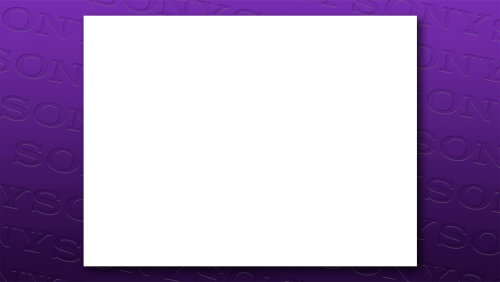
.thumb.png.534442babdbd0c8c152a22c276d13276.png)
.thumb.png.4d706291e51707ca667175e5f086b735.png)

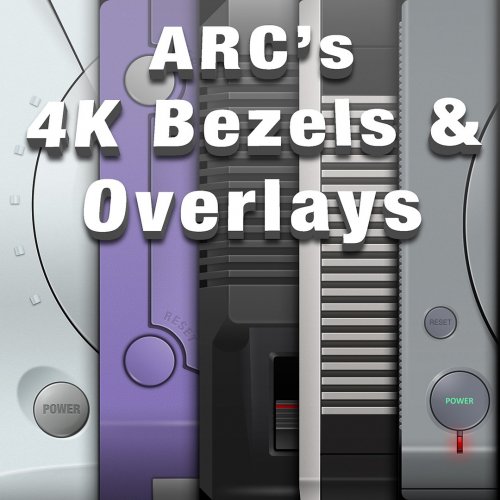
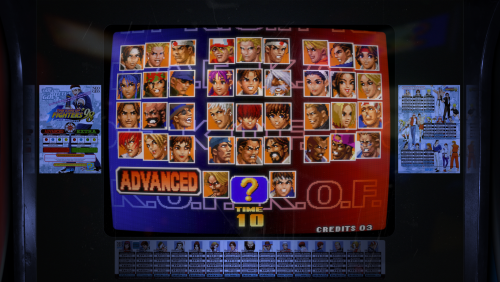



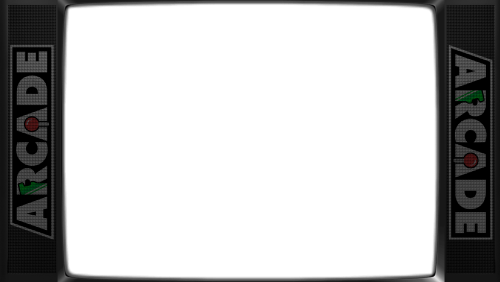


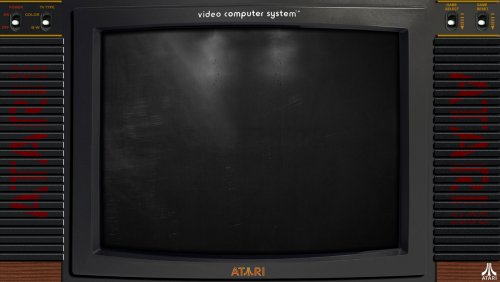
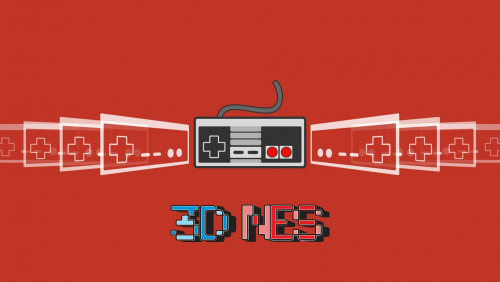
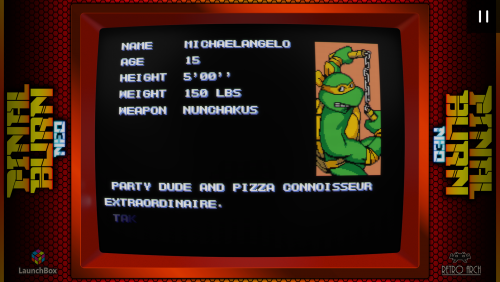


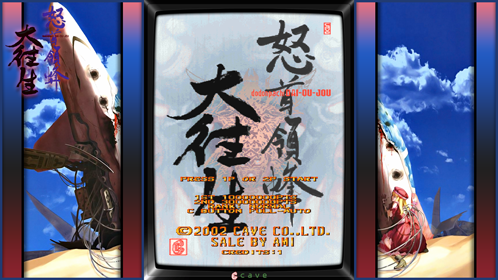



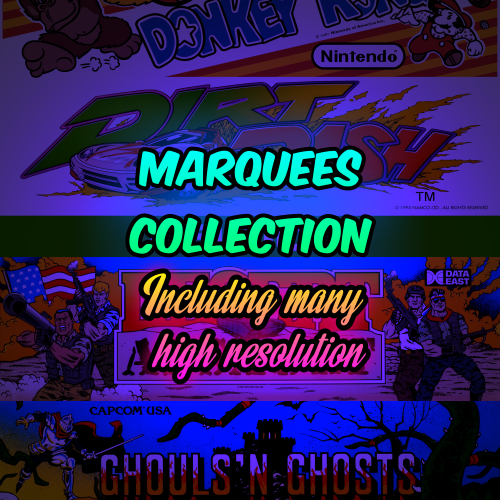
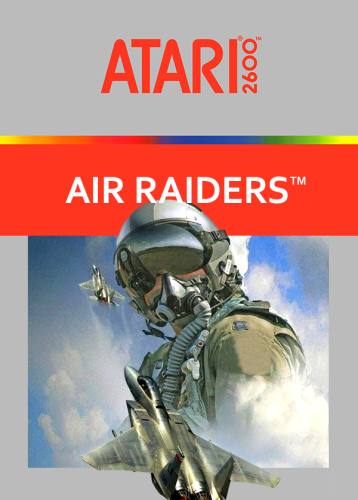
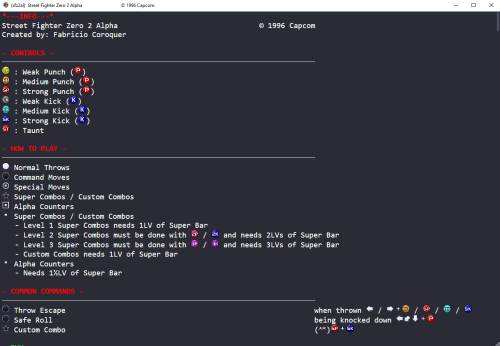
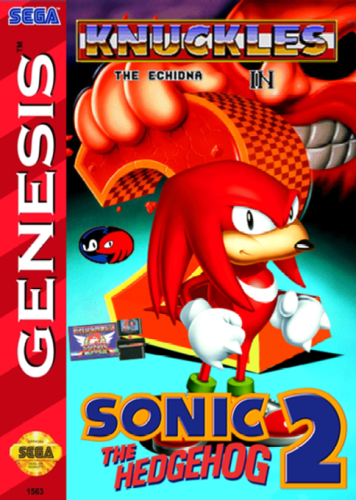

.thumb.png.7e3e30a8a12a702e05af7309eb087e82.png)
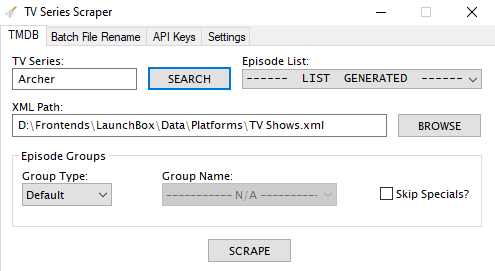
.thumb.png.6caf257a0459ccd133c470a97c7eaa6a.png)