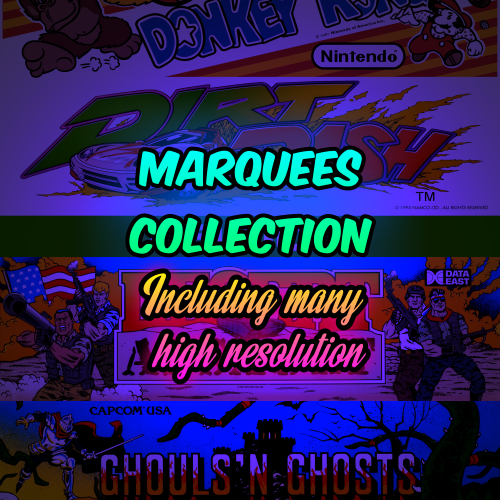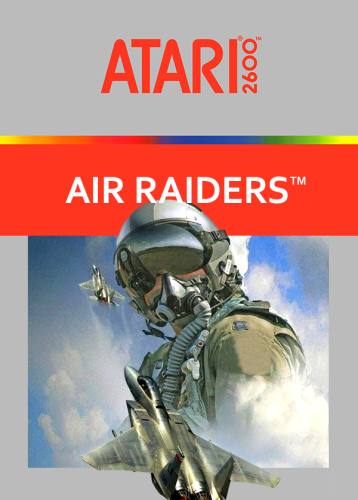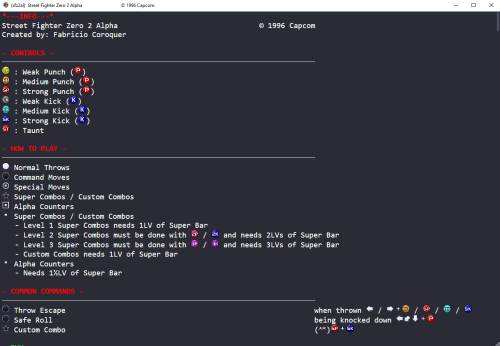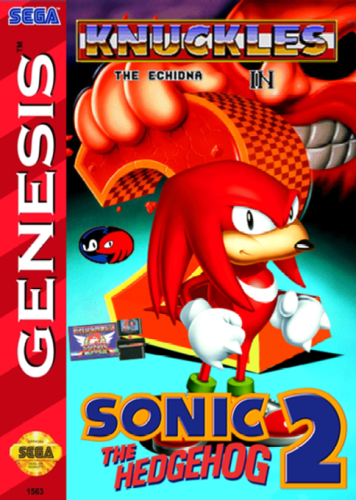Platform Bezels/Overlays
213 files
-
Street Fighter 2 Bezels Special Moves - World Warrior, Champion Edition, Hyper Fighting - Dark Version, 1080p, PSD 1440p Source File
By EL REY BUGE
-Special moves added.
-Dark Versions.
-Tons of New Bezels made. They are 22 in total and come ready to be installed on MAME emulator. You can select them pressing TAB > Video.
-(For Editors) 1440p Source Files. Feel free to edit any file.
The Bezels are at 1080p 300kb, i feel this is the most efficient quality/size way to use them. Have fun!
Credits to rodimusprimal he uploaded the original Hyper Fighting bezel eslewhere, i tweaked it and added the other ones.
The post had 35 downloads. I removed it because i f*cked up.
18 downloads
- street fighter 2
- street fighter ii
- (and 29 more)
(0 reviews)0 comments
Updated
-
Sony Playstation Portable Special Overlay Animated
By andersonlino
Sony Playstation Portable Special Overlay Animated to Retroarch 1920x1080
only tested in fullscreen.
To use in video scale:
custom_viewport_height = "735"
custom_viewport_width = "1285"
custom_viewport_x = "320"
custom_viewport_y = "170"
video_scale_integer = "false"
video_scale_integer_overscale = "false"
23 downloads
(0 reviews)0 comments
Submitted
-
Sony Playstation Portable SB Overlay Animated
By andersonlino
Sony Playstation Portable Overlay Animated Simple Border to Retroarch 1920x1080
only tested in fullscreen.
To use in video scale:
custom_viewport_height = "735"
custom_viewport_width = "1285"
custom_viewport_x = "320"
custom_viewport_y = "170"
video_scale_integer = "false"
video_scale_integer_overscale = "false"
20 downloads
(0 reviews)0 comments
Submitted
-
Sony Playstation Portable Overlay Animated
By andersonlino
Sony Playstation Portable Overlay Animated to Retroarch 1920x1080
only tested in fullscreen.
To use in video scale:
custom_viewport_height = "660"
custom_viewport_width = "1180"
custom_viewport_x = "359"
custom_viewport_y = "166"
video_scale_integer = "false"
video_scale_integer_overscale = "false"
17 downloads
(0 reviews)0 comments
Submitted
-
Nintendo Gameboy Advance Overlay Animated
By andersonlino
Nintendo Gameboy Advance Overlay Animated to Retroarch 1920x1080
only tested in fullscreen.
The imagens was not mine, i just edited and did any imagens i needed.
To use in video scale:
custom_viewport_height = "860"
custom_viewport_width = "1292"
custom_viewport_x = "315"
custom_viewport_y = "110"
50 downloads
-
Nintendo 3DS Overlay Animated
By andersonlino
Nintendo 3DS Overlay Animated to Retroarch
Resolution 1920x1080
Only tested with fullscreen
For use in video/scale config:
layout option = Large Screen, Small Screen
custom_viewport_height = "1920"
custom_viewport_width = "1920"
31 downloads
(0 reviews)0 comments
Submitted
-
Nintendo 3DS Overlay Animated
By andersonlino
Nintendo 3DS Overlay Animated to Retroarch
Resolution 1920x1080
Only tested with fullscreen
For use in video/scale config:
layout option = Default Top-Bottom Screen
custom_viewport_height = "1080"
custom_viewport_width = "1018"
custom_viewport_x = "448"
28 downloads
(0 reviews)0 comments
Updated
-
Nintendo DS Overlay Animated
By andersonlino
Nintendo DS Overlay Animated Animated to Retroarch
Resolution 1920x1080
only tested in fullscreen.
The imagens was not mine, i just edited and did any imagens i needed.
To use in video scale:
nintendo_ds_animated:
config de núcleo = Screen = Screen Layout = Top/Bottom
Dimensionar com valores inteiros = Desligado
proporção de tela = Core previded
nintendo_ds_bigsmall_animated:
config de núcleo = Screen = Screen Layout = Hybid/Top
custom_viewport_height = "928"
custom_viewport_width = "1871"
custom_viewport_x = "26"
custom_viewport_y = "78"
70 downloads
(0 reviews)0 comments
Submitted
-
Sony PlayStation 2 Overlay Animated
By andersonlino
Sony PlayStation 2 Overlay Animated to Retroarch 1920x1080
only tested in fullscreen.
49 downloads
-
NeoGeo Pocket and NeoGeo Pocket Color Overlay Animated
By andersonlino
NeoGeo Pocket and NeoGeo Pocket Color Overlay Animated to Retroarch 1920x1080
only tested in fullscreen.
The imagens was not mine, i just edited and did any imagens i needed.
To use in video scale:
custom_viewport_height = "803"
custom_viewport_width = "888"
custom_viewport_x = "520"
custom_viewport_y = "105"
Obs: In file "neogeo_pocket_color_animated.cfg, change this line "overlay0_descs = "5" to overlay0_descs = "13"
50 downloads
(0 reviews)0 comments
Updated
-
GameGear Animated Overlay
By andersonlino
GameGear Animated Overlay to Retroarch 1920x1080
only tested in fullscreen.
The imagens was not mine, i just edited and did any imagens i needed.
To use in video scale:
custom_viewport_height = "864"
custom_viewport_width = "1166"
custom_viewport_x = "377"
custom_viewport_y = "115"
33 downloads
(0 reviews)0 comments
Updated
-
GameBoy Color Animated Overlay
By andersonlino
GameBoy Color Animated Overlay to Retroarch 1920x1080, have 2 background
only tested in fullscreen.
The imagens was not mine, i just edited and did any imagens i needed.
To use in video scale
custom_viewport_height = "982"
custom_viewport_width = "1114"
custom_viewport_x = "409"
custom_viewport_y = "53"
35 downloads
(0 reviews)0 comments
Updated
-
GameBoy Animated Overlay
By andersonlino
GameBoy Animated Overlay to Retroarch 1920x1080
only tested in fullscreen.
The imagens was not mine, i just edited and did any imagens i needed.
48 downloads
-
SEGA Full Model 2 Bezel Set
By Handsome_Van
I have a homemade arcade build and I'm a purest of running "Arcade Classics" in there native 4:3 ratio. I looked around and couldn't find any legit Model 2 Bezels for my arcade cab because most people like to use "widescreen mods", which is cool, but I want the OG experience.
I used Photoshop and made a complete Sega Model 2 Bezel Pack for those that like the original Full Screen Ratio. My recommendation is to add these in "ReShade" as a bezel (obviously) and use these with the ArcCabView CRT shader, making these games look pretty damn good!!
Enjoy everyone!!
757 downloads
(0 reviews)0 comments
Submitted
-
SEGA Full Model 3 Bezel Set
By Handsome_Van
I have a homemade arcade cabinet built and I really like playing alot of the late 90's arcade games in their original ratio of 4:3, even though the Supermodel Emulator does a fantastic job converting these into a 16:9 ratio. With that being said I couldn't find any "per game" Bezels for the full Model 3 Set of games, so I decided to use my Photoshop skills and make my own.
So here is the full set of Model 3 Bezels on a per game basis. Personally I use an amazing CRT Shader with these Bezels via ReShade and it looks pretty damn good. If you are a 4:3 purest, enjoy these custom Bezels!!
-Cheers!
671 downloads
- sega model 3
- bezels
- (and 6 more)
-
orionsangel The OrionsAngel ULTIMATE 5 Pack Arcade Bezel Collection featuring the Mega Bezel Reflection Shader
By Orionsangel
Here you can more conveniently download all 5 packs of my Realistic Arcade Bezel Collection featuring the Mega Bezel Reflection Shader. Thank you to everyone who helped me along the way. The ones who scanned official bezels and created original bezels. Also the ones who compiled all my work and made it easier for everyone to use. I couldn't have done this without you guys. Thank you!
I would like to give shout outs to the following people,
ArsInvictus
MrRetroLust
MQC
Raspbear
hgoda90
Thechonv2
UDb23
Dreamstate
303george
Mr. Do
If I forgot anyone let me know. I also want to thank everyone who has given me love and support for all the bezels that I have made over the years. It's kept me going. I appreciate all of you. Now enjoy the bezels and always have fun!
Check out and subscribe to my YouTube channel for new updates - https://www.youtube.com/orionsangel
You can also find me at,
https://twitter.com/0rionsangel
https://www.facebook.com/0rionsangel
https://www.twitch.tv/orionsangel
https://www.instagram.com/orionsangels
1,280 downloads
-
RETROSPACE OS - Nintendo Switch´s Retroarch Dynamic Wallpaper
By retrospace
Hi Guys, I would like to share my Dynamic Wallpaper that I created for use on the Nintendo Switch. It can also be used on other platforms where Retroarch is accepted. Hope you like it
Special thanks to @viking and @niglurion to share they media to us, then I can create these Dynamic Wallpaper and share with you Guys.
54 downloads
(0 reviews)0 comments
Submitted
-
RETROSPACE OS - Dynamic Wallpaper Retroarch.
By retrospace
Hi Guys, I would like to share my Dynamic Wallpaper that I created for use on the Nintendo Switch. It can also be used on other platforms where Retroarch is accepted. Hope you like it
Special thanks to @viking and @Dan Patrick to share they media to us, then I can create these Dynamic Wallpaper and share with you Guys.
94 downloads
-
Nintendo Game Boy Advance - Animated Cell Phone Overlay for Retroarch
By Zkyo
This is an animated controller overlay I created, intended for use with my cell phone. It's heavily based on the Nintendo GBA, and the buttons are animated when you touch them. The four buttons at the top are Exit (double press), fast forward, save state, and load state, while the bottom one opens the Retroarch menu. It's inspired by the overlays created by Press Start Button and fercho. Feel free to use or modify them however you wish! I included the GIMP project file I used.
The overlay is designed for a phone resolution of 2400x1080. You can stretch it a bit in Retroarch, although it will have some distortion. Adjust the screen size under Settings/Video/Scaling/Custom Aspect Ratio, and the overlay under Quick Menu/On-Screen Overlay/Overlay Scale, Overlay Aspect Adjustment, & Overlay Offset.
There is an alternate version included, with a different logo. It's a "Wide Boi Advance" because... it's a slightly wider GBA. [cue laugh track]
72 downloads
(0 reviews)0 comments
Submitted
-
Sega Game Gear - Animated Cell Phone Overlay for Retroarch
By Zkyo
This is an animated controller overlay I created, intended for use with my cell phone. It's heavily based on the Sega Game Gear, and the buttons are animated when you touch them. The four buttons at the top are Exit (double press), fast forward, save state, and load state, while the bottom one opens the Retroarch menu. It's inspired by the overlays created by Press Start Button and fercho. Feel free to use or modify them however you wish! I included the GIMP project file I used.
The overlay is designed for a phone resolution of 2400x1080. You can stretch it a bit in Retroarch, although it will have some distortion. Adjust the screen size under Settings/Video/Scaling/Custom Aspect Ratio, and the overlay under Quick Menu/On-Screen Overlay/Overlay Scale, Overlay Aspect Adjustment, & Overlay Offset.
72 downloads
(0 reviews)0 comments
Submitted
-
Animated Retroarch Overlays for Cell Phone
By Zkyo
NOTE: NES and SNES overlays are removed, hopefully temporarily. I'm awaiting a response from fercho.
Here's some animated overlays that I modified to fit my cell phone screen. I plan to make more overlays for other platforms too, and will update this post as I finish them.
Video Demonstration of the NES, SNES, GB, and GBC overlays
Modifications I made to the overlays:
- Resized game window to run at an integer scaled resolution as large as possible, to avoid issues with shaders
- Made buttons much larger, because I'm very uncomfortable using touch controls and have big thumbs.
- Recreated overlay using this retropad editor to fit my phone screen, which has an odd resolution (2400x1080)
- Added buttons to control Retroarch: Exit (double tap), Fast Forward, Open RA Menu, Load State, and Save State
Full credit to these people for making the awesome original overlays!
NES: Fercho's NES Overlay
SNES: Fercho's SNES Overlay (Also maybe MrRetroLust and OrionsAngel, I may have used part of their overlays, I don't remember)
GB: Press Start Button's Gameboy Overlay
GBC: Press Start Button's Gameboy Color Overlay
Side note: Yes, I know some of the buttons don't overlap quite right, and I don't really care. I find it very tedious to align properly, and it's close enough for me. Besides, your phone screen is small enough that it won't be as noticeable, and your thumbs cover most of the button anyway.
81 downloads
(0 reviews)0 comments
Submitted
-
Gameboy Box Art Overlay
By Drakorex
Tried searching for this, but couldn't find it. So I took a stab at it myself. If anyone else is able to do a better job, I'd love to see it.
32 downloads
(0 reviews)0 comments
Updated
-
Canon X-07 MAME Overlay
By ci2own
Canon X-07 MAME Overlay.
Instructions:
Rename it with the same driver name you use in MAME for this system (in my case is x07.zip) and place it in your MAME\artwork\ folder.
16 downloads
(0 reviews)0 comments
Submitted
-
Gameboy - Animated Overlay for Retroarch
Here is Gameboy bezel base on Fercho's animated overlay idea.
Animated Controller buttons .
Here is my config of the game screen under 1920x1080 :
=======================================
aspect_ratio_index = "23"
custom_viewport_height = "720"
custom_viewport_width = "800"
custom_viewport_x = "558"
custom_viewport_y = "118"
input_overlay = ":\overlays\gameboy_animated_border\gameboy_animated_border.cfg"
input_overlay_opacity = "1.000000"
video_crop_overscan = "false"
=======================================
My Retro games channel :
Press Start Button286 downloads
(1 review)0 comments
Updated
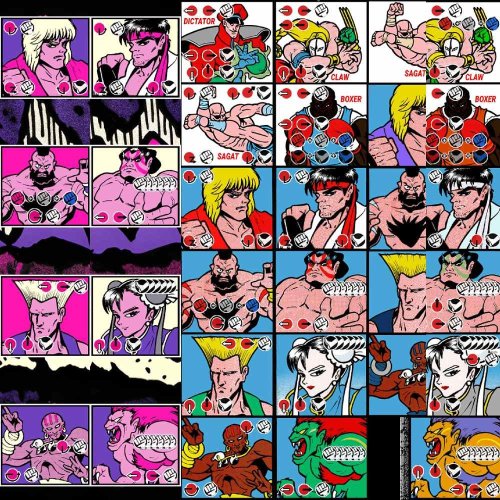

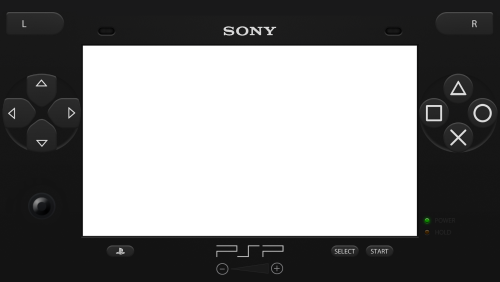
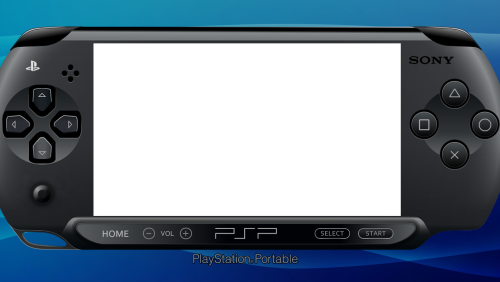
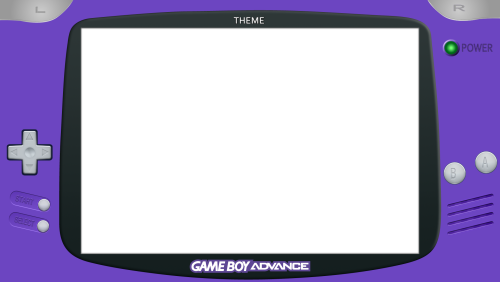

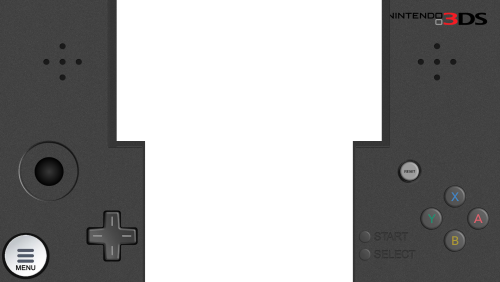
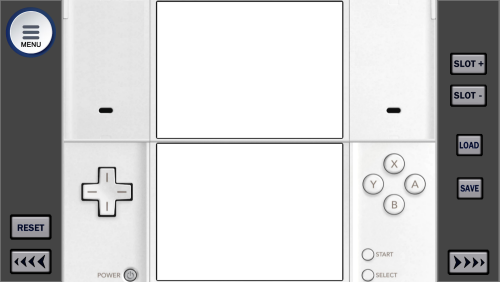

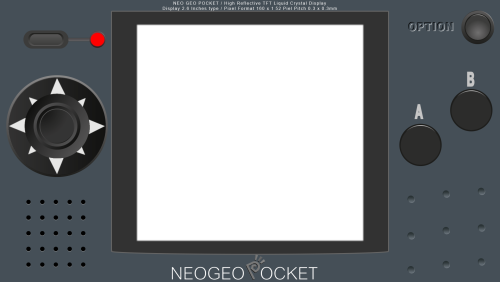
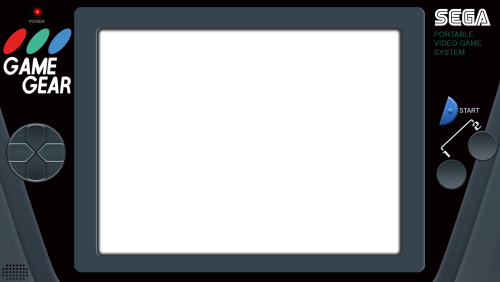


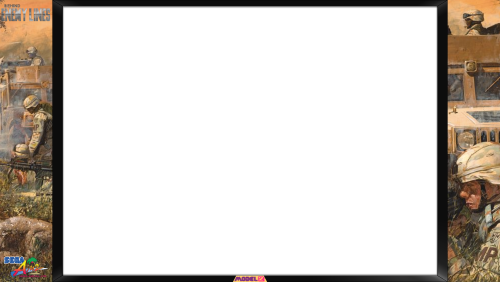
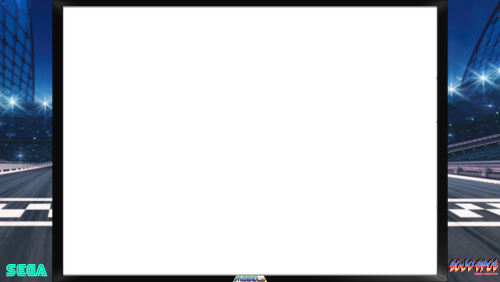
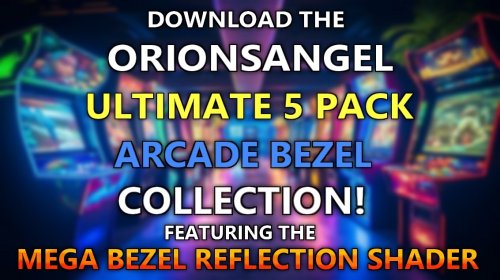




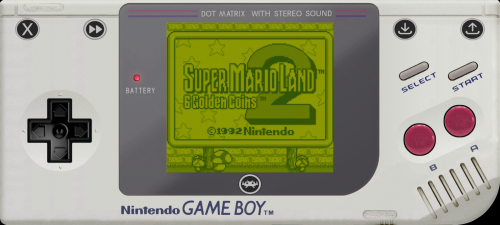

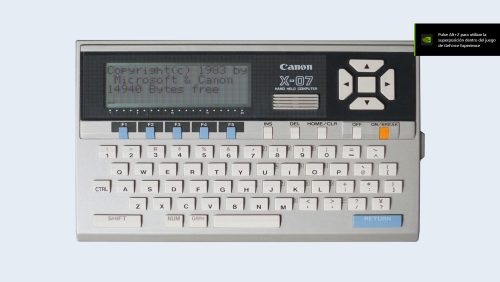
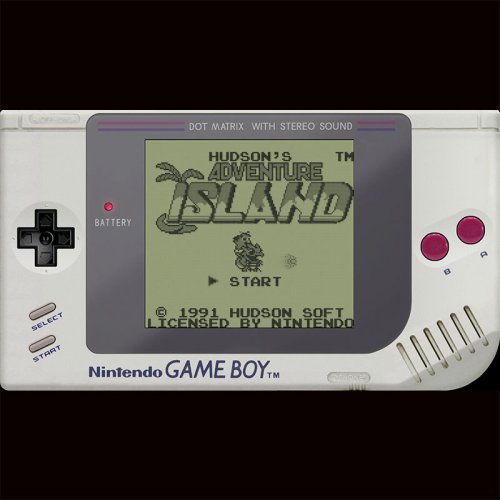

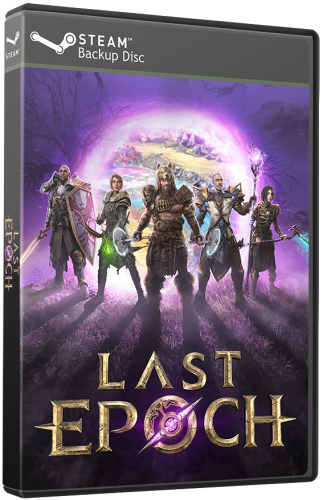
.thumb.png.0143038bf35d857bbdebee35c3dc47b2.png)