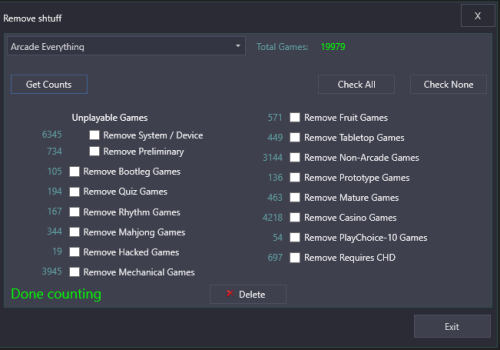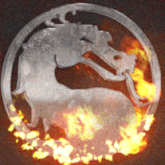All Activity
- Past hour
-

LaunchBox Games Database Update - April 24, 2024
kurzih replied to faeran's topic in News and Updates
The point of an overview is that is should be short and not have too many details (it's not a full product description, or otherwise we would have a separate features field or something). So personally I would reject a change like that and we have wikipedia links to anyone wanting to know more about the game... https://dictionary.cambridge.org/dictionary/english/overview "a short description of something that provides general information about it, but no details" EDIT: Maybe limiting the amount of text the overview can have with a hard code? Just a suggestion -
Sohid1987 joined the community
-
cyril24110 joined the community
-
sean.simon joined the community
- Today
-
Ogawa joined the community
-
14921492 joined the community
-
Silversurfer joined the community
-
magicbus joined the community
-
iloveurive joined the community
-
-
BonkersMurray joined the community
-
@-McFly- - so you've switched to a pay model? all good, but, I noticed you took down your videos from the archive.org link you shared previously. Too bad - I was like 88% completed in downloading that....
- 151 replies
-
- collections
- mcfly
- (and 16 more)
-
Guide - Sinden light gun setup for Bigbox and multiple emulators
nickyghost replied to Kefka2b's topic in Noobs
anyone know how to set up the gun on a vertical monitor? -
Hopefully last update. Got everything hooked up, all controls mapped. So when I turn it on just flashing colored screen. Before everything was being done through a normal pc monitor. So do you think it's the video board?
-
Thank you! Thank you! Thank you! I had hide "Missing Box Front Image" enabled. Even though when Dune was showing on LB, you could see the box art. But I guess somewhere in that mess last night it wasn't really there? I don't know. But that was the problem. I went and downloaded all the art, and now it doesn't disappear anymore and shows up on BB. I wish I knew what I did wrong initially, so I don't repeat the same problem. But the important thing is that it works. I'll also double check your second suggestion to make sure everything is in order. Thanks again!
-
Noticed after a previous update, LaunchBox takes about 30 seconds to load after about 5 seconds prior. Not a big deal, but was hoping someone could look into it at your earliest convenience. Much appreciated
-
Reported issues of games disappearing is almost always caused by one of two things: 1) You enabled an auto-hide setting and the game is now being hid (most of the time it's for games missing a certain media type) 2) You have extra files in your \\LaunchBox\Data\Platforms folder that don't belong. Backup files in this folder cause issues and need to be kept somewhere else. You should only have one file per platform in that folder.
- Yesterday
-
Just to add, in case the above is confusing, because this feels like a confusing situation on my end. Right now, as I type this, Im playing the game. It works. And the Retroarch saves and the in game saves still work too. The problem is once I'm done playing and turn off LaunchBox, and then restart BigBox or LaunchBox, the game disappears again, forcing me to do a LB restore.
-
I must have done something really wrong. I'm trying to get Dune 1992 (CD version) to work. And I have, but the problem is the game keeps disappearing from LaunchBox/BigBox. The only way to get it back is to do the "Restore Data Backup". And this is after I kept trying to do "Import Rom Files", "Install MSDOS games", "Import MSDOS games" or whatever else I was trying to do, that must have messed up some things. At one point, over a thousand games disappeared. But I got them back. Important to note, the files never disappeared from the Windows folders, only from LB/BB. I had another version of Dune (the small one without the voices) installed that came with the collection, I have. I don't know, maybe that caused some kind of weird conflict. Apparently it's missing from the Windows directory as if deleted, which is fine, I like the CD version better because of the audio voices and graphic improvements. But I don't remember deleting the actual file myself, unless maybe from the Audit window, when I noticed a bunch of duplicates in red, maybe from all the times, I kept trying to install it to LB/BB where I deleted a few "duplicates". Anyhow, somehow the CD version I put in there, has all the of the media from the older one, which is cool. Its the same game. But it keeps disappearing from LB/BB and I only get it back when I do a "Restore Data Backup". And it plays! So I know it works. It does not disappear from Windows, though. But yeah, can someone please help me make it stay on LB/BB and not disappear as soon as I turn off LB/BB? This is my favorite MSDOS game of all time. Well I played it back in 1992 when it was on Amiga, and now in 2024 I found out there was a version that has audio voices, and now I have it. So I'm on a mission. Help!
-
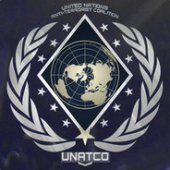
LaunchBox Games Database Update - April 24, 2024
Jakatsu replied to faeran's topic in News and Updates
Some nice changes and additions, thank you! Only small quirk seems to be that when moderating an overview update, the text is in a narrow area which in turn forces you to scroll a fair amount, especially if either of the overviews are somewhat lengthy. But this shouldn't happen too often, so it's a minor inconvenience. -
Hi everyone, Beta 4 is out and this is another large update. This update introduces a brand new Dependency Files section within the Emulator window. We have it working for our supported emulators at the moment, which include RetroArch and PCSX2. Essentially, it's a page where you can find out information on potential dependency files (like bios files), so you are better informed as to why a particular platform may not be launching correctly. If we find that a dependency file might be required, and you try and play a game for that platform, you will get a prompt providing you with this information. If you have time to test this system out, that would be highly helpful to us. Changelog for Beta 4: New Feature: A new "Dependency Files" section is now available for supported emulators within their emulator window allowing you to more easily manage these essential files. Supported emulators include: RetroArch, PCSX2 New Feature: You will now receive a prompt, with potential solutions, when you try to play a game that requires missing dependency files Fixed: The version badge now displays correctly when combining two GOG games Fixed: A bug where images could incorrectly be linked to more than one game with similar names Fixed: The Amazon Games install flag now sets correctly on startup
-
Seems I have everything figured out not except of the stick working in big box. Thank you for the reply. New update, got it all done. thanks
-
thanks Any help on the "difficulty" settings? where is that located I know its cheating but man! this game is hard!
-

Orionsangel's Console & Game Themed Bezels (Updated 4/25/2023)
Orionsangel replied to Orionsangel's topic in Game Media
- 139 replies
-
- 1
-

-
- video
- orionsangel
- (and 14 more)
-
JoeViking245 started following Filter Arcade Platform - post MAME Arcade Full Set Import Wizard
-
Filter Arcade Platform - post MAME Arcade Full Set Import Wizard View File Dilemma: "Oh snap! I used the MAME Arcade Full Set Import Wizard, unchecked all filter boxes and now I have a bunch of extra junk in my Arcade platform." Solution(s): Option 1: Delete the Arcade platform and re-import again (this time paying attention to the boxes you decide to un-check). This is actually a super easy and relatively fast process. And you won't need to re-download images again (assuming you downloaded some and didn't delete the media also when deleting the platform). Option 2: Run this plugin and check the boxes to have those filter types removed from your collection and click Delete. Plugin Features: Show you the number of 'games' you have in each filter type. (unplayable, bootleg, quiz, rhythm, mahjong etc.) Check the boxes for the filter type(s) you wish to remove and click Delete to remove them from your LaunchBox collection. Click the number next to the filter type to show a list of the 'games' included with that filter. (shows ROM name and game Title) (optional) Create a text file of "the list" (for whatever reason) (optional) Create a playlist from "the list" Notes: You don't need to have used the MAME Arcade Full Set Import Wizard to make use of this plugin. When launched, the plugin will attempt to load the platform "Arcade". If that's not found or you want to check a different platform that uses MAME ROMs, select the platform from the drop-down list then click Get Counts. "Total Games" only takes into account your Main Games. No Additional Apps (clones) are accounted for in that number. When clicking Delete to remove the games in the selected filter type(s), if a game being removed has Additional Apps, those will be removed too. No ROMs will be deleted from your system. Only the entries in your LaunchBox collection. It won't delete any images associated with the removed games. But most likely, the 'junk' won't have any anyway. If they did, it's nothing that a suitable application of Clean Up Media located in the Tools menu couldn't take care of. The Save to Text File option saves the file to ..\Plugins\FilterArcadePlatform\Output\[filter_type].txt The Add to Playlist option will name the new playlist "Arcade type-[fileter_type]" and place it under the category "Arcade". If your selected platform is named something other than "Arcade", it' will name the playlist and put it under the category using your platforms actual name. RE: Game Counts: Some games fall into multiple filter types. i.e. some (but not all) Fruit games are also included in with Casino games. So don't try to add the numbers up and have them make sense. "Remove Preliminary" refers to Emulation Status and only includes games that are marked as Preliminary AND are not included any of the other filter types. Example Usage: Using the Import Wizard, un-check Skip games unplayable in MAME Once done, from the Arcade platform Search for source:model3 Select all the resulting games Press Ctrl+E to start the Bulk Edit Wizard Select the Field "Platform" Set the Value to (type in) "Sega Model 3" (without quotes) Save From here, you can Do "Option 1" (above) and your Sega Model 3 games will [now] be safe. Or, using the plugin and have it remove the remaining "Unplayable Games". Have the Import Wizard include "Bootleg", "Hacked" and "Prototype" games Use the plugin to create playlists of those respective filter types Select the playlist "Arcade type-Bootleg" created in example (2) and... well, I don't know. Attempt to play them, I guess. Beyond that (if that), it's not very practical. But may have some merits. Submitter JoeViking245 Submitted 04/24/2024 Category Third-party Apps and Plugins
-
Version 1.0.0
2 downloads
Dilemma: "Oh snap! I used the MAME Arcade Full Set Import Wizard, unchecked all filter boxes and now I have a bunch of extra junk in my Arcade platform." Solution(s): Option 1: Delete the Arcade platform and re-import again (this time paying attention to the boxes you decide to un-check). This is actually a super easy and relatively fast process. And you won't need to re-download images again (assuming you downloaded some and didn't delete the media also when deleting the platform). Option 2: Run this plugin and check the boxes to have those filter types removed from your collection and click Delete. Plugin Features: Show you the number of 'games' you have in each filter type. (unplayable, bootleg, quiz, rhythm, mahjong etc.) Check the boxes for the filter type(s) you wish to remove and click Delete to remove them from your LaunchBox collection. Click the number next to the filter type to show a list of the 'games' included with that filter. (shows ROM name and game Title) (optional) Create a text file of "the list" (for whatever reason) (optional) Create a playlist from "the list" Notes: You don't need to have used the MAME Arcade Full Set Import Wizard to make use of this plugin. When launched, the plugin will attempt to load the platform "Arcade". If that's not found or you want to check a different platform that uses MAME ROMs, select the platform from the drop-down list then click Get Counts. "Total Games" only takes into account your Main Games. No Additional Apps (clones) are accounted for in that number. When clicking Delete to remove the games in the selected filter type(s), if a game being removed has Additional Apps, those will be removed too. No ROMs will be deleted from your system. Only the entries in your LaunchBox collection. It won't delete any images associated with the removed games. But most likely, the 'junk' won't have any anyway. If they did, it's nothing that a suitable application of Clean Up Media located in the Tools menu couldn't take care of. The Save to Text File option saves the file to ..\Plugins\FilterArcadePlatform\Output\[filter_type].txt The Add to Playlist option will name the new playlist "Arcade type-[fileter_type]" and place it under the category "Arcade". If your selected platform is named something other than "Arcade", it' will name the playlist and put it under the category using your platforms actual name. RE: Game Counts: Some games fall into multiple filter types. i.e. some (but not all) Fruit games are also included in with Casino games. So don't try to add the numbers up and have them make sense. "Remove Preliminary" refers to Emulation Status and only includes games that are marked as Preliminary AND are not included any of the other filter types. Example Usage: Using the Import Wizard, un-check Skip games unplayable in MAME Once done, from the Arcade platform Search for source:model3 Select all the resulting games Press Ctrl+E to start the Bulk Edit Wizard Select the Field "Platform" Set the Value to (type in) "Sega Model 3" (without quotes) Save From here, you can Do "Option 1" (above) and your Sega Model 3 games will [now] be safe. Or, using the plugin and have it remove the remaining "Unplayable Games". Have the Import Wizard include "Bootleg", "Hacked" and "Prototype" games Use the plugin to create playlists of those respective filter types Select the playlist "Arcade type-Bootleg" created in example (2) and... well, I don't know. Attempt to play them, I guess. Beyond that (if that), it's not very practical. But may have some merits. -
faeran started following LaunchBox Games Database Update - April 24, 2024
-
Hi Everyone, We've deployed another round of updates to the LaunchBox Games Database. The complete changelog: Enhanced the upload process with PNG and transparency checks for specific image types. A user-friendly interface for advanced search options located next to the search bar has been added. The Changes Status and Moderation pages have been optimized for better readability. Refreshed the look of game lists by providing background images with the box art displayed on top.
-
Try disabling the Startup Screens. Though I didn't notice them on in your 1st video for LaunchBox, they were definitely on for BigBox. When editing the emulator in LaunchBox, in the main screen, Details, check that Attempt to hide console window.. is un-checked. Then in the Startup Screen section, if you have Hide All Windows that are not in Exclusive Fullscreen Mode checked, you can try un-checking that without disabling the Startup Screen, first. If there're still issues, then go back and disable the Startup Screens and see if that fixes it.
-
Can we get the full logo for this game, the current logo only contains the primary title. It's for the Plus4. For this game https://gamesdb.launchbox-app.com/games/images/114175-berks-3-theyre-angry
-
Nixx started following BigBoxProfile
-
Little update, I figured out the problem with the sticks not working, seems I had the cable in upside down. But of course the stick controls are backwards because I had to put them in upside down. The cable connector hits the buttons if in the correct way, so had to flip them around. I started setting up mame and when I put in my stocks for the stick, it says joypad. So I'd assume it's count it as a gamepad? If I go into retroarch it says my devices count as a "retrolink N64 controller", is that correct?
-
Playing whack-a-mole with Visual Pinball issues and pulling my hair out. My _current_ issue is that when I launch a table, especially from bigbox, The stacking order of windows is unpredictable. Sometimes the DMD is on top of the table as it should be. Sometimes it's behind the table and I have to alt-tab to bring it forward like below: The bigger problem though, is when the table is behind bigbox and I can't bring it forward, like in this video: These issues seem to go away if I run Visual Pinball as administrator, but that opens up a bunch of other issues (like having to run BigBox as admin so it can launch Visual Pinball). Is there any way to make the windows display in the right stacking order?
-
All the systems (except mame) are cores in retroarch (not using any stand alone emulators). I saw something about opening a game for that system and setting the keys. I tried that for NES, but stick still didn't input. Not sure how it replicates. This is the one I got https://www.amazon.com/gp/product/B081NYVT72/ref=ppx_yo_dt_b_asin_image_o02_s00?ie=UTF8&th=1
-
Truest1 started following BigBox lag throughout
-
same issue here can seem to be able to figure out what could be causing this issue.

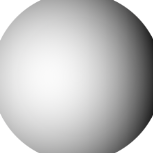










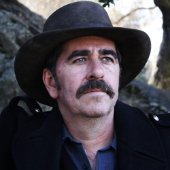




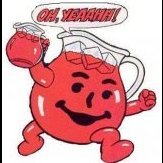

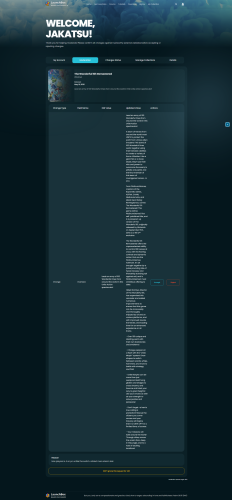



.thumb.png.40de05ce88093b6782ab7d39b3822894.png)
.thumb.png.5dcf930c02f37c5603a4321cfd33f6db.png)
.thumb.png.566022dbb0347f8d545d8640b3caed2c.png)
.thumb.png.c9faf450e4d2b690a819048b18173f61.png)