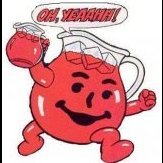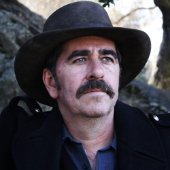All Activity
- Today
-
Kamehameha intro View File Simple Kamehameha intro. If you like it, let me know and I will make more intro's... Enjoy🤪 Submitter kmufuj Submitted 04/19/2024 Category Startup Videos
-
-
It’s the text file with all the emulator settings. It will be in same directory as the emulator executable. It should auto create to default as you said you had working outside LB.
-
-
neil9000 started following BezelLauncher
-
HADES81 started following Sega Mega Drive 3D Box Art Robin55 Modified
-
Solly4Life started following BezelLauncher
-
Got it - Will get some pics posted tonight ... and thanks for helping me out here I might have another problem .... what is a .atari800.cfg file? Is that auto created by the system or is that an additional file i need to get from somewhere? or is everyone custom etc ..
-
Is there any way to achieve what we're trying to do @C-Beats? Basically we have No-Intro sets, need to have the roms separate in Launchbox (rather than combined) and want to create a main playlist that filters out duplicates using strings within the version field (rather than the whole version field). As @Clutz450 said, adding semicolons manually to the version fields isn't really tenable. To my mind, a new rule in the auto-playlist feature that looks within the version field would easily do it.
-
You can flip a box to see it's back by right clicking the game and going to Media > Flip Box. Alternatively can press Ctrl+Alt+B, or if the theme has a flip box button you can press that.
-
With you controller on and connect open Steam client. In the menu go to Settings > Controller. On that page go to Desktop Layout and then press edit. Then in that Window disable Steam Input. Save and close. Should be what you're looking for.
- 1 reply
-
- 1
-

-
Fairly certain you can run 3.x in DOSBOX. I know eXo has a 3.x collection and I'm fairly certain that is what's used.
-
Version is basically anything in parens in the filename, that field doesn't get populated any other way automatically.
-
the best I was able to do is I use VMware as a xp computer and most of my 3.x games work there. so in launch box theres a xp computer Icon
-
When you say several systems now all show the same shader are those systems all using the same core, ie gameboy, gameboy color, gameboy advance? If so it sounds like when you applied the shader you saved it as a "core override" applying it to all systems that use that core (or you may of even saved a "global override" meaning its now used for everything. You need to load a game that uses the shader, go into quick menu/shaders and click on the button that is a "remove override" it will be named differently depending on what sort of override it was. In future you should be using "content directory overrides" for things like this, Sega is a good example of this, the genesisgxplus core emulates sg-1000, master system, megadrive, mega cd, pico, and game gear, you wouldnt want the same settings for all those systems, especially game gear and the home consoles, so you save a "content directory" override. This saves those settings for any game loaded from the same folder as the current game, so if you had a game gear game loaded in future any game loaded from that same game gear rom folder will get the same settings, but something from the megadrive folder wouldnt.
-
So I started using a gameboy filter and palette for gameboy games and everything worked right for awhile. Now this filter applies by default to every game in several systems when using RetroArch. Thankfully I can go into the RetroArch menu and turn off the filter manually for every game that is loaded, but of course this is undesirable. I tried several fixes I could find in Google but this problem persists. Any help would be greatly appreciated. I noted that every time I start a game, it says “configuration override loaded“. Maybe this has something to do with it?
-
-
-

CoinOps Redux V 1.06 - Ludicrous Speed Edition
drewjbx replied to necropath's topic in Big Box Custom Themes
Is there any way to easily add game count to the platforms.. maybe by a simple code addition to the axml? -
-



.thumb.png.c9faf450e4d2b690a819048b18173f61.png)