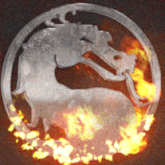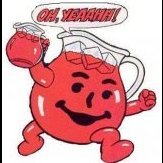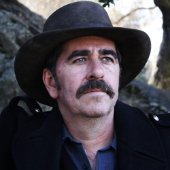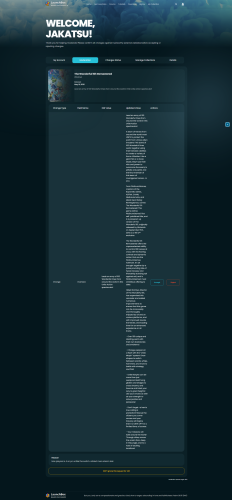All Activity
- Past hour
-
Thank you for your response. I tried your suggestions, but unfortunately I'm no closer to a solution. I did uncheck the "Attempt to hide console window". "Hide All Windows that are not in Exclusive Fullscreen Mode" was already unchecked, so I disabled the Startup Screens. Now when I launch a table, I get a "Loading Game" dialog on top of the Bigbox screen, and the table still loads behind everything and I can't alt-tab to it. Just as above, this behavior is inconsistent. Sometimes the table appears on top and the DMD is behind. In that case I can alt-tab to get the DMD on top. When the DMD is on top, the table is behind and I can't alt-tab to it.
-
havetosignuptodownload joined the community
- Today
-
This looks like an absolute godsend for me, if I've read correctly whats its doing lol. I have come to find out that I have to reconfigure my controls for the gamepads and lightgun every time I load up Teknoparrot after I've shut down my PC which you can imagine is an absolute pain. I was looking at modifying a script posted in the Gun4ir discord for Supermodel that picks up the device IDs and changes the corresponding values in the ini file but looking through the TP XMLs it may be beyond my scope.
-
allthewayup joined the community
-
theno1dj joined the community
-
theBlaze74 started following Rename Media Images/Videos as Rom Name or Game Name Format
-
denon303admi joined the community
-
Any chance you can add your buid files to your thread? I am watching videos onhow to use the Big Box Theme builder and it would be awesome to not have to redo all the work yo alredy did when I just want to make a few personnal tweeks :<) George
- 5 replies
-
- low resolution
- retro
-
(and 4 more)
Tagged with:
-
Good morning, So, I have had this issue for some time but have been dealing with a lot of other stuff, so I am just now getting to ask about it. I have been unable to fix it myself. So, I have the Scuf Envision controller, which uses the iCue app to set up, and it is one of the most frustrating controller apps I have ever had to deal with, but that is another issue entirely. Whenever I play games through LaunchBox that use a Retroarch core, one of two things is guaranteed to be a problem. Either the start and select buttons swap places for no apparent reason, which is annoying but I can play past this issue. The bigger issue is that hitting either start or select by themselves will throw up the Retroarch menu, making games that require you to hit a start button unplayable. I have the start+select hotkey combo set up in Retroarch to bring up the menu, but for whatever reason, it looks for either being pressed and not a combination of the two. I have no idea why it is doing this; I know the issue is most likely with Scuf or Retroarch, but I always get better answers here, so I figured I would ask here before going to Scuf or Retroarch, and Scuf is worthless when it comes to support. I can also say that this is the only controller with this issue. Aside from this, it has been a favorite as far as game controllers go, but this issue is immensely frustrating. If I totally close out the iCue app, the controller stops working; the only part that works is that start or select will still take me to the retroarch menu. It also does not make a difference whether I have it in wifi mode or I plug it in, the same issue. Any tips here would be appreciated. R.D.
-
Jamphibious joined the community
-
Glad you figured it out. I use eXoDOS and eXoWin3x for all my DOS and 3.1 games and I have never had any issues and they have all 3 Dune games. It integrates very well with LaunchBox although the download is one of the largest I have seen but worth it if you want Dos games.
-
harrysmiththespaz joined the community
-
micke88130 joined the community
-
Megadriver64 started following Pulse
-
First thought was that I don't believe anything with the startup was adjusted, but we will take a look before the official release. You may also want to think about if you made any changes to your library, or to your device (like a device update). One thing to note is that the more games imported into LaunchBox, the longer it will take to load.
-

LaunchBox Games Database Update - April 24, 2024
faeran replied to faeran's topic in News and Updates
Thanks guys, I do feel even for shorter overviews, we could do a better job of displaying that information to make it more readable when trying to moderate overviews. We'll see what we can come up with. -
Truest1 started following Hypermax Refried
-
I absolutely love this theme. But I'm having a issue to where, when I use the them for like 1 to 2 min then it becomes sluggish. I'm just scrolling the wheel down I platform view. And it becomes sluggish. Wheels take couple of seconds to change from when I press down on my controller. What could be happening here? I have a pretty beefy setup so it can't be that. Please help anyone. Thank you in advance.
-
Important to note that if you use 3D Box images (not the rotatable model we create) and have one of those and NOT a front image if you're using default image groups then that item would still be hidden. That has caused some confusion like that in the past.
-
Zed joined the community
-

LaunchBox Games Database Update - April 24, 2024
kurzih replied to faeran's topic in News and Updates
The point of an overview is that is should be short and not have too many details (it's not a full product description, or otherwise we would have a separate features field or something). So personally I would reject a change like that and we have wikipedia links to anyone wanting to know more about the game... https://dictionary.cambridge.org/dictionary/english/overview "a short description of something that provides general information about it, but no details" EDIT: Maybe limiting the amount of text the overview can have with a hard code? Just a suggestion -
Sohid1987 joined the community
-
cyril24110 joined the community
-
-
@-McFly- - so you've switched to a pay model? all good, but, I noticed you took down your videos from the archive.org link you shared previously. Too bad - I was like 88% completed in downloading that....
- 151 replies
-
- collections
- mcfly
- (and 16 more)
-
Guide - Sinden light gun setup for Bigbox and multiple emulators
nickyghost replied to Kefka2b's topic in Noobs
anyone know how to set up the gun on a vertical monitor? -
Hopefully last update. Got everything hooked up, all controls mapped. So when I turn it on just flashing colored screen. Before everything was being done through a normal pc monitor. So do you think it's the video board?
-
Thank you! Thank you! Thank you! I had hide "Missing Box Front Image" enabled. Even though when Dune was showing on LB, you could see the box art. But I guess somewhere in that mess last night it wasn't really there? I don't know. But that was the problem. I went and downloaded all the art, and now it doesn't disappear anymore and shows up on BB. I wish I knew what I did wrong initially, so I don't repeat the same problem. But the important thing is that it works. I'll also double check your second suggestion to make sure everything is in order. Thanks again!
-
Noticed after a previous update, LaunchBox takes about 30 seconds to load after about 5 seconds prior. Not a big deal, but was hoping someone could look into it at your earliest convenience. Much appreciated
-
Reported issues of games disappearing is almost always caused by one of two things: 1) You enabled an auto-hide setting and the game is now being hid (most of the time it's for games missing a certain media type) 2) You have extra files in your \\LaunchBox\Data\Platforms folder that don't belong. Backup files in this folder cause issues and need to be kept somewhere else. You should only have one file per platform in that folder.
- Yesterday
-
Just to add, in case the above is confusing, because this feels like a confusing situation on my end. Right now, as I type this, Im playing the game. It works. And the Retroarch saves and the in game saves still work too. The problem is once I'm done playing and turn off LaunchBox, and then restart BigBox or LaunchBox, the game disappears again, forcing me to do a LB restore.
-
I must have done something really wrong. I'm trying to get Dune 1992 (CD version) to work. And I have, but the problem is the game keeps disappearing from LaunchBox/BigBox. The only way to get it back is to do the "Restore Data Backup". And this is after I kept trying to do "Import Rom Files", "Install MSDOS games", "Import MSDOS games" or whatever else I was trying to do, that must have messed up some things. At one point, over a thousand games disappeared. But I got them back. Important to note, the files never disappeared from the Windows folders, only from LB/BB. I had another version of Dune (the small one without the voices) installed that came with the collection, I have. I don't know, maybe that caused some kind of weird conflict. Apparently it's missing from the Windows directory as if deleted, which is fine, I like the CD version better because of the audio voices and graphic improvements. But I don't remember deleting the actual file myself, unless maybe from the Audit window, when I noticed a bunch of duplicates in red, maybe from all the times, I kept trying to install it to LB/BB where I deleted a few "duplicates". Anyhow, somehow the CD version I put in there, has all the of the media from the older one, which is cool. Its the same game. But it keeps disappearing from LB/BB and I only get it back when I do a "Restore Data Backup". And it plays! So I know it works. It does not disappear from Windows, though. But yeah, can someone please help me make it stay on LB/BB and not disappear as soon as I turn off LB/BB? This is my favorite MSDOS game of all time. Well I played it back in 1992 when it was on Amiga, and now in 2024 I found out there was a version that has audio voices, and now I have it. So I'm on a mission. Help!
-
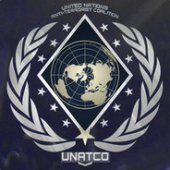
LaunchBox Games Database Update - April 24, 2024
Jakatsu replied to faeran's topic in News and Updates
Some nice changes and additions, thank you! Only small quirk seems to be that when moderating an overview update, the text is in a narrow area which in turn forces you to scroll a fair amount, especially if either of the overviews are somewhat lengthy. But this shouldn't happen too often, so it's a minor inconvenience.