-
Posts
68 -
Joined
-
Last visited
Content Type
Profiles
Forums
Articles
Downloads
Gallery
Blogs
Everything posted by RetroExecutioner
-
Howdy! I already made a hotkey to open the menu and go to the cheats, and it's working well, but not on all games. For example, in game 64 Street, as I attached the screenshot, I can see the menu, but if I try the same hotkey on Final Fight or Alien vs Predator, nothing appears. How can I enable it for all games?
-
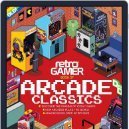
Arcade MAME 0.253 ROMS, RUN IN BLACK ON ANDROID!
RetroExecutioner replied to RetroExecutioner's topic in Android
Man, you are unique; you make my day. Thank you. Now it's working. Many users told me I must have a new set of MAME ROMs. I work a lot for this set of only 4 GB. I import the ROMs from Android transfer via LB on Windows, which is very easy. One thing I want to know is how I enable the screen to appear in MAME settings, like on Windows, via the TAB key. Where I can choose cheats and other stuff, I don't want to do it via RA; I prefer old school via MAME directly. Is it possible? Also, I prefer the Xbox series Bluetooth controller 🎮 Is there a way to configure one time for all systems? Or do I need to do it for each? Update: I tried more arcade games from different systems, and I noticed that not all are working, for example Capcom system III not working at all, other systems working, but has glitches in the graphics. Can you tell me please what other settings should I change? -
20240208_174901.mp4 I did exactly like in the video; https://youtu.be/_D54q1-Yq7I I confirm that on LB on Windows, all games are working correctly; the system I copied is Arcade only. Everything shows on my Android tablet, including the artwork and videos, but the problem is that when I try to play the game, all games go on black. I update everything on the Retroarch, using the latest version of Retroarch Plus and the core MAME 2003 PLUS. Could you please help to fix this issue? Please check my video on the tablet.
-
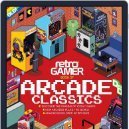
Videos, Trailers, Gameplay & Pictures in LB!
RetroExecutioner replied to RetroExecutioner's topic in Noobs
Is anyone that can help? -
Howdy! From the screenshot, how can I see more Videos, Trailers, Gameplay & Pictures on LB's main page? I downloaded everything from paid EmuMovies, for example in Street Fighter 1, I see just 1 video with Street Fighter 2 and a couple of pictures; I want to see also more pictures, videos, and gameplay that is related to Street Fighter 1, not 2, etc. Also, many games don't have any video; why? Since I paid for EmuMovies? Also, BigBox has the same issue regarding pictures and gameplay. What do I have to do? And it is not about whether it is a video snap or not; it just doesn't appear to be a video snap. Also, how can the theme be when the same theme is on other games? I can see even 2 video snaps, and only the game box and some pictures on others. How is that possible? So, even on BigBox, the same issue appears; it only shows pictures on games like X-MEN and many others.
-
Also, this tutorial is amazing:
-
Is there a way to activate cheats on PS1, PS2, PS3, PS4, XBOX, XBOX360, Wii, Wii U and Switch?
-
I managed at the end more efficiently; basically, I copied the ROMs in the path of the old 135 GB non-merged ROMs, deleted the 135 GB folder, and then restored the time when I deleted all the games that I didn't need from LB. All the games are working correctly, and instead of 135 GB, I now have 5 GB, finally.
-
My God, what a mess, i just did what you said, exported the roms, but LB doens't see the games as full set, so i imported via ROMS in the tools settings of LB, and guess what, i setup the MAME emulator, everything and the games not working at all, not even boot. Any sugestions?
-
It's okay, for 2 years i'm tring to find solution and always take everything from 0, so i am already imune on this stuff. This is what i found for 0.245, if you know a non merged 0.245 send me a link please. otherwise i will try with what i have. Also, will be okay with split? or only with non merged set?
-
I am using a merged set
-
I just imported Wii & Wii U games in LaunchBox, all good until here. But i would like to know how can i activate cheats for Wii & Wii U games?
-
No one knows? there is no solution for this?
-
Where exactly? On internet Archive? I found it there but when i try to download i receive: number of requested files (39227) is too large for zip-on-the-fly. I was hopping maybe someone can share it via MEGA.
-
Is there another way to download mame 0.245 split full set? don't find anywhere.
-
I just setup my controller in launchbox, everything working properly, context menu etc, exactly what i choose in the settings, the issue is that in the games none of the buttons from the controller are not working, on the keyboard i found that the key 5 are the credits, but none of the keys are not working, so bassicaly i'm stuck always at the screen where is written press start, i pressed all the keys on the keyboard and all the buttons from the controller and nothing happens. By the way the same issue also on the BigBox. Some sugestions on what to check or where is the issue?
-
Okay, so what is your suggestion to have a smaller size, the point is the on LB i can see what games to delete, from the screenshot gameplay. How can i delete them?
-
I have only the mame roms the full set, not extras or CHD, just a barebone MAME Full Set.
-
I'm tring to download via qbittorrent and for 1h already it's on Download metadata and not starting the download. Any alternatives?
-
Nobody knows about this?
-
I own non-merged MAME Full Set of roms, i delete from HDD via LB a lot of them, bassicaly now i have only 395 of 1342 games, as we know non-merged roms have around 120GB size, my issue is why after i delete so many games only 10GB less is now from 120GB? How can i delete to make it smaller? I tried also with split roms, the same thing after deleting in LB from 65GB i have 54GB. Is there a way to make it smaller and delete the rest of them?
-
So I fix everything regarding roms, cheats, and emulators in LaunchBox, so for the others that have the same issues or want to know, the solution is here. 1. For the picture above-regarding cheats in Snes9x, first, you have to load the game in Snes9x, and then you will see the cheat section enabled. 2. An alternative to using cheats on the NES, SNES, and SEGA Genesis, the best solution is RetroArch, update it and activate them. 3. For others like me who import complete sets of MAME roms and want to delete them entirely from LaunchBox (remember to check the box to delete also the ROMs from HDD/SSD in LaunchBox Settings), the best solution that I found is after importing them in LaunchBox, delete the ones that you don't want and even the size is still significant, don't worry, the best way is to install another LaunchBox on an external HDD as I did and import them again, thereby selecting import roms, not MAME FULL SETS. In this way, you will see that you import the games you want because you already deleted the ones you don't want. One more thing is that when you import them again, you will see some games in Plus. Don't worry; delete them again from LaunchBox and your HDD or SSD. Anyway, now I have 6GB of room for MAME instead of 60 GB and 65GB from the beginning. For the cheats to work correctly for all platforms but not for Sega 32X, I don't know why, but I didn't find them for NES, SNES, and Sega Genesis to work very well with RetroArch. Still, the best way to make them work is to use only USA ROMs for NES, SNES, and Sega Genesis; others don't appear when you select the cheat, only on USA region roms, at least for me. If you have complete sets of ROMs for NES, SNES, and Sega Genesis and you see that there are also ROMs for Europe, Japan, etc., write in the search box for each folder of platform USA, select all USA rooms, and create or copy to another folder, and you will have the only USA roms not mixed. MAME is easy and fast; activate cheats in MAME emulator settings, save, and in any game. To activate cheats, press the Tab key and select Cheats. For MAME, it doesn't matter which kind of region roms you have, and the cheats are just working. I hope that helps others regarding this issue. ***UPDATE*** I tried some MAME games this day, and I noticed that some needed fixing or fixing. When I imported the MAME games, LaunchBox automatically created a folder called Arcade because I chose to do that, which is why those games are not working correctly. So, in the end, after other hours of trying to find a solution, I realized that the best solution is to copy all those 60GB roms into the MAME64 folder in the roms folder, so I have to stick with 60GB to have all the games work correctly. It's good that I kept those 60GB roms. The other emulators work correctly.
-
-
My god, it took me 3 days to delete...i dont't understand why LaunchBox don't implement an option in the settings, a manager for everything, will be so easy everything...so now basically i have to deal with 60GB just for those 500 roms...i really have a BIG headache now...
-
I have full set of MAME but split ones, i already check them all and are working properly...now i would like to delete the rest so i can have more space...how can i do that? And to keep the 500 ones that i choose...





