
matiaspons
-
Posts
8 -
Joined
-
Last visited
Content Type
Profiles
Forums
Articles
Downloads
Gallery
Blogs
File Comments posted by matiaspons
-
-
I updated the plugin, should be working again

-
 1
1
-
-
Thanks a lot! I love this banners!
I'm missing a couple of platforms and I'd like to make them following this template, can you share the template file or the background images? or if you want/can do them this is what I'm missing:
- Switch
- Wii U
- Playstation Vita
- Steam
- WindowsThanks!
-
 2
2
-
-
On 1/20/2020 at 2:11 AM, bottedumal said:
seems to not work anymore ?
On 6/10/2020 at 10:20 AM, SsjCosty said:I can't wait to try this. But if it doesn't work anymore, I can help out with updating it. Is it open source?
On 6/19/2020 at 6:26 PM, deadyourinstinct said:yeah it doesnt look like it works anymore
 it was a good one
it was a good one
Fixed and added link to public repo

-
1 hour ago, fawkesyeah said:
Love it! Although I have a feature request: Could you please make it overwrite the custom field if you run the search again?
I have found that the plugin will not currently overwrite a value if it already contains one in the custom fields used by this plugin. I might want to make a change and then revert it, or use the fields for other means and then overwrite them again later. Please, and thank you for the awesome plugin!
Glad you like it!
I just tested it and it is overwriting old values every time you run the search. This is what I did, I ran the search on a game, then manually edited the custom field value with other value, then ran the search again and the value was updated with the original. Please tell me if this is what you meant.
One thing to notice is that if you manually change the name of the custom field, then it will create a new one if you run the search again, this is because the field is updated by name. Another thing is that you wont immediately see the update after running the search, you have to select another game and then back to actually see the update in the right panel. Hope this helps.
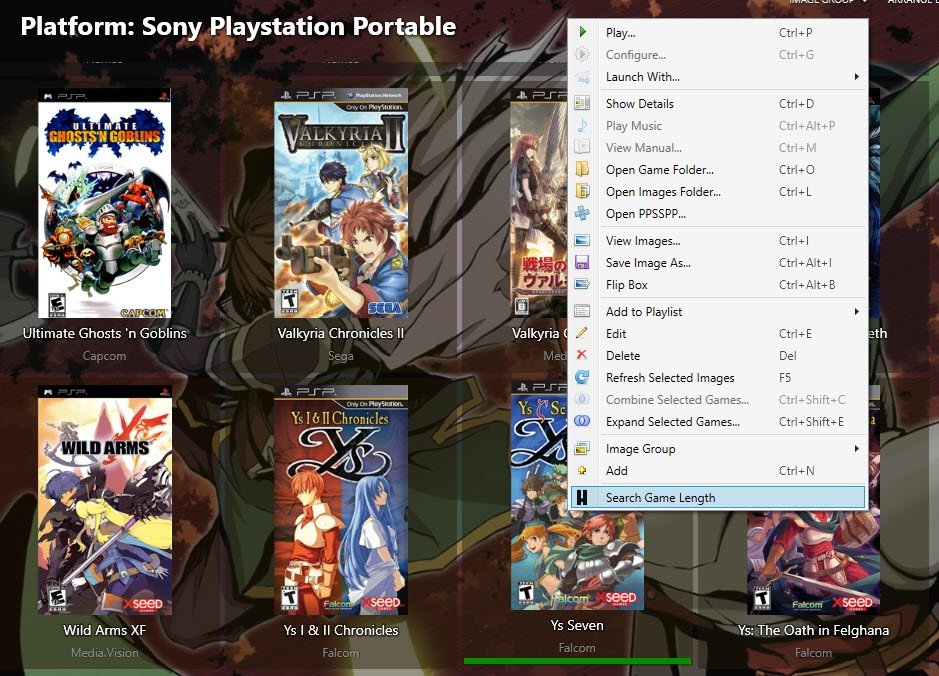

Platform Banner Marquees Pack
in Platform Banners
Posted
This is amazing, thanks a lot!!