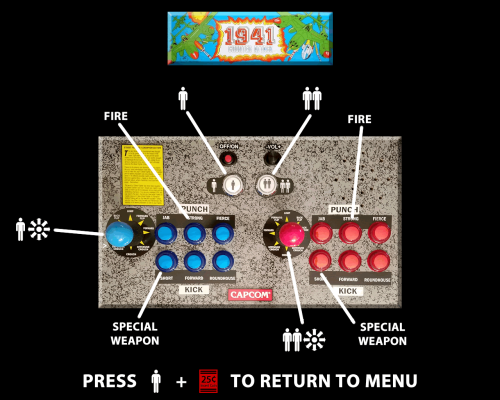LegzRwheelz
Members-
Posts
114 -
Joined
-
Last visited
Content Type
Profiles
Forums
Articles
Downloads
Gallery
Blogs
Everything posted by LegzRwheelz
-
- 6 comments
-
Nice job on this plugin. I have stayed with RLauncher for years because of its pause menu and SS functionality. May I ask, have you taken inspiration from RL and trying to bring its Pause screen to LB since RL is dying a slow and painful death? lol I would like to make a feature request though, can you add a video player to this? RL Pause had that and I utilized it for walkthrough videos, it really added a nice touch to be able to not only reference the game guide but also the videos.
- 44 replies
-
- pause menu
- addon
-
(and 2 more)
Tagged with:
-
this key is known as vk07 Check out this post. He posted a little script, here it is #IfWinNotExist, LaunchBox Big Box $vk07sc000:: aDown:=A_TickCount While GetKeyState("vk07sc000") Duration:=(A_TickCount-aDown) If (Duration<300) run "LOCATION OF BIGBOX.EXE" Else {} Return #IfWinActive, LaunchBox Big Box $vk07sc000:: aDown:=A_TickCount While GetKeyState("vk07sc000") Duration:=(A_TickCount-aDown) If (Duration<300) send, x Else {} Return
-
I changed it a little bit more and came up with this and I am pleased: SendMode Input ;; Recommended for new scripts due to its superior speed and reliability. SetWorkingDir %A_ScriptDir% ; Ensures a consistent starting directory. eProc = explorer.exe ^!e:: keywait, e Process,Exist,%eProc% If ErrorLevel != 0 { RunWait, taskkill /f /IM %eProc%,,Hide return }else { If ErrorLevel = 0 Run, %eProc% } Return
-
LOL! I just came up with this, thank you!!
-
LOL! I didn't even think of it like this. My reasoning is I try to keep everything within the script itself so it is self-contained, I know I can pass the argument of killing explorer via cmd but it didn't stay dead so I didn't even see it as a viable option. I am not above this though as all i have to do is keep the batch file alongside my script. EDIT: Thank you for your help @skizzosjt. I figured this out by combing both of our efforts. This is what worked for me: SendMode Input ;; Recommended for new scripts due to its superior speed and reliability. SetWorkingDir %A_ScriptDir% ; Ensures a consistent starting directory. eProc = explorer.exe ^!e:: keywait, e Process,Exist,%eProc% If ErrorLevel != 0 { Run, taskkill /f /IM explorer.exe return }else { If ErrorLevel = 0 Run, %eProc% } Return
-
Thank you for replying, I see exactly what is going on now. Is there any other way to kill explorer without it resurrecting itself? When I kill explorer in Task Manager, it doesn't do this, same with from a batch file.
-
I need help with a hotkey I am trying to come up with. My intended use is to have a key on my remote that sends ^!e, which then checks to see if explorer.exe is running, if not, it launches explorer.exe and stops. If it IS running when the hotkey is pressed, it kills the process. What I came up with kills explorer but immediately re-launches it with no stopping. Here is the script, maybe you can see what I cannot. SendMode Input ;; Recommended for new scripts due to its superior speed and reliability. SetWorkingDir %A_ScriptDir% ;; Ensures a consistent starting directory. eProc = Explorer.exe ^!e:: keywait, e Process,Exist,%eProc% If ErrorLevel != 0 { Process,Close,%eProc% Process,WaitClose,%eProc% Return }else { If ErrorLevel = 0 Run, %eProc% } Return
-
Can I piggyback off of this question and ask, can I customize what fields LB fills in? I want to stop LB from automatically filling in the version info because it is filling it in with the game's title AND reigion AND version....well since I don't have multiples of the same game with different revisions, I dont need that info to begin with (unless I specifically want to *manually* add that info). Should I create a new thread or am I ok here? I am sorry if I am outta line, MODs, if you want me to create a new thread, I will do it. Thanks in advance!!!
-
Ok, thank you for your time, I hope you have a good evening.
-
Thank you for clarifying but...I am a bit confused...what happened to the Super Mario Bros theme video? That was being offered by LB, it is even showcased on YouTube with a dead link. Does anybody have that video?
-
Hi, sorry for not getting back sooner. I am not seeing the videos at all. I feel stupid now...I completely forgot to renew my membership since I haven't been tweaking my setup much as of late. I thought that LB offered snaps as well, doesn't LB dl cinematic theme videos for games, or am I mistaken? Thank you for your answer.
-
Hi, I'm currently on LB 12.12 beta 2. I having the same issue as the others with a few differences. Whether I add 1, 5 or 30 games or even an entire platform. No game clips get downloaded. I go to the games I've added>edit>media>videos>download>click EmuMovies and no videos showed up. This started after I told LB to stop scraping from EM because it would take forever to just search for media on EM, then it would even longer to download. (I figured I would be ok just using LB media). This issue started a bit before the EM speed fix was implemented (12.09-ish?). After the fix I changed my EmuMovies password on the site and updated it in LB settings, making sure to re-enable the setting so LB uses EM for a media source). Still no dice. I have even gone as far as changing my password once more before coming here for answers. Still...nothing. Any suggestions? Should I create a new post altogether? @Jason Carr Have you heard of this issue? Any input from you would be followed to a 'T'. Thanks in advance!
-
Need help with finding out a UWP app's "address"
LegzRwheelz replied to LegzRwheelz's topic in Troubleshooting
WOW! Thank you so much Joe!!! I came back to comment that I found a way and found that you didn't just find a way, but a sophisticated way. This is AMAZING! Thank you so much, as always....you come in to save the day. You are the best. -
Need help with finding out a UWP app's "address"
LegzRwheelz replied to LegzRwheelz's topic in Troubleshooting
Hi Joe! Thanks for commenting! I really appreciate the time you took to chime in. Unfortunately, this isn't what I'm needing. I use startisback, which gives me direct access to the apps folder. I'm having issues articulating what I am needing and why and so my thoughts are not being conveyed concisely. So I'll try rewording my needs and expectations. These UWP games are launched using an address with an "internal" name (I believe correct term is "home name"), so that windows can launch the game/app without needing an absolute path. This works along the same lines as how Steam's shortcuts work. I am trying to find a way to get windows to just tell me what's installed using the "home name", the names that Windows gives the app/game packages. Having this "address" allows for launching without a using shortcut. If I can get PowerShell or CMD to list them all in the "Xbox://home.gamename" format and then output the results in a txt file, it would be EXTREMELY helpful for me. I apologize for not being able to express what I am needing and why with concision. I understand if what I'm asking for is confusing. -
Need help with finding out a UWP app's "address"
LegzRwheelz replied to LegzRwheelz's topic in Troubleshooting
Hi, I appreciate your reply. I found your post previously with my various Google searches. Unfortunately, this isn't what I'm looking to do. Thank you for taking the time to respond and offering me a potential solution. What I'm looking for the actual "path" that is used by windows. I know that where they're installed is encrypted and inaccessible. I'm needing what is found in the launching field in the game properties when LB has added a game from my account. I think the correct term is "family name", which is what comes after the 'Xbox://' part. I'm needing a way to have a list of all my UWP games and apps either exported to a txt file or something similar like a database generator. -
Hi, I am not sure if this is where it should be, if not...I apologize and will post where requested. Ok, so... I know that LaunchBox now offers adding UWP games by signing into your live account, unfortunately it still misses a few. Does anybody know of a tool that can provide me with the address/path that Windows uses so I can copy and paste it to a txt, .bat, .ahk, or .py or manually adding an app to LaunchBox. How does LB get the correct path for launching UWP games installed on my PC? Is there a 3rd party tool that can provide me with the "address" for any/all UWP apps installed on my system? Is there a way to use PowerShell to output a text file with all the UWP apps' addresses/paths? Here's an example of the UWP address for Asphalt Airborn: Xbox://GAMELOFTSA.Asphalt8Airborne_0pp20fcewvvtj How do I go about getting the actual name of the apps/games on my system, the part after "Xbox://"part? I do know about UWPhook to add UWP games to steam but I want to cutout the middle-man. I just want to have either the internal name of the game or find a database of all the known UWP game addresses. I am looking for something better than using a program (LB) to launch a program(UWPhook) that launches games. I feel that I'm not really conveying my thoughts to text very clearly an apologize for any confusion, if any and apologize for being redundant with my question. This is cross posted
-
Moving launchbox/bigbox installation folder
LegzRwheelz replied to ZeSystem's topic in Troubleshooting
Hi, I apologize for asking 3 years after you commented this and for such a long winded post but you got me to thinking about how programs and emulators with runtime/library dependencies will work when the required files are dropped into the program's working directory (instead of being installed to the machine). PCSX2 is the first emulator that I can think of from the top of my mind, I do believe that these are visual runtime files. I haven't really given much thought about LaunchBox portability until today when I thought about getting a 1tb ssd dedicated to LB installed in a SuperSpeed USB, Type-C or Thunderbolt enclosure. I know that while I can have a "redistributable" folder with the needed library installers and when I connect the drive to a different PC that doesn't have the required libraries to run LB, I could just install them. However, that would mean that lb isn't a truly portable program as changes are then being made to said PC and sometimes, installing on another machine isn't always an option. I've made nearly all of my emulators and all tools that I use for downloading and editing images, videos and other files, completely portable so they all work from the first time being launched (tested from flash drives). So, my question is this: Can I do the same with LaunchBox to make it a true portable program? ie: dropping all the .NET and DX library files inside the "../LaunchBox/Core" directory and it work without ever complaining about needing them to be installed? Thanks in advance and thank you for so much patience with us, the less experienced arcade hobbyists. -
Hmm, it isn't working for me, this was one of the first methods I tried.... The part ofr me that you quoted is for a different launcher I am wanting to achieve the same results with. I have 2, ctrl+alt+y and ctrl+alt+v, I just copied the wrong one. Thanks again for your priceless knowledge
-
Hi all, I am looking for a (hopefully simple) solution to perplexing (to me) problem. Ok, so I have a script that is always running in my system tray with multiple different hotkeys set to launch various apps, exit apps and additional (sister) scripts. Well, I recently picked up a nice media center keyboard by Microsoft that gives me the ability to set macros, launch programs, files and/or scripts.... I was trying to setup one of the programmable keys to use a macro as one of my hotkeys. This did not work regardless of what I've tried. Well, there is always more than one way to skin a cat and so I returned to my old (but never figured out) idea of creating a hotkey "launcher" of sorts. Basically what I am trying to achieve is when I launch this ahk script, I want it to send "ctrl+alt+v" and then close the script, it will then launch what I have set to launch in my always-on script. None of what I've tried has worked. I don't get any errors but it also doesn't launch my program. Here is what I have currently in my test script: #SingleInstance Force send ~$^!Y return I have tried it with/out the "tilde" (~) and "$" to no avail. What am I missing? I suppose I can create a script containing the "chunk of 'code'" in my always on script, but this is something I have attempted in the past and failed at, so I would like to try to resolve this. Thanks in advance.
-
I don't know how tf I missed this response man. I am a little embarrassed that I did. I appreciate he time you took to type out your post, you are clearly very passionate and proud about your build, as you should be. It is phenomenal. So, here is my computer case, it is built into an ikea end table for a very unassuming and stealth pc, it has since (taking these pics) undergone quite the transformation, ie: all new hardware inside. I have it connected to a Sony STR-DN1080 Atmos receiver, 55" Vizio 4k (can't remember the model number) and my speakers are the Klipsch 5.1 reference pack plus 2 Bose Model 141 Series II Bookshelf Speakers for the Atmos height. I have 35tb total in ssd/hdd, gtx 1080 ti fe, 32gb ram, i7 6700k, ASUS Rog Maximus VIII Hero. It is whisper quiet and is exactly what I want. My setup is almost identical to yours including the inteset ir receiver, sans it's location as I don't use any kind of optical media drives. I have an older but superior (to the harmony line) remote made by Acoustic Research called the x-sight. It is a jp1 programmable remote, done on the pc. This, in combination with reg edits and an AHK script that I keep running in my system tray from boot, allows me to launch anything I want from my remote. If you are interested, I even got youtube tv (not the cable version but like what is on smart TVs) running in chrome (which is not normally possible on the pc) and launching from a remote keypress. I also have my 0-9 keys setup for text input when using YouTube on TV and YouTube kids. Text entry is just like the old flip phones. I would be happy to share my script(s) with you, if interested. It really gives the computer an appliance like feel. I also have an older Microsoft Wireless Entertainment Keyboard 7000 Model 1073 (copied and pasted that cause I can never remember the name) for better control of the system when needed inc launching kodi if I dont have my remote nearby or in-hand. I am very well aware of the inherent issues of dinput/xinput and stick with xinput at all times. I am like you a bit of a purist. I have many wireless controllers, including: DualSense (my newest baby and ofc for all my PS needs, until I find a viable and not ridiculously expensive wireless PS2 solution...for pressure sensitive buttons) 2 Xbox one (using controller companion for mouse and the official xbone chatpad) 2 x360 1 x360 Hori RAP ex fightstick 1 x360 PDP Marvel (wired) fight pad 1 Power A wireless GC controller (dinput) I will be going with the wavebird and smash GC controller adaptor in due time) 1 Retrobit BT Saturn Pad (xinput mode) 1 Retrobit 2.4ghz Saturn pad (xinput mode) 3 wiimotes+mayflash dolphin bar (didn't want to sacrifice a wii for its bt pcb plus the dolphin bar just works) 1 8bitdo sfc30 (xinput) 1 8bitdo n30 (xinput) 1 8bitdo Xbox sn30 pro (dinput because they locked it down to android but am getting the 8bitdo bt receiver in the mail today to circumvent this) 3 wired N64 controllers using a mayflash adaptors. (My time is coming to get the wireless one, but I will be doing the mod for swapping the guts with authentic n64 parts) 1 steam controller (screw pinnacle game profiler, joy to key and xpadder, steam does gamepad remapping the best) Though I have only 1 of many of these, I do plan on getting P2 controllers eventually, until then, they can use the xbox gamepad, if I am not playing...or use the other pads in xinput mode for a whacky exp. I can't wait for the Retrobit BT Dreamcast controller (whenever tf that gets released). Oh and my next purchase will be the Logitech g920 for...well, Cruis'n USA..obviously...? and forza and other driving games/sims.The Project is never truly over. Also, I am not gonna lie, I skim read your post and started replying and talking about my setup. When I finished typing it out I scrolled back to the top to see if I missed anything and see that we used much of the same formatting. We are similar, so you are alright to me. lol
-
Not entirely certain as to where I should post this due to the nature of my question, I am posting here because I feel this is the best spot though because of how my posting ends... There are tools like IObit uninstaller that checks against your installed apps to alert you of available updates (should you set it to do so). Which got me to thinking and now I am looking for a utility (or AHK script) that does the same thing. I have done a fair bit of googling but cant find anything like this, most likely my wording ?. It would be nice to have a little utility that run in the notification tray or as a task or just when ran from double clicking where with it you can either: A) tell it the emus you are using by directing it to your emu's directory - or - B) there could be a drop down box and a way to tell it each of the emus' update address(es) - or - C) anything that comes close, the first two were just ideas of features I am looking for. Even if it isn't meant for just emus but just programs of our choice that we would want it to be checking updates for. I am completely open to trying out ahk scripts, as I imagine that this is quite possible with a little bit of scripting "sorcery". I am not even close to being proficient at coming up with scripts this sophisticated on my own. Honestly, the more I think of this as I am typing this out.. the more I feel that AHK is the way and it wouldn't even need a schedule, it can just be ran with a hotkey or running the script. IDK If it is doable, but if it is... I only need a basic example and can build from that. Meaning if I can have a single chunk of code that I would: Name the emu Set the emu's update URL set the download path and to append the date at the end if there is an update automatically download and give a pop up box saying the downloads are complete requiring the ok button to be complete I hope I am not being too needy. I hate asking for help tbh.
-
How to disable Emumovies search/login/everything ?
LegzRwheelz replied to Jason Carr's topic in Features
Sorry for necroposting @Jason Carr, I truly hate doing this, but hate pointlessly creating new threads even more. Anyhow, has this been implemented? -
I read this in your voice. Ahhh....the advent of the interwebz have not only killed the imagination but also helped it. lol