-
Posts
237 -
Joined
-
Last visited
-
Days Won
3
Content Type
Profiles
Forums
Articles
Downloads
Gallery
Blogs
File Comments posted by cemfundog
-
-
15 minutes ago, WENDJA said:
Boa tarde, me desculpe mas não consigo entender como colocar cada arquivo no seu devido lugar, baixei todos os arquivos das plataformas que tenho porem não da pra saber onde colocar, a menos que tenha um video tutorial de como fazer eu tento. pois acabei de desistir.
A única coisa que posso oferecer são as instruções que adicionei no post acima. Todos os detalhes foram explicados sobre onde você coloca os arquivos. Revise as instruções e veja se isso ajuda. Desculpe, mas não posso oferecer mais no momento.
-
 1
1
-
-
1 hour ago, zartym said:
Yea thanks that was it. N64 and snes work. Still nothing on gamecube , dreamcast, PlayStation and ps2.
Thanks for all your work .
Ok, download again. This should be it. (hopefully, lol)
-
 1
1
-
-
45 minutes ago, zartym said:
Thanks for the screenshot. That solved the problem. Turns out I had not included the files for SNES. Sorry for that. Redownload the logo creator and try again, should be fine now. Again, sorry for the confusion.
-
3 minutes ago, zartym said:
Sorry to bother you again. Still not having any luck. I can not get any custom 3 images . I have made, moved , Install Games images 1 and 2. I have selected the button that says CustomGameImages3 but nothing happens when I click platform, I noticed all other selection games images1 and 2 a setting icon appears when correctly selected. This does not happen with platform views in CustonGamesImages3. Should I be able to find any assets in the pack for these platform views?
Thanks again for the skin.
make sure to select the platform you want to mkae logos for on the left panel and then select GameImages3. So left panel has 3 options, 1st option should be, 'Retro Console Logo Creator', 2nd option should be, 'Platforms' and 3rd option should be, '(the platform you want)'. Then after setting those you should select, 'Platform' from the box below the dots. Not sure what else to do, let me know if this helps.
-
 1
1
-
-
16 minutes ago, zartym said:
Great Skin, I been spending some time installing it. I had to make some game icons is most platforms with the Community Theme Creator. Thanks for the link to the video that helped. Now I wanted to make a few Platform view Icons for custom game images 3. I see that they where made with the theme creator. Cant seem to see how its done. Any suggestion where to look. Was everything I need in your Retro Console Logo Creator file?
Ok, sorry for the confusion. I am the worst when it comes to writing up instructions. Obviously, you have figured most of it out.
- So once you open the logo creator file (that you got from here) in the community theme creator, you need to select the platform that you want to make logos for from the left panel at the top (3rd drop down)
- and then you will notice a long string of dots toward the bottom of the screen from left to right and centered just above the box that offers, 'Theme, Platform, Game'. You will need to select the one that is titled 'CustomGameImage3'. You can do this by clicking on the title that is just below those dots and select it from the popup menu that appears.
- Once you have done this you need to select 'Platform in the box with 3 options just below the title you selected.
- Now you will be able to make logos for your exact set of games using all of the assets that are in the ones I made so they will match.
- Once you have completed making your set you will need to go and get that whole folder of logos you just made and move them to the 'Retro Console' theme folder in the 'Custom Images 3' folder with the others. Remember, each platform logo set needs to be in a folder that exactly matches your Platform name as it appears in your LaunchBox setup.
I hope this helps but if still confusing, hit me up again and tell me where you are stuck.
-
 1
1
-
Just now, cemfundog said:
Ok, it looks like you have it running fine. Try to clear the image cache in big box settings. Make sure to clear all images not just the logos. There is an option to refresh all images, choose that one a couple of times and then check if it is fixed. Let me know!
Also it looks like you may have the wrong images. Make sure that all of the logo packs you got here on this page are located in the ‘Custom Images 3’ folder. It looks like you have the custom banner images in that spot now.
-
 1
1
-
-
5 hours ago, KD90 said:
Hi cemfundog,
Looks like a fantastic theme. I'm in the same boat as WENDJA. I'm really confused on how it all works. I've tried following the instructions, but i'm still stumped.
I have posted some photos on some of the issues i've got that I can't resolve. Sorry as I am still learning how the bigbox themes work and how to customize them.
I hope to be able to get it running how you have in the video.
Thanks.
Ok, it looks like you have it running fine. Try to clear the image cache in big box settings. Make sure to clear all images not just the logos. There is an option to refresh all images, choose that one a couple of times and then check if it is fixed. Let me know!
-
 1
1
-
-
16 hours ago, WENDJA said:
Boa noite, tema muito perfeito, parabens. porem só tem um probleminha! onde cada pasta se encaixa????? pq esta muito confuso com todos esses arquivos. pode ajudar?
Por favor, veja as instruções que adicionei ao post. Deixe-me saber se é isso que você estava procurando.
-
 1
1
-
-
25 minutes ago, Boomerps2 said:
That makes sense. With kids, I definitely will NOT be letting them change views. Thank you for your help. Much appreciated.
LOL, have fun man!
-
1 minute ago, Boomerps2 said:
So the "select" button would act as the same as "options" button?
On my setup the select button is set to change views.
-
 1
1
-
-
1 minute ago, Boomerps2 said:
Thats the one. Worked perfectly! Thank you. Also, in the game selection menu you have "Y" button as options. What is typically mapped as "options"? I looked in the key bindings and there is nothing for assigning options.
This refers to the game details page. For me it is mapped to open the game details/options page. The one that allows to play or make changes etc.
-
 1
1
-
-
-
9 hours ago, tolatara said:
continue with the languaje problem.?
Language issue has been fixed. Please try iy out!
-
On 4/21/2020 at 11:45 PM, flatuswalrus said:
That is very nice of you, I did not expect that but I appreciate it and thank you kindly.
Ok, took a bit but here you go. Here are the 3D boxes for games 1 through 5. I do not have these games so I did the best I could from the internet but could not find clear logos. If you have any additional artwork for these games let me know so i can make the disc images as well. Anyway Enjoy!
You will have to rename them to match your setup.
-
 2
2
-
 1
1
-
-
-
4 minutes ago, DarkanParx said:
I've attached a picture to clarify. N.1 is the view I'd like to copy onto the new V2 theme (N.2). I've tried to simply rename the bezel file but the result (n.3) is quite a mess

Seems the video size in the monitor is also smaller in V2 because even if I stretch the bezel in N3 like in N1 the video doesn't take up all the space up to the edges, and I have no clue how to possibly change that.
Here you go. I think this is what you need. Let me know if it works!
-
5 hours ago, DarkanParx said:
Hi, thanks for this amazing theme!
I was wondering if it's possible to use the same gamewheel view of the previous theme version that is using using "WGV Glass" in the Big Monitor window instead of the "bezel-with-glass"? I tried all the views but I couldn't find it...
I can send you the image and you could just replace it but I need to know exactly which one you mean. Could you send a screenshot or be more specific some how. I will send you a replacement you can just drop in.
-
Hey man, real excited about these but I have downloaded them twice and both times the zip file is corrupt. Not sure why but might be worth re-uploading. Either way, thank you for sharing your hard work!
-
50 minutes ago, y2guru said:
I’ve increased it from 4 to 9, expect this version to be out in 1-2 weeks
Perfect, Thank you!
-
2 hours ago, y2guru said:
You need 6 custom images? ?
lol, I get a little crazy when I am having fun.
-
Hey man just wanted to let you know how much I am loving all these new additions. I am building all kinds of new things and more importantly, I am able to make my life easier now by using the new custom images tool. I used to have to redo every single platform view when I made a small change and it was driving me nuts. Now I can make it automatic. Love You!!!
Have a request though, could you please add more platform specific slots in there because I need at least 2 more to build some additional features. PRETTY PLEASE!!
-
11 hours ago, tolatara said:
-
Continue with the language problem. I hope you keep trying to solve the problem since the theme is wonderful and I would not like to have to change it for another one. Thank you for your work.
Yes, I here you and I agree. I am still working on this and I am confident that eventually I will find a solution. For now please use English, but ASAP I will release a new version with language fixes.
Sorry for the frustration!
-
-
22 minutes ago, Rincewind said:
Excellent theme and the new animated parts and view additions look great.
Thank you so much. Your work has been a huge inspiration for me. Truly!
-
 1
1
-
-
2 hours ago, harryoke said:
Amazing Work ... love it , gonna make a startup video for it
That would be amazing, I love your videos, Thank you!






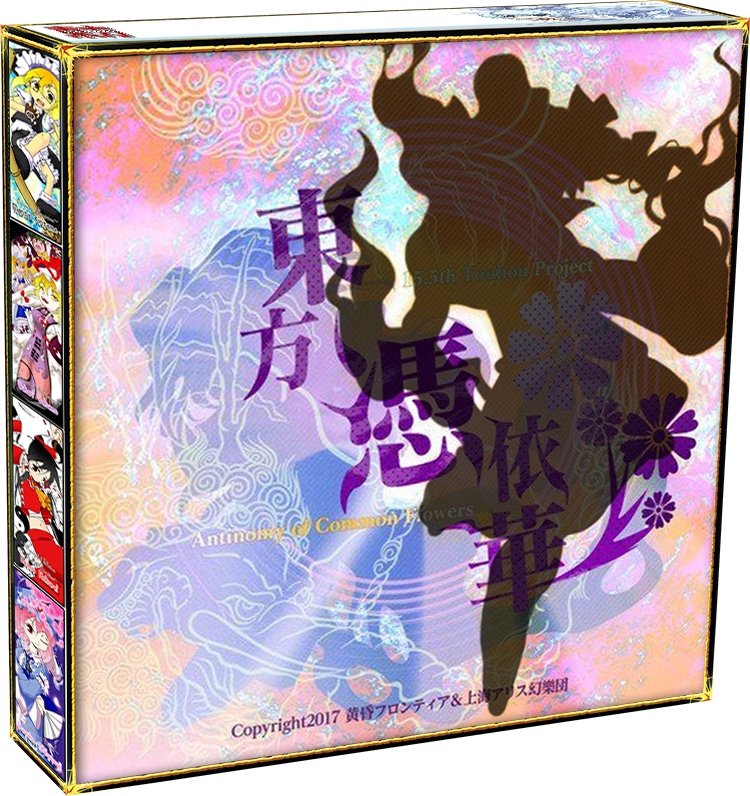



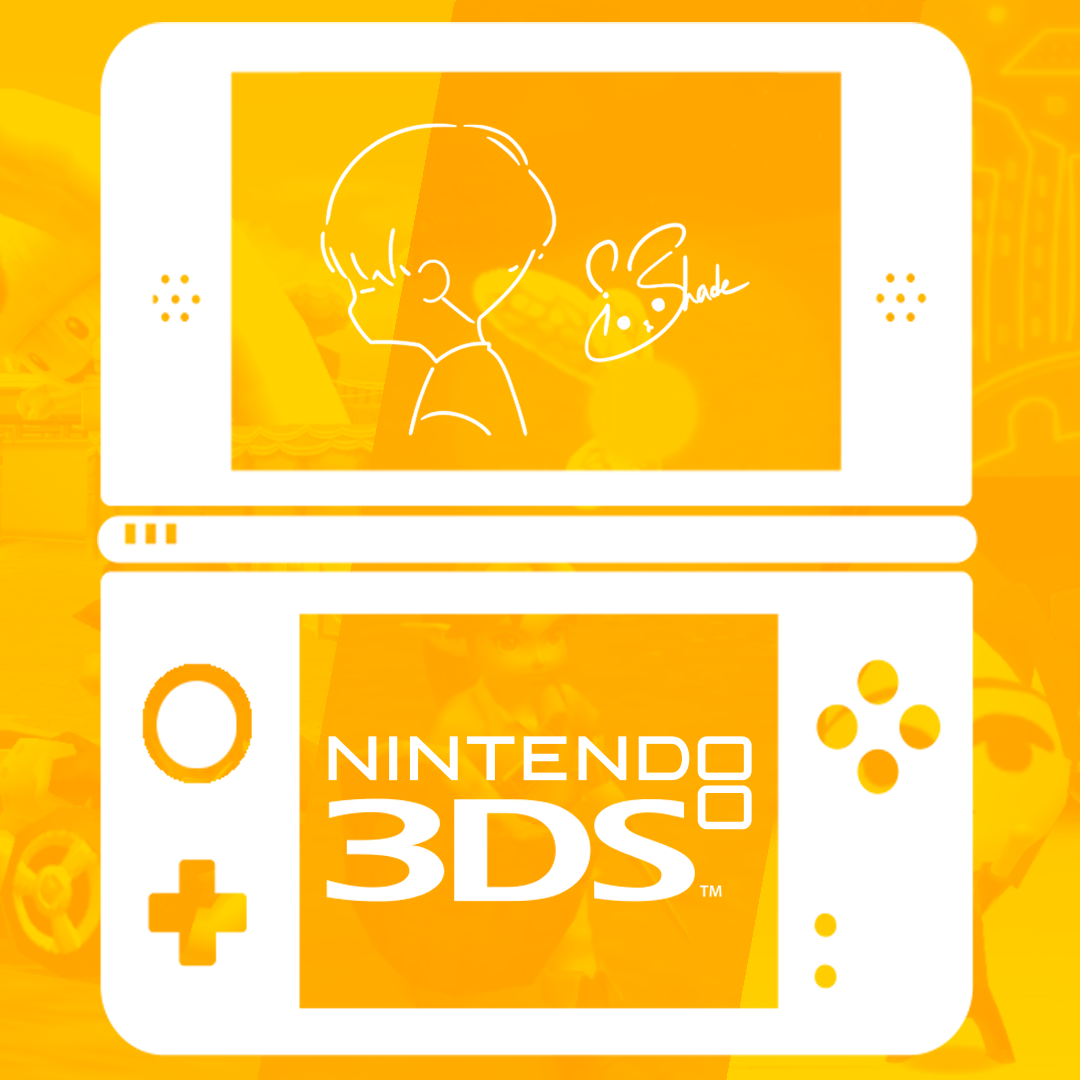

Retro Console - BB Theme and more. Custom Logo Version
in Custom Themes
Posted
Ok, I just got the platform category and playlist views and logos to work. Sorry it took so long but it was a tough one for some erason. Please redownload the logo creator file if you intend to make a matching set for your system. You can also download the ones that just uploaded to this forum page. 3 new files in all. Hope this helps and ENJOY!