
KoopaTroopaZ
-
Posts
11 -
Joined
-
Last visited
Content Type
Profiles
Forums
Articles
Downloads
Gallery
Blogs
Posts posted by KoopaTroopaZ
-
-
23 minutes ago, DOS76 said:
sounds like you have LB set to run as administrator
Now, when I don't it stops after initializing for a second. Gets about an 8th through the bar. the closes and disappears from taskmanager. Just tried it as admin and it does the same thing. Starts to initialize then doesn't.
 gets there then stops. it also does it after updating to 10.6
gets there then stops. it also does it after updating to 10.6
-
 I just got this error when I tried to roll back to 9.8 and start it up.
I just got this error when I tried to roll back to 9.8 and start it up.
-
Hey everyone!
I need some help. I have had Launchbox on a portable hard drive since march and it was working great! Then one day it stopped working like it would act like it's starting in process manager then just disappear. So I left it for a while frustrated. Didn't want to have to redo EVERYTHING I had everything from NES to Dreamcast all setup nice and how I wanted. Then today I thought I'll give it another go and same thing so I tried updating from the backup folder and this time it would start initializing then crash and disappear. So I poked around on google and here and deleted the one sync file and VLC and still same thing. I did a fresh install onto my desktop and then copied over the images, backup, metadata, and data folders and now got it to start but nothing I had is in there. Even the Welcome to launchbox shows up. What can I do? is this possible to save? I kept all my emus/roms/games in separate folders from launchbox and had them all configured nicely until this all happened. I really don't want to have to re set everything up. It took days upon days after work for weeks. I hope someone can help me
Thanks for taking the time!
-
Thank you so much! this is exactly What I needed!
-
Just now, DOS76 said:
You can do this if you use the platform category view in LB.
Yeah I have it sorted per platform right now but how do I make my own subcategories and have it grab roms from a different folders for each category?
-
Hey everyone, I was wondering if there was a way to do a custom sidebar and have those separate from each other for example. SNES. I would like to have US Roms and Translated Roms separate. Is there anyway to put like subcategories under each system and have them grab the roms from a different folder than the others?
-
THANK YOU SOOOOOOO much!
-
Hey all!
I'm absolutely loving this thing but am having an issue getting PPSSPP added into my launchbox. when I go to the add emulator screen it isn't in the "Emulator name" drop down
 When I try to add it manually I get
When I try to add it manually I get
 I am running launchbox 9.5 if that helps.
I am running launchbox 9.5 if that helps.
Any help anyone could provide would be greatly appreciated. Also....Is there a way to add emulators manually instead of going through the wizard?
.

 I just got this error when I tried to roll back to 9.8 and start it up.
I just got this error when I tried to roll back to 9.8 and start it up.

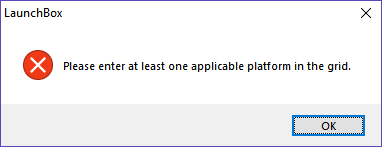 I am running launchbox 9.5 if that helps.
I am running launchbox 9.5 if that helps.
Launchbox crashes at initialize and then...
in Troubleshooting
Posted
I figured it wouldn't hurt to try so I tried it all ways I could just to be thorough. all get to the same spot or just not even starting to initialize. In this situation... if I were to copy to another drive for giggles. What files are needed so all my stuff like playlists, rompaths, all the stuff I manually did in emulator set up carries over?
In this situation... if I were to copy to another drive for giggles. What files are needed so all my stuff like playlists, rompaths, all the stuff I manually did in emulator set up carries over?