
JedExodus
-
Posts
63 -
Joined
-
Last visited
Content Type
Profiles
Forums
Articles
Downloads
Gallery
Blogs
Posts posted by JedExodus
-
-
Ah bummer. I've also ran into issues with Citra and Steam overlay breaking recently. Thankfully due to the selective use feature @Lahmahas added to the plugin I can just disable SteamLauncher from running when I launch 3DS games until a solution is found.
Not ideal but I'm glad that I can at least toggle it off and keep the end experience seemless
-
Heya, just stumbling on this. Try disabling shader caching in the Steam options. I had issues with Cemu in Vulkan donkeys ago and that worked for me. That said I haven't updated cemu recently so no promises on this one
-
On 6/15/2022 at 4:33 AM, six6to8eight said:
Is this broken for anyone else as of today? Nothing will launch with it enabled. Every time I try to launch anything, regardless of platform/emulator, I'm getting the following error in the debug log despite the plugin UI correctly showing Steam as "Running:"
[Error] [GameLaunchingPlugin] [OnAfterGameLaunched] - An error occurred while creating/launching the Steam shortcut: Failed to get proxy arguments because no proxy process was found.
Not running into this issue at all. Have you tried a clean reinstall of the plugin?
-
Have done a bit of testing on latest update. In particular the filter by source option. All smooth sailing.
Love the added functionality. Makes my collection zero maintenance when streaming to my living room TV.
Many thanks as always!
-
On 4/13/2022 at 2:15 AM, Lahma said:
There is no problem with the plugin on Windows 11. I develop and run the plugin on Windows 11. The only current issue is if you're running the Steam beta which I will push out an update for soon. You won't have to actually manually update the plugin though. As long as you have internet access, the plugin will automatically update its vtable offset list online which should fix the issue with the Steam beta. I'm trying to push out the update as quickly as possible but as usual, I'm just a bit swamped with work stuff at the moment. Hopefully I should be able to get the updated offset list pushed out in the next few days though. Sorry about the delay.
If you want to msg me on Steam @The_Keeper86, I can remotely connect to your machine over TeamViewer and see what the problem is. I can assure you that the problem isn't directly related to Windows 11 though. Regardless, I would be happy to help you out. Just let me know.
Sad to report to you @Lahma that this issue now seems to have been rolled into the main Steam release as of today

-
 1
1
-
-
On 2/24/2022 at 10:33 AM, Lahma said:
I just happened to be the idiot that decided to take on such a thing and waste inordinate amounts of my time doing so.
But it's really cool!
Always grateful @Lahma man
-
 1
1
-
 1
1
-
-
Hope you get well soon dude. Take care of yourself
-
 1
1
-
-
3 hours ago, bigguynak said:
I've run into an issue and I'm not really sure what else to do. I had this plugin working and then I went to launch a game last night and it failed to launch. The last time I know for sure it worked was the night before. The only changes I made to my system between it working and not working were tweaking some settings in the steam games that I had added within the games themselves, adding additional steam games and a couple other roms to LB, and I also had to make a change to the platforms.xml file as I had moved some directories around. I thought that maybe that last one had an impact, but I can disable steamlauncher and the games launch without issue. Below is the error I get when trying to launch a game with steamlauncher.
2021-08-28 09:00:19 [Error] [GameLaunchingPlugin] [OnAfterGameLaunched] - An error occurred while creating/launching the Steam shortcut: Failed to get proxy arguments because no proxy process was found.
Any help would be greatly appreciated. This is a great project and I was loving using it.
Are you on the latest Launchbox and are you trying to launch through BigBox?
On the latest version I can launch nothing through BigBox at all, rolling back to the previous LB version fixes it however
-
On 8/25/2021 at 2:52 PM, Lahma said:
Hey @rfj831@gmail.com, I tested out Retroarch with the Duckstation core and I'm not having any issues with the Retroarch window losing focus. It is really hard for me to say what it could be without doing some further investigating some of which will require some info from you. For one, do you have "Prevent Steam Focus Stealing" enabled in the SteamLauncher options? Also, are you using Startup, Shutdown, and/or Pause screens in LB? I do all of my testing without Startup/Shutdown screens enabled. When you try other cores in Retroarch, you said you don't experience this same issue, right? You can try enabling debug logging, then run a game with the Duckstation core, then close Retroarch, close LB, and then upload the debug.log file to pastebin and send me the link. Honestly, I'm not sure how much help that will be but it is worth a try.
Additionally, if anyone else watching this thread could maybe try out the Duckstation core on Retroarch and let us know if you are or are not having issues with the Retroarch window losing focus, that would be super helpful. Maybe @JedExodus might offer to try it out? Thanks!
Hey @rfj831@gmail.com I gave it a go as well but was unable to replicate the issue. My thought is that maybe the GDP (they look so cool btw) has some inbuilt software that could be messing with the focus?
On a sidenote BigBox does not work for me on the latest LB release, reverting back to the previous release it works grand. Wondering what other peoples experiences with this are?
-
Have just stumbled upon another wee issue. It seems if a game title has a special character like an accent (or a as I would call it a fada) SteamLauncher is unable to load the game up. SteamLauncher loads and times out.
In my case it was Pokémon (don't laugh) Renaming to "Pokemon" and the game launched grand. Was repeatable across different emulators (initially thought it was a Retroarch thing)
-
1 hour ago, fromlostdays said:
You absolutely don't have to apologize! I was so happy I figured out what I perceived as a bug! You do this on your own time and it's appreciated. And yes I'm all setup loving BOTW on PC for so many reasons, but the main one is being able to map the what I consider horribly wonky native controls onto my Xbox elite.
Having said that the issue is 100 percent reproducible on my end. Every game I imported, I had to delete the version info to get them to launch with steamlauncher on, and again the game I already had imported in that system still works with the version info in there so if I had to guess it has something to do with a LB update that happened in the interim.
The issue is so niche its probably not even worth looking into but if anyone else runs into it at least we have record of the fix.
Just in case you do it get curious and want to try to reproduce it, this is how I import:
- Drag rpx file from folder drop into launchbox
- System Nintendo Wii U
- Emulator: Cemu
- Match to LB Database
- Download all Media from LB and Emumovies (Remove roughly match checked)
- Launch game from current location (which fyi all my roms are on a different drive than the emulator)
- Custom Options "Look for PDF" and "Combine Roms with Matching titles" both checked (from use with other systems, didn't bother to uncheck)
- Manually change title from rpx title to game title
- Finish import
Just in case it matters steamlauncher would have been turned on during all my imports
Problem: try to launch game nothing happens
Fix: right click edit game delete any characters under version field
Joy.
Thanks again for this awesome plug-in!
EDIT: Haha you're not going to believe this but the mystery deepens. I just went ahead and did another import, this time I imported Windwaker, follow the exact steps listed above. Sure enough, after import wouldn't launch. I went in and edited the version info, but this time I didn't delete it and save, I deleted it and added literally the words "something else" in the version box and the game launched after that. Absolutely bizarre.
Edit Edit: And for the final mind f***. I tested one more import, and this one was Shovel Knight. I picked this one because the rpx file was named close enough to the game title that LB would pick it up without me having to edit the title on import. Imported fine, matched to the database caught all the art. Go to launch, nothing. Now, because the rpx didn't need to be renamed, the version info was EMPTY already. So I ADDED "something else" to the version info, and then it launched fine. ?
Possibly unrelated but thought I'd mention.
Last night I was messing with my PSX collection. I changed the core over (was playing Um Jammer Lammy and the latency on PCSX-Rearmed was killing me) Changed to Beetle and it wouldn't launch at all. No Retroarch launching, Steamlauncher opened then closed on timeout (the core wasn't set up right however) I went to change back to PCSX and it still wouldn't launch untill I rebooted Steam and Launchbox.
Probably unrelated mind
-
On 7/12/2021 at 9:55 AM, Lahma said:
Good news! @C-Beats saw my previous post and sent me a PM. He said that they would be open to me posting a new issue on the BitBucket page with my desired plugin API changes. Obviously he isn't promising anything but I think it is worth the time/effort to give it a shot. As soon as a I get enough time, I'm going to write up a detailed proposal and submit it. Hopefully the LB devs and I can collaborate to get the needed functionality added to the API. I'm looking forward to seeing how the changes could optimize/streamline the plugin. Hopefully everything works out!
I love the pic of your dog @JedExodus! He reminds me of a dog my grandma used to have named Fuzz.

Rock and roll! Hopefully it all goes somewhere and makes life easier for you.
Can report back that Rufus the greyhound is ecstatic. Dogs love it when API's are changed for the better, dontchaknow
-
 1
1
-
-
10 hours ago, Lahma said:
@mrdead and @Corgana, I sincerely appreciate the kind words. You all are too kind
 While I doubt I will be getting a job offer from Jason any time soon (I believe he just hired 1 or 2 talented devs in the last couple of years), I would certainly love to contribute to LB in a more official capacity. I'm sure Jason and the current devs have many plans for LB already and a very long list of to-do's as it is though, so I won't be holding my breath
While I doubt I will be getting a job offer from Jason any time soon (I believe he just hired 1 or 2 talented devs in the last couple of years), I would certainly love to contribute to LB in a more official capacity. I'm sure Jason and the current devs have many plans for LB already and a very long list of to-do's as it is though, so I won't be holding my breath 
One thing I would love to see however (and perhaps is a bit more realistic) is further development of the plugin API which would allow MUCH easier integration with LB and eliminate the need for a TON of workarounds and ugly hacks that I am currently using to get around the fact that the LB plugin API does not support a lot of functionality that I really need it to. I've actually spoken with Jason about this in the past and he did actually implement some additionally functionality into the plugin API. However, either due to a miscommunication on my part, a misunderstanding on his part, or possibly just a lack of time amidst many other plans (at the time, I believe Jason was still the lone developer of LB), the new plugin API functionality fell short of what I actually needed it to do. I believe the amount of code and time that it would take to integrate these few features into the plugin API would be relatively minor so perhaps there is some hope that it may be implemented at some point in the future... (?)
When I have some extra time on my hands, perhaps I will write up another detailed proposal for the desired plugin API functionality and propose the changes to the dev team in a new thread. Perhaps with enough upvotes from the user base of SteamLauncher, we might be able to get the proposed changes implemented. Not really sure since it is entirely out of my hands but I think it is more likely the desired features will be implemented into the API if the developer know those features are going to be useful to a significant portion of their users. It would make me VERY happy to be able to remove all of the hacks/workarounds code currently in the plugin and it would significantly clean up the code base and make it much easier to read and comprehend. Hopefully at some point this will become a reality.
@Jason Carr This man has my vote. His plugin for many setups completely unifies controller setup no matter what device I choose. Would urge you to consider the reques,it will make my dog happy
-
 1
1
-
-
On 6/11/2021 at 9:20 AM, Lahma said:
@Aetavicus: Restarting on the day when you tested the issue wouldn't have caused the updater to download anything new because I hadn't yet updated the online DB. It wasn't until your post that I was aware that the Steam update had broken compatibility with the plugin. Once I saw your post, I looked into what the problem was and discovered that Steam had altered the IClientEngine vtable offsets again. Although it is not really important to understand that means, basically the plugin wasn't able to locate the correct address for a function within "steamclient.dll" that it needs to call in order to operate correctly. Once I figured out what the issue was, I was then able to update the online db with the new, correct offset values. Only after I updated those values would the auto updater be able to retrieve those new values and therefore fix the issue. Hopefully that clarifies things a bit.
Thanks for your continued work on the plugin man. I know it's no small task. We all find it as useful as you yourself do.
I'm as big a novice as the is when it comes to coding, but if there's anything we as a community can do to help I'm sure there's plenty of us that will pitch in.
-
 1
1
-
-
On 4/28/2021 at 1:09 AM, fromlostdays said:
Sorry if this was covered already but is there any reason this wouldn't work with a windows 10 app? I only have one game (minecraft) through the windows store, imported to launchbox as a shortcut .lnk file and if Steamlauncher is on, launchbox doesn't do anything when I try to launch it. No error, no movement at all. Not a huge deal since honestly if I ever want to play it I usually don't bother opening LB to launch it, but curious.
Can confirm if you add a Windows store game to steam using glosc you can run it through Steam Launcher in LB if you use the target path of the shortcut Glosc greatest in Steam for the game. Check it out
-
 1
1
-
 1
1
-
-
8 hours ago, fromlostdays said:
Sorry if this was covered already but is there any reason this wouldn't work with a windows 10 app? I only have one game (minecraft) through the windows store, imported to launchbox as a shortcut .lnk file and if Steamlauncher is on, launchbox doesn't do anything when I try to launch it. No error, no movement at all. Not a huge deal since honestly if I ever want to play it I usually don't bother opening LB to launch it, but curious.
Windows store games won't let you launch through Steam at all unless you use a third party program like Glosc.
Haven't yet tried a glosc shortcut in LB using Steam Launcher myself though
-
On 4/3/2021 at 7:09 PM, Metrasher said:
Have tested this and get the same result.
Workaround that I found (tested on The Outer Wilds) was right-click the title in Launchbox, go to edit, launching and change the application path to the exe of whatever you're trying to launch. Hope this helps
-
 2
2
-
 1
1
-
-
-
 1
1
-
 1
1
-
-
14 hours ago, Lahma said:
Hey @fromlostdays, thank you so much for the kind words... really. It means so much to me to hear from users like you and it really makes the many hundreds of hours (if not more) I've put into this plugin's development worth all the work. Regardless of my plugin, I really think if more people were aware of Steam controller configuration and the enormous possibilities it provides, I think it would have a MUCH larger following. There is simply nothing else like it... not even close. Obviously, I thought it was so impressive and useful that I dedicated a large portion of my time to making a plugin that makes it more convenient and easy to use (at least for LB users.. although I would like to extend its functionality to be more generalized at some point if possible). So ya, thanks for your thanks. It always makes it easier to keep working on the project when I know there are people that find its use indispensable and are relying on me to maintain it and keep it working.
In addition to that, I just wanted to provide an update on why I wasn't able to release the update yesterday. Valve made some pretty significant changes in 'steamclient.dll' which essentially completely broke the algorithm (if you can even call it that) I was using to locate the correct vtable offsets for certain undocumented/unexported functions needed for the plugin to operate. The method I was using lasted for a long time so I would say it was worth the effort I put into it but I'm going to need to develop something probably a bit more complicated in order to prevent situations like this from happening in the future. However, I'm implementing a temporary workaround, which should work fine in the meantime, until that is finished. Basically, I'm going to allow the 2 troublesome vtable offsets to be manually defined in the config file (can also be modified via the GUI). In this way, if the offsets change in the near future before I can implement this new method, I can provide an update in both the support thread and the plugin download page with these 2 new offset values and they can be easily changed by the user. I'm working hard on getting this update pushed out so stay tuned to the support thread. Shouldn't be too long. Thanks again for everyone's patience.
Thanks man, Valve seem to enjoy making life difficult for you. As an end user the only tangible differences the updates to Steam I notice are that they break the plugin!
I'm convinced as well the plugin would have a bigger following of lore aware of it. That or we're all just a bit kooky in this thread!
-
 1
1
-
-
Thanks @Lahma, hope everything's okay with yourself considering
-
On 12/30/2020 at 7:56 AM, Lahma said:
Ok guys, I need a bit of feedback from y'all (or at least from anyone who cares about this feature). Some of y'all were requesting a feature that would exempt certain games/roms/emulators from use with the plugin... basically, a way to tell LB/BB to not use SteamLauncher when launching certain titles. I promised I would try to fit this feature into the 1.0 release and I am finally ready to start implementing it. Problem is, I haven't decided yet how it would be best implemented. Let me first describe how I am thinking of implementing it, and then y'all can tell me whether or not you think this will satisfy your needs, or instead, suggest a better way of going about it.
My current idea is to basically just do a full-fledged blacklist/whitelist approach with a user defined list of regex (or, as in the example below, possibly just wildcard-supporting) strings for the various possible fields. The user could select from 3 primary modes: off, whitelist, blacklist. If either blacklist or whitelist is selected, a datagrid would be enabled in the settings UI which would allow the user to enter an unlimited number of entries, with each entry having several fields such as GameTitle, PlatformName, EmulatorName, Arguments, and ExePath. In practice, it would look something like this:
GameTitle PlatformName EmulatorName Arguments ExePath *Mario* *Nintendo* Street* Sony Playstation 1 Retroarch Windows D:\* *D:\Roms\PS3\*
If it was set to blacklist mode, anything that matched the entries in the example datagrid above would NOT launch via SteamLauncher but everything else that did not match the entries would launch via SteamLauncher. If set to whitelist mode, anything that matched the entries in the example datagrid above WOULD launch via SteamLauncher but everything else that did not match the entries would run without the use of SteamLauncher. For this example (although it probably would be so in the real implementation too), let's say all terms are case insensitive and for both the Arguments field and the ExePath field, all forward slash (/) characters and backwards slash characters (\) are interchangeable and match each other (so if your exe path in LB/BB uses forward slashes but you enter backwards slashes in the Arguments or ExePath field, it will still find the match appropriately). To further illustrate, let me describe how the entries above would match titles in your collection:Entry #1:
- Any game with "mario" anywhere in the title
-
AND that has "nintendo" anywhere in the platform name
- Example Matches: Super Mario World (Super Nintendo Entertainment System), Super Paper Mario (Nintendo Wii)
- Example NON-Matches: Mario Andretti Racing (Sega Genesis)
Entry #2:
- Any game whose title begins with "street"
-
AND whose platform name matches "sony playstation 1" exactly
- Example Matches: Street Fighter Alpha 3 (Sony Playstation 1)
- Example NON-Matches: Sesame Street Sports (Sony Playstation 1), Street Fighter X Tekken (Sony Playstation Vita)
Entry #3:
-
Any game that uses emulation and whose emulator name is exactly "retroarch"
- Example Matching Emulator Names: "Retroarch", "retroarch", "RetroArch"
- Example NON-Matching Emulator Names: "Retroarch Nightly"
Entry #4:
- Any game whose platform name matches "windows" exactly
-
AND whose executable path begins with "d:\"
- Note: Assume the platform is "Windows" for all of the following examples
- Example Matching Exe Paths: "D:\Games\Doom.exe", "d:/games/quake.exe"
- Example NON-Matching Exe Paths: "C:\Games\Doom.exe", "../../Games/quake.exe", "Games\Windows\hl.exe"
Entry #5:
-
Any game launch whose launch arguments contain "d:\roms\ps3\" (this would include any emulator whose launch arguments contain a rom located within this directory but would NOT include an emulator located within this directory, unless its launch arguments also included this string as well)
- Example Matching Launch Arguments: "-f -nolegacy -g d:/roms/ps3/example.rom"
Please let me know if you think this is versatile enough to cover your own needs as well as the needs of others who might find this feature valuable. Of course, I'm all ears for any suggestions on how to go about it a different way (or a simpler way). Also, please let me know if you think using wildcard-supporting strings is sufficient or if you'd prefer to have full regex support (with a toggle for turning it on/off). I look forward to hearing all of your opinions on this!
This looks ideal for my use case, or indeed any I can think of.
If I were to offer feedback it may be a bit involved for some users, but then I guess if someone has gone to the lengths of getting LB and installing the plug in they're probably competent enough to use the proposed setup.
If it could hook into LB's playlist, Platform Catergory for example and offer a checkbox for disabling the plugin from there it would probably be a touch more user-friendly I suppose. But really I personally think its a great and powerful implementation and it would suit my needs perfectly
-
On 11/26/2020 at 3:26 PM, xsessive182 said:
Sorry to leave you hanging. I know Origin definitely has issues with the Steam Overlay in general. I will test on my own rig and get back to you. Haven't had a chance to be on the last while but when I do ill be sure to update.
-
@LahmaThanks very much for looking in to it. I haven't had a chance to test the new release as yet but have every confidence in it.
I curiously enough was able to change the root folder on my LB configuration. But this may be because the. exe was in a subdirectory with the lnk being in the main directory. Will play about with it when I get a chance and report back and raise an issue. Thanks again for all the hard work. The plugin is a real life saver
-
4 hours ago, Lahma said:
Thanks for the feedback @JedExodus. Could you give me a little more info on what you mean by "stopped working after a while"? I've implemented specific support in the plugin for shortcut files (.lnk) so if there is some type of bug that is causing them not to work, I'd like to fix it asap. The LB "Import Windows Games" utility adds games to your LB library using shortcut files so I suspect a lot of people have games in their library that point to .lnk (shortcut) files. I will do some quick testing and see if I can't figure out what the issue is myself. Again, thanks for the report.
It refused to launch and SteamLauncher timed out. I suspect this to be a Steam issue introduced in an update as editing the shortcut Steam Launcher make manually to point to to the EXE instead of the lnk and launching from there gave me the same result. It also worked perfectly fine before then stopped working very suddenly.
Cant quite remember the option titles, but steam has the launch target and launch in. When either adding the EXE from scratch manually or changing the root folder in LB game options this fixes the issue. As they then both point to the folder with the EXE in it. Its worked fine for me ever since.
Using LB normally this doesn't present any issues and the game launches fine, but in tandem with SteamLauncher it seems its necessary to do a bit of tweaking.
As I say the issue is present using Steam as well, and I can't speak to it happening on any other titles for me. But there you have it. Just something for folks to keep in mind if launching games through a shortcut and they timeout.
EDIT: Just noticed the Alpha thanks very kindly @Lahma will give it a whirl. Thank you very much




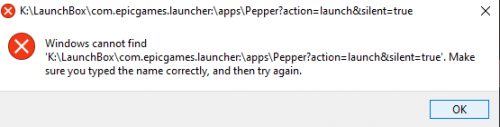
SteamLauncher
in Third-Party Applications and Plugins (Released)
Posted
No that's some new funkiness to me, in what's already a funky emulator. Citra just crashes out for me when I use with SteamLauncher.
It bugs me that development on it doesn't get the attention that the other Nintendo systems do. I'm very fond of the 3DS and it kills me that so much if its library plays poorly in emulation, whereas the Switch which is a contemporary console is already leaps and bounds ahead. But that's a discussion for another thread I suppose!