-
Posts
197 -
Joined
-
Last visited
Content Type
Profiles
Forums
Articles
Downloads
Gallery
Blogs
File Comments posted by kidshoalin
-
-
10 minutes ago, Corgan said:
Hey, where did you find that? I'm having the same issue.
Specifically, the issue I'm having is that it is not displaying most of my playlist clear logos. It displays one of them (Recently Played) but doesn't display the rest. I've placed the images in both locations:
\LaunchBox\Themes\Colorful - Light\Images\Platforms\Clear Logo
and in their individual folders:
E.g.: \LaunchBox\Images\Playlists\Classics\Clear Logo
@Corgan go into BIGBOX options then images and refresh all images, you should be fine then
-
 1
1
-
-
22 minutes ago, eatkinola said:
@viking @kidshoalin - Sounds like good troubleshooting advice, viking. Mapping the platforms to colors requires that Ao.Bigbox.Themer.v3_9_7a.dll.config file. There is no way to guess how a user would have setup and named their platforms and categories, hence the need for an editable configuration file.
@vikingI tried this but it did not work, here is a pic of the new line created, I might have done it wrong so please correct me if so

Thanks
-
Great Idea my friend, awesome video editing

-
On 5/19/2020 at 8:34 PM, Indyj said:
Honestly @viking I mentioned it in your platform video thread, but truly you are an amazing asset to this community. Making this public is such an incredible gift.
Thankyou! We will treat it with the respect it deserves!
I 100% agree to that cheers
-
 2
2
-
 1
1
-
-
30 minutes ago, viking said:
Strange. Have you a custom platform name ? In LaunchBox platform option. I take a look asap.
Change BoxFront to 3D BoxFront.
It's pretty easy to change. Since I don't use this option, it may be integrated in BigBox option (?) Otherwise, you can simply change the code.
For example, if you use Wheel2GamesView.xaml.
With a text editor, open it and go line 1146 and change Source="{Binding ActiveGame.FrontImagePath}" by Source="{Binding Path=ActiveGame.Box3DImagePath}"
And voila !I have Windows under platform Category
then Steam and Mugen as Platforms
-
5 hours ago, williambroad said:
Hoooraaayyy, dark theme - how awesome is that!?!
Thanks for the update, there is no better big box theme out there, period!
One quick question: Two platforms - NES and SNES - do not match the colors of the platform video on the right side meaning that the colors of the "Press A"-box and the edges around other small boxes plus the release year are still green as in the original. It's weird cause in the "PlatformWheel1FiltersView.xaml " video shown by viking himself above it seems to work and it also matches within all the other platforms which looks really nice btw.
So any idea what could have gone wrong? Thanks in advance...
Matt
I have the same problem with Windows, here is a pic
-
LOVING ITTTTTTTTTTTTTT!!!!! soooooo nice, thank you very very much
-
 1
1
-
-
awesome work my friend, are you going to make a full set for consoles and Mame?
-
 1
1
-
-
Thank you for the fix
-
would love a big box version of this, great work, very clean, it goes well with vikings colourful
-
thank you for the response, I am ok with that if you can do it, your theme videos are very clean and go well with the colourful theme by viking, I have your set and it looks great
-
where do I put the PCXS2-Confiigs-master files
thanks
figured that out as well, for anyone who wants to know its in the inis folder
-
anyone help with the image above
I figured it out, I was using my MacBook to download and then transferred over to my PC so it had a _ before the file name ?
-
this is what I get when I load LB
I obviously am doing something wrong, my LB is on external HD with portable PCSX2
-
hello, I just thought I might add this does not work anymore for LB latest release 10.6
LB says error with plugins folder and continues to try and load up and hangs
-
Thanks for the reply
-
No response, I assume this thread is dead for more possible playlist videos?
-
also 19xx
and kirby please please please
-
Quote
thank you very much for this great collection, can I make a request for a UFC silver Ring clear logo?
Cheers

-
this is too awesome, I never knew this was here,
can we make requests? If so, here is few in list:
Bubble Bobble
Dig Dug
Donkey Kong
Double Dragon
Looney Tunes
Metal Slug
Pokemon
Thank you
-
10 minutes ago, klepp0906 said:
I assume Panasonic 3DO needs to be renamed to 3DO Interactive Multiplayer right? Talk about a huge undertaking. This software and community makes me facepalm over not getting involved with launchbox years ago.
that is correct about the rename

-
 1
1
-
-
hello thank you for these, but where do I place them in launchbox?
Thanks
-
where do I place these in Launchbox?
Thanks
-
 1
1
-
-
Pinball Arcade, PinballFX2 and PinballFX3
would love to see these as platform videos as well
Thank you for all that you have done


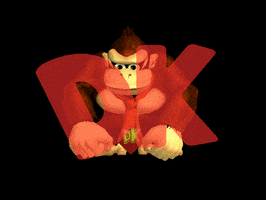




.thumb.png.474b68ceb6e8c9c65afd1578a3eb6219.png)
.thumb.png.93e13886b9025938613b363ab077ccf4.png)
.thumb.png.236affb027f576c88f0d5ce8abda5e1a.png)



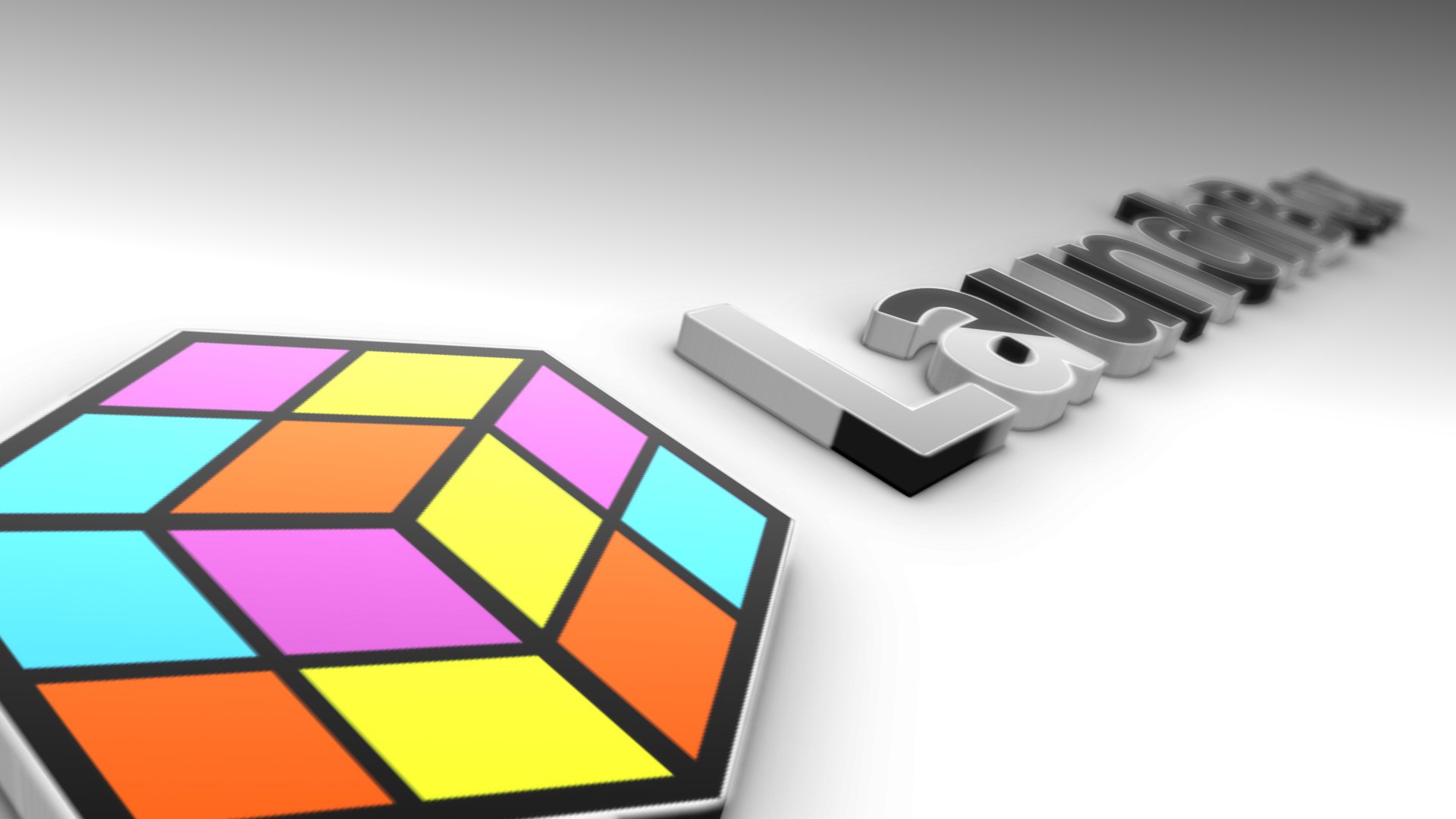


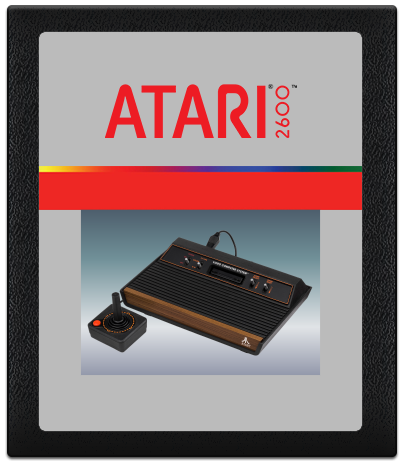



COLORFUL bigbox theme
in Custom Themes
Posted
Glad you got it fixed