
jonnieboyrevel
-
Posts
47 -
Joined
-
Last visited
Content Type
Profiles
Forums
Articles
Downloads
Gallery
Blogs
Posts posted by jonnieboyrevel
-
-
I think you may have cracked it!
I've been trying to replicate the error this morning and so far haven't had any crashes with the videos switched on. I've been able to edit around 50 games without issue and it wasn't ever getting passed 10.
I'll keep going and post back if it does reoccur but fingers crossed you've solved it.
Thanks for the time you've put into sorting this out it is appreciated.
Regards
Jonnie
-
 1
1
-
-
Will do, thank you again everyone for all the help pinning this down

-
Ok, it wasn't the corrupt video file.
With the videos switched back on in the details tab I just got another hang. I'll switch them off again and keep editing and see whether they stop completely.
-
@C-Beats Ok, it definitely appears to be related to the videos.
With the videos removed from the details tab I can't get it to hang. I tried turning them back on and still couldn't get it to hang.
Now, it could either be toggling the videos off and on again that appears to have fixed it or it could be that I had a corrupt video file.
Earlier I noticed that a couple of games still had the annoying red triangle and exclamation mark that Emu Movies provides for unplayable games. As nearly all of them are playable now I used Windows explorer to search for all the .mp4 files in my video folder. As I was searching through I noticed that one video didn't have a thumbnail, so I opened it to see what it was. Neither Pot Player or VLC would play it and said it may be corrupt. I then deleted the file.
So, it's possible that LB was hitting the corrupt video and that was causing the hang. I only found the 1 though, so I don't know if LB would be accessing it when I'm in a completely different platform...
It might be worth @joshchawks having a look at his video folder too and checking to see if there is a corrupt video lurking about...
I'll keep doing some edits to make sure it's not just a fluke that it hasn't hung yet
-
@C-Beats It's set to VLC. I'll have a go at removing the videos from the details panel and see if I can still get it to hang.
-
I have videos displayed but they aren't set to auto play.
I don't have any music at all.
Jonathan
-
Ok, here is my log with Beta 6. It took a while to hang this time but it did still do it. This was right click, edit, ok.
Debug 2020-10-09 08-09-18 AM.log
Here's one with right click, edit, cancel
Debug 2020-10-09 08-16-09 AM.log
As Josh said, thanks for the time you're putting into this it's greatly appreciated.
-
Hi Jason
I'm not I'm afraid, I tried changing from the new default to the old one to see if it made a difference but no joy.
I also tried changing the background to a plain black image but it didn't help.
Jonathan
-
Ok, here is my log. It's just starting LB then opening and closing the edit Window a few times, then the hang. This one was right clicking and then pressing ok.
Debug 2020-10-08 08-14-28 AM.log
Here's one where I pressed the 'Edit' button and then 'Close' in the edit window
Debug 2020-10-08 08-21-18 AM.log
I'm not sure it shows much regarding the hang but then I don't really know what I'm looking for

-
@C-Beats Yes, the game details pop back up and the crash happens almost immediately afterwards. I can't select another game, it freezes with the green box around the one I just edited.
-
Ok, I just snuck on before swimming...
@C-Beats Yes, it still does it when I press cancel. I had to open and 'cancel' the edit Window quite a few times but it did still cause the hang.
So it appears to be anytime I return to the LB main interface from the edit menu. As stated previously, I haven't had it happen when returning from games though.
-
@C-Beats I'm clicking OK. I'm not sure if it does it when I click cancel.
I'll try a bit later, just about to take the kids to swimming...
-
Ok, I just tried using the 'Edit' button in the main LB interface and I still get the crash.
In the audit menu I can either right click and select edit or click the game name link without issue. Double clicking on a row doesn't do anything for me, do you click on a certain part or just anywhere?
As another note, I don't have to change any of the metadata to get the crash in the main LB interface. Just opening and closing the Edit window on a few games is enough to cause the hang.
Thank you for the help with this, it's appreciated.
-
I'm right clicking and selecting edit. I haven't tried any other way but I can give it a go.
-
I thought I'd try using the audit screen like JoshChawks to see if it stopped the crashes. I've edited quite a few games this morning and haven't had a crash, so it looks like using the audit screen stops the hangs. Thank you @joshchawks
It's definitely not ideal but it does mean I can finish the Speccy art!
-
Yes, I get the same 3 after every force close.
I have tried removing and reinstalling the .net framework but no joy.
As I said though, I think it might be the force close that's causing the error rather than the error causing the hang. Hopefully Jason knows how to read the Event Viewer better than I do!
-
The errors look very similar to mine
The program LaunchBox.exe version 11.6.0.0 stopped interacting with Windows and was closed. To see if more information about the problem is available, check the problem history in the Security and Maintenance control panel.
Process ID: 158c
Start Time: 01d69bfbc88f5d4c
Termination Time: 11
Application Path: C:\LaunchBox\Core\LaunchBox.exe
Report Id: 593bc6fc-6245-4cf9-a8db-5142858821f8
Faulting package full name:
Faulting package-relative application ID:
Hang type: UnknownApplication: LaunchBox.exe
CoreCLR Version: 4.700.20.41105
.NET Core Version: 3.1.8
Description: The process was terminated due to an unhandled exception.
Exception Info: System.ComponentModel.Win32Exception (5): Access is denied.
at System.Diagnostics.ProcessManager.OpenProcess(Int32 processId, Int32 access, Boolean throwIfExited)
at System.Diagnostics.Process.GetProcessHandle(Int32 access, Boolean throwIfExited)
at System.Diagnostics.Process.WaitForExitCore(Int32 milliseconds)
at Unbroken.LaunchBox.Windows.Desktop.Program.cfY4Ub36Pq()
at zp5ocE9JvwDbZLvX5y.XnRmFqobh(zp5ocE9JvwDbZLvX5y )
at Unbroken.LaunchBox.Windows.Desktop.Program.Main(String[] args)Faulting application name: LaunchBox.exe, version: 11.6.0.0, time stamp: 0x5ee99cfc
Faulting module name: KERNELBASE.dll, version: 10.0.19041.488, time stamp: 0x5b4a3325
Exception code: 0xe0434352
Fault offset: 0x0000000000023e49
Faulting process id: 0xcc0
Faulting application start time: 0x01d69bfbc8f0908c
Faulting application path: C:\LaunchBox\Core\LaunchBox.exe
Faulting module path: C:\WINDOWS\System32\KERNELBASE.dll
Report Id: 5372d691-fd8b-45b1-9704-9cba4a35b285
Faulting package full name:
Faulting package-relative application ID:However, I think these are caused by force closing LB rather than what is causing the crash. Yesterday I tried updating some metadata with Event Viewer open and there are no errors showing until after I force close LB. I don't really understand Event Viewer though if I'm being honest...
-
It does sound like @joshchawks is doing the same thing (of course it could be something completely different). That's how mine behaves, I click the save button in the edit screen, it goes back to the LB interface but is stuck like this
 If I try and click on anything or press a keyboard button, I get this
If I try and click on anything or press a keyboard button, I get this
 If I select wait, I it stays on the same screen until I press a mouse button or keyboard key and then I get the prompt again.
If I select wait, I it stays on the same screen until I press a mouse button or keyboard key and then I get the prompt again.
I do edit art fairly quickly, I'm also creating missing artwork in PS for games without a full set (a lot for the more obscure systems).
-
@joshchawks I don't have MP3's at all for my set up, it's over 23000 games and having mp3's was taking up too much space.
That answers one of @Jason Carr questions as well. It's a fairly hefty install 23626 games over 67 platforms. I'm on to the final platform for artwork now (Spectrum), all the other platforms have box, cart, clear logo, game title and gameplay as they are the ones that show up in the Retrotasic theme. I have video snaps for all the ones that are available.
In terms of leaving it to work, I've left it for 1/2 hour on one occasion as I thought it might be me being impatient but it still didn't come back. If I look in Task Manager LB shows no activity for CPU or Hard Disk.
Hardware wise, it's a I5 2500k running at 4.4. 16gb of DDR3 1600. LB is on a 240gb SSD, apart from the videos which are on a 3tb mechanical drive. Gamecube, Wii and some PC games are on a different 1tb SSD.
If there's anything else that's helpful, let me know
I did consider moving the videos to the larger SSD just in case it was them responding slower that was causing the issue. However, they have always been on the mechanical drive and I didn't used to have any problems...
-
No joy, it still does it with the plugins removed.
Apart from a completely fresh install I'm completely out of ideas. I need to decide if I can put up with it or whether to brave starting from scratch...
-
Well, I've replaced both the hard drives in the system and replaced the ram but LB still crashes when updating metadata...
It's very odd, I can play games in both LB and BB without issue and I haven't had any issues with anything else on the computer.
The logs and data seem ok (thanks @Jason Carr for confirming) then I'm at a loss to know where to look...
Well, I can add an in-place Windows re-install to the list of things I've tried but still no joy...
-
I've always used the ScummVM plugin
Obviously it's not mine, Epicfail did a fantastic job and I've never had any problems with it.
I'd have a read through the instructions and import them that way.
-
Hmm, ok thank you for doing that.
The main drive with LB on is new, I replaced it when the first chkdsk found errors. It might be my rom drive, I'll have a go at changing that and come back to you.
No, there aren't any errors, LB just goes a little bit blurry and stops responding. If I try and click on anything I get the 'Do you want to force close' dialog.
It's odd because the rest of Windows still responds fine, including accessing both hard drives...
I'll update after the mammoth drive cloning exercise, thanks for your help with this.
Jon
-
Ok, will do. Thank you

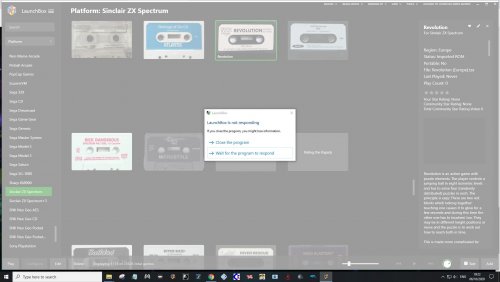
Emumovies not working since new update (11.11)
in Troubleshooting
Posted
I have the same issue. Password and username work fine on the website but not through LB.
Note: I also updated to 11.11.