-
Posts
106 -
Joined
Content Type
Profiles
Forums
Articles
Downloads
Gallery
Blogs
File Comments posted by OhBoy
-
-
On 8/11/2021 at 1:39 PM, Mapsen said:
@OhBoy great work!
Could you please provide the PSD files? I'm working on a Batocera/Retrobat version of the theme and I would like to convert them (of course giving you credits).
Thank you!I’ll upload them this weekend, they are just modified versions of @viking TurboGrafx PSD file. If you check his files he posted the template and PSD files for his entire Colorful set.
-
58 minutes ago, kobaturtle said:
perfect! Thanks!
No problem. I noticed a bunch of errors in the PC Engine and PC Engine CD videos so I just reuploaded fixed versions, and deleted the bad ones. Be sure to redownload those two videos.
-
 1
1
-
-
On 8/9/2021 at 2:42 PM, kobaturtle said:
Hi,
any plan on these following systems?
Epoch Super Cassette Vision
NEC PC Engine
Sharp X68000
Thanks for your work!
PC Engine and Sharp X68000 are both in my More Colors set:
-
 1
1
-
 1
1
-
-
Amazing work! Are you working on a USA with template pack?
-
Can you release a template for this and your other packs? That way the community can add missing games and other regions.
-
37 minutes ago, viking said:
Ahah
I suggest you leave this topic open, until I create the other. You can migrate everything to the new one and close that one at this time. Let everyone benefit from your work!For the tutorial, it will not be a step by step for beginners. It would take too long.
But I will explain all my steps and my workflow. (with screenshot)
Especially for the guidelines, that we keep a consistency between all our creations.Good idea, I'll keep this topic open for now.
That will be perfect. I think we mainly just need blending settings like shadows and stuff like that. Oh and the TV static animations would be cool too. I agree that everything should be kept consistent.
I have to thank you, your Nostalgia videos got me into Adobe Premiere, and it's been an awesome learning experience. I would have never dipped my toes into video editing software if it wasn't for your awesome platform videos!
-
3 minutes ago, viking said:
Guys, this is great. Really !
But I would like to avoid multiple sources (tread) to download the videos. It becomes a mess and it is not clear for new users.
For this purpose, I'm preparing a upload of all my sources + a tutorial on the guidlines.
The idea is to have only 2 topics on the forum:- The current video topic : We will find all mine, but also all yours. With your credit. 1 single place to download everything.
- Futur sources topic : There will be all my sources, and yours. You will post your work in progress there and I could come and give advice and tips.
There may be several versions of the same video.
I really do my best to put it all in place quickly !! I promise!
Be patient and all possible help is welcome! ? ?Awesome man, thank you! You're right about too many posts cluttering the downloads section, I was a little worried about this, as that happened with the Nostalgia theme videos. I can delete this post if you like? I realized the shadows on my videos were all wrong lol, I can't wait for your sources and tutorial.

-
2 hours ago, ItchyRobot said:
Cool, thanks. How are you making these? I would love to make my own if that's possible. What's your workflow?
Also, are you somehow editing the highlight colors from Green to match, for example, the red of the Intellivision video background color?I edited an existing Colorful video to remove the console and TV, using "content-aware" in Photoshop's fill menu (The menu that comes up when you delete something). I then cut the console and TV out of a Nostalgia theme video and added it to the colorful background. Most of these I also just used the existing Nostalgia theme video too, and layered it behind the newly created background, in Premiere. I would release a Premiere template if @viking is ok with that, but I don't want to without his permission, since the original themes are his idea. I'd imagine he would rather release his own template though. As for the highlight colors just edit both .config files in "\Colorful-BlackList\Plugins\Ao.Bigbox.Themer.v3_9_7a\AssemblyConfig", they both have to have references to the platform you are adding. If the platform already exists in "Ao.Bigbox.Themer.v3_9_7a-Colors.dll.config" then all you have to do is edit the color code.
Edit: Never mind, Viking is releasing his sources so no need for my template.

-
12 hours ago, Álvaro Maia said:
Thank you!! I appreciate your work. But why Overwatch is on the steam vid?
I just took the video from Nostalgia's PC AAA theme video. I'll probably update the Steam video with only Steam games eventually.
-
On 2/16/2020 at 2:05 PM, ItchyRobot said:
I have installed Retro808's new pause theme based off of these templates. I have a question for you though, since you originally created the templates...
Which program controls the Change Bezel / Change Shader functions that I see in the bottom corner right corner of the template? I know the Pause Menu is controlled by BigBox; which I have setup and working correctly. I assume that the Change Bezel / Change Shader functions are controlled by RetroArch, but wanted to ask before I try to figure out how to make that work. Any tips would be appreciated on setting this part up correctly.Yeah the bezel and shader functions are controlled in Retroarch. I'll be releasing overlay bezels soon, probably in the next week. Here is my button setup in Retroarch:
input_menu_toggle_btn = "7" input_enable_hotkey_btn = "10" input_shader_next_btn = "h0right" input_shader_prev_btn = "h0left" input_overlay_next_btn = "h0up" -
17 hours ago, sundogak said:
Thank you for the work on this set. I had been working (flailing?) to come up with something similar for awhile, but I was never quite happy with the results. I like your clear/concise graphic layout and it covers so many systems. Along with Retro808's pause theme, this was the last puzzle piece in my setup to make it easier to use.
I appreciate you sharing the PSD files, that is very helpful to allow game specific tweaks.
One question: are the background images source (I see the Wii BGs in that PSD) available somewhere?Sorry, I see you included them here!:Thanks again for all the great work on this set.?
Thanks, I'm glad you like them! The backgrounds are from this thread in the RetroPie forums, with a 6.6 pixel Gaussian blur applied twice:
https://retropie.org.uk/forum/topic/720/background-images-coming-back/68
I will also update the download with this info.
-
 1
1
-
-
23 hours ago, fromlostdays said:
This is a thing of beauty. Thanks!
11 hours ago, PaDeMoNiuM said:Nice job !!!!!! I love
Thank you! V2 is now available, and I Highly recommend Retro808's Pause theme, which includes these images.
-
 1
1
-

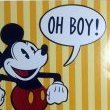

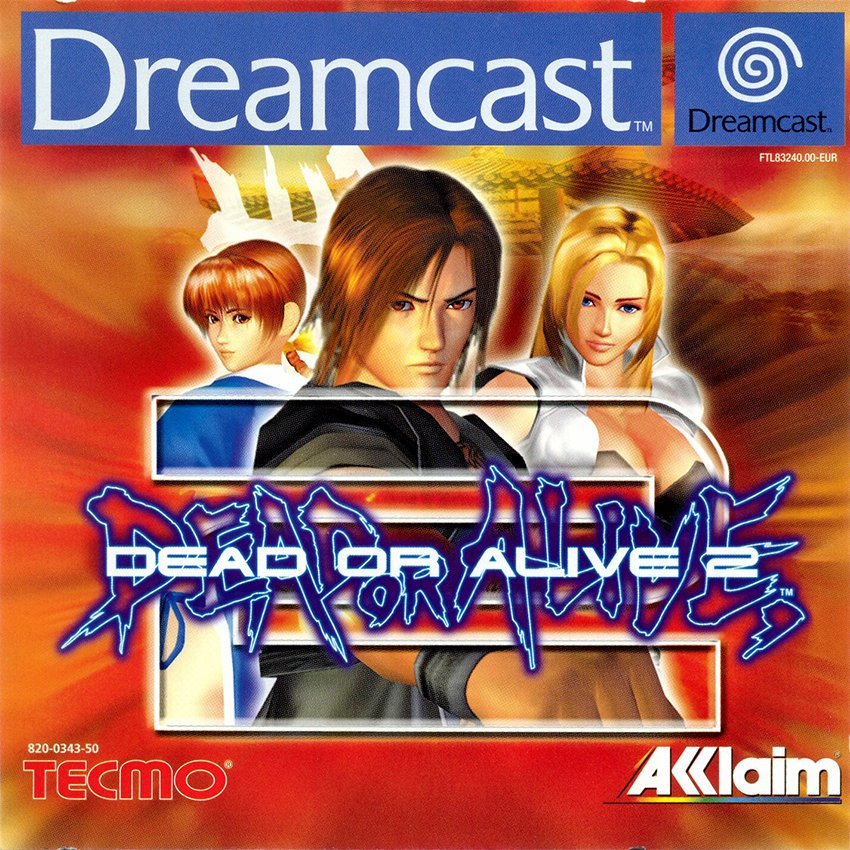


iShade's PSP HD Video Snap Collection
in Sony PSP
Posted
It's definitely specific to LB servers, I have a 1Gbps up and down connection and this download always fails at 5GB just like it does for @EgoBizarro. I've downloaded far larger files elsewhere without the need of a download manager.