-
Posts
106 -
Joined
Content Type
Profiles
Forums
Articles
Downloads
Gallery
Blogs
Posts posted by OhBoy
-
-
Like "Aggressors of Dark Kombat / Tsuukai GANGAN Koushinkyoku", no other platform has both the US and Japanese names like this. It's very annoying and makes importing image packs pretty much useless for the platform. Can this be changed in settings somewhere?
-
2 hours ago, faeran said:
It looks inside of your game folder to see if you have a pdf in there that it could set as a game manual.
That makes perfect sense, thank you so much. I don't have any so I'll leave that disabled from now on.
-
When importing a game there is the option "Look up PDF files for use as the game manual", but there's already an option to download manuals from EmuMovies. What is the option "Look up PDF files for use as the game manual" for? If it downloads PDF files, then why isn't this option available on the "Update Metadata and Media for selected games" tool? Is there any way to use the "Look up PDF files for use as the game manual" option, on games that have already been imported, or do I have to reimport all of my games to use that option?
-
This section of the forum is for showing off your collection, as in your setup. Media like this should be uploaded to the downloads section, not uploaded to the forums.
-
5 hours ago, patrickfx said:
2) Majority of questions are more for TV players. Not for Arcade Cabinet..., yes they can be used in a cabinet, but the root context of the polls are not for cabinet people.
The vast majority of users are on a TV or monitor, not an arcade cabinet.
-
17 hours ago, Retrofrogg said:
To stick to the topic, and to mention some poll items that have not been mention in this thread yet;
- 3D model box support
Do people understand the magnitude of the possibilities here? If you had a 3D model of a particular game box, then other than the awesomeness of having a rotatable box - as close as you can get to the real thing without holographics - you also wouldn't need front, back, 3D box images - as Launchbox could automatically render these from the 3D model. Theoretically you could then render any view or angle you wanted. This would be endgame material as far as box art is concerned.
Thank you! WiiFlow has 3D boxes and it’s one of the coolest features have seen in a front end. Ever since I’ve used WiiFlow I’ve wanted 3D boxes in LaunchBox and BigBox. If anyone is doubting how awesome this would be, just look up a video of WiiFlow.
-
 1
1
-
7 minutes ago, Gaming.Zone said:
I still think the following quality of life features would be nice:
* Next and Back button when editing an item, so that you can make changes and move to the next game rather then save, click next game, edit.
* Platform Manuals
* Submission of new Platforms to the Games DB (As well as removal of duplicate platforms)
* EmuMovies Scrape Name Field (Something so you can corollate later the best name to scrape with, if the Games DB and your LB have different names - and always get results from EmuMovies.)
* Missing Items List (Checkbox setup somethere where you can specify what you need for your big box look) ( Example: Missing - Video, Box 3D, Cart Front)
It’s been stated multiple times that this is not the place to make feature requests:
3 hours ago, neil9000 said:Again people, this thread is for discussion of the features proposed in the poll. It is not a place to make new requests not associated with the poll. As stated in the first post those should be directed to the bitbucket via the Help & Support/Request a Feature link at the top of the forum.
-
 1
1
-
-
4 minutes ago, Lordmonkus said:
Nope.
I have MiSTer and I cannot think of any reason for this, I wouldn't use a phone app to launch games on my MiSTer.I could see myself using this, I rarely use LB to play games anymore, I use it more as a database now. I don't own a MiSTer yet, but I plan on getting one to supplement the consoles I don't own yet. It would be cool to have LB on one screen for choosing a game, and have that game launch on the MiSTer. If only there was some way for LB to do this with EverDrives and ODEs. My dream would be to choose a game in BigBox and have BigBox tell my Home Assistant to turn on that specific console, then launch the game on that console. I own 24 consoles so far, and all of them are automated in Home Assistant for power and input switching (I keep all of them powered on, and use smart outlets for powering on and off). I have EverDrives, ODEs or HDDs on all of my consoles, which is why I don't use LB for playing anymore. I prefer real hardware over emulation. But EverDrives and ODEs don't have the artwork and metadata that LB has, so it would be nice to utilize all of that together. Probably never gonna happen though.
-
Your buttons are RGB so they combine red blue and green to create white. Your trackball is white and used a white LED to create white. If you want RGB buttons that are true white you will need either RGBW or RGBWW LEDs, which contain a dedicated white LED. RGBWW contain two dedicated white LEDs, one warm and one cool, allowing even greater control over the white color.
-
1 hour ago, faeran said:
Changing colors will be fairly easy once it's out, as you will be able to do it in the COMMUNITY Theme Creator.
In the meantime, if there's a color missing and if you know what it is, post it here and I'll add it.
I have an unorthodox LB setup, my platform categories are by manufacturers, so Nintendo, Sega, Sony, etc. instead of the usually Console, Handheld, etc. I created background videos in the style of the Colorful set for each manufacturer, but with black backgrounds instead of colors. So currently they come up black with a green bar on the left side, from the default green color. I’ll probably just have to wait for the Community Theme Creator files. It’s a shame it can’t use the styles xml, that was such a great solution.
-
2 hours ago, viking said:
Yes, in the theme folder/view/style ?
That directory doesn't exist with this version of the theme, so I created it and added the xml file from your version of the theme and it still doesn't work. I tried naming the directory "style" and "styles" but neither worked.
-
-
Is there a way to edit the styles like in the original version?
-
12 hours ago, SiriusVI said:
Interesting. I tried that quite a while ago. Maybe it works better now. Do you also import different revisions of the games? I have also had problems with that, e.g. lower revisions were made default.
Yeah I do, I think LB chooses alt and revisions as the default. I import betas and prototypes separately because LB tries to make those default. When I import those I use the option to not import duplicates, that way only betas and protos that weren’t released get imported.
-
1 hour ago, SiriusVI said:
Did you do that manually? I tried auto importing my No Intro SNES collection that way, but in many cases, regional variants were not combined with the North American version, but instead added as a separate game. That happened with many Japanese Games that had a different title from the North American version, e.g. Donkey Kong Country 3.
Yeah it was automatic. 99.9% of the No-Intro sets combine correctly for me, including the Donkey Kong Country games. How long ago did you try? I recently re-imported my entire collection without much issue.
-
I spent 3+ years scouring the web for artwork, so every game has at least a box front and screenshot. My platforms are separated by manufacturer. Each platform has every game imported, with North America being the priority region, and every other version as an additional app. Every regional exclusive outside of North America is in their own playlist. So for example if you load into my setup you’re presented with Microsoft, NEC, Nintendo, etc (there’s also All Favorites and Playlists categories listed on the root menu with the manufacturers). Click on NEC and you’re presented with TurboGrafx-16, TurboGrafx-CD, SuperGrafx, and PC-FX. Click on TurboGrafx and you’re presented with Favorites, All Games, North America, Europe, Japan, Genres, Play Modes.
-
18 hours ago, Kevin_Flynn said:
Why not use Plex? It's free, auto-scraps, and has features specific to movies and tv shows. You can continue watching your media from one device to another.
Yup Plex is the way to go.
-
 1
1
-
-
4 hours ago, ThomasJim said:
although it's nice to have both I don't know if it's possible to implement or if it can easy and practical to use on bigbox in the way you described (I'm not an expert or even a programmer btw)
but I think the best way to do it is like this:
Hide = option in the launchbox (for naughty games :p)
lock/ unlock = option in the bigbox (for gory games for example)I’ve already done this myself with the theme specific options. When I switch to one theme all games are shown even if they're hidden, when I switch to another theme all hidden games are hidden. If it’s already there on the theme level, it’s possible to do on the system level. A simple check box labeled something like “Hide blocked games while locked” would suffice to enable or disable the option.
-
 4
4
-
-
I personally would prefer hiding games, there’s so many games with porn covers that I want hidden when locked. I think we should have both options, to just lock, and to hide while lock.
-
 1
1
-
-
2 minutes ago, Retro808 said:
Did you have to reboot LB or were you able to just make the changes back and forth without shutting down?
I was able to just make the changes without shutting down.
-
49 minutes ago, Retro808 said:
Try resetting the emulator .exe path. I got that error with Citra and to be honest I do not remember exactly what I did, but I remember reselecting the path was one of the last things I did and the error went away. Again, not saying that was the fix, but worth a try.
Edited:
Just got the error with PS3. Changed the exe path to a completely different emulator and saved it and exited the Manage Emulators screen. Then went back in a edited it back to the correct exe path and no error. If that did not work try closing LB after you make the first change. Then reopen LB and edit it back to the correct .exe path.
That worked! You are so awesome, thank you. ?
-
 1
1
-
-
I'm also getting this error with certain platforms only (PS3, Jaguar CD):
"Object reference not set to an instance of an object"
-
15 hours ago, Raw64life said:
I would love this feature, except for the Region field rather than the content rating. The lack of this feature is single-handedly keeping me from working on my setup any further Launchbox at the moment.
I think there should be multiple fields you can lock out. Region, rating, (including games that have no rating), even entire platforms should be able to be locked out.
-
 2
2
-
-
For BigBox improvements I chose GUI, that would be for stuff like new features right? Like for example the ability to choose default emulators per game from within BigBox?

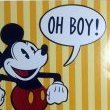
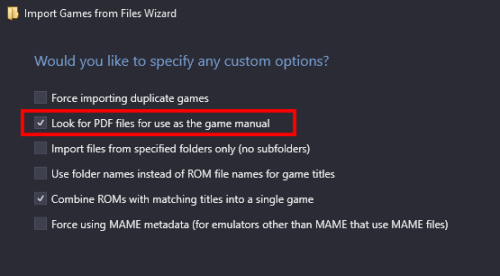
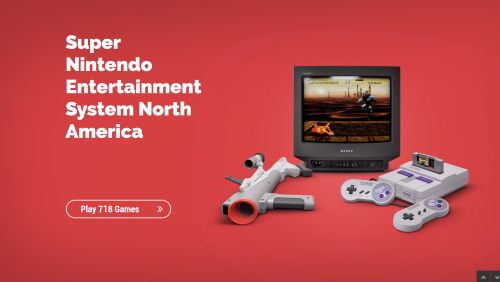
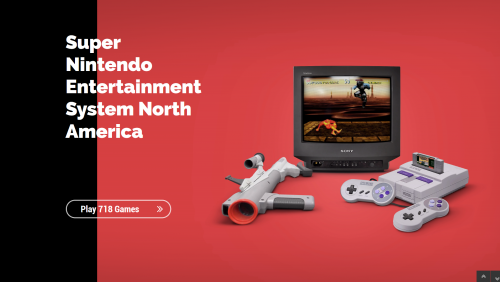
Combine Selected Games shortcut does not work
in Troubleshooting
Posted
I have the same issue, but none of the keyboard shortcuts work for me in the audit window, not even delete. But my KB works everywhere else in LB.