-
Posts
693 -
Joined
-
Last visited
-
Days Won
1
Content Type
Profiles
Forums
Articles
Downloads
Gallery
Blogs
Posts posted by DeadVoivod
-
-
Do you need to add the whole directory again or does adding just the 2 games not work?
I'm doing it via LB itself via the export to Android method, and adding games so far didn't work, as the export alters the .xml file to just the stuff you wanted to add, so the only method is to export everything again. Don't know if this could be a similar issue?
-
Yes, but the ../image perhaps points to your old location, just browse and point it to your actual location. It's at least worth a try. I always prefer to edit the .xml file which is a lot faster, but usually people here don't recommend it as you could easily mess up even more. But you can always make a copy of your .xml file, I have a 1:1 backup of the whole LB install anyways.
-
Did you try to bulk edit all the games and in the field you chose the Video URL and as the value you give it the video you want?
-
What if you edit the paths in the platforms folders section?
-
I guess the easiest way would be to import it 4 times and just change the metadata, never had such an .xci with multiple games, and I also would prefer to have an entry for each one in LB, just looks nicer imo.
-
-
Est-ce que Chaos Legion est dans un autre format qui n'est peut-être pas reconnu par AetherSX2?
-
Did you use the full MAME set importer to import your games?
-
Do you use the correct rom file (TOS image)?
-
On 12/16/2022 at 8:52 PM, C-Beats said:
So not sure the reason you asked this then if you're admitting you're the one that manually put that value in there in the first place.
Why are there then even the options to do so? Thought if I put Sports/Soccer it will still be recognized as a sports game.
-
1 hour ago, C-Beats said:
Typically when we see those type of genre values in the user's data it is because the user ran Skraper and let it assign metadata for you.
Ok, I don't use Skraper. But eventually if I manually edit a game that doesn't have a genre and it's f.ex. a tennis game, I put Sports/Tennis, as there's no genre just Tennis. If I would have known that later on I would run into issues, I would have just put it into the Sports genre.
-
1 hour ago, C-Beats said:
Those genre values aren't something you got standard from LaunchBox games database and is why we don't have banners for them. You would need to create banner images for those custom genre values and then assign them to that filter.
But where would I get those values from otherwise if only importing via LaunchBox? It's the only software I use for importing ROMs.
I know that there are no banner images and I'm also not asking for them as I don't need them, I just want the games to be scraped as simple genre category like Shooter instead of those multiple different Shooter genre categories.
That's why I thought if it is possible to omit everything that comes after Shooter / it would work as then everything would just go into a main Shooter genre category instead of creating all those others.
-
-
9 hours ago, Jason Carr said:
Are you referring to Arcade for those? If so, we basically just fixed that with this release with the new arcade filters features.
No not necessarily, I just checked f.ex. Nintendo DS, and I have the same there. If it would only look after the first word, like Sports, and then put it in the Sports genre category. I don't f.ex. use the override arcade filters function, gives me too many genre categories.
Shooters also have many different genres added, Shooter / Flying, Shooter / Walking, Shooter / Horizontal, Shooter / Vertical...
If the search would just consider to pull the first word Shooter, then put it in the Shooter genre category, no need to make another Shooter genre category. I mean I would like that, don't know if perhaps other people prefer many more Shooter genre categories, but like I mentioned, there would be many more banners per genre category to be created because at the moment it doesn't look nice as there's just an empty black box.
-
A bulk edit would also be nice. As of now, genres get a bit mixed up, f.ex. many sports games have specific genres like Sports/Soccer, Sports/Golf, Sports/Tennis aso. LaunchBox puts them in different genre categories but they obviously don't have a nice banner. So you need to edit game by game's metadata and just change it to Sports in general to have it put into the sports genre category.
If I could just click on the genre category directly and edit the metadata straight away from there (in bulk), you wouldn't need to edit every single game one by one.
But at the moment when you long click on the genre category you only get options: Show Games, Filter and Edit Media. An Edit Metadata would be very useful here.
-
2 minutes ago, Jason Carr said:
Okay, I'll have to look to see if those categories are exported when using the Android export. It's possible (and probably most likely) that they didn't used to be but are now.
Ok great, I did that on version 1.3 I think. Meanwhile I do it manually, no big deal. Thanks.
-
24 minutes ago, Jason Carr said:
I'm guessing that's probably the explanation. Do you have platform categories specified in your desktop platform metadata?
My platforms are all located in categories, under parents in edit platform it shoes f.ex. the category.
-
7 minutes ago, Jason Carr said:
It is in most cases. I'm not exactly sure why it wasn't in yours. Did you import on the handheld, or export to Android from the desktop?
I exported to Android from the desktop.
-
Ok, that's indeed the case, none of my platforms has a category, should that not have been added automatically?
-
I just installed v1.7 and using the banner view like in ETA's video, if I enable start with platform categories it shows me 3 banners:
- Handhelds
- All Games
- Recently Played
Furthermore if I click on Handhelds, it only shows me Android. I have 52 systems installed in total, wondering where the rest is? Favorites, although enabled, isn't showing at all.
I'm on an Odin Pro.
-
There are indeed only a few FBN cheats, I think it's 65 in total.
MAME has one big cheat file, called cheat.7z, almost 40.000 files in .xml format. That file you don't extract but keep it in the MAME root folder. Latest from Pugsy is version 0.245
So why don't you run the games through MAME if you want to cheat?
-
The RA cheats are under E:\LaunchBox\Emulators\RetroArch\cheats\FBNeo - Arcade Games
They're all in .cht format.
There's also a cheat.7z file which you copy in your MAME root (where the mame.exe is) if that's perhaps what you need?
-
 1
1
-
-
Je ne sais pas trop non plus, je n'ai jamais utilisé les Sinden, mais je sais que tu peux faire différents profiles pour contrôles dans PCSX2, peut-être à chaque lancement d'un jeu, PCSX2 prend toujours le profile de défaut et non celui qui est configuré pour les Sinden. Juste une considération.
-
Pointing out to ROM downloads is not legal, but googling just 3 words I found many.



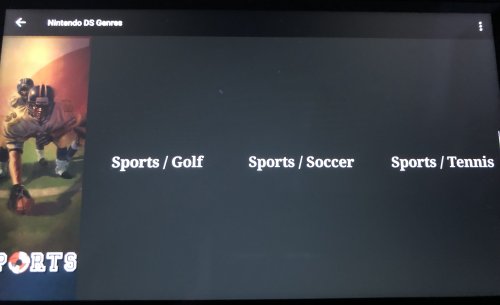
Rename Game Titles
in Troubleshooting
Posted
It's so great that it's still very easy to get all the MAME sets nowadays. And Kudos to the whole MAME team making this happen.