
Djronz
-
Posts
43 -
Joined
-
Last visited
Content Type
Profiles
Forums
Articles
Downloads
Gallery
Blogs
Posts posted by Djronz
-
-
It stopped on the first line when running version 2 of ahk, I deleted that line then it stopped on the next and so on, basically doesn't run on version 2!? It also did various weird things when trying 32 or 64 bit variation of the older version, not sure which one I'm using now but it's funny you said you edited the ahk file to use mame as that's exactly what I tried, (thinking it was a retroarch issue) and it seems to work perfectly now!?
If be interested to see if anyone else has had issues with it and retroarch?
You should probably edit your file and instructions as they specifically say it only works with retroarch.
-
OK, got it working, sort of. My file association was set as notepad, so I changed that to autohotkey but then it started showing errors in the script when it tried to run it.
I don't have much of an understanding of these scripts so I just installed an older version of ahk and now it works for some reason?... but with one issue. The first time I launch my game to activate the script it doesn't bring retroarch to the front, I have to alt tab and do it manually, then it doesn't close that instance of retroarch but goes back to Big box, selects another game and opens another instance of retroarch (though it does come to the foreground) and so on.
So eventually I end up with multiple retroarch windows open!
-
Thinking about it, I think my preference for opening the .ahk file might have been set as notepad.
-
I hadn't at first but I did download it, still the same then noticed that It was already amongst the launchbox files anyway?
Is there a specific location the file has to go? I've pointed to where I've put it. The only other thing I can thing of is that although I haven't changed any default settings in big box I have in retroarch, such as exit key binds, could it be that or would this override those via big box to close it?
-
Had another try today, still no joy, all it seems to do is open the .ahk file as a text window and then the game but nothing after that? I've tried to edit the file to just do something simpler but still does the same thing, never used any launchbox add ons before so I'm sure it's me doing something wrong, can you explain how to use this in more detail? Any help appreciated thanks.
-
This is so cool, I'm planning to build a bar top and this is exactly the sort of feature I'd like it to have. Trouble is so far I've not got it to work? I think I've followed the method correctly, I created a playlist and launched the game I've edited as you've shown, and that's all it does, launch that game!?? Any ideas?
-
Ultimate play the game big box collection (2d version)
View File
2d version of my Ultimate play the game big box collection.
Those that remember the UK's gaming scene in the 80's with be familiar with the boxes of many of Ultimates titles. They released many in black cardboard boxes with the artwork stuck on as a sticker.
These are faithful recreations and also feature games and alternative covers for some versions that came in normal cassette boxes.
For a realistic 3d version go here...
-
Submitter
-
Submitted02/20/2023
-
Category
-
-
Ultimate play the game big box collection
View File
File contains authentic 3d recreations of the large black cardboard boxes that Ultimate games such as Knight Lore and Sabre Wulf used to come in.
For those of you that remember the days of the old 8 bit micros in the UK, these boxes should be pretty familiar. I always loved the artwork on these boxes and that created a mystery about the games inside.
I was not happy with the available art for these games so created these boxes using the highest quality assets I could find. They are authentic to the originals except a few that came in double casette boxes that I've converted those to the cardboard type.
Anyway, wasn't sure how to catagorise this seeing as they aren't all one platform so I've put it as playlist media.
If any one is interested I have 2d version here...
-
Submitter
-
Submitted02/12/2023
-
Category
-
 1
1
-
-
Hi, I've been trying to create a box set for the UK/EU pal 3do.
There doesn't seem to be much love for this machine and most of the stuff out there caters only for the US boxes which were long cardboard boxes and nothing like the single and dual cd jewel cases we had over here and so don't create the same kind of nostalgia for me.
I've managed to scrape together around 38 pal covers of usable quality, including some scans of my own small collection, some sourced from the net and a few authentic photoshop recreations from with I've put together a realistic 3d box set. See link below.
Unfortunately I'm now struggling to find any more artwork, especially spines or even reference picture of spine so I can recreate, so I'm hoping that, like me, some of you out there might have a few 3do game kicking around that it'd be possible to get scans from? Or does anyone know of a good source?
Any help would be much appreciated so I can further this project. Thanks.
-
 1
1
-
 1
1
-
-
1 minute ago, Retrofrogg said:
Lol…yes that is a potential side effect. Happy to share my templates. I wasn’t planning to do those other systems as getting it right is so time consuming. I’m using single cassette, double cassette, disk and cardboard box templates as appropriate. I’m going to look into Photoshop automation but it will still require a lot of filtering things first. I’ll PM them to you.
Thanks, it would be great to eventually get all cassette based systems up to this standard!
-
@Retrofrogg hi, these look fantastic but now my C64 and spectrum boxes look poor in comparison, any chance you could share the template so I could make them the same or are there any plans to do these systems too?
-
 1
1
-
-
Hi, bit of a long shot this but does anybody have old cores for android retroarch? Specifically vice64sc?
I was using savestates to by pass any trainers and loading but after updating g the core most of these no longer work?
I use android retroarch on my phone, my launchbox pc build is still working fine (haven't updated core) but unfortunately the windows cores won't transfer to android.
Thx.
-
I've been messing around with Fmtowns emulation in mame and I know it's not perfect but some games seem to run too fast, perhaps twice as fast as they should, Tubo Outrun is one offender as is Afterburner.
Is there anyway to run these correctly?
-
Is this project still ongoing, I'd be interested in helping out if it is?
-
14 minutes ago, Mr. RetroLust said:
Yes! Been waiting for this one!
-
 2
2
-
-
14 hours ago, Drybonz said:
Looks great... I'm just going by memory, but I don't think these Taito 3 screen games had any gaps in between screens... not sure if you were going for the authentic look or not. Looks really cool, though.
From my memory you are right, the screens/ mirrors were cleverly overlapped, although there were sometimes a slight contrast difference between those that were reflected and the actual screen that wasn't (I can't remember if it was to 2 outer screens or just the middle one that was reflected)
This can be replicated in mame by removing the screen curvature although you'll have to save a separate .ini for the games you want to do this on otherwise all games will have no curvature.
I also slightly adjust the brightness of the middle screen so there is a slight difference and ever so slighty adjust its position and size so you get that little "ripple" when sprites cross the screens.
-
8 hours ago, Mr. RetroLust said:
Nope
☹️
-
Hi, would it be possible to share the bezel reflection/scratch png file so that It can be applied it to bezels that you are not doing? I have a few that you have missed out that I'd like to add this brilliant effect to. Thanks.
-
6 hours ago, Drybonz said:
I was wondering about this, but it looks like you would have to do each one individually since they are integrated into one png?
Yes, but it's pretty quick and easy to do if you are familiar with photo editing .
I use photopea, it's free and online and I assume similar to photoshop.
I create a copy layer of the bezzel art (so I have 2 layers) then create a raster mask from transparency on the top original layer (this removes the only screen area on that layer.
On the 2nd copy layer below, the screen is now showing through, so if you reduce the opacity of this layer (I found 65% to be good) the reflection and scratches on the screen will be reduced to that level. It won't alter actual bezel art as this is still hidden under the top layer.
If you don't want any screen effect at all, simply create a raster mask from transparency and save it like that. You will still have scratches and reflection on the bezel though.
I do it on my phone, easy to do when you're on the bus, train, loo or whatever ?
-
They are indeed fantastic, personally I love the reflections and the scratches really adds to the nostalgia for me, although on my favourite games I have used photo shop to reduce the strength of the effect by about a 3rd, a little less distracting for actual gameplay for me. Keep up the good work and thanks for sharing these.
-
 1
1
-
-
OK, now I've got all this set up and running nicely in mame but I have run into another issue in that I don't seem to be able to save different control configs for games as they are all treated as the same machine.
As many games require different key presses, in Retroarch I normally map them to my controller then save the game config but I can't see a way to do this in mame which leads me to my next question...
Is there a way to get this (bbc micro) running in mame retroarch via launchbox? I have tried to follow a few guides claiming to do the this for other systems but nothing seems to work for me although I have manged to manually get it working in RA mame.
-
On 4/15/2020 at 4:18 PM, SiriusVI said:
Hey everyone,
some time ago, I tried to emulate Apple II games with the Mame core of Retroarch and succeded. There was some tinkering involved and lots of help by this wonderful forum. I've since managed to emulate lots and lots of systems using using this method. The basics for how this works can be reviewed here:
Let's look at how I got Apple II to run:
1. Get Mame Software List Roms and put them in a folder.
2. You make sure that you copy any extra files that mame requires
My Folder is called "Apple II" and looks like this:
 3. Go to X:\LaunchBox\Emulators\RetroArch\system\mame\ini and edit "apple2e.ini". You need to specify where your roms are:
3. Go to X:\LaunchBox\Emulators\RetroArch\system\mame\ini and edit "apple2e.ini". You need to specify where your roms are:
 4. Add a new Retroarch Emulator to your list of emulators and check "Don't use Quotes".
4. Add a new Retroarch Emulator to your list of emulators and check "Don't use Quotes".
5. Add Apple II as an associated platform, choose mame (no year tags) as your core and use this command line (yes with the double quotes):
"apple2e -rp \"L:\LaunchBox\Games\Apple II\" -flop1 \"%romfile%\""
This way, the apple roms load fine (in the mame core options, you must turn CLI on for Apple II to work).
Now, if this works, why am I complaining? Well, there are some downsides to using Software List Mame roms. First of all, they are named in a way that prevents Launchbox to scrape Metadata, and second, The software List roms include not only games, but also loads of programs and other software that don't work or that I don't need.
Recently I've read in this form that Mame actually CAN use roms that are named differently from Software List conventions when using command lines to open them. This interested me so I tried to load Apple II toms from the TOSEC set using the same method as shown above. And what do you know. It works very well. This is great, because sets like TOSEC separate games from other kinds of software and the file names are usable by Launchbox.
So what's the problem? The problem is that this method works well with computer systems that use floppy disks or cassettes. It does NOT work for systems using cartridges (-cart).
Systems that use cartridges seem to work differently from systems using floppies and cassettes. For example, if I try to emulate Atari 5200 using Software List roms, I don't need t add a corresponding commandline like for Apple II ("apple2e -rp \"L:\LaunchBox\Games\Apple II\" -flop1 \"%romfile%\""). Instead, the game will run fine using the mame core without any command line. The same goes for other cartridge based systems like Aamber Pegasus.
If I however try to use a different Set, say the no intro set for Atari 5200, the game will not load. For Example, if I load "berzerk.zip", the game will work. If I load "BerZerk (USA).zip", the game will not load.
Then I thought, maybe I need that weird command line to be able to use non Software List roms with mame. So I tried:
"a5200 -rp \"L:\LaunchBox\Games\Atari 5200\" -cart \"%romfile%\""
This however causes Retroarch to crash.
So why is this? Why can I emulate floppy based systems like Apple II or Acorn Archimedes, but not cartridge based systems such as Atari 5200 or Aamber Pegasus?
I'm not against using Software List roms, I just like to keep things consistent and convenient, but I always have the option of going back to using Software List roms. However, I'm really interested in why this just won't work. It's really bugging me.
Hi, I'm trying to get BBC b microcomputer (Bbcbp) working through mame retroarch core but I have followed this through several times now and had no luck getting it to run? I can get it working manually loading the Bbcbp rom through retroarch mame and then mounting a disc into flop 1 and booting it so I know its not an issue with my roms but sadly cannot get this to run via LaunchBox. I have also managed to get it to work via LaunchBox in stand alone Mame using a different guide but sadly I can't see a way to save induvidual game control configs hence I thought I'd try retroarch.
I don't really have any understanding of command lines so I'm just trying to copy it parrot fashion and substitute the parts that are relevant to the BBC b. That said I'm pretty sure I've copied/done this correctly but I'm going to conceded defeat for now unless anyone who knows what they are doing can try and get the Bbcbp to work in this way.
-
Ahhh...now its making some sense! Once again thank you so much for you help.
-
 1
1
-
-
Great! , I was on the right track but thanks so much for that, brilliant.
I can guess at what most of the command line is doing but I was wondering what all the \n 's were for? What is their function?


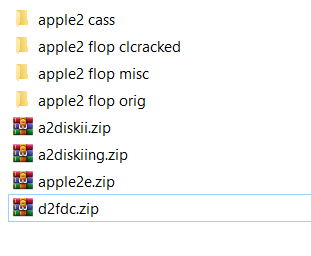

3DO pal European / uk box art project
in Platform Media
Posted
Thanks, I ve used archive to source some of the covers. Really hoped that a few of us out there might have some covers to scan and share but no response on that so I guess this project Is dead?