-
Posts
68 -
Joined
-
Last visited
Content Type
Profiles
Forums
Articles
Downloads
Gallery
Blogs
File Comments posted by KaaMoS
-
-
Great tool!

This must be added as a feature to LB/BB itself.-
 1
1
-
-
Thank you so much for making this also!
Now I have the complete pack for Pulse and The POC.Again, many thanks for sharing your work!
-
Such a beautiful work.
It fits perfect with Pulse However I'm using The POC, but it also fits pretty well because of those fotns both themes use
However I'm using The POC, but it also fits pretty well because of those fotns both themes use 
Many, many thanks for your work!
-
On 11/18/2021 at 6:19 PM, faeran said:
Alright, give these a shot. You'll need the newest version of the theme I just posted.
TextFiltersView.xaml - Platform background image
TextFiltersView.xaml - Platform background video
Wow! They worked just perfect!
Loved the video version! I mixed it with Colorful platform videos and looks great!
I think these variations should be added to official build.
Many, many thanks, friend!
-
2 hours ago, faeran said:
Hi @KaaMoS. Tbh, I'm not entirely sure what were in those versions. Do you remember what the changes were?
Yes, sure, in those modified files we were able to add a video and/or platform image for background.
-
On 4/6/2021 at 1:01 PM, faeran said:
Is that possible? Yes.
Here's a couple versions you can use to overwrite the default:
Video: TextFiltersView.xaml
Platform Background Image: TextFiltersView.xaml
I didn't have time to test them, so you would have to tell me if any issues crop up.
First of all, many, many thanks for your work, faeran.
I love the results!
I'd like to know if were possible to you to update these alternatives to latest version. it seems to be that they don't work anymore.
My BB version is 11.10, which is possible too new for these variants, whch are also old your the current version of your theme.If not possible, no problem

Many thanks in advance!
-
On 9/14/2021 at 5:20 PM, Hazuki said:
@KaaMoS, Maybe you can give this one a try?
As I plan on having 3 versions of the theme I had to rewrite parts to make it possible for the third
version to work. An added bonus is that It will be easier to modify it for other aspect ratios.
Anyway This is just for the nes, let me know if it works better.
Thanks friend!
Intro worked great, however, I see no Outro there.
Was it added? -
Uhm
4 hours ago, Hazuki said:Thanks, nice to hear that you like it.
What game info would you most like to see added?
Anything specific like Max Players, Rating?Uhm, it could be something like stars rating, producer/developer, release year, max players, played count/time played,
However, this is just my point of view.
Now that I've got your attention, LoL.... I'm facing this problem... what do you think I should do to fix it? (1680x1050)
Thanks in advance!-
 1
1
-
-
1 hour ago, Hazuki said:
It looks great, friend!
Well, perhaps it's the image, but I think you could use that blue area, at the top right to add some game info (right aligned, white text i.e.).
If not possible, I'll use it anyway Is solid as gold.
Is solid as gold.
-
 1
1
-
-
Looks great! Many thanks!
Are you interested about building a Pause theme as well?-
 1
1
-
-
1 hour ago, athanatos875 said:
Hi KaaMoS!
Sorry the mod does not work for you. I believe it has something to do with the BigBox being set to use Spanish as it's main language. I tested it on my side, and I cannot get the view to load (only a black screen) when I use Spanish as my default language.
Can you test two things for me:
- Download The POC theme and see if it works for you while using Spanish as your default language.
- Switch your default language in Launchbox to English and see Pulse (with my mod) will show the view correctly
Thank you!
Thanks for your reply, my friend

Yes, in fact that's why I directly pointed the fact that I use Spanish as main language.
I remember that first themes which were built for BigBox 11.10 had this exactly same problem at first if user had other language set as main, istead of English. If I'm not worng, The POC theme was one of them, but it is now fixed. just tried and WallView looks as it should,Just in case, look what happen if I choose English for BigBox. I hope you, or any partner around here could guide me to solve this.
I'm sure I'll have to edit a line somewhere, being inside WallView file or, perhaps somethwere at library files: -
On 5/21/2021 at 6:27 PM, athanatos875 said:
Thank you both @Juketsu and @faeran for letting me share the files. I have attached the zip file with the wall view to this post. All you have to do is extract it over your existing Pulse directory (override when it prompts you to do so). I had to lock it in 16x9 aspect ratio as the wall view doesn't work well in a stretch or 4x3 format.
Enjoy!
Hi, friend!
Many thanks for your work!I liked the way it looks, but, for some reason it isn't working for my display.
It is 16:10, and I'm using Spanish as BigBox language.All I get is a huge background image, trimmed and located to the left.
Also, the right area, where previews and game info had to be shown, all I got is a blank space.
There isn't any text shown anywhere.Is there any way I could fix this?
Thank in advance
-
Is there any startup or pause theme based on this?

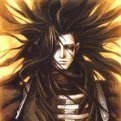

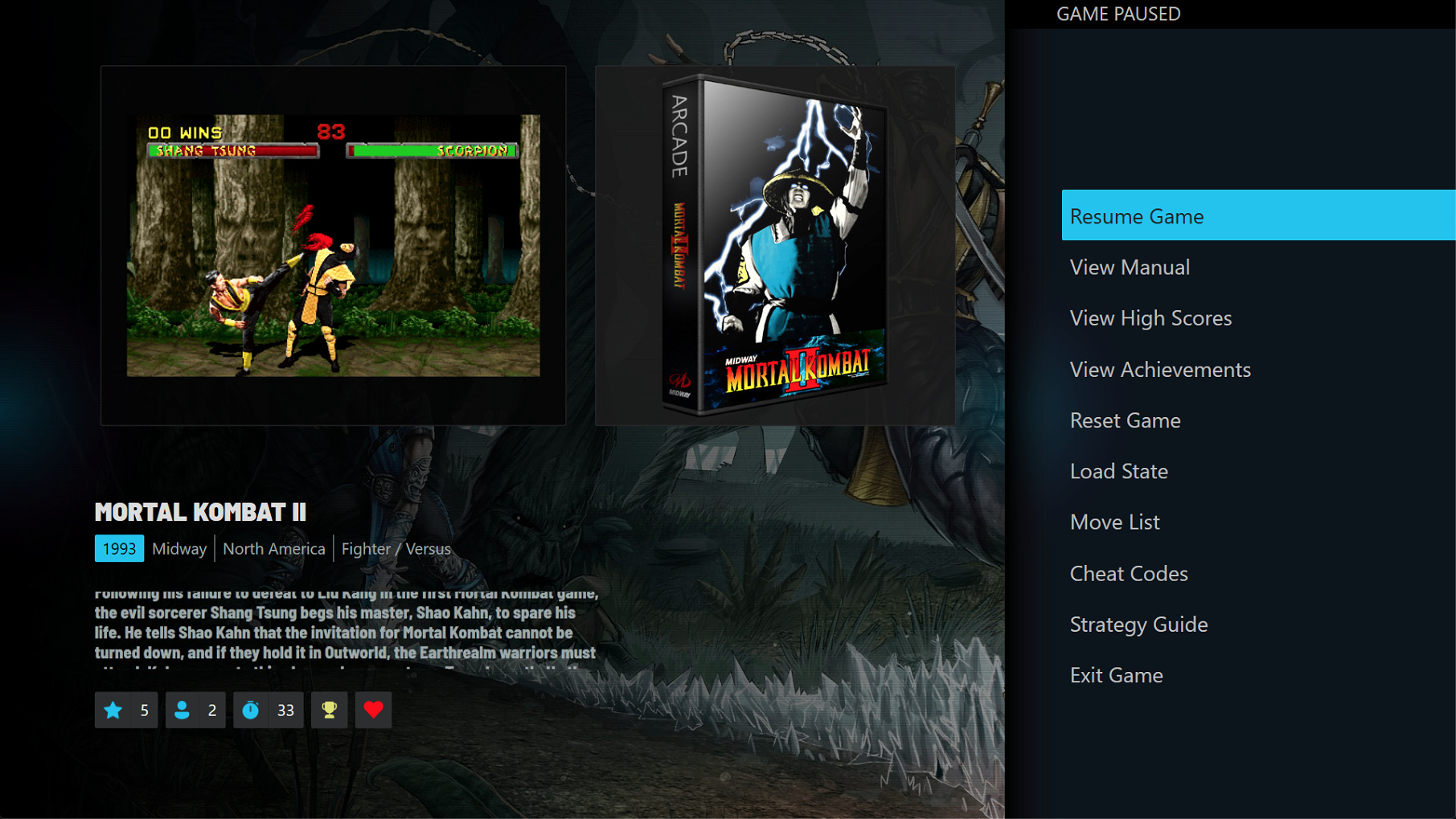
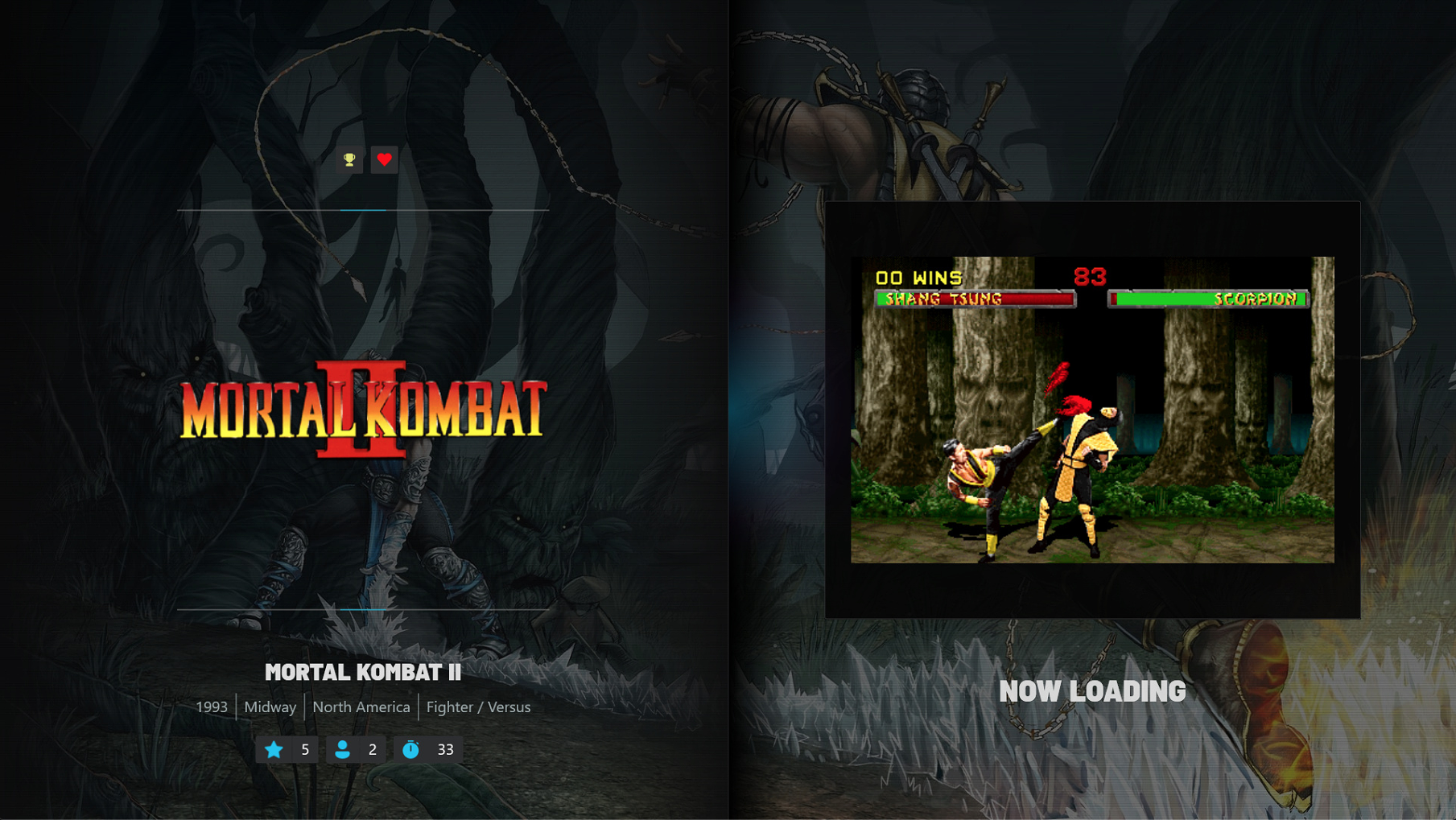
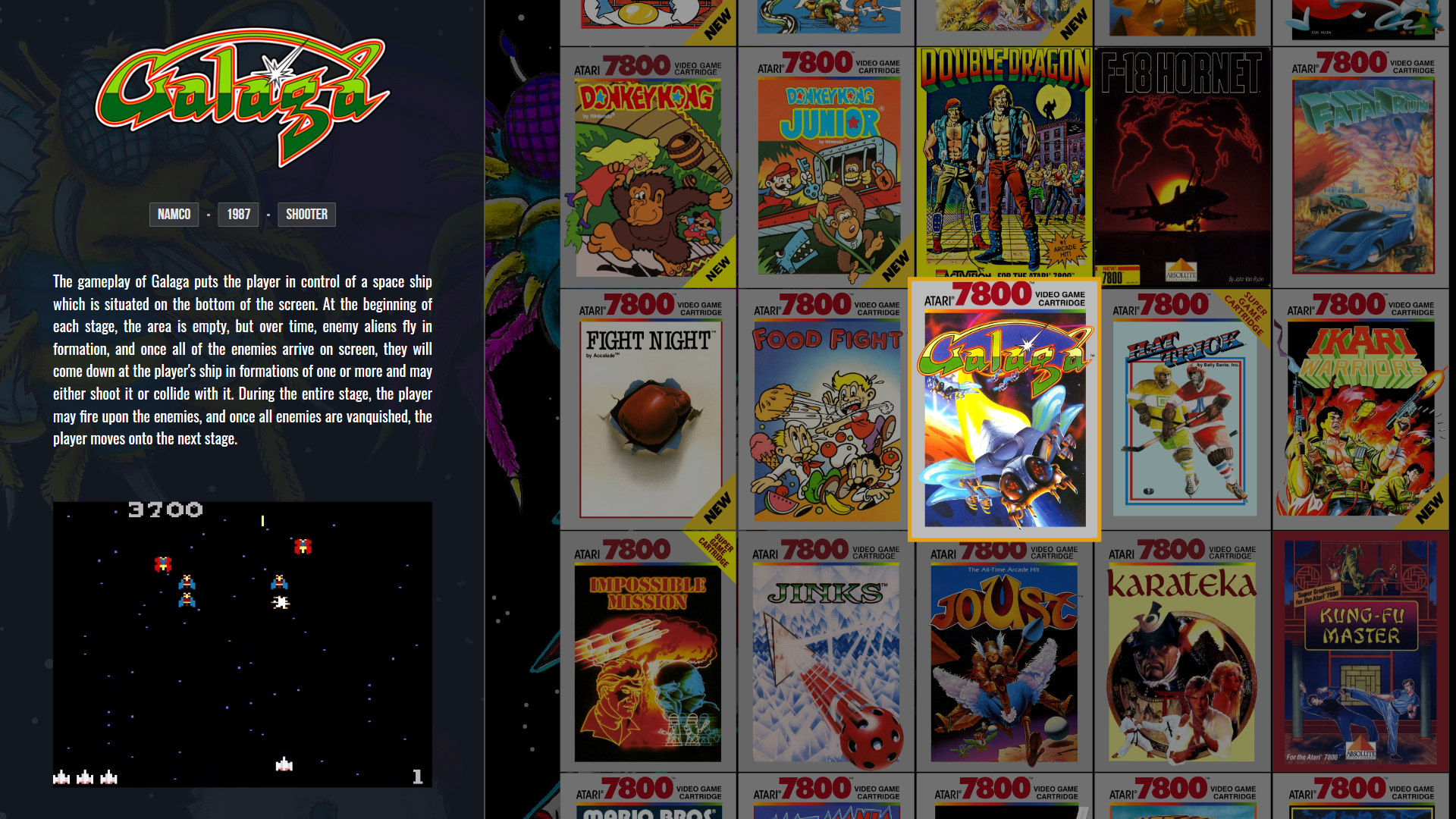
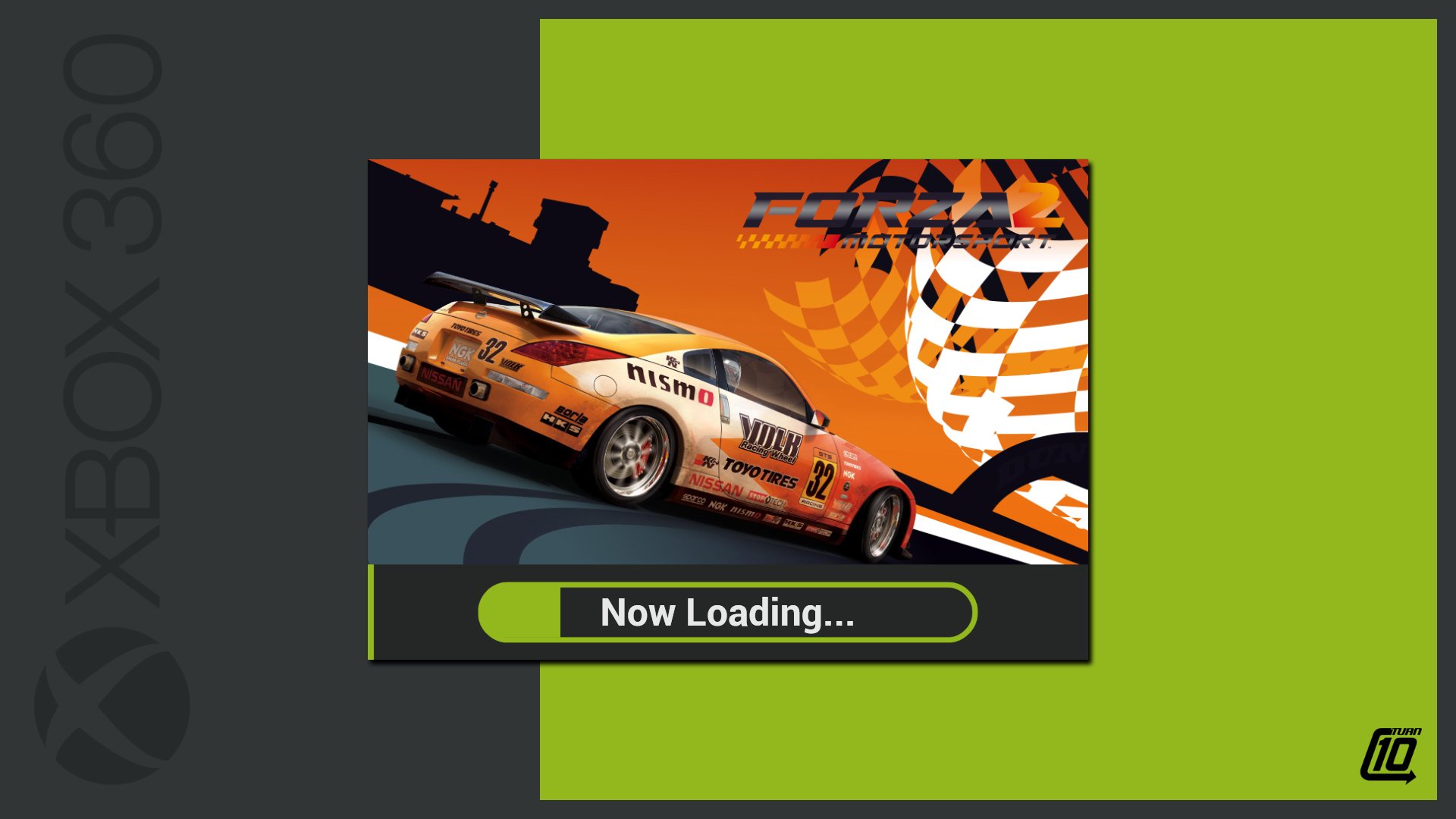




.thumb.jpg.e17e3f6d3314a5cce2d32db72556be21.jpg)
.thumb.jpg.eb94df99a1d98b239df05c394b58e6d1.jpg)
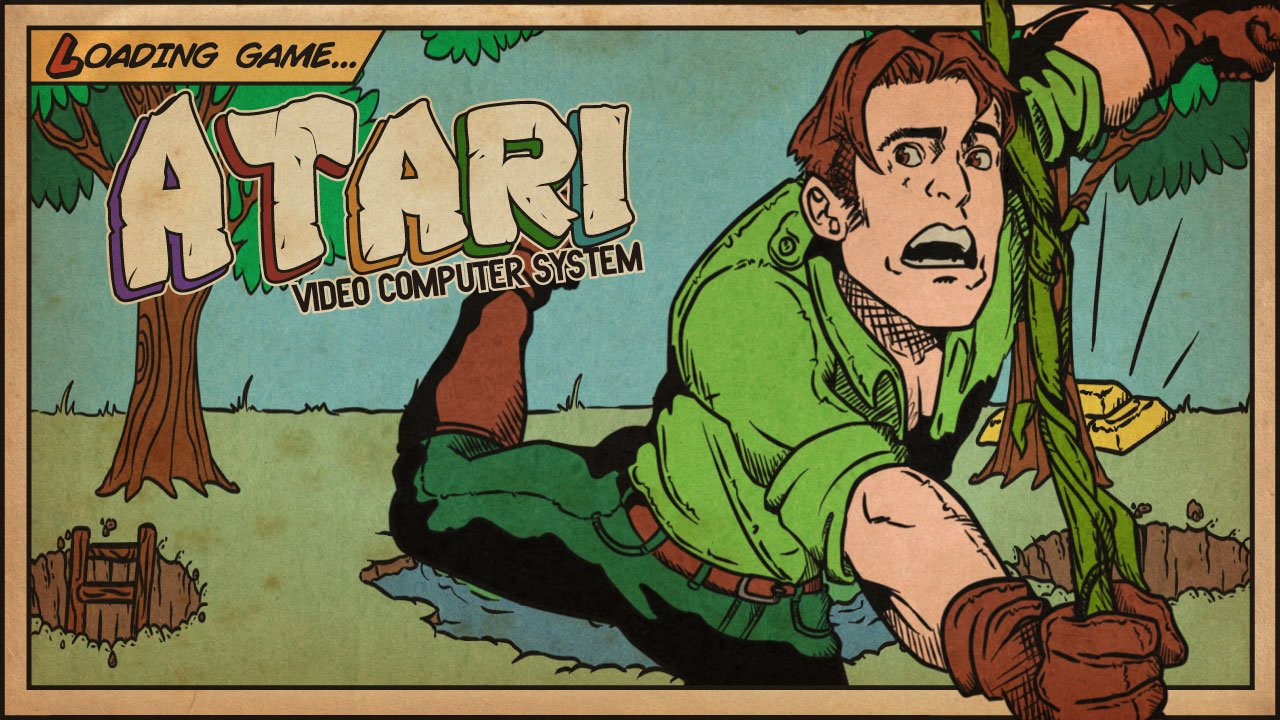
All @nce
in Custom Themes
Posted
Did you check this with LB default "Visuals>Boxes" and "Visual>Boxes>Spacement" settings?