-
Posts
11 -
Joined
-
Last visited
Content Type
Profiles
Forums
Articles
Downloads
Gallery
Blogs
Posts posted by N3ONⱣɄNƘ
-
-
Hello,
I have a game for PC that I would like to add to my launchbox collection. This game is split into 5 chapters all with their own .exe and I prefer not to add each chapter as its own game. Does someone have any advice or ideas on how to add a title with 5 separate launchers?
-
That worked! Thank you very much! 🥳
-
 1
1
-
-
Hello,
I am having some issues when I launch a game using batch files through LaunchBox, the command window stays open. So far it is happening with OpenBor and Triforce platforms. The Triforce cmd window is blank while the OpenBor cmd window says "R:\LaunchBox\Emulators\OpenBOR>echo off
1 file(s) copied. (Example batch files and screenshots are below). Does anyone have a solution?OpenBor @echo off del R:\LaunchBox\Emulators\OpenBOR\Paks\* /Q copy %1 R:\LaunchBox\Emulators\OpenBOR\Paks\ OpenBOR.exe exitSega Triforce @echo off rem start JoyToKey\JoyToKey.exe start f1button.vbs "..\..\..\emulators\Dolphin Triforce\F-Zero AX\DolphinWX.exe" --exec=".\F-Zero AX.iso" --batch rem TASKKILL /F /IM JoyToKey.exe -
Launchbox Icon
View File
I made this custom Launchbox icon for personal use and wanted to share it with the community. I wish I had more to give but it's a small gesture to say thanks for all your help and making this the best frontend on the market.
Also I'm sorry if this is posted in the wrong section but I did not find an option for icons.
-
Submitter
-
Submitted03/13/2021
-
Category
-
 1
1
-
-
24 minutes ago, Koroth said:
Unless you have some specific reason, you don't need batch files for this. I set up the steam version as an emulator like this:
If you're not using the steam version, in the "Emulator Application Path" use Pinball FX3.exe and in the command-line use: -offline -class -table_
Then import the tables as rom files.
Thank you so much! That did the trick and was so much easier than my method lol.
-
 1
1
-
-
Hello,
Long time visitor, first time poster. This forum has been a great help to get me started setting up my launchbox/big box (Thank you!) but I seem to be stuck and it's been days I've been searching for answers and have tried everything I found on the internet including this site.
I set up some windows batch files to launch my Pinball FX3 directly into their tables. It worked fine but one small issue I am having is that the cmd window pops open in front of the game and stays open. I then either have to manually close the window or change tabs to get back to my game. My question is how can I make the cmd window open either behind the game, minimize after opening or close entirely? Below is an example of the codes I am using for one of the table. Please advise.
"Pinball FX3.exe" -offline -class -table_Alien_IsolationEdit: The issue is only when using Big Box. I can execute the cmd and the window minimizes when opening through Launchbox and from my desktop.

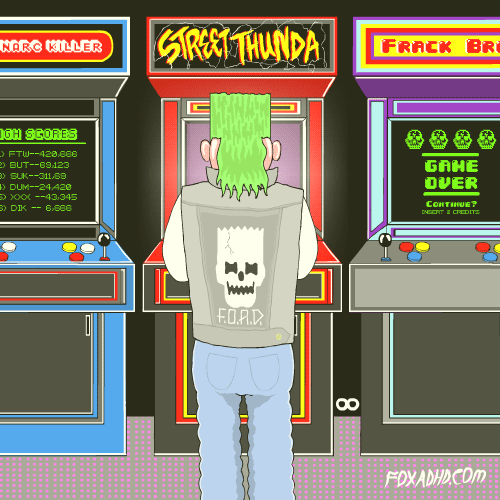

.thumb.jpg.bb891a8b35a67f3d145ede0be8736050.jpg)
.thumb.jpg.06640c0791b81a82ab07f64a47bafdf4.jpg)
.thumb.jpg.65fac86b30ff89abd3f0df060a428da8.jpg)
Advice - How to?
in Noobs
Posted
Thank you very much! That did the trick!