-
Posts
214 -
Joined
-
Last visited
Content Type
Profiles
Forums
Articles
Downloads
Gallery
Blogs
File Comments posted by Knowcontrol
-
-
1 hour ago, djweevil666 said:
bottom slidey toolbar
Yeah, the color scheme of the Audit tool makes the scroll bar at the bottom hard to see.
Once you find the column you'd like to edit, click its name. This will sort the column by number of media per game. Click it again and it'll sort in the other direction. Ideally you won't have any missing images but if you do it'll show as a zero. Click the zero and you'll be able to search for images for that game. Click the name of the game (at the beginning of the row) and you'll be able to go to its editor window.
If you have multiple games with missing images (or you'd like to search for more) click a row and then Shift+click or CTRL+click other rows to highlight them, then right-click and select "add media" (or whatever it's called, I'm not at my computer right now).
I completely agree with the Start/Pause theme creation - it's been requested numerous times and I'm sure he'll add it sometime in the future as he said that's a feature he'd like to add.
-
 1
1
-
-
That's not the intent of the CTC. It's not intended to create a theme that shows missing content, it's just the opposite - it has functionality to set fallback images e.g. No box art? Show 3D box, No 3D box? Show Fanart Box, No Fanart Box? Show Clear Logo, etc... (These priorities are set within the LaunchBox settings)
As you mentioned, this is the function of the Audit tool. It works well. Sort the games by columns to see what images/media are missing (or have duplicates).
-
 2
2
-
-
8 hours ago, damageinc86 said:
generic system marquees
Not marques but these clear logos might look good. It would be a black background with the logo centered vertically and horizontally.
-
Nice, thanks! I'm curious what you used for the AI upscaler?
-
3 hours ago, daysgoneby81 said:
did I miss something?
In LB go to Emulators and then confirm that your emulator path is pointing to the no-nag exe.
-
On 12/8/2022 at 9:13 AM, faeran said:
This theme currently can't be created in the current version the CTC, but I think when 2.5 comes out you probably could do most of what's being done here.
Hello, sir. I am loving this theme but I have a few changes I'd like to make such as swapping the video with the screenshot. I'd also like to make a few other personal tweaks, would you be willing to provide the source files, please?
-
Thanks to @tycho for their game controls and the master files! I've begun a personal endeavor to make game controls for games in my top lists. With the provided master files, as a test, I started with F-Zero for the SNES. I've attached the edited Illustrator file as well as the pause screen image that will go in
\Launchbox\Images\Game Controls\Super Nintendo Entertainment System\10779.jpgI've decided to use the LB database ID for maximum compatibility with @Retro808's Games Controls FS Pause Screen. The text descriptions will be taken directly from the game's manual and I'll use fanart backgrounds and clear logos which have been downloaded from LB's database - all of these assets will be exported in Illustrator as a 3840px image (4K). I'll post more game controls as I make them and will combine them as zipped files for ease of downloading.
-
 1
1
-
-
Really nice set! Thanks! I am befuddled as to why there isn't a single file with all the platforms, it's not like the files are remotely large, it's taking forever to download each system!
-
I really like this! However... I feel like the font style doesn't match the look of the background and colors. Check out this artwork I made for some Emby movie collection posters as an idea for the 80s font.
https://emby.media/community/index.php?/topic/104971-80s-90s-movies-collections-artwork/
-
I think you theme is very visually appealing and I really like it. Nice job. Please take the following as positive advice, not as criticism.
Keep in mind that you are creating for a 10-foot UI, your details text (platform and games) is way too small, it'll be very hard to read even on a large TV. There are many websites with suggestions for designing a 10-foot ui, here is one from a Google search: https://pascalpotvin.medium.com/designing-a-10ft-ui-ae2ca0da08b7
Under platforms - I don't have an image for Arcade, Atari 2600 and Sega 32X. Did you set the option in the theme creator to have a fallback image?
If you don't intend for the user to use the Platforms Text List then you can remove that from the community theme creator by right-clicking the view and so that it doesn't get exported with the theme. Currently, the PS2 background is washing out the text list in my setup.
I like the theme music, it's very soothing, but may I suggest you set the volume to somewhere around 5%. It should be "just there" in the background where you're not really paying attention to it but you can still hear it and it still adds to the ambiance.
Maybe it's my game clear logos, but it looks like the logos aren't vertically and horizontally centered, it looks like they are left and bottom centered.
-
 1
1
-
-
I see what happened. I renamed the Big Details folder within the LBThemes folder to Big Details 1.01 so that I would know if there was an update to the theme in the future. The theme is looking for an absolute path to the theme files.
-
-
1 hour ago, y2guru said:
Flipping any element is already in version 2.3 see latest YouTube video
as for resizing text based on parent, you can place the text (or anything) inside a viewbox and set viewbox to fill parent assuming the viewbox is inside a grid or canvas, now when you resize the parent the text size changes too
Awesome, thanks for the hint - there are so many elements to learn and knowing when to use them.
Is 2.3 a beta version?
-
Feature Request:
- Ability to flip an image both on a horizontal axis and/or vertical axis
Is it possible to constrain text inside a parent (say a dock or grid) so that any time you resize the parent, the text will resize itself automatically? Let's say I want to have "Super Nintendo Entertainment System" constrained inside a 500px parent but I don't want to define the font size because as soon as I switch to "Nintendo 64", the text will be too small. In this scenario, I want the SNES text to have a maximum width of the parent, and the N64 text to have a max height of the parent.
-
Thank you! The warnings were getting annoying.
-
On 8/11/2021 at 9:25 PM, y2guru said:
looking at your hierarchy, you dont need to design a grid and image/video element for each platform, you can use metadata values to push into an image or video element
I now remember why I did a grid for each image/video - that's because the videos for each platform need to be in a different location and size for each platform image. Yes, I can just use Viking's fully-combined videos but my intent was to keep the file size down by using the individual elements. (yes, they are significantly smaller if I use the video/image separate rather than have them combined as a single video file.)
-
 1
1
-
-
Maybe this isn't useful to most, but would it be possible to string videos - e.g. When one video ends, begin another, possibly with a fade-to-black as an option. This may be just too hard to program but I was curious.
P.S. Where are the crash logs? I'm getting some repeatable ones.
I have a Grid that is holding multiple grids (one grid per platform). Each of those platform grids has a visibility of Collapsed unless the platform name is abcxyz. Inside THAT grid is a media image and a media video. Both the image and video are set to visible. This all works as expected - the platform video and image are collapsed until that platform is selected, they are then displayed. The problem - the video begins playing in the background so you hear all 17 videos playing at once even though only one is being displayed. The code error that pops up is when the Mute is toggled for the video.
-
Fantastic 2.0 update! I really like the improved hierarchy dragging, it's intuitive and there is no question where you are dragging the element in the editor. One thing I noticed, the editor window will not automatically scroll if I'm trying to drag an item up/down in the list. Am I not doing it right?
I know you are working on it, but I am really looking forward to wall view support. Thank you for all your hard work!
-
Yep, not a problem. I've had fun working on it today.
-
 1
1
-
-
8 minutes ago, Rincewind said:
What version of the Community Theme Creator are you using?
Beta 1.0.9.8 - latest as of 25July.
-
I'm playing with Pulse in the CTC beta version and there are a handful of elements that are broken. Some still show the name in the editor box but some are just listed as broken. For instance - I can see that for a game screen that Favorite and Completed are items
but I can't figure out what the third item is because it just shows the word broken. I just realized that Broken is an actual element - there are still things that don't work with the new CTC version though. I'm also utilizing stacks and docks to help align and contain elements. I love your theme and I am very grateful that you shared your source files. It's a compliment that I'm modifying your theme, not a complaint (I love it that much).
-
What a beautiful theme! Fine job! And thank you for the source files so that I can make tweaks to the displayed details and such.
-
 1
1
-
-
Hello @viking I absolutely love your platform artwork and videos! It has inspired me to create my own theme in Community Theme Creator using your artwork. I just purchased the lifetime EmuMovies subscription to get to your H265 content
Quote4K | 3840x2160 | mp4 h265 AAC (only on EmuMovies FTP)
but I can't seem to find it. Would you mind posting the locations of your EmuMovies FTP content, please? Thank you very much!



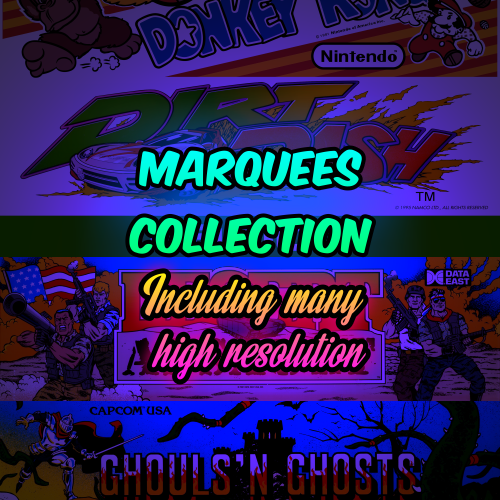
.jpg.e34a4037a46ea3a5748460abdf8853f3.jpg)

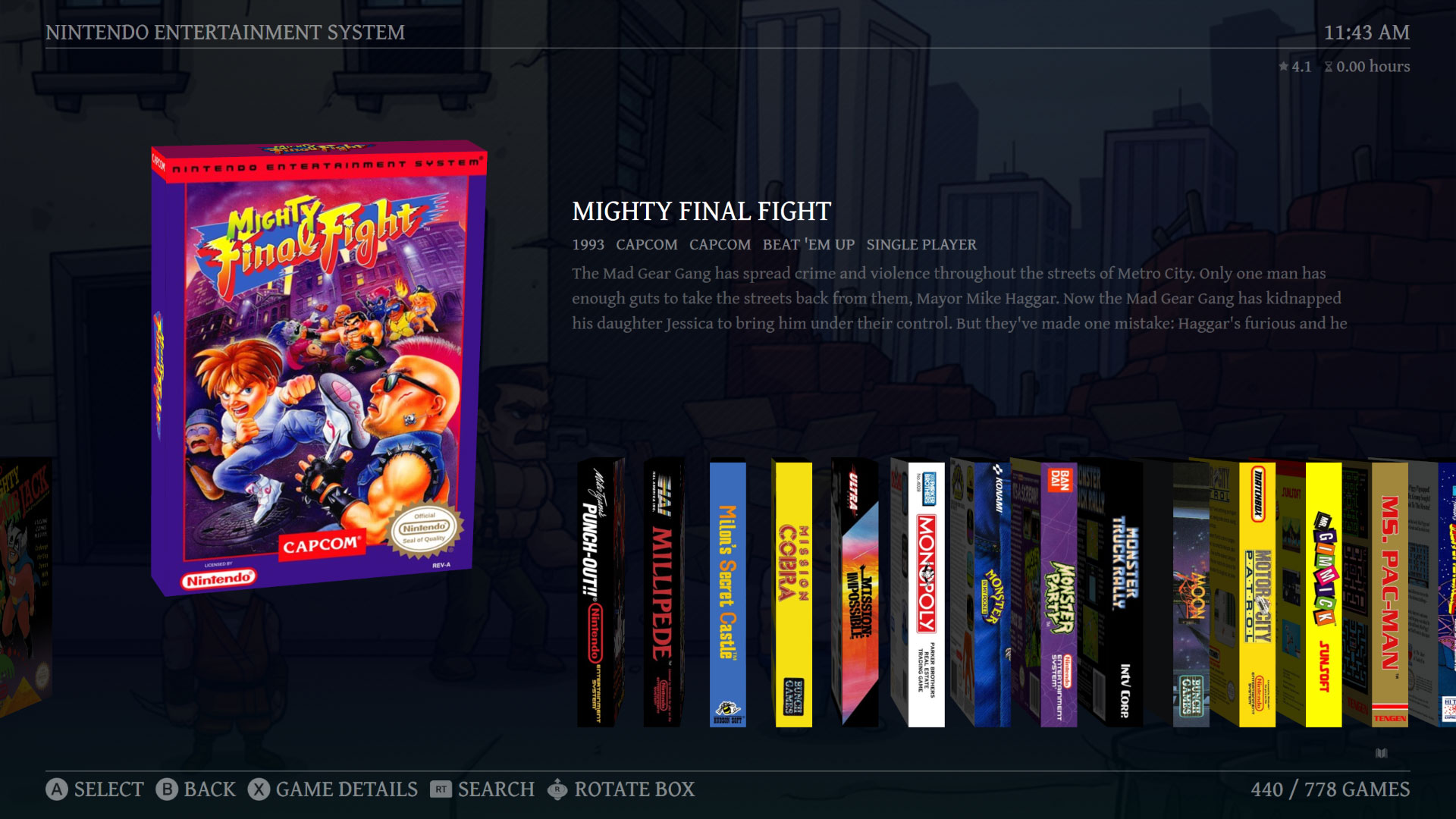



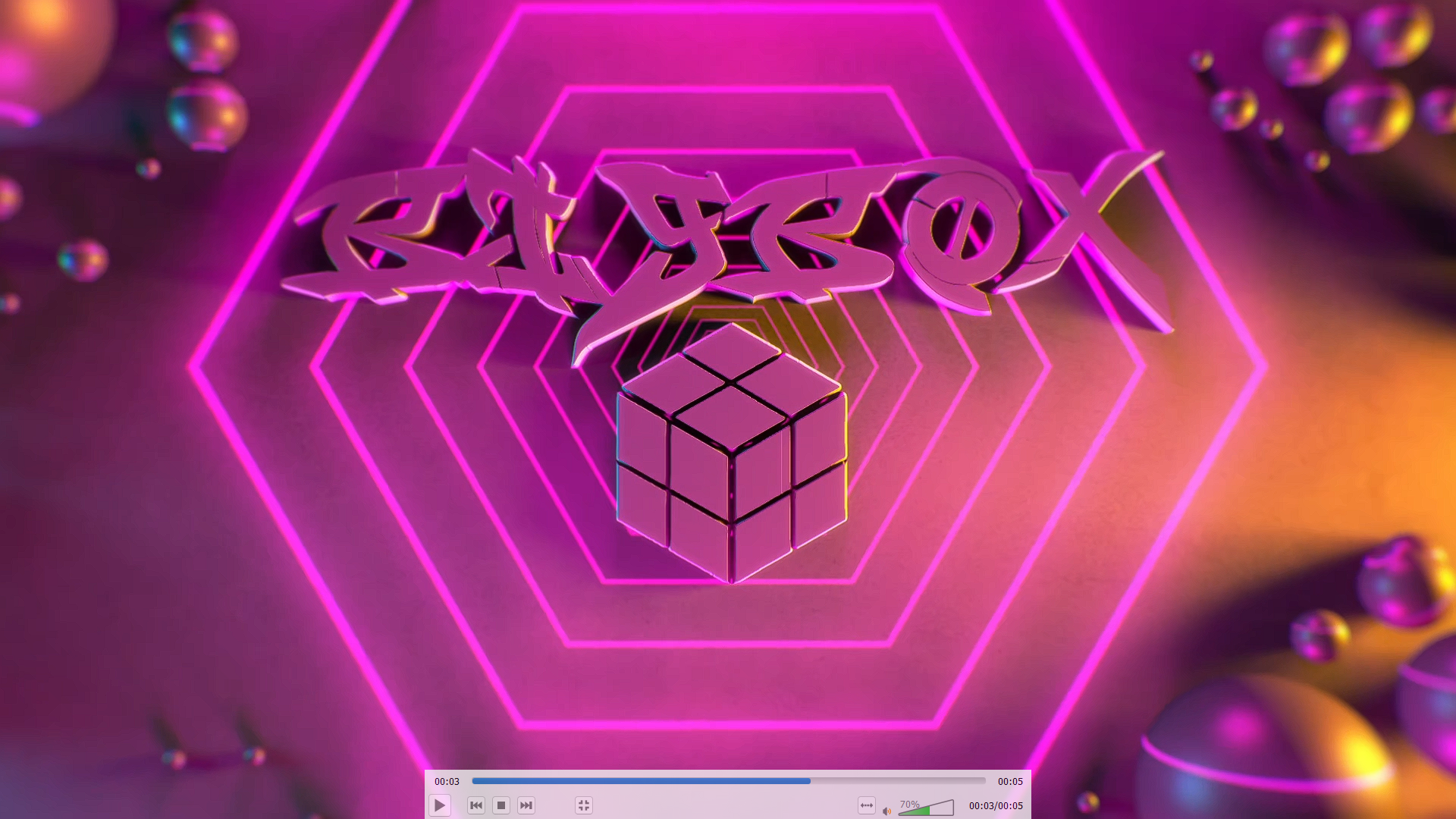


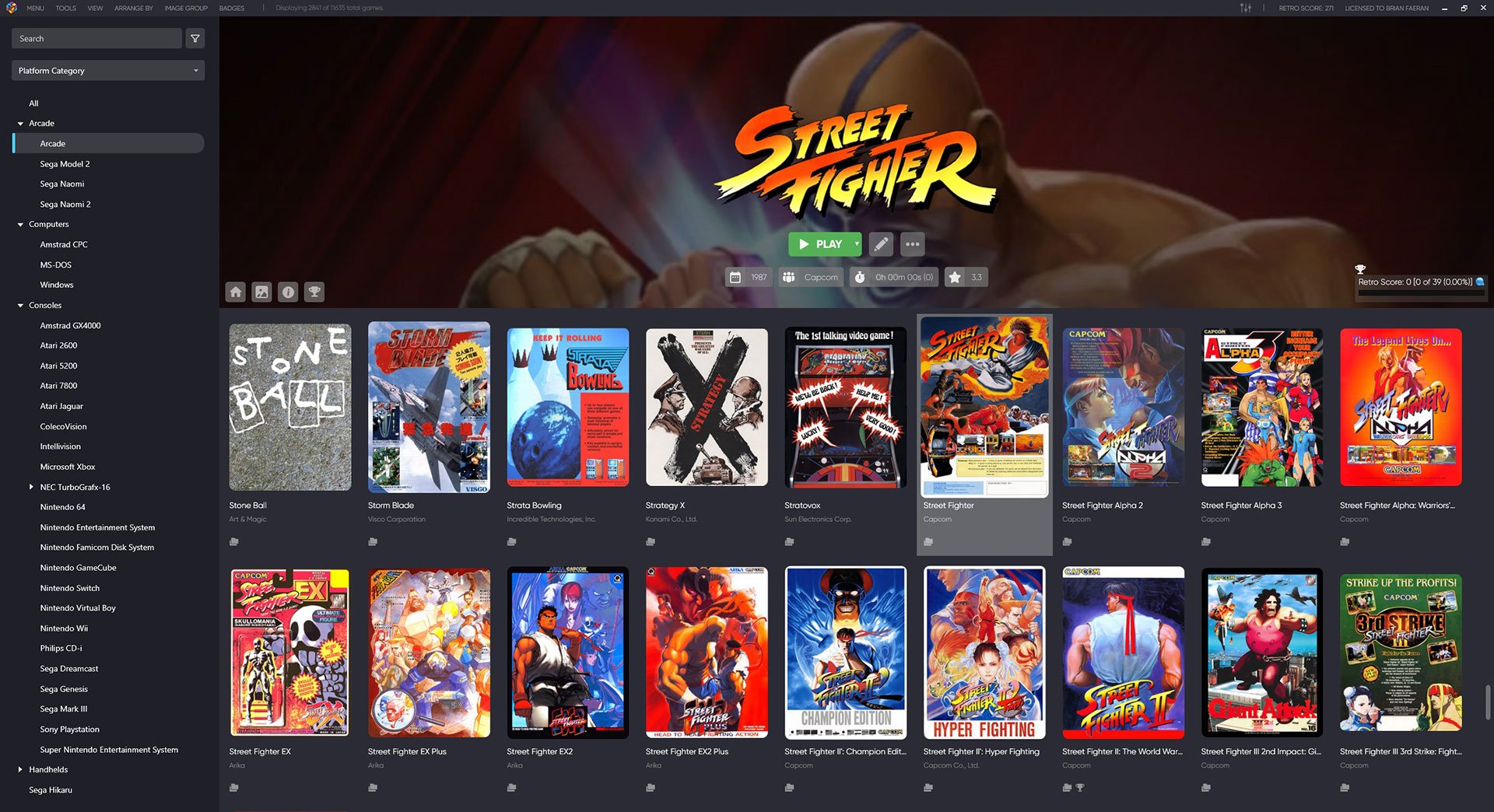



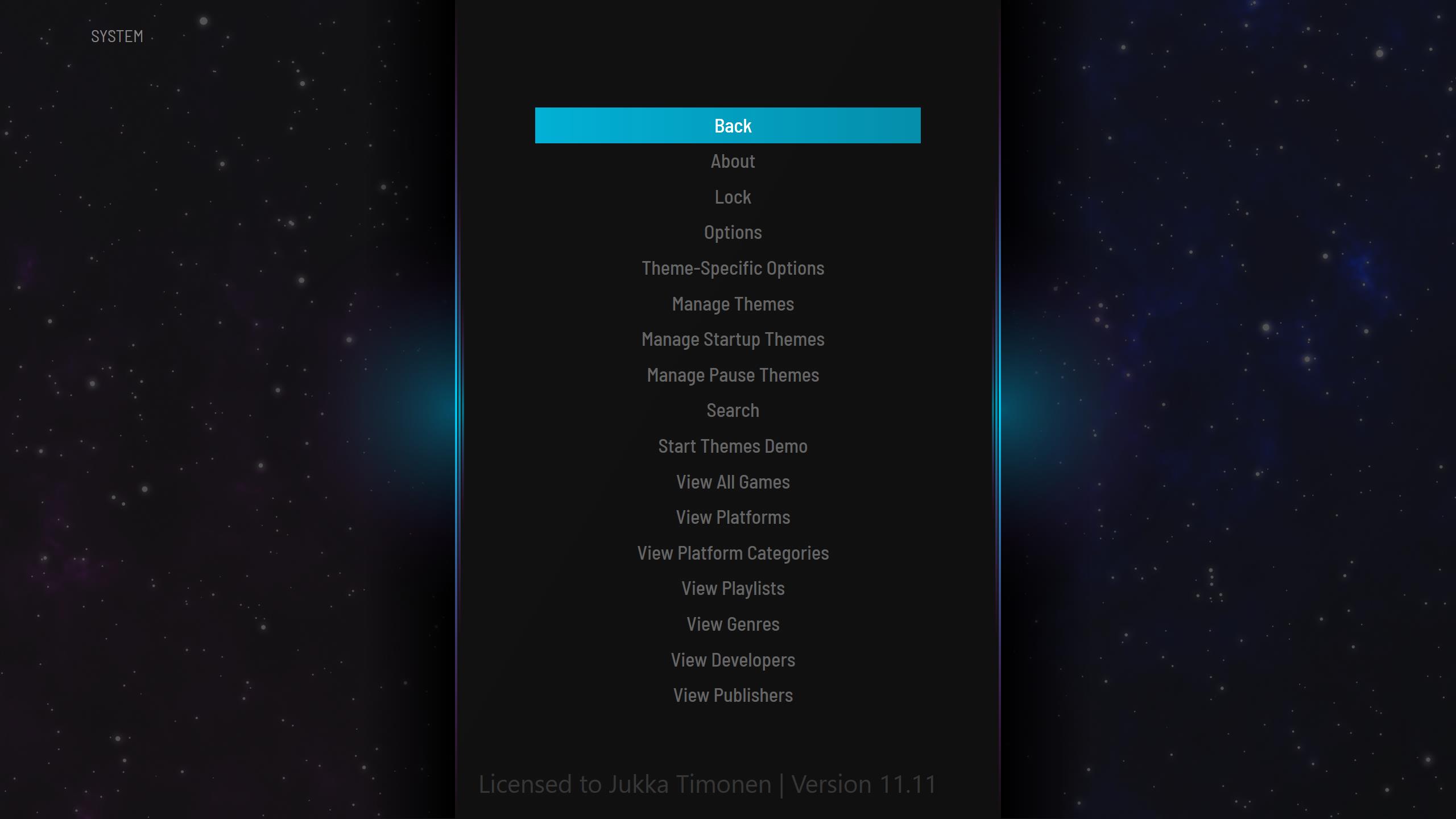


Community Theme Creator
in Third-party Apps and Plugins
Posted
It's coming!!!