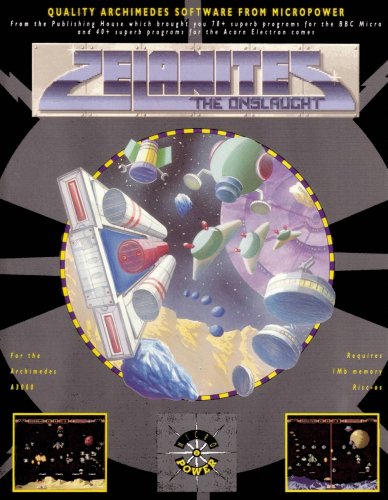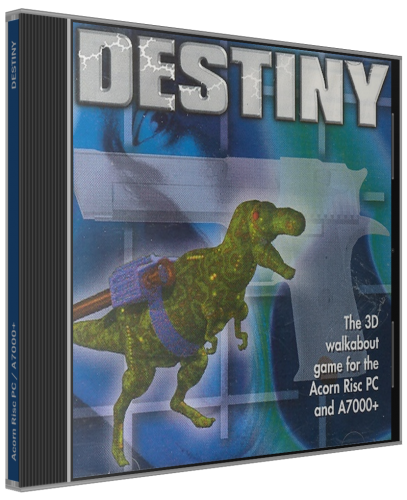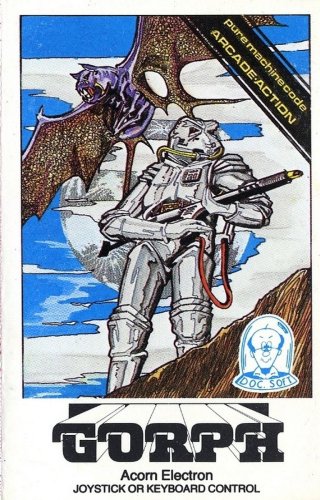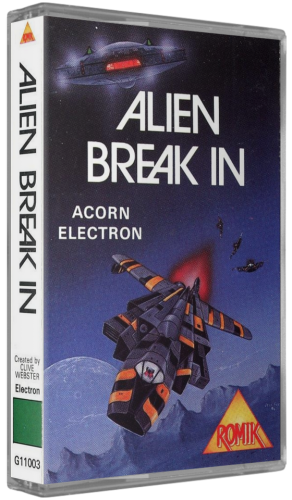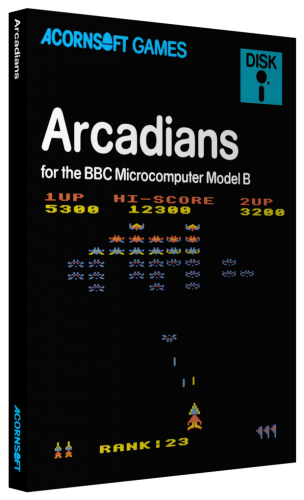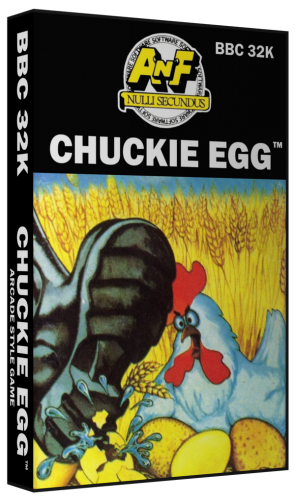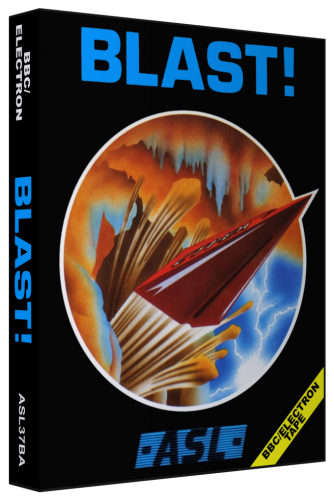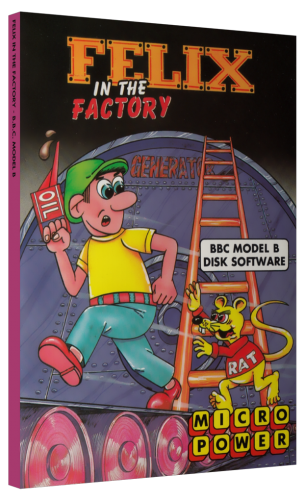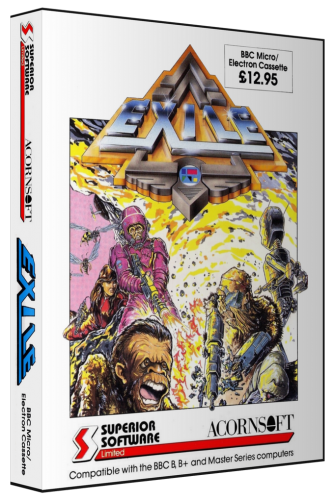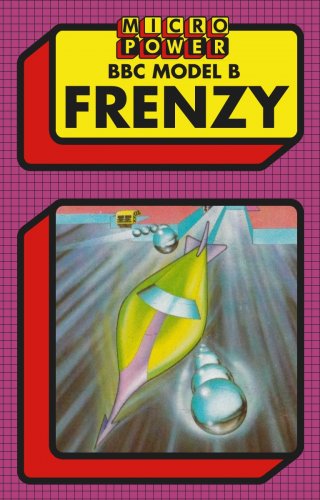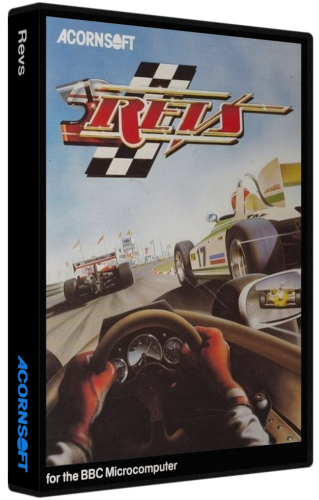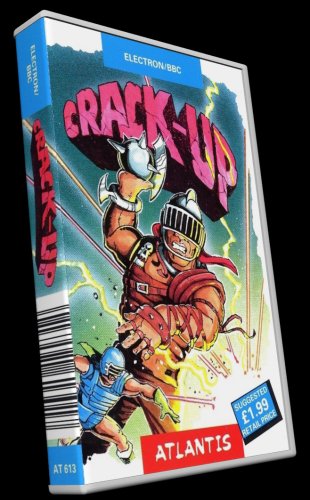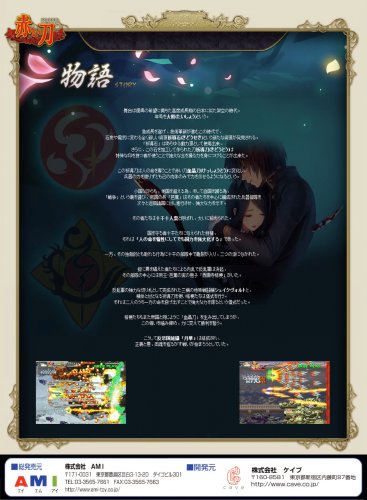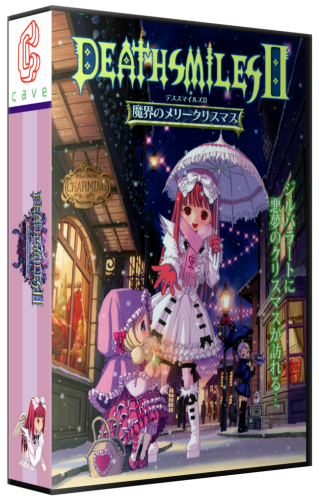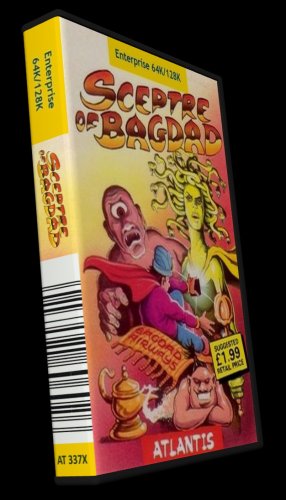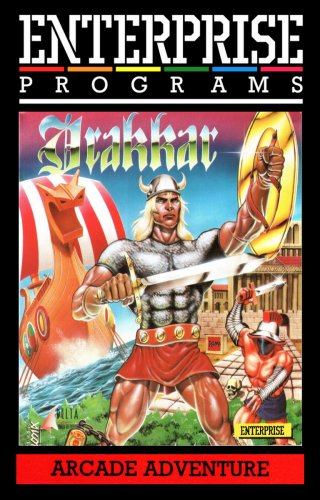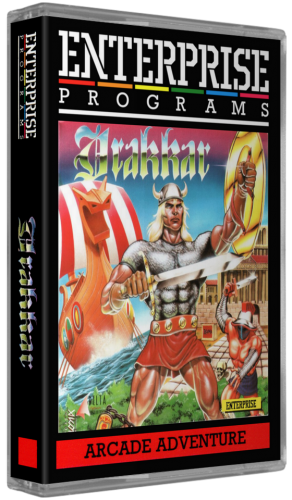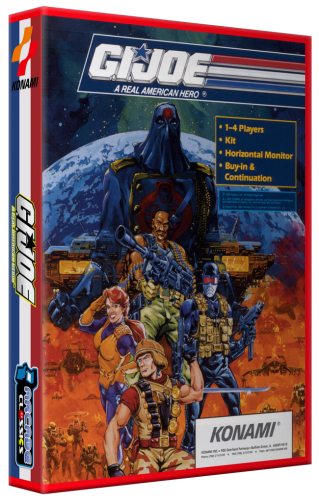spycat
-
Posts
990 -
Joined
-
Days Won
6
Content Type
Profiles
Forums
Articles
Downloads
Gallery
Blogs
Files posted by spycat
-
Acorn Archimedes 2D Coverart (front, back & spine)
By spycat in Acorn Achimedes
A collection of front, back and spine images suitable for use with the LaunchBox 3D Imager.
The set consists of 338 fronts, 338 spines and 82 backs - Archimedes back covers are hard to come by!
The images have a common height whereas their width varies in broadly keeping with the original game boxes.
Where possible, the image names match the titles in the LaunchBox Games Database.
Meow!
55 downloads
(0 reviews)0 comments
Updated
-
Acorn Archimedes Game Boxes 3D
By spycat in Acorn Achimedes
A collection of 3D box images of games released for the Acorn 32-bit home computer series. It's not complete, as some games either have no artwork scans or very poor ones to work with. Box types and dimensions vary in line with the original game cases as far as I could discover.
Some are already in the LaunchBox Games Database, with the remainder (for games that exist in the Database) being submitted soon.
Included in this download, but not added to the LaunchBox Games Database are:
1. 3D box fronts for games not in the Database.
2. 3D box backs for some games. The Database does not support a Box Back-3D image field.
3. 2D front and back covers (face only, no spine) reduced to jpg format.
Not included are boxes for non-game software (educational, utility etc.). When I decided to skip the non-game boxes, I'd already done quite a few. I did a cull, but some may have crept in.
A few boxes in the Database may differ slightly from those in this download. Whenever edits were made the boxes were updated on the Database, but I may have slipped up here and there.
Enjoy.
189 downloads
(0 reviews)0 comments
Submitted
-
Acorn Electron 2D Game Box Covers
By spycat in Acorn Electron
890 front covers derived in the main from retail boxart scans. Non game software such as educational, programming and utility is not included, although a few may have crept in.
Where a title currently exists in the LaunchBox Games Database the jpg image is named to match, otherwise the game title from the boxart scan is used.
Titles with more than one image have a disposable suffix, e.g. Citadel (Superior).jpg and Citadel (Superior_BR).jpg
Meow!
72 downloads
(1 review)0 comments
Submitted
-
Acorn Electron 3D Game Boxes
By spycat in Acorn Electron
891 3D boxes derived in the main from retail boxart scans. Non game software such as educational, programming and utility is not included, although a few may have crept in.
Where a title currently exists in the LaunchBox Games Database the png image is named to match, otherwise the game title from the boxart scan is used.
Titles with more than one image have a disposable suffix, e.g. Combat Lynx (AS).png and Combat Lynx (Durell).png
The boxes have simple case effects. A big thank you to @edgemundo for kindly sharing his tape template which was reworked for the Norelcos.
Meow!
79 downloads
(0 reviews)0 comments
Submitted
-
BBC Micro 3D Boxes (Acornsoft games)
By spycat in BBC Microcomputer System
This is a collection of 45 Acornsoft 3D game boxes I made.
Where games were released in both disc and cassette versions I've made the disc one, otherwise the cassette version is used.
The font size of the game titles and publisher are not fixed but vary to match those of the original game boxes.
The 2D box fronts (in jpg format) are included.
136 downloads
(0 reviews)0 comments
Submitted
-
BBC Micro 3D Boxes (AnF, Alligata games)
By spycat in BBC Microcomputer System
This is a collection of 35 3D game box fronts for AnF (11) and Alligata (24) software houses which I've made.
The 2D box fronts (in jpg format) are included.
93 downloads
(0 reviews)0 comments
Submitted
-
BBC Micro 3D Boxes (Audiogenic games)
By spycat in BBC Microcomputer System
A collection of 23 3D (png) and 2D (jpg) box fronts of Audiogenic (ASL) games.
Four 3D game boxes were made with custom spines, as I couldn't find any scans of the original spines. These boxes do not have the ASL catalogue number on their spines.
They are
Despatch Rider
Emlyn Hughes Arcade Quiz
Ransack
The Genesis Project
102 downloads
(0 reviews)0 comments
Submitted
-
BBC Micro 3D Boxes (Micro Power/Program Power games)
By spycat in BBC Microcomputer System
This is a collection of 69 Micro Power/Program Power 3D game box fronts which I've made.
The 2D box fronts (in jpg format) are included.
109 downloads
(0 reviews)0 comments
Submitted
-
BBC Micro 3D Boxes (Superior Software games)
By spycat in BBC Microcomputer System
A collection of Superior Software 3d game boxes I made. Some are cassette based and others are disc based. The cassette images are a mix of the standard and wider boxes used by Superior at the time, as also are the disk images.
129 downloads
(0 reviews)0 comments
Submitted
-
BBC Microcomputer 2D Game Box Covers
By spycat in BBC Microcomputer System
1487 game box fronts in jpg format. Non game software such as educational, programming and utility is not included.
Titles with more than 1 image have a suffix in brackets, e.g. Airlift (Bug-Byte).jpg and Airlift (Superior).jpg
Meow!
212 downloads
(0 reviews)0 comments
Updated
-
BBC Microcomputer 3D Game Boxes
By spycat in BBC Microcomputer System
A set of 1485 3D boxes almost all of which were worked from retail artwork scans. Non game software such as educational, programming and utility is not included.
The boxes have simple case effects and are, due to different aspect dimensions, separated into 6 folders for quick bulk resizing if desired. Each image has a unique filename so they can all be moved to a single folder without conflicts. Titles with more than 1 image have a suffix in brackets, e.g. Cylon Attack (AnF).png and Cylon Attack (Beebug).png
Thanks to @edgemundo for kindly sharing his tape template which was vandalised for the Norelco case effects. Thanks also to whoever created the 2D fanart box fronts for Trickysoft's Astro Blaster, Centipede, Frogger and Phoenix, as well as providing the 2D box front for Retro Power's Elementum (all 5 ex LBox Db).
Meow!
310 downloads
-
BBC Microcomputer Game Box Coverart (front, back and spine images)
By spycat in BBC Microcomputer System
Seamless matching front, back and left spine images intended for use with the LaunchBox 3D Model feature. Almost all are derived from original retail box artwork scans so quality will vary. Non game titles such as educational, programming and utility are not included but the odd one may have crept in.
This initial set consists of the download BBC_Micro_Norelco_Std.zip
It contains 953 titles which were originally packaged for sale in a standard cassette (Norelco) case. Should any missing titles come to light I will upload them in a minipack update.
Other sets (Dual Cassette, Card Box, Clamshell, Disk etc.) to follow later.
Meow!
90 downloads
-
Cave Arcade Games 3D Boxes
A collection of 3D box fronts for games developed by Cave.
These are just flyers, posters etc with basic spines added and are in UGC case format.
I took the liberty of badging the spines with the Cave logo rather than the individual publishers such as AMI, Atlus, Capcom and so on, as this appealed to me.
Two games, Omatsuri Yasan: Kingyo Sukui and Omatsuri Yasan: Ganso Takoyaki are missing as I couldn't find any images of them.
465 downloads
-
Cave Custom 2D Covers (fronts, backs and spines)
A collection of 25 custom 2D covers (box front, box back and box spine images) for Cave developed shooters, suitable for use with the new 3D Model feature.
Meow!
60 downloads
(1 review)0 comments
Submitted
-
Cave Custom 3D Boxes (fronts and backs)
A collection of 25 custom 3D boxes (box front and box back views) for Cave developed shooters.
They use the same style as my SNK Neo Geo Custom and Sammy Atomiswave Custom 3D boxes.
Meow!
121 downloads
(0 reviews)0 comments
Submitted
-
Enterprise (a.k.a. Elan) 64/128 Computer 2D Coverart (front, back and spine)
By spycat in Enterprise
A collection of 164 titles with front, back and spine images compatible with the LaunchBox 3D Modeller. The images are a mix of retail and custom artwork.
Front and spine images are in jpg format.
Back images are in jpg format with the exception of the 130 titles that use a j-card style artwork insert where the back artwork is just a flap. These images are in png format with the area not covered by the flap set to transparent so you can customise (colour, texture or content) as you wish.
Meow!
40 downloads
(0 reviews)0 comments
Updated
-
Enterprise (a.k.a. Elan) 64/128 Computer 2D Fronts
By spycat in Enterprise
A set of 164 2D box front covers in jpg format. Non game software such as educational, programming and utility is not included.
They are a mix of Norelco, card box and wide card box covers.
Meow!
76 downloads
(0 reviews)0 comments
Submitted
-
Enterprise (a.k.a. Elan) 64/128 Computer 3D Game Boxes
By spycat in Enterprise
A set of 163 3D boxes worked from retail and custom box scans. Non game software such as educational, programming and utility is not included.
Boxes are a mix of card, wide card and Norelco plastic boxes.
Thanks to @edgemundo for kindly sharing his tape template which was vandalised for the simple case effect used for the Norelco packaged games.
Meow!
132 downloads
-
Konami Arcade Games 3D Boxes
A collection of 3D boxes in UGC format for arcade games made by Konami. These are just sourced flyers with homemade spines.
This is not a full collection by any means as some titles are absent due to no suitable flyers found. As well as that, I've omitted the Casino, Endeavour and Dance/Rhythm/Music stuff.
The boxes are mainly parent, although clones are included where either a suitable parent flyer couldn't be sourced or a clone flyer differed from it's parent and appealed to me.
263 downloads
(2 reviews)0 comments
Submitted
-
MAME Atari 2600 Software System Artwork File for use with the Bezel Project bezel pack
By spycat in Platform Bezels/Overlays
MAME Atari 2600 Software System Artwork File for use with the Bezel Project bezel pack.
Note that this is for MAME and is not compatible with RetroArch.
This custom version of the Atari 2600 software system artwork file, a2600.zip contains a multi-view lay file configured to work with the Bezel Project Atari 2600 bezels pack. Any game associated with the pack can be set to display it's own bezel at launch. Games for which there are no Bezel Project bezels will open with the generic platform one.
The bezels themselves are not included, due to permission from the Bezel Project team to distribute them not sought, so you will need to download the pack and drop the bezels into the artwork a2600.zip yourself.
You will also need to set LaunchBox Custom Command-line Parameters to allow MAME to select the correct bezel for each game. This is explained in the download.
The a2600.zip artwork file will work whether you are emulating using direct media calls (games with the long naming and a26 extension) or emulating using a software list.
Once downloaded, unzip the file MAME Atari 2600.zip and read the enclosed text files.
Apologies, there is a mistake in the "read me first" text file within the download.
The A2600 game aspect ratio should read 8:5 and not the incorrect 5:4.
I blame cheap whiskey.
The lay file itself is not affected.
113 downloads
(0 reviews)0 comments
Updated
-
MAME Atari 5200 Artwork File for use with the "bezelprojectSA-Atari5200" bezels pack
By spycat in Platform Bezels/Overlays
Note before downloading:
1: This is for MAME only and is not compatible with RetroArch.
2: If you've previously downloaded and set up the "MAME Atari 5200 Software System Custom Artwork File" (the one that uses the Themed bezels), then there's really no need to download this.
You just need to add the SA bezels to your existing a5200.zip overwriting the Themed ones; the bezel names are the same. Your original custom parameters are valid.
If you decide to download then read on.
This custom version of the Atari 5200 Software System artwork file, a5200.zip contains a multi-view lay file configured to work with the "bezelprojectSA-Atari5200" bezels pack. Any game associated with the pack can be set to display it's own bezel at launch. Games for which there are no "bezelprojectSA-Atari5200" bezels and therefore use Default Command-Line Parameters will open with the generic Atari-5200.png bezel.
The bezel png images are not included, so you will need to download the pack and drop the bezels into the artwork a5200.zip yourself.
You will also need to set LaunchBox Custom Command-line Parameters to allow MAME to choose the correct bezel for each game. This is explained in the download.
With MAME, your Atari 5200 game names and their bezel image names do not have to match.
Once downloaded, unzip the file MAME_Atari5200_SA.zip and read the enclosed text files.
Meow!
58 downloads
(0 reviews)0 comments
Submitted
-
MAME Atari 5200 Software System Custom Artwork File
By spycat in Platform Bezels/Overlays
The standard issue of the Atari 5200 software system artwork file, a5200.zip limits all games to a common, generic bezel. That's how MAME does software system external artwork by default.
This is essentially an expanded version of a5200.zip, that will allow each game (it caters for the games associated with the Bezel Project Atari 5200 pack) to display it's own bezel at launch.
Note that this is for MAME standalone only and is not compatible with RetroArch.
Once downloaded, the file MAME Atari 5200.zip should be unzipped.
The artwork file in the download is a5200.zip and it contains the multi-view lay file.
The game bezels themselves are not included, due to permission from the Bezel Project to distribute them not sought, so you will need to download the pack and drop the bezels into the artwork a5200.zip yourself.
You will also need to set LaunchBox Custom Command-line Parameters to allow MAME to match the correct bezel for each game. This is explained in the download.
The a5200.zip artwork file will work whether you are emulating using direct media calls (games with the long naming and a52 extension) or emulating using a software list.
45 downloads
(1 review)0 comments
Submitted
-
MAME Atari 7800 Software System Custom Artwork File
By spycat in Platform Bezels/Overlays
The standard issue of the Atari 7800 software system artwork file, a7800.zip limits all games to a common, generic bezel. That's how MAME does software system external artwork by default.
This is essentially an expanded version of a7800.zip, that will allow each game (it caters for the games associated with the Bezel Project Atari 7800 pack) to display it's own bezel at launch.
Note that this is for MAME standalone only and is not compatible with RetroArch.
Once downloaded, the file MAME Atari 7800.zip should be unzipped.
The artwork file in the download is a7800.zip and it contains the multi-view lay file.
The game bezels themselves are not included, due to permission from the Bezel Project to distribute them not sought, so you will need to download the pack and drop the bezels into the artwork a7800.zip yourself.
You will also need to set LaunchBox Custom Command-line Parameters to allow MAME to match the correct bezel for each game. This is explained in the download.
The a7800.zip artwork file will work whether you are emulating using direct media calls (games with the long naming and a78 or bin extension) or emulating using a software list.
42 downloads
(0 reviews)0 comments
Submitted
-
MAME ColecoVision Software System Artwork File for use with the "bezelprojectSA-ColecoVision" bezels pack
By spycat in Platform Bezels/Overlays
Note before downloading:
This is for MAME only and is not compatible with RetroArch.
This custom version of the ColecoVision Software System artwork file, coleco.zip contains a multi-view lay file configured to work with the "bezelprojectSA-ColecoVision" bezels pack. Any game associated with the pack can be set to display it's own bezel at launch. Games for which there are no Bezel Project bezels and therefore use Default Command-Line Parameters will open with the generic bezel colecovision.png.
The bezel images are not included, so you will need to download the pack and drop the bezels into the artwork coleco.zip yourself.
You will also need to set LaunchBox Custom Command-line Parameters to allow MAME to choose the correct bezel for each game. This is explained in the download.
The coleco.zip artwork file will work whether you are emulating using direct media calling (such as games with the bin, col or rom extension) or emulating using the coleco software list.
With MAME, your ColecoVision game names and their bezel image names do not have to match. The actual matching relationship is between the Custom Command Line <viewname> parameter and the descriptive view name used in the lay, and MAME will accept a partial match with the lay's view name string.
Once downloaded, unzip the file MAME ColecoVision SA.zip and read the enclosed text files.
Meow!
40 downloads
(0 reviews)0 comments
Submitted
-
MAME ColecoVision Software System Custom Artwork File
By spycat in Third-party Apps and Plugins
The standard issue of the ColecoVision software system artwork file, coleco.zip limits all games to a common, generic bezel. That's how MAME does software system external artwork by default.
This is essentially an expanded version of coleco.zip, that will allow each game (it caters for the 141 games associated with the Bezel Project ColecoVision pack) to display it's own bezel at launch.
Note that this is for MAME standalone only and is not compatible with RetroArch.
Once downloaded, the file MAME Colecovision.zip should be unzipped.
The artwork file in the download is coleco.zip and it contains a generic coleco bezel as well as my multi-view lay file.
The game bezels themselves are not included, due to permission from the Bezel Project to distribute them not sought, so you will need to download the pack and drop the bezels into the artwork coleco.zip yourself.
You will also need to set LaunchBox Custom Command-line Parameters to allow MAME to match the correct bezel for each game. This is explained in the download.
The coleco.zip artwork file will work whether you are emulating using direct media calls (games with the long naming and col extension) or emulating using a software list.
40 downloads
(0 reviews)0 comments
Submitted