-
Posts
194 -
Joined
-
Last visited
-
Days Won
3
Content Type
Profiles
Forums
Articles
Downloads
Gallery
Blogs
Posts posted by igotdvds
-
-
My recommendation is to not use it at all. Future Pinball is much more realistic. Pinball Arcade also has a good selection of tables from the golden era.
-
2 minutes ago, Nyny77 said:
Super !
Why not collaborate for a Full Set ? And possibly avoid duplicates...And group all
What do you think ?
This is smart as CriticalCid as already stated he planned to do them in '17. Maybe reach out and offer assistance to approach in a systematic way.
-
 3
3
-
-
THUMBS UP!!!!!
-
 1
1
-
-
43 minutes ago, cleverest said:
What is the most common use for these? How can I utilize these within Launchbox? Thanks.
They are meant to utilize the Marquee feature for display on a second monitor while browsing/playing.
-
43 minutes ago, cleverest said:
What is the most common use for these? How can I utilize these within Launchbox? Thanks.
They are meant to utilize the Marquee feature for display on a second monitor while browsing/playing.
-
Attract mode (Beta 7) is crashing BB overnight. It will run for hours, come in the next day and its frozen and has to restart. How can i pull a log file to paste here?
-
-
13 minutes ago, Norfair said:
Oh no, I use AHK for save/load state, fast forward, reset... but I understand that you had to remove it.
Ditto. I use it to launch control layouts in mame with a single button push as well as manuals for consoles.

-
10 hours ago, CriticalCid said:
To be honest with you, I’m not a huge fan of HS themes for Consoles, Computer and Handhelds because I like it more when these platforms look tidy and clean. But you’re not the only person who’s asking for this, so I’ll probably do them as well. But don’t expect anything in that regard before 2017.
Understandable...and I sort of tend to agree...but the completionist in me makes me want them. I look forward to them coming soon.

-
Spectacular. Became a premium member as a result of this. Likelihood of console game theme videos in the future?
-
 3
3
-
-
-
 3
3
-
-
-
 1
1
-
-
-
-
-
 1
1
-
 1
1
-
-
-
not being rude...Are there marquees in the marquee folder?
-
-
Nintendo Game Boy - 3D Covers
View File
I put together 3D covers for the Game Boy as I couldnt find a solid pack. This includes all US/Eur releases and adds the Clear Logo on the spine of the box. Enjoy.
Examples:
-
Submitter
-
Submitted11/04/16
-
Category
-
 4
4
-
-
-
8 hours ago, captainwarnock said:
I have used a custom theme to set my height, width, and vertical positioning for all the images within launchbox, @igotdvds I will use ImageMagick to resize all the arcade Marquee's to fit my screen, however, I'm a little confused about what you said about box-art for console games. Are your box art images stretching to fit your screen for consoles, or are you just putting the box art in the middle of your screen? Just curious what others are doing as to make the marquee look beautiful no matter what game is being played.
Like this....
-
On 10/28/2016 at 11:29 AM, captainwarnock said:
I have purchased a monitor for my arcade cabinet for dynamic marquee support, unfortunately the only thing I could afford was a 24" monitor, which I will have to modify my arcade cabinet to fit, but it will be my marquee screen none the less. The only problem I have is that Bigbox either makes the image full screen on the monitor in the center (like box art), or the marquee is dead in the middle of the screen. To make it work I need the marquee images/box art images to only take up half the screen (since that is what is going to fit in the marquee windows of the cabinet) is there anyway to do this, make it so that the image will be full screen for a specific area? I was looking into some 3rd party monitor splitting applications, but since both the marquee title bar and the main bigbox title bar window are the same name and path, I'm unable to do it. If the marquee could be windowed in some way, and full screened in a virtual work space, that might work.
Ive been working on this and settled here...Use ImageMagick to recreate all the marquees and place the image in the spot it should go. This also allowed me to add clear logos and box art to marquees for all console games with one quick script.
-
Will there consideration for limiting the scope of the monitor for Marquees? ie. Restricting it to a certain section of a monitor instead of always stretching to till the whole thing?
What about a fallback image for the marquee if one doesnt exist? -
Id like to call the location of a manual from inside the emulator. As I cant call variables from BigBox, I thought I could query the XML and determine the manualpath and then use that to pull the pdf up with a hotkey. Problem is, I cant find the manualpath stored in any XML file. Its stored in lauunchbox...is it not output anywhere? Any other suggestions?




.thumb.png.8a87817b22e567be53454f2ceb5a01d2.png)
.thumb.png.7fdeeb060b7fa90d944d3d454c15d623.png)
.thumb.png.9218f5bb8398b1196664764f0ae7bb82.png)
.thumb.png.7b27cebb6b77b4725e87b543562db148.png)

















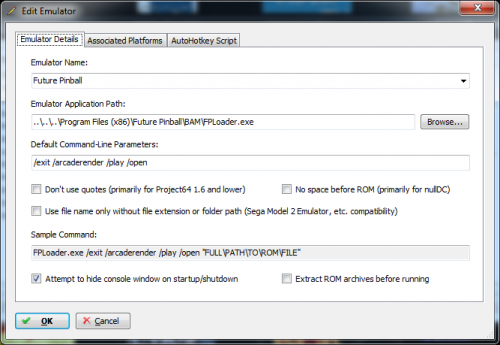
.png.a6d4728deabdca6e971a6bdf0a8f6a95.png)
.png.cbcb8b39afb2e5e72da467a1f54a0f06.png)
.png.e6cd7bff40946a684660e20225282c24.png)





Recorded Hyperspin Thenes for Platforns
in Game Media
Posted
Thanks in advance Riffman!