-
Posts
212 -
Joined
-
Last visited
Content Type
Profiles
Forums
Articles
Downloads
Gallery
Blogs
Posts posted by garbanzo
-
-
Not MAME. It's a Taito Type-X game. Basically a PC-based arcade system. But you need to set up launchers to run the games, and they're finicky.
Look into Game Loader ALL RH. it's the key to everything.
-
Finally got Deathsmiles II working last night! I wasn't expecting the Christmas theme, that really threw me for a loop. I didn't get to play much, but it was good fun.
What shmups are worth getting for the Switch these days? I have Psikyo Collection I & II, and Sine Mora EX. I prefer buying games on carts so I can resell them later...
-
9 hours ago, Sir BLaDE said:
https://gamesdb.launchbox-app.com/games/images/51861
Gouketsuji Ichizoku: Senzo Kuyou / Power instinct 5, but the clear logo is already in the database
Is that not the logo for Matrimelee Matsuri? That's the game I'm looking for, but it's not in the database. The image I posted above just came from a Google search.
Japanese games can be so confusing

-
Matrimelee Matsuri
-
-
Haha, might as well be a list of Cave shmups. At least there are a couple Psikyo games on there...
-
Is this a controller issue, a Windows issue, or an emulator issue? You seem to be blaming all three...
RocketLauncher is good for setting universal quit keys across emulators, but it's not very helpful if your controller has unmappable buttons.
-
I've been playing a lot of Psikyo games lately on my Switch. They're good fun. Fast and challenging.
I'm not a big fan of bullet hell games, but Touhou shmups have a nice rhythm to them that I really like, even though I'm not particularly good at them.
I also like 90s Stuff like Blazing Lazers, Super Star Soldier, Truxton, Dogyuun, Cyber-Core...
I really want to try Deathsmiles II, but I'm having a hard time getting it working...
-
Thanks for these. I noticed they don't copy CHDs though.
-
-
 1
1
-
-
Yes, absolutely.
I use it for both emulated games and Windows games, including Steam, GOG, and others. It's fantastic.
The only problem you might have is that there aren't many gameplay videos on EmuMovies for WIndows games. You would have to make your own, or grab gameplay footage from YouTube.
Why not just download it and try for yourself?
-
How can I change what text is displayed on the Subline beneath boxes in LaunchBox?
In the BoxesContentView.xaml I found these lines - the Text="{Binding Description}" bit seems to correspond with Subline.
BoxesContentView.xaml
<controls:OutlinedTextBlock Visibility="{Binding SublineOutlineVisibility}" Opacity="{Binding TextOutlineOpacity}" Text="{Binding Description}" FontSize="12" TextWrapping="Wrap" Margin="0,5,0,3" Stroke="Black" StrokeThickness="{Binding SubTextOutlineThickness}" Grid.Row="2" TextAlignment="{Binding TextAlignment}" /> <TextBlock Visibility="{Binding SublineVisibility}" Text="{Binding Description}" Foreground="{Binding FadedForegroundBrush}" FontSize="12" TextWrapping="Wrap" Margin="0,5,0,3" Grid.Row="2" TextAlignment="{Binding TextAlignment}" />
I tried changing it to Text="{Binding PlatformReleaseDate}" but instead of displaying what I want it to display, it just blanked out the line.
I'm very new to this, and I'm just trying to button-mash my way through. Thanks for the help!
-
A gameplay screenshot. I want to see what all the fuss is about

-
Once you get it all configured the way you want it, will you post a screenshot? I never mess with filters, I just go for clean square pixels, but I'm curious to see what you can achieve with these extra options. Thanks!
-
Aha! Cool, that means I can make a node under Platform Category for all my Playlists, and I don't have to switch back and forth any more.
Thanks!
-
I have created several auto-populated playlists, all using the same method. But the most recent one I created is now showing up under Platform Category. None of the others are showing up there, and I don't want this one to.
What can I do to remove it?
Here's the XML:
<?xml version="1.0" standalone="yes"?> <LaunchBox> <Playlist> <PlaylistId>8fecacae-1622-452c-8fa4-78e0e23a57e1</PlaylistId> <Name>Shmups - Psikyo</Name> <NestedName>Shmups - Psikyo</NestedName> <SortBy>Default</SortBy> <Notes /> <VideoPath /> <IncludeWithPlatforms>false</IncludeWithPlatforms> <AutoPopulate>true</AutoPopulate> <SortTitle /> <IsAutogenerated>false</IsAutogenerated> </Playlist> <PlaylistFilter> <Value>Psikyo</Value> <FieldKey>Publisher</FieldKey> <ComparisonTypeKey>EqualTo</ComparisonTypeKey> </PlaylistFilter> </LaunchBox>
-
Ooh I like that. Those things aren't cheap!
Do you mostly need to stick with 2D games?
-
My setup is coming along nicely!.
I'm hand-picking games, which is a lot of "work", but it's fun at the same time.
I still have to sort through Sega CD and TurboGrafx-16, and I have a lot of work to do with MAME. Then I need to add some more systems, especially Steam/GOG, and then clean my platforms up a bit. But so far, so good

-
I would like to edit GameDetailsView.xaml to display the image Box - Front where the red square is in the mockup below, moving all the text over to the right. I want to reserve a square space like this so the text is always in the same place for both vertical and horizontal boxes. It would be nice if clicking the Box - Front opened the full size image.
Unfortunately I have no idea how to accomplish this. Can anyone help? Thanks!
-
Anyone want to take a shot at this one? Feel free to colorize the text or add a soft glow so it stands out. Thanks!
https://gamesdb.launchbox-app.com/games/details/77245

-
 1
1
-
-
I'm in the process of hand-picking games out of complete sets. I only care about 2D games, and I don't play anything prior to 3rd gen, but that's still a lot to work through.
I started with CD systems and have the big ones like Saturn and PCE-CD done. Those were easy, I started with a full set and just deleted what I didn't want.
Importing full sets into LB with gameplay videos from EmuMovies helps a lot! Newer systems will be harder since the percentage of 2D games is so much lower, so it won't make sense to download full sets. I'll have to use lists, or maybe I'll grab gameplay videos from EmuMovies.
I'm working on MAME now, and I'm almost done. 3rd and 4th gen cartridge systems will go much quicker since I'm most familiar with those.
In the end I think I'll keep complete backups of No-Intro, TOSEC Main Branch, MAME, Total DOS, and SCUMMVM. Those should fit on a 1TB external that I can tuck away in case I need it...
Once I'm done sorting, I'll go through everything I've kept a second time and thin it out even more. I really want to get it down to just five-star games.
After all of that, I'll work on BigBox and getting media all cleaned up

-
 1
1
-
-
Playing 90s first-person shooters on source ports with high res graphics packs is lots of fun.
-
The only person here who can possibly know what games you want to keep and what games you don't is YOU.
Speaking personally, I don't like fighting games or RPGs, so I delete them. Should you do the same? That depends on your tastes.
My method is as follows:
- Pick a system I want to sort
- Import a full rom set, along with HQ gameplay videos from EmuMovies
- Go through the entire set one game at a time, and mark as Favorite any game I want to keep
- Delete everything else, reset the Favorite tag, and go from there
-
If I add multiple values in, say, the Genre field, and separate them by a semicolon, then each different value shows up as a different entry in the Side Bar when I choose Genre from the drop down.
But if I do the same with a custom field, the entries are not separated out.
Is this by design?
I play a lot of interactive fiction, and want to keep track of the author(s) of my games. There isn't a good built-in field for this, so I need to use a custom field...
Thanks!



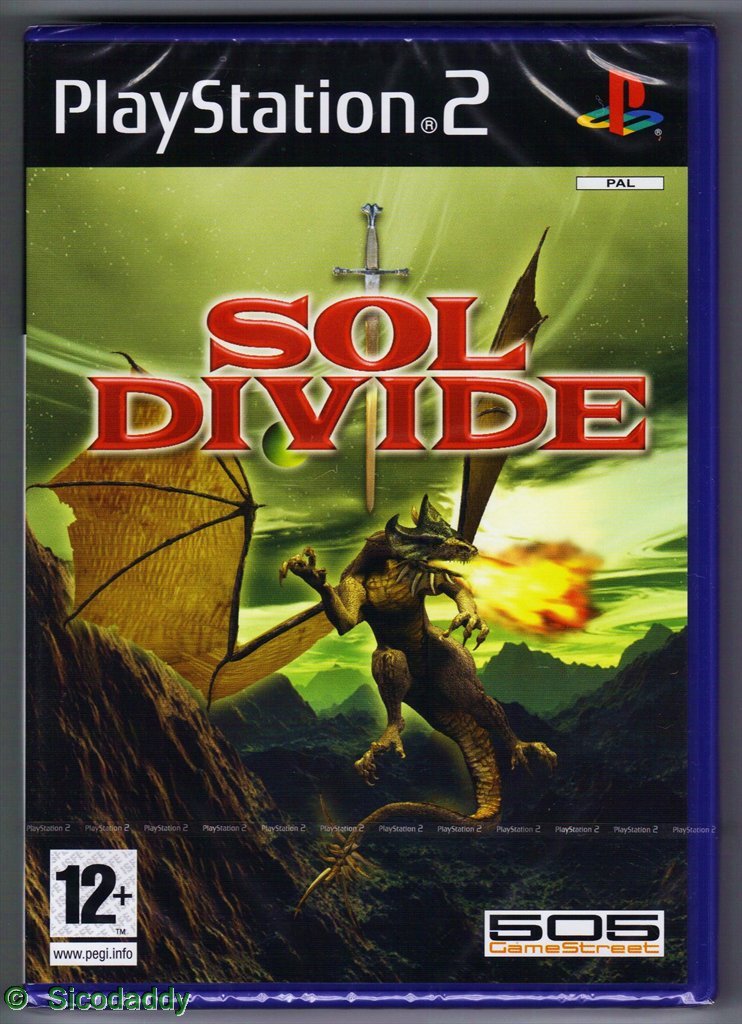 [
[



Favorite/Best Shmups Discussion
in Games
Posted
You said it well, Zombeaver. There's something very fundamental about the genre that just works, and there isn't much need to improve upon it. Sometimes games come along with unique mechanics like Ikaruga or Dimension Drive, but for the most part, it's just dodge and shoot.
I especially like the fact that you can play for just a few minutes, or lock in for several hours. Whatever suits your mood at the time.
In fact, I'm leaning more and more towards only collecting shmups. There are so many to explore, and so many arcade ports with little differences to try out. Of course, I might have to hang on to a few non-shmups that focus on dodging bullets, like the Contras and Metal Slugs and Ikari Warriors of the video game world...
I really need to dig more into shmups from old PC systems. DOS, Amiga, C64, X68000... There's got to be some great stuff out there. I see a few on your list, so that's where I'll start.