-
Posts
1,177 -
Joined
-
Last visited
-
Days Won
1
Content Type
Profiles
Forums
Articles
Downloads
Gallery
Blogs
Posts posted by ALIE
-
-
I just re imported my ps1 collection and got a error I haven't gotten with this game collection before.
Could not import game from Rom file: Value cannot be null. Parameter name path1
-
does it come with the console images?
-
9 hours ago, newyears1978 said:
Well, since that's my HyperSpin theme (I mean, I am the creator) I would hope it's doable. I already posted in the BigBox threads that I wanted to port it. But I don't know much about XAML and haven't looked into it yet.
Also my free time is completely shot (thus why I never completely finished the hyperspin theme)
Someone port my skin, I will give you many hugs.
Cool that you would let someone do it.
-
 1
1
-
-
9 minutes ago, Jason Carr said:
Sadly no, not at this point. Thankfully though you should be able to delete the games but leave the images and media and the media will re-show up if you re-import and just uncheck all the downloads.
Yah it's not a major issue so it should be fine. Question like the Region & Disc could (proto), (Beta), (Unl) be added?...
Also maybe I missed it but is region sorting in Big Box. If not it should definitely be in since when playing Big Box is what most use.
Anyway to end this little rant like the rest I really appreciate your hard work ? Amazing..
-
 1
1
-
-
Question for already imported multi disc games . can i merge them out needing to re import?
-
WOW looking good!
-
Yah ok CriticalCid didn't think about that.
-
shadowblind said I'd pitch in to that. I don't mind paying for the themes--work is work, and this Mr. Baker has done some wonderful work--but I have no interest in Hyperspin itself anymore. Only its themes as they apply to Bigbox. $50 seems steep to pay just for some fancy video intros by themselves. Out of the ten listed benefits of being a Platinum member, I'd be using 1 of them.
Yah that's why I was thinking a couple of us together it wouldn't be that much. -
If it
shadowblind said
Maybe if the theme creators could share one of those accounts we could help raise the 50$ for them. Seems worth it to me anyway I wouldn't mind helping toward this.CriticalCid said Unfortunately you have to pay for a HyperSpin platinum membership (50$) to get watermark free versions.
In that case, it seems like it'd be worth it only if MOST games as well as systems had cinematic themes like those that could be used in Bigbox. i.e. most NES games, most Gamecube games, etc. -
This would be sweet.
-
nyny77 said https://www.youtube.com/watch?v=agcbwMZ5qMo&feature=youtu.be
Oh my ? is this just teasing us to death or something we can look forward to. Amazing work -
cool but i gotta ask because shaders is one thing i dont fully understand yet:) are they all included in Retroarch? and how do i apply them

-
citistyle said I'm sorry to be asking this question , i get other themes working by just unzipping them into the themes folder and it pops up and it ends up working but for some reason when I select you theme and restart BigBox I can see no obvious difference and you theme is amazing. do you know what might be the problem??? Thank You
They are consol images not a theme like some of the other. Place the images in the console image folders -
ok yah i see. that but i must say Commodore still has me confessed. so i went to no intro homepage and they have several dat files. Commodore - 64 Commodore - 64 PP Commodore - 64 Tapes Commodore - 64 Amiga Commodore - 64 Plus 4 Commodore - 64 Vic 20 now as i understand this are different variants of the commodore pc. but i wonder does a set with 16500 files that says full collection include all variations? or do i get all sets.
-
hey i have the no intro sets for Commodore - 64 but what confused me is that theirs 2 sets Tapes & PP i never owned a Commodore - 64 so not sure what the deference is do i need both?
-
 1
1
-
-
looking for a program that could rename my wii games i have seen some for ISOs but mine are wbfs.
-
Jason Carr said Thank you guys; I believe I have the Rocket Launcher thing fixed. It was my stupid; I was sending over the LaunchBox folder path instead of the EXE path. Just put out a new beta that should fix it with the default Rocket Launcher emulator settings now; give it a shot and let me know. Also, this afternoon I focused on improving the custom themes/views engine as well as allowing you to visually edit the themes in Visual Studio. Themes now have a new Styles folder with even more customization options regarding global styling. And also, there are Visual Studio project files provided so that the themes can be easily edited in Visual Studio (which provides a visual editor). I will be putting out a tutorial on this new stuff early next week. :)
yup it works for me now Great jobas always damn your quick. question: are you planing on doing so each theme can have its own platform images sets ? Banner,Clear Logo,Device,Fanart it would be pretty sweet since you could jump between themes .
.
-
i had RocketLauncher up and running with LaunchBox before this official stuff came out. Sample command RocketLauncher.exe "FULL\PATH\TO\ROM\FILE" default command line perimeter -f "..\..\LaunchBox\BigBox.exe" -p "LaunchBox" -s "Nintendo 64" -r i just change the console name for every system. just tried the official setup and i didn't change anything like it said. and i got the launchbox xml error. think ill stick to my own own for now

-
Jason Carr said Thanks guys, just put out a new beta with the following fixes/changes: - Improvement: Added a default Rocket Launcher emulator with automatic configuration - Improvement: Added keyboard and controller button mappings for Search to Big Box - Fixed: Incorrect screenshots were displaying in the games lists when background videos were enabled - Fixed: The search icon in the Big Box text list's alphabetic index was getting cut off The Rocket Launcher thing should hopefully make that experience a lot easier. I'm working with Simply Austin as he comes up with a tutorial video for Rocket Launcher integration and this should help make the entire experience a lot easier (assuming I got it right for this beta).
What!! That's awesome. Question how do I proceed for the systems I have set up in RL before. -
Jason Carr said Thanks all, just put out 6.6 to fix the Search via controller bugs as well as a couple others. @ALIE, I'm not fully following your second paragraph there about the console images. Can you reiterate? Per mapping a key/controller button for the search, that is certainly something we can add, but I haven't added it yet. Keep in mind though that you can get to the search from the games views already by pulling up the alphabetical index. There is a new search icon in the index that will pull up the search. When searching in the games list for a particular platform, for example, it will only show the search results for that platform. Thanks guys; let me know if you see any further issues.
Normaly i used the Consol banners those that look like old pictures. But after the update the images from the folder console images is used not the ones from the banner folder. Edit-search works now -
Hey Jason LB reports an error when I pick the search. I tried posting the error not sure if it worked since I got another error when trying. Question after the latest beta console videos was on. so I turned them of, now I see my consol banners has changed into some 3d consoles from the device folders I think . They look nice a little small but they don't appear on all systems and the ones that don't have this style my old art isn't showing.
-
Jason in conversation I mentioned LB and he said he wanted to get in contact with you he's mail. ? blissboxadapter@gmail.com
-
By the way I contacted them about whether or not they would be producing more cable types for other controller's like they planed with the failed Kickstarter. Since even if 10 or how many controller's the base pack supports is awesome. If the support for expansion dies the product will probably die as well. Anyway they said they would try a lower set Kickstarter. I hope more cables will eventually be produced.
-
I'm starting to be at the point where I got my full collections of games completely perfectly organized. I have Launchbox & Rocketlauncher working perfectly in almost all systems. But retro gaming in my opinion is 50% in the hands ☺️ using a modern controller just isn't the same. Anyway this seems like a perfect option. http://skunx7.wixsite.com/bliss-box So my questions. Is it still supported? I remember they had a kickstarter for more cable types which failed so I'm worried will more controller's be added or is the product stuck. Also is it as easy as they claim.

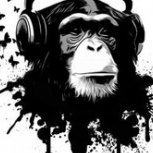

 .
.

Theme: CleanBG - discussions
in Big Box Custom Themes
Posted
Is there a setting that allows for making the consoles a little bit smaller? Also I noticed some are not fully on screen wondering if that is something we can tweak.
Also I didn't that to sound to critical. It's absolutely a gorgeous theme.