-
Posts
1,177 -
Joined
-
Last visited
-
Days Won
1
Content Type
Profiles
Forums
Articles
Downloads
Gallery
Blogs
Posts posted by ALIE
-
-
Jason Carr said Alright, new beta is out guys. You can now download platform videos from EmuMovies with either the import processes or the metadata update wizard. If all you want to do is download the platform videos, you can select all your games, run the download images and metadata wizard, and just uncheck everything except for the Video_System_Intro_MP4 box for EmuMovies. I still have plenty of bugs to fix and such, but thought I might as well put out what I got in there today. I did find a bug with the image migration process where the platform image folder paths end up looking like this: ..\LaunchBox\Images\.. So that's at the top of my list to address. I think it's been mentioned but for some reason I was dense about it when it came up.
Nice! Question with the RL Plug-in out will you or Brad provide video guides for setting it up. The written guides here are good but I'm better with visual guides ? -
Jason Carr said
yah i sawALIE said
Thanks Ali, fixed during the live stream. Beta will be out soon. :)Jason Carr said
Ok i first created a new system called Snes EU Exclusives. I say scrap as SNES. This part I guess was done correctly since a new folder is made in my roms folder. Then I go to Import I find my folder with the European Executive's. And now when picking system I only see the normal Snes I can't pick the new system.ALIE said i made a custom SNES system launch box has created a folder for it but when importing its not on the list?
Can you give me more details, @ALIE? What isn't in what list?
-
Drybonz said Thanks for the reply... yes, I have them extracted properly. I tried another theme other than Clean Hardware last night and it did work. There were elements missing... I assume I have to supply backgrounds, etc... However, neither of them affected the platforms screen at all. It still has the default, generic look.
If I remember the clean Hardware looks like the normal expect the giant console images. Is the normal squares not blown up? . It's ugly unless you download the art he links to. -
Jason Carr said
Ok i first created a new system called Snes EU Exclusives. I say scrap as SNES. This part I guess was done correctly since a new folder is made in my roms folder. Then I go to Import I find my folder with the European Executive's. And now when picking system I only see the normal Snes I can't pick the new system.ALIE said i made a custom SNES system launch box has created a folder for it but when importing its not on the list?
Can you give me more details, @ALIE? What isn't in what list? -
Drybonz said
Yes theme folder. When extracted how is the folder looking. Because the extracted folder usually has a folder inside. There can not be 2 folder the folder with the files inside is the only one you need. So theme Rar- becomes Them folder - inside that folder is a folder which is the one you want.SentaiBrad said Every theme should work. I use the Clean Hardware theme myself too and it's working just fine. Sorry for the obvious questions, but did you extract the Theme folder from the package and change the setting in BigBox? You may even need to restart BigBox.
Yeah, I did extract the folder and change the setting... I restarted it multiple times... I'll try to mess around with it some more. Is it possible I got a wrong version or something like that? *edit* These do go in the "theme" folder in the launchbox dir, right? -
SentaiBrad said Import your games. When you type the name of what you want to call it and it doesn't match a default platform name the Scrape As function automatically pops up and asks you what you want to scrape your custom platform as. You can also set this value when you edit a platform for custom platforms that were already added. You can also create a custom platform in here before importing and set up the scrape as rule. If you set it before you import your games, once you pick your custom platform from the drop down list it will automatically populate the scrape as field.
i made a custom SNES system launch box has created a folder for it but when importing its not on the list? -
SentaiBrad said The feature is in two locations: When you import a game and in the Edit Platform screen.
ok so the EU games i haven't added yet. i add them like normal then i can bulk edit them? and change the platform name. -
Jason Carr said New beta is out guys with the fabled "Scrape As" functionality. I also fixed the empty background image priorities bugs and added @Opaklopper's new German translation. :)
maybe m a bit slow today but how do i do this?
but how do i do this?
-
LOVE THIS but wondering could video's be added? maybe not in the auto-play way but maybe appear by a button press?
Turi0n said Hi, i made this theme just editing the xaml files. Tested only in Full HD DOWNLOAD



 With different background color gradient
With different background color gradient

-
SentaiBrad said The Metadata and Images function in the Tools menu is broken. Jason knows about it and is trying to fix it.
ok then it makes more sense. i remember he said it was broken i for some reason thought it was fixed. no big issue i will just wait with scanning :
-
yes i am positive i had everything checked
-
not sure if this is a know beta issue. but when scanning games in bulk, 3d images and probably other things isn't downloaded no errors pop up but when scanning games individually after. a 3d images from emu does apper.
-
i have sounds on and the original worked but when i tried a new pack it went silent .. am i missing something?
-
any news on the RL plug-in. i figured there was a post with updates on th RL forums but i dont see anything.
-
Cool. Now seriously Jason take that vacation ? relax!. Crazy the amount of stuff someone who is supposed to be relaxing is pushing out ?.
-
WOW Amazing Work Jason. 2 questions I will probably delete my images and re-download everything. if I deleted the image folders does LaunchBox create those again? " Secondly will custom themes when up and running fully. be shared in a post dedicated to it. or downloaded through LB like Kodi.
-
i just updated and it seems to have organised the images out problems . but a question under Super Nintendo i have >Fanart - Background where most images is but there also another folder inside called Background. is the second folder leftovers ?
-
I have set the confiqs just like 1 and 2. Using psx core medafin and the yellow text appear saying controller us turned on and detected. But the games only sees 2?
-
so originally i was gonna go with CSO´s but i read that Gzip was supposedly gonna save much more space. so now i have to questions Nr1- my test game 007 - Agent Under Fire was 1.592.096=orginale ISO 1.412.947=CSO 1.364.982=Gzip with ultra compression done with 7zip. that doesn't seem like a significant change especially the Gzip. am i doing something wrong?, wrong settings,wrong program?, Secondly if going with gzip can anyone explain how to batch convert multiples files so it could run over night.

-
Brad C Awesome thanks. @Jason I have a question the Hyperspin like game names/wheels do they come only from the updates for LB or are they apart of Metadata scan normal or emuMovies. Just wondering if I should regularly do a scan.
-
wallmachine said
cool mightALIE said Jason is it possible to maybe have a dedicated post for sharing images/styles. I would love the console logos this guy uses. PM has been send to him.
This is what they look like @ALIE CARBON VERSION: STEEL VERSION:
STEEL VERSION:

 t be a stupid question. but how do you use them individually.
t be a stupid question. but how do you use them individually.
-
Jason is it possible to maybe have a dedicated post for sharing images/styles. I would love the console logos this guy uses. PM has been send to him.
wallmachine said BigBox takes around 15 seconds to load till the "initializing BigBox" then around another 15 seconds to actually open. Also the wheels look far apart, and the box images look squashed since the last few updates on the pages showing. Furthermore the platform images take around 4 seconds to load up when scrolling through the wheels. Lines on wheel images
 The following two platform images landed in a good spot, maybe an example?
The following two platform images landed in a good spot, maybe an example?

 The following platform image landed in a bad spot, maybe an option to center it? or maybe with your idea for people to create custom themes maybe a drag around functionality instead of that markup language i think it was you mentioned?
The following platform image landed in a bad spot, maybe an option to center it? or maybe with your idea for people to create custom themes maybe a drag around functionality instead of that markup language i think it was you mentioned?

-
Jason Carr said Bedwyr, thanks. It's jasondavidcarr@gmail.com. @DOS76, the platform clear logos folders probably shouldn't have multiples in them, no. Were there mismatched images in the folders? That does sound like you found and resolved the problem. Still strange that there would be multiples in there. @ALIE, as I commented on YouTube, I didn't expect anyone to miss that view. We can discuss it though; I still have all the code for it in the project, but the image caching for it was glitchy and I didn't like the view at all so I just got rid of it and replaced it with the CoverFlow with details view. What is it about the previous view that you like more than the new CoverFlow with Details view? Thanks!
I think it was the smaller covers on top I liked. it was just easier to get an overall look of things. Question about the cover flow when u enter a large collection for the first time only I hope, I have to scroll through them all to have the images appear. Is there a way of having LB load everything at start up? -
also when we find them do we name them like the games?

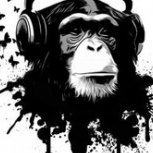








 STEEL VERSION:
STEEL VERSION:

 The following two platform images landed in a good spot, maybe an example?
The following two platform images landed in a good spot, maybe an example?

 The following platform image landed in a bad spot, maybe an option to center it? or maybe with your idea for people to create custom themes maybe a drag around functionality instead of that markup language i think it was you mentioned?
The following platform image landed in a bad spot, maybe an option to center it? or maybe with your idea for people to create custom themes maybe a drag around functionality instead of that markup language i think it was you mentioned?

LaunchBox Beta Testing
in Features
Posted