-
Posts
11,495 -
Joined
-
Last visited
-
Days Won
76
Content Type
Profiles
Forums
Articles
Downloads
Gallery
Blogs
File Comments posted by Lordmonkus
-
-
30 minutes ago, ManuteSwol said:
Win10 detects trojan in .246 - Can anyone confirm/deny?
No virus detected here on Windows 10 and MS Defender.
-
 1
1
-
-
Yes, the latest dev builds have it.
If you make the switch you will have to turn off any custom command line options for your games in LB though. It will prevent the games from loading.
-
 1
1
-
-
On 2/28/2021 at 9:21 AM, PopeyeMachine said:
Anyone try to run this on MiSTer?
While I have not tried it on my MiSTer others in the MiSTer community have and it works perfectly.
1 hour ago, Jason Carr said:I don't have one to test with.
You really need to rectify this

-
 1
1
-
-
Cleaned up the thread. This is not the place to debate the differences between two different front ends.
-
 1
1
-
-
LOL, you can't defend your lies that are so obviously debunked so you block me. This is twice now I have shot your lies down with provable facts.
-
26 minutes ago, Pixelpiper said:
Just a couple of months ago no wanted a wall view enough to vote for updating Bog Box
God, you are so full of shit, it was on the last poll from 2019 and it was voted at #18 so it made the cut. It just took a while to get to because it was on the lower end of the voted for items to make it and it took quite a bit of code work to do it.
-
Glad you like them.
-
6 minutes ago, neil9000 said:
Where is your best Atari 2600 list for the Sega Master System?
I hate you.
-
 1
1
-
 1
1
-
-
Nope, just the 2600. I felt it was a system most people had very little knowledge of and isn't talked about much but it was my first childhood system so I had a decent first hand knowledge of the games for it.
-
I will no longer be updating this theme, I have no desire to try and keep up with changes Jason makes or new features added. So if anyone wishes to take this theme and release they are free to do so.
-
I will no longer be updating this theme, I have no desire to try and keep up with changes Jason makes or new features added. So if anyone wishes to take this theme and release they are free to do so.
-
Updated for latest betas new Installed field.
-
Updated for latest betas new Installed field.
-
19 minutes ago, PurpleTentacle said:
Is there a way I can edit the files to move them myself?
Yes, its editable in the GameDetailsView.xaml file, just a matter of moving the code block to where you want it.
19 minutes ago, PurpleTentacle said:any potential for problems when doing this...
It should be just fine.
-
Just a very minor update, changed the Shinobi rom from shinobi.zip to shinobi5.zip, this version of the game has much better sound.
-
21 hours ago, spycat said:
Nicely done but I still prefer to use your bad old monkey theme due to the overall style of Jason's new default one.
I was able to get thew new Retro Achievement stuff back ported into the Bad Old Monkey theme after all with help from @C-Beats, I was under the impression when I talked to Jason about it that it wasn't possible, probably just a miscommunication or more likely a misunderstanding on my end.
-
Another minor update just set the Retro Score in the Game Details panel to Bold.
-
Updated to add the new Retro Achievement stuff, you will find a Gamer Score at the top which can be clicked on as well as a game specific score and button in the Game Details panel below the game screen shots.
-
8 hours ago, bundangdon said:
Nicely done! I'm not sure how you accomplished this, but this LB theme speeds things up quite noticeably on my system.
It was Jasons theme, he removed the blur and shadows to improve performance, I only made the tweaks listed in the description.
7 hours ago, spycat said:Nicely done but I still prefer to use your bad old monkey theme due to the overall style of Jason's new default one.
Yeah, I prefer my old theme as well but there was no way to backport the new Retroachievements gamerscore into it so I had to redo the important settings in this new theme.
Now I am waiting and hoping Jason gives us a toggle for the dynamic box art resizing. It is something I dislike very much and want the choice to turn it off because it makes LB "feel" stuttery when scrolling through the games.
-
Updated for a very minor bug fix.
-
Not something I care about particularly but very cool to see it since it has been something that people have been requesting for quite a while now.
-
 1
1
-
-
PLace t he .xml file in your LaunchBox\Data\Playlists folder, restart LB if it was running at the time. You need to have the game files matching in the xml file imported into LB for it to work but they should match the roms from the No-Intro set other than maybe the homebrew games, edit the file names in the xml file to match the rom file you have imported.
-
 1
1
-
-
Oh that. Go into your mame.ini and set skip_gameinfo to 1
-
8 minutes ago, AmperSandman said:
Hey thanks for this!
I used your 0.211 no nag and it works great. As I'm using this on a cab though, any chance of compiling one that also has the Loading messages removed?
Appreciate your efforts either way.
Those are a part of BigBox, turn off Loading Screens in the options.




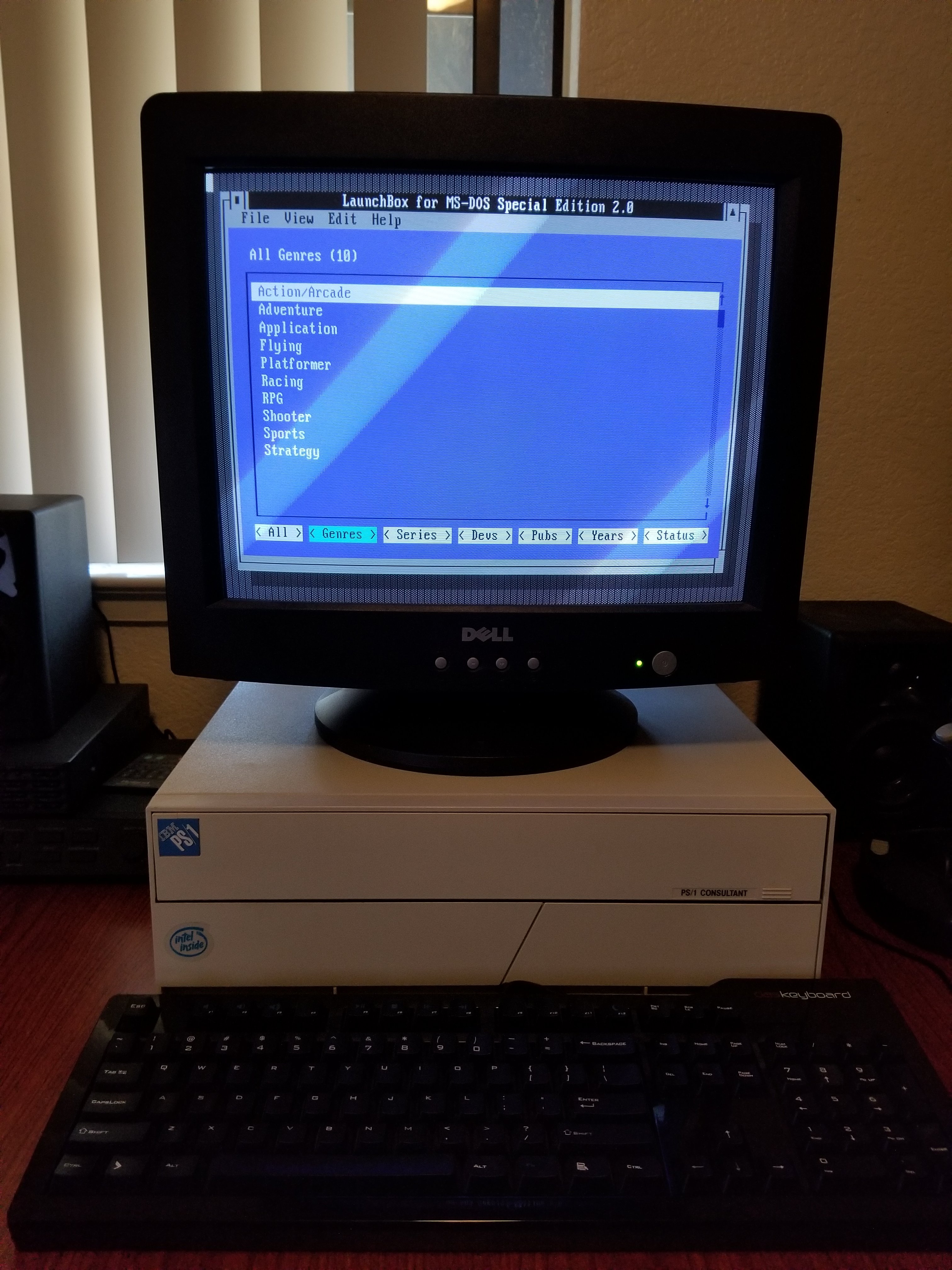
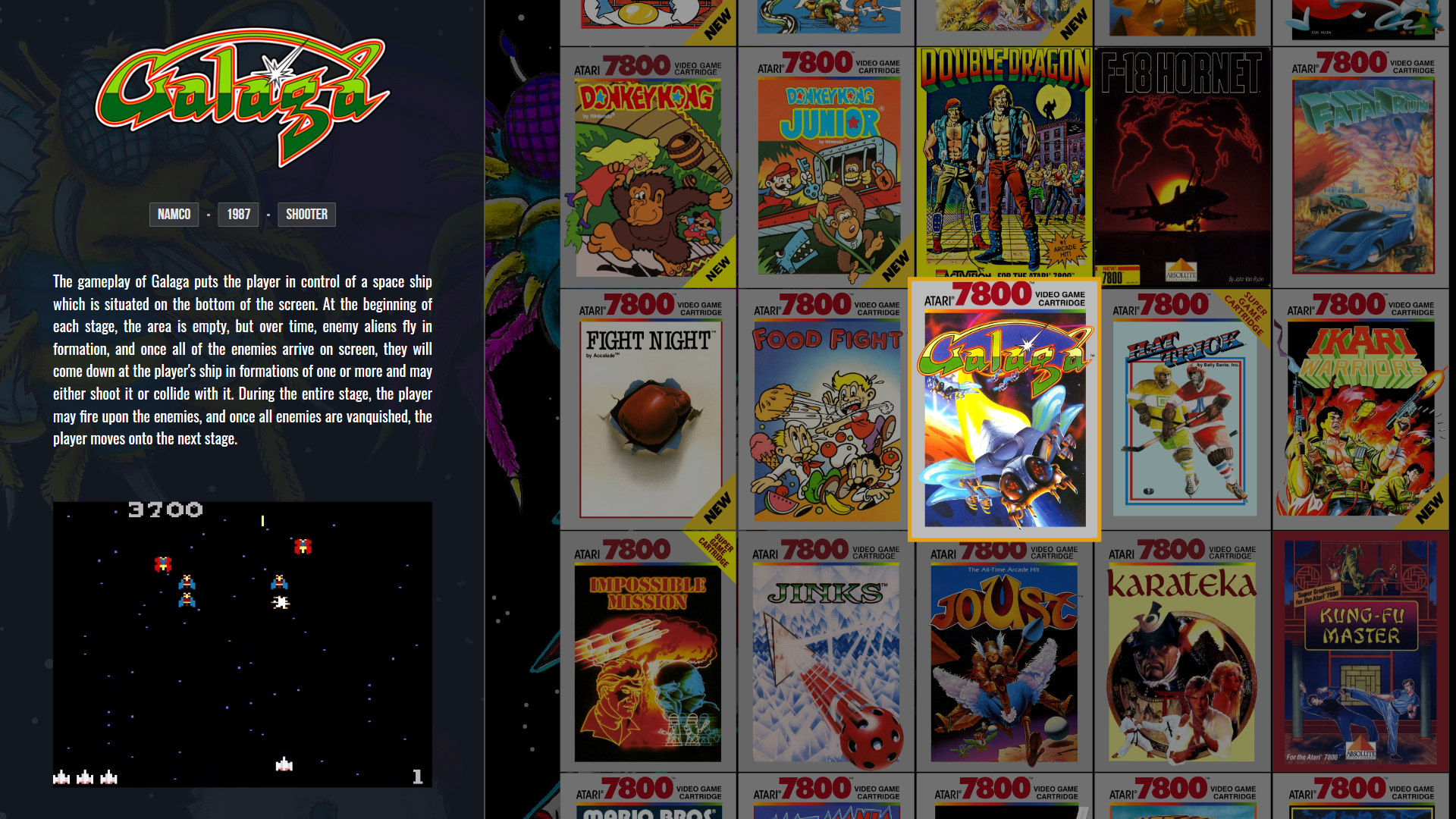
ghoulsu.png.2ad3cca250ec1f63e3fb96149e82c91d.png)
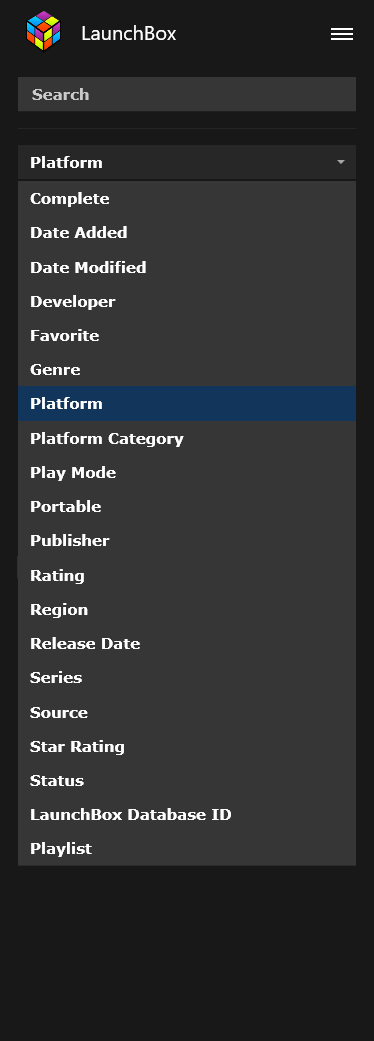
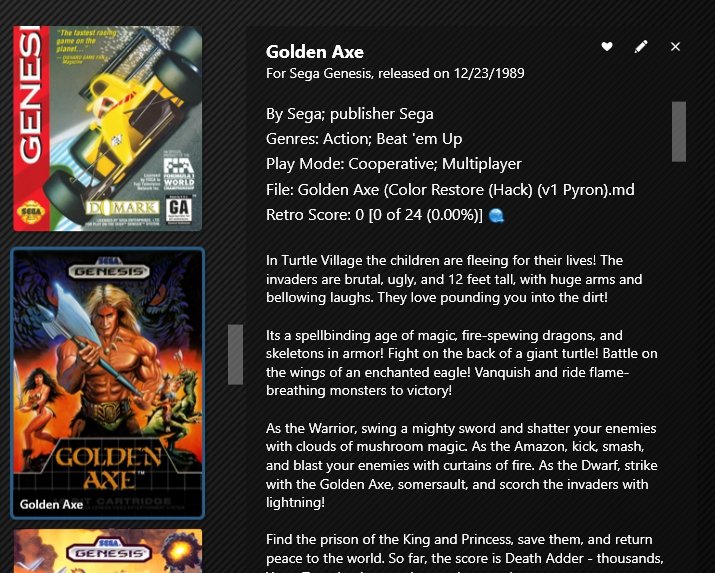

Ultimate Marvel Series
in Playlist Media Packs
Posted
I removed the link in your post. Please do not post links to copyright protected content.