-
Posts
1,461 -
Joined
-
Last visited
-
Days Won
19
Content Type
Profiles
Forums
Articles
Downloads
Gallery
Blogs
File Comments posted by CriticalCid
-
-
This is hardcoded in the theme itself and can't be removed unless you edit the theme code, which isn't quite easy if you don't know anything about XAML.
-
I don’t think that it’s possible to boot Big Box directly into a specific platform. If you only have Arcade games imported, you could set it to go directly into the ‘All games’ view (you can change that in the Views options). But I guess that’s about it.
-
 1
1
-
-
Hey @rlithgow1,
you installed the theme correctly. The LaunchBox Theme Manager is only for LaunchBox themes. To manage/change your Big Box themes you have to open Big Box and do it there

-
4 hours ago, Lycanderthal said:
First off, thank you for all your hard work. These themes look fantastic. I have been unable to locate a theme for original Xbox. Am I just missing it somewhere? Thanks for any help.
Do you mean the platform video? I just checked and it looks like it was never uploaded to the EmuMovies website or sync; but it's available on the EmuMovies FTP if you want to grab it there.
-
Happy new year @RetroNi! I recently played around with the playlists feature in my setup and I must say that your clear logos are truly awesome. They make the experience with nested playlists really better in Big Box.

Unfortunately, some logos are missing for a handful of new playlists that I’ve created. In LaunchBox version 11.3 (released last August) were new metadata fields added inside LaunchBox. Especially the Release Type field is really useful for me. I wanted to ask you if it would be possible to create playlist logos for this new field as well?
The needed logos in question would be:- DLC
- Homebrew
- Released
- ROM Hack
- Unlicensed
- Unreleased
Additional to that I’d also like to request a logo for my own personal setup:
- Demos
I’d also want to point out that your logos only cover the years up to 2019. Maybe it would be better to also provide logos for future years, so that you don’t need to make yearly updates for them?
Anyways, thanks for your time and your already great set!
Greetings Cid
-
On 5/5/2020 at 5:21 PM, CDBlue said:
@CriticalCid Would you mind sharing your edited version?
I'm not sure if you would have any need for that as I specifically edited for my own setup in which I have tons of Custom Fields and made room for them. It probably wouldn't look as nice on other setups.
-
14 hours ago, tycho1974 said:
Agreed - After using it for almost a week now, it's become my favorite. Out of curiosity, what other modifications have you made?
Nothing big. I've changed the position of the year + platform and the developer row, changed the video height to be dynamic and re-arranged some fields in the side panel.
-
13 minutes ago, shadowfire said:
@CriticalCid @tycho1974 does it also work with Auto-Play Videos turned off in the View menu? My WMP is currently broken so I can't test that myself.
Unfortunately I can't implement it if it doesn't work with VLC but feel free to modify your own version.
(My code is the same btw. as in other LB themes and they all show black bars so maybe it's just a limitation.)
Yes it does work with auto-play videos turned off, just tested it.
Btw. I really love your theme. I've made a few modifications here and there for myself and now It's my new go to theme for LaunchBox. Great job!

-
 1
1
-
 1
1
-
-
8 hours ago, shadowfire said:
I wish there was but I couldn't figure out how to do it. I'm not even sure if it's possible, it seems the video box has a forced 4:3 aspect ratio. But if someone with more XAML experience than me knows how to make the aspect ratio flexible, I'm open to suggestions...
EDIT (for devs): the issue is with determining the initial height of VideoControl before the video starts playing. The black bars can be made transparent but that won't solve the issue since it leaves empty space above and below the video.
It does work if you set the video engine to Windows Media Player. Just remove the Height property of your video element and it will dynamically resize the video to fit in. Unfortunately this doesn't work with VLC at all.
-
8 hours ago, jmwilkes76 said:
Great job on the theme! one of my favorites. I have a question though. what platform clear logos does this theme use? the ones in the video and screens shots look great with the theme but i can seem to find them anywhere.
-
Yeah, unfortunately the plugin doesn’t show you when it’s working or when it’s finished. I usually check the videos folder and sort them by date, this way I can see if new videos appear and when that stops I can safely assume that it’s finished.
You may also have to reload the image cache for the scraped games to get LB to recognize all the new stuff.
-
 1
1
-
-
16 hours ago, srxz said:
Hmm if one tag field can hold multiple values separated with ; then yes would be better this way,@CriticalCid do you if this approach works? One down side is that will become impossible to check if tag and value exists to remove it
Custom Fields can only hold single values. Sure, you could add everything into a single one separated with whatever you like but that will be handled by LaunchBox like a giant long value which would make it impossible to filter by it without using Custom Playlists and even more difficult to change or remove specific tags.
Personally I prefer it like it is now but faydesmee’s approach definitely also has its advantages. An option where the users can select between these two would be indeed very useful in my opinion.
-
Well you forget that the Text List View isn’t only used for the Game Info screen. In fact I mainly created it to get used as alternative for the Wheel Views as that was requested by a bunch of people. Also most people skip the Game Info screen anyways.
And like I said I can't turn off the fade as every View needs some time get the specific platform artwork loaded when you open it.
-
 1
1
-
-
Well that was the whole point of my fix lol.
The alternative would be to delay the fade so that the box is already on its place when it starts to fade in. There’s no other way to solve this due to technical limitations. The box will always fall through the letterbox and the fade will always only cover the 16:9 theme section.
-
57 minutes ago, FlightRisk said:
@CriticalCid, I think it is perfect now. I can see the 2 sections you adjusted so could play with it myself and report back to you, but now it comes out of the fade and only then the box drops in. So it actually looks kinda cool on a non 16:9 monitor if you can catch it. I looks like it drops in from outside the monitor
 It actually enhances the 3D effect. But now it is "above" the background layer for the whole time.
It actually enhances the 3D effect. But now it is "above" the background layer for the whole time.
What do you mean with always above the background layer? I literally changed absolutely nothing on that regard.
58 minutes ago, FlightRisk said:Not that it is very noticeable, but the fade out on the the screens are more abrupt than the fade-ins. Maybe it is even by design. So I am on a platform screen and select it. The transition to black is almost instant. Then it fades in to the game screen. Select that game and it snaps to black and fades in on the details screen. Back out and the fade outs and fade ins are smooth.
What are these themes? They look like a type of XAML app in Visual Studio C#? I will have to look at the API and learn something new.
 Where are the docs?
Where are the docs?
That's because there is no custom fade out, only the standard LaunchBox fade out for View changes and there's technically no way for me to add one.
59 minutes ago, FlightRisk said:What are these themes? They look like a type of XAML app in Visual Studio C#? I will have to look at the API and learn something new.
 Where are the docs?
Where are the docs?
There's a documentation.pdf file in the Themes folder and Jason's tutorials on YouTube
The rest is learning from the code of other themes and Google

-
1. Sure, you can change all colors in the theme files. You’ll have to open all .xaml files inside the “Views” and “Styles” folders and replace the color codes with the colors of your choice. Most color properties are either named “Foreground” or “Color”.
Only the horizontal bars have to be re-colored with an image editing software of your choice. You can find them in the folder “Images\Theme”.
2. Unfortunately I don't think that's possible atm. You can change the space between the covers of each row but not the space between the rows themselves.
-
Ah I see, yeah I know exactly why that happens and you guys already have figured out a lot of the details yourselves.
Big Box always loads the default artwork first before it recognizes the platform name and changes the artwork according to it. So I’ve added a custom fade transition to each View to hide the small time frame where the default artwork gets displayed.
The problem is that the fade only affects the actual theme and not the additional letterboxes that get added when Big Box is forced to 16:9 on a different aspect ratio. Basically what you’re seeing is the box falling from outside the theme/screen into, or rather behind, the fade animation.
Thanks for letting me know that this is an issue. I’ve just the delayed the box art animation a bit, so let me know if that solves it or if I have to delay it even more:
You can also disable the forced 16:9 ratio by opening the ThemeSettings.xml file inside the Unified folder and change the value of
<Force16X9AspectRatio>true</Force16X9AspectRatio>
from true to false. But that will also break the video borders so you probably don’t want to do that.
-
Can you try to make a screenshot or video when that happens and post it here?
As for the logo I'll just quote myself from the download description:
QuoteKnown issues:
The logo of the Platform/Playlist and the individual video border don't show up in the Game Details screen and the theme displays the generic Big Box logo and metallic video border instead, when it gets opened through any other Games View than the Text List View.
Unfortunately I'm not able to fix this at the moment.
-
20 hours ago, MancVandal said:
Love the theme, it's now my default set up. However, I'm having a couple of minor issues that are setting my OCD off.
First one is the Amiga CD32 logo on the platform selection wheel. Every other platform's logo appears OK, but the CD32 is text only. I've checked and double checked and all the names are correct and match what it should be, and it scrapes as 'Commodore Amiga CD32'. There's also a CD32 clear logo in the images, but it's just not appearing. Ignore the fact Daphne is showing in the background of the image I've posted, I caught the screenshot as it was switching. Any ideas?
Try to rebuild the image cache: Big Box -> Options -> Image Cache -> Refresh Platform Wheel Images
20 hours ago, MancVandal said:Secondly, on some of the game lists for certain platforms, they too appear as text only, instead of clear logos. There's a few of the platforms doing this, even those who's platform clear logo works fine, but the games for it don't. Again, there are clear logo images in the LB images folder for each platform.

Thanks for any help and keep up the good work!
That's because you have the wrong View selected for these platforms. To change that: Big Box ->Options -> Either go to the Keyboard Mappings or the Controller Buttons settings and set up a key/button for “Switch View”.
Now go back to said platforms and switch the Games Views for each of them to the one you want.
-
The theme doesn't come with any platform wheels. If you are missing one than there's probably no proper default logo that comes directly with LaunchBox.
You can check the download section if you find a good logo for it and add it manually.
-
At least not by default. It would be possible if your artwork is exactly to 100% named like your ROM files but that’s going into territories I rather want to avoid.
-
18 hours ago, angelobodetti said:
Love this theme! With all the people making custom media specifically for this theme, would it be possible to hard code (or any other way) where the theme looks for box art? There’s a ton of great new box art that I only want to use for this theme. Currently box art is all or nothing, would be great if it could be theme specific (like platform logos and videos).
Unfortunately it’s only possible to use the 8 image type categories for this. So if you want to have 2 separated 3D box image sets than is your only option to put the second set into a different category you don’t really use otherwise. For example the 3D Carts., Steam Banners, or whatever.
-
21 hours ago, FlightRisk said:
@CriticalCid Love, Love, Love this them. Can you fix this:
Not sure if that is supposed to be 2 separate bullet items or what, but I am not clear on what to do here. Also, what button sequence on an XBOX USB clone controller do you recommend to switch views?
It’s supposed to be one bullet item. Which part do you don't understand exactly? Just change the Big Box options like explained, go back to your platforms menu and choose go into any platform. Then when you are in a platform you can just press the button you have set up for "Switch View" and you'll see for yourself what happens

The only recommendation I have for setting up the button is to don't use the 'A' or 'B' buttons as they are already taken for Select and Back. Any other button will suffice just fine.
21 hours ago, FlightRisk said:My system is pretty slow using this theme and the videos load corrupted/pixilated and then straighten out after a few seconds. Is it just that I need a faster machine. I was testing this on an older machine to see if I could use it as a game machine:
Lenovo M70e (ThinkCentre) Type 0803 - Model AT9
Intel Pendium Dual Core E5500 2.8GHzGE Force GT-710
Intel G41 Express Chipset (Microsoft Corporation - WDDM 1.1)
Intel 4 Series Express Chipset Family, Intel Corporation Compatible
driver igdkmd64.tys (8.15.10.2702)Acer AL2216 monitor 1680x1050
I downloaded the 1080p Unified videos. I don't think there is a 720p version of any of them. Do I have a choice of playback software like on RetroPie? Maybe another video player will be faster or at least not corrupt the image. It looks like Media player is the only other option and not recommended. Lower res videos work fine, these look like directv in a rainstorm for the first 2 seconds, then look perfect.
I haven’t run Big Box on such old and slow hardware so I can’t say it for sure but it could definitely be the reason. Though pixelated videos often happen when the hard drive can’t keep up with reading the video. Do you happen to run the videos from a network path or USB-Drive?
Even though Big Box says that Windows Media player isn’t recommend you should still try it out and see if that helps. You could also try to install the K-Lite Codec pack as that can boost performance with WMP drastically.
Do you have these performance problems with other Big Box themes as well? Because the feedback I got is that Unified is supposedly one of the fastest and snappiest themes out there.
-
10 minutes ago, Ateb said:
Awesome theme and update. I just updated to v1.1.1 with the add-on pack and have run into a minor issue that I can't seem to resolve.
I'm loosing the Platform logo on the game detail screen.
It is defaulting to the BigBox logo.
The game list view is fine... it is the detail that is defaulting on all platforms.
Something about my setup or is this a known issue that I missed reading somewhere?
Sadly it’s intentional. I couldn’t get it to work nicely with playlists so I had to drop that for the Games Details.
Edit: Added that info to the download description





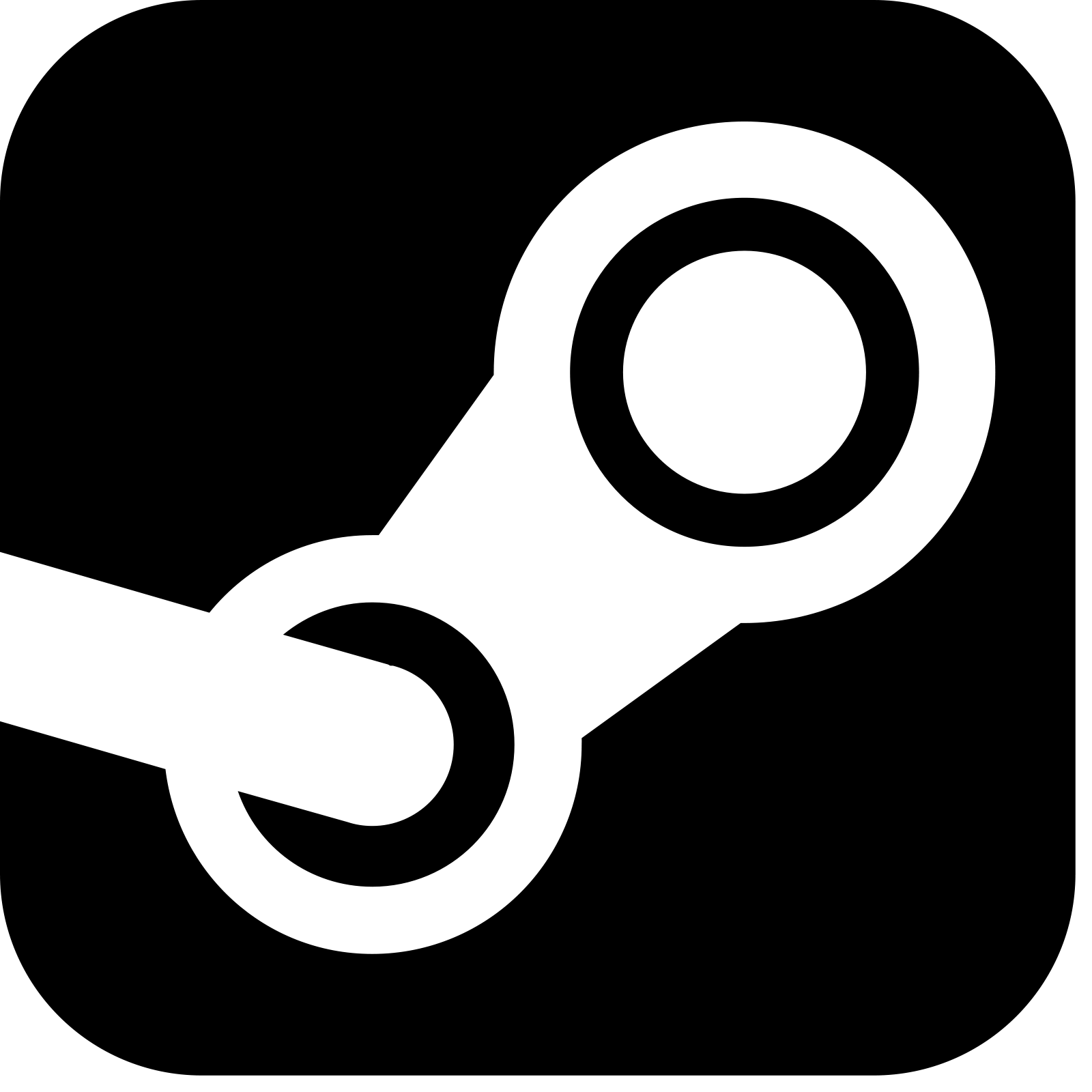
![More information about "Aeon MQ7 [Preview Version]"](https://forums.launchbox-app.com/uploads/monthly_2017_12/Platforms3.jpg.c4db05fe4fc9b436092deaf81eb81292.jpg)


Unified
in Custom Themes
Posted
Sure. Here's everything I have for Capcom:
CapcomCrylen.zip