-
Posts
1,461 -
Joined
-
Last visited
-
Days Won
19
Content Type
Profiles
Forums
Articles
Downloads
Gallery
Blogs
File Comments posted by CriticalCid
-
-
When there's no unblock option than it's already fine and you won't have to do anything.
-
7 hours ago, Mr.Laor said:
This is hands-down my favorite theme. It's great!
One thing I wish was different - and let me know if I'm in the minority - I wish the gameplay / video game theme boxes were a little bigger. It seems okay when just viewing gameplay footage, but it seems pretty small for the game theme videos.
I heard about that the first time, so yeah, I'm guessing you're in a minority. The Vertical Wheel 4 View is supposed to be used with game themes and the upcoming v1.1 release will also stretch these videos to fullscreen in this View like HyperSpin does, for a more authentic feeling. The video size in the other Views won't change anytime soon, sorry for that.
-
4 hours ago, bundangdon said:
This is a really great theme! But is there any way to change the wheel into a vertical (not round) one? I grew tired of Hyperspin's 'flashy' round wheel several years ago

Maybe in the future when I’ve added all the Views that I’ve planned and I consider this theme complete. It’s just too much unnecessary work for me to support various versions of it while it’s still in development.
4 hours ago, bundangdon said:Or, it would be nice to have the text-list with the same background as the wheels view
Coming!
-
 1
1
-
-
That is the TextList View and not a Wheel View. Try to change it with a button/key like I've described in in the tips section.
-
What do you mean with either? Your platform view looks exactly like it is supposed to look like. It shows the platform video in fullscreen. If you want the matching platform video for the theme you’ll have to download the Unified platform videos from EmuMovies like I’ve described it in the tips section of the download description. They don't come with the theme itself.
Regarding your Games Views. I have the feeling that you still have the TextList View selected. Is that the case? Because when you look at the featured Views list you'll see that this one isn’t themed at the moment. You’ll have to switch the View to one of the Vertical Wheel Views. All described in the download description how you do that.
-
Unfortunately no, the Unfied Artwork isn't related to the image cache, so refreshing that won't work.
How does it look for you when you enter the platform?
-
13 minutes ago, Shizzlemydiddle said:
I'm in Beta if that makes a difference
It should definitely work with the latest beat versions… Unfortunately I have absolutely no idea what could causing this.
All I can say at this point is that you should try to re-install the theme and reset your Big Box options.
Make sure that you have Big Box closed and go to the Data folder inside your LaunchBox folder. Move the BigBoxSettings.xml file to any other folder of your choice. Also just delete the whole Unified folder and re-download it. That should hopefully work.
-
1 minute ago, Shizzlemydiddle said:
This?
F:\LaunchBox\Themes\Unified\Images\Theme\Pointer
Hm..that filepath seems to be correct.
Do you happen to use an older version of LaunchBox? This theme may not work with versions previous to 8.0
-
2 minutes ago, Shizzlemydiddle said:
No I haven't touched the name of the folder
Can you post your complete filepath for the folder that contains the platform pointers or here or make a screenshot of it?
-
1 hour ago, figgl001 said:
Hi great theme. Do you have the clear logos for each platform? Mine is currently just using the default.
Thanks
Look here if you find a set that fits your needs. The one I've used in the video is the Crylen set
https://forums.launchbox-app.com/files/category/14-platform-clear-logos/
-
 1
1
-
-
1 hour ago, Shizzlemydiddle said:
Love this them, now my favourite.
Help needed please.
I've set up exactly as the instructions say but still don't have any of the platform artwork showing. I have made sure show games list title is selected and my platforms are named the same as in the themes folder.
All I'm getting is platform videos in full screen, the click wheel and the top/bottom bars
Thanks
If you don't see any kind of artwork than you have wrong filepaths at some point. Have you renamed the theme folder? It has to be called exactly "Unified" in order for it to work.
-
4 hours ago, Newlander said:
the background platform artwork was working and has since stopped working for all platforms have tried reinstalling and checking that all .dlls are not blocked , any ideas what might be causing this
Have you renamed the folder of the theme? It has to be called ecactly "Unified" or it won't work. Also make sure that in the Big Box Options -> Views –> “Show Games List Title” is enabled.
-
3 minutes ago, Azgorath said:
I'm also having same problem BUT when I first downloaded and installed it, it worked 100% but then I fiddled with some settings in LB and/or BB and now all platforms only load default background, border, logo and pointer and I've checked the file names and they are exactly the same. If I reinstall LB into a new folder and setup all over again, it works 100% so its some setting or option that messes it up. Now Im trying to find out what causes it.
Thanks for the info. I already found something that breaks it. Make sure that in the Big Box Options -> Views –> “Show Games List Title” is enabled. Let me know if that fixes it for you or if there is still something else causing problems.
-
3 hours ago, 32f342f said:
i'm so confused right now, i just extracted the zip file into: LaunchBox\Themes and it doesn't show me the artwork for each system. And also, what am i supposed to do with RocketLauncher?
Can you make a tutorial about it?
You don’t have to do anything with RocketLauncher. Forget that part if that doesn’t say anything to you.
Let’s say you have a platform called “Playstation” in your LaunchBox setup. The theme can’t find the proper artwork for it because it’s looking for a platform called “Sony PlayStation” instead. What you have to do now is to rename the artwork to make it match with the names you have in your LaunchBox setup. You can find the artwork in the following folder: “..\LaunchBox\Themes\Unified\Images\Theme\..”
In this folder you have 4 sub-folders which contain the different parts of the artwork. Now you have to go in all four of them and search for the platforms that don’t work. In my example you would now need to find all images that are called “Sony PlayStation” and rename them to “Playstation” so that the names fit to your platform names inside your LaunchBox. I hope that was now clear enough.
-
4 minutes ago, 32f342f said:
I always have the same default background with the BigBox logo for each platforms.
What am i doing wrong?
From the download description:
Individual platform artwork not showing up?:
The media files that are inside the “..\LaunchBox\Themes\Unified\Images\Theme\..” folder have to be named exactly like your platforms inside LaunchBox. I've went with the HyperList/RocketLauncher naming conventions for the filenames in this package.
If Big Box doesn’t show any individual artwork for a system that is listed above you may need to manually rename the relevant files for that platform in all four sub-folders.
-
35 minutes ago, Kondorito said:
Maybe in the game info line, next to the play mode?
Unfortunately is that line already on its limit when it comes to longer publisher or genre names respectively combinations of many genres.
35 minutes ago, Kondorito said:On a side note (as I know you will be releasing more views), just wanted to leave here my preferences just in case; have a vertical straight list instead of curved, have it on the left side of the screen, and have regular text instead of logos in the game list. Thats it.
I definitely plan to modify the default TextList Games View as well. I’ve played around with it and unfortunately I can’t properly fade it in and out due some technical reasons for triggering the animation. That’s why it didn’t make the cut for the initial release but I’ll definitely come back to it.
-
 1
1
-
-
26 minutes ago, HugoBR said:
Incredible theme CriticalCid, congratulations ! Simple, functional, beautiful and has a great performance, I loved it! Loved the little details you added to each system too.
Any plans to add community rate ?
I thought about it but I couldn't find a nice spot for it. I'll see if I can come up with something for the next update.
-
No theme update, I've just replaced a screenshot in the description. Sorry if you got an update notification because of that.
-
1 hour ago, Juan-K said:
AWESOME!!!! but is there a way to change to full screen video if the game has a video theme? any way I love it!!
Unfortunately not at this moment. You have to manually change the Games View for that.
-
On 30.1.2018 at 5:47 AM, Drodrick said:
Wall view videos support please, this theme is fantastic
The newest version in combination with LB 8.0 does support videos in the Wall VIew-
-
On 13.2.2018 at 2:08 AM, Drodrick said:
Can you add the weather for further updates?
Not at this point. As this is one of the bundled themes that comes directly with LaunchBox I’ve decided to not add any custom plug-ins to it any more due to stability reasons. So unfortunately I won’t add the weather until it becomes a native feature of Big Box.
-
55 minutes ago, harryoke said:
Every theme I use shows them iirc , future state , criticalzone.
The game count currently only works for playlists and platform categories when a theme creator integrates it in a specific way which isn’t feasible for a lot of Views. The reason for this is that the current way of how the game count is calculated for playlists/categories is a little buggy and Jason wants to revamp that method first before he adds support for it to the other way the game count can be displayed. So for now we all have to live with that fact until jason has tackled it,
-
 2
2
-
-
-
26 minutes ago, guyverjay said:
I it possible to have a game view that looks like the platform view with the vertical wheel and the info below the video?
Yes, this view is indeed planned. But unfortunately is there currently a bug in the Big Box theming engine which causes that videos aren’t aligned properly. I can work around this when I make the position of the video fix like I did it for the platform view, but this also means to be locked to a specific aspect ratio for the videos. That’s not an issue for the platforms as I have specifically designed it to be used with 16:9 platform theme videos but for games you will run in to all kinds of different aspect ratios, especially if you have such a huge PC Game collection as I do.
TL;DR: It’s coming, but @Jason Carr has to fix a bug in the theming engine first before I’ll be able to do it.



![More information about "Aeon MQ7 [Preview Version]"](https://forums.launchbox-app.com/uploads/monthly_2017_12/Platforms3.jpg.c4db05fe4fc9b436092deaf81eb81292.jpg)
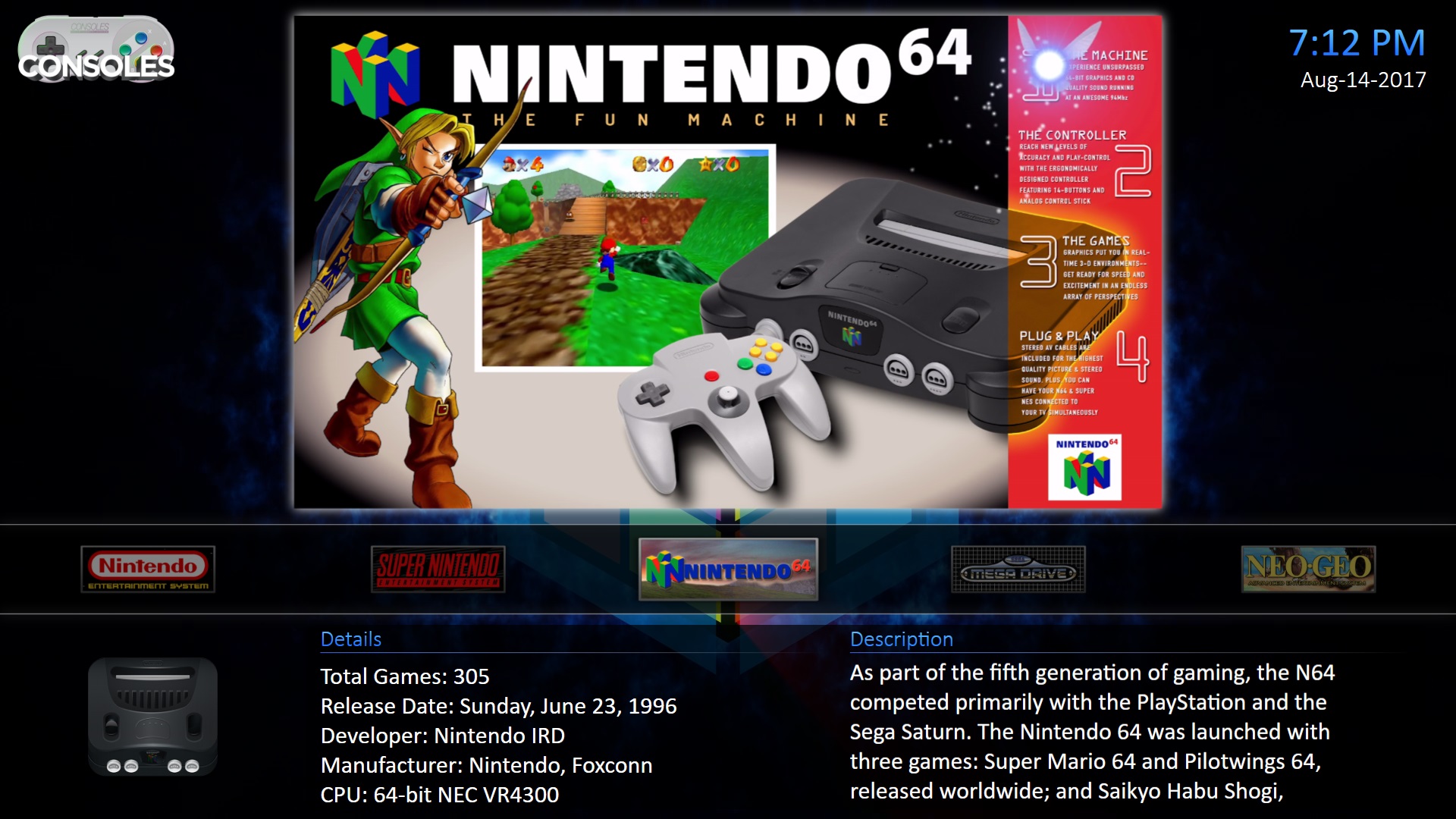

Unified
in Custom Themes
Posted
I'll see what I can do. But it's probably gonna take quite a while until I get the next update ready.