-
Posts
1,461 -
Joined
-
Last visited
-
Days Won
19
Content Type
Profiles
Forums
Articles
Downloads
Gallery
Blogs
Posts posted by CriticalCid
-
-
Honestly, the easiest way I could think of would be to copy your entire "OG LB" setup to another destination / drive.
Go to the LB options of your copy and activate “Allow deleting ROMs when deleting games”. Now sort your games by star ratings and delete all games you don’t want in your lite setup.
Once you’re done, I would run the “Scan for Added ROMs” and “Clean Up Media” tasks to identify any potential leftovers. In case of the ROMs you'll have to delete them manually from your folders, unfortunately.
A platform that will most definitely cause issues is MAME, if you don’t use a non-merged set. In this case I would either just stick with the full set or grab a non-merged set and replace it with your current MAME ROMs. Handpicking / Deleting MAME ROMs from a split or merged set can cause missing BIOS and game files. Keep in mind that you'll still have tons of casino, mahjong, etc. stuff in your MAME ROMs folder if you have skipped them on import. The cleanest way would be to re-import a non-merged set and don't let LB skip anything. With this method you can also delete those unwanted casino ROMs inside LB as well.
An alternative would be to use the All Killer no Filler batch files to filter your non-merged set and then re-import just those ROMs:
Also CD-based platforms can be tricky if you store them unzipped in a multi file format, like .bin+.cue. In this case it would be faster to stick to your current workflow for said platforms.
Be aware that this approach only works if you have all your games inside your LB folder and not anywhere else! Otherwise you will delete the ROMs from both of your setups!
-
 2
2
-
-
You can get the 720p versions here: https://emumovies.com/files/file/3604-snk-neo-geo-mvs-hyperspin-video-themes-4x3-hq/
The 1080p versions are available on the EmuMovies FTP.
-
 1
1
-
-
Also here's a little tip for anybody using HBMAME. You can use the overhauled MAME full-set importer for HBMAME sets now as well. I just tried it out and it worked like a charm.
It even merges nicely with your already imported MAME games. Just add HBMAME as an emulator and select it in the full-set importer and you're good to go. But be aware that some games have A LOT of hacks which will clutter up the additional apps entries of a single game very quickly. So it might be a better idea to import your HBMAME set as a separate platform. For example, here's a screenshot of King of Fighters '98 to show you what I mean (notice how you can only see the hacks up to the letter C? You have to scroll down the list for quite a while until you reach the end of it and see the other options of the context menu):
-
 3
3
-
-
On 1/19/2021 at 12:24 AM, Jason Carr said:
Improvement: Instead of only being able to type the first letter of a game to jump to that game in LaunchBox, you can now type the beginning of a game's title (multiple characters) and LaunchBox will jump to that game, assuming that the games list is selected
I was waiting for this quality-of-life feature for so long. Thanks for finally adding it! I only noticed that LB ignores everything you type in after you hit the spacebar. For example, when I type in “super mario” it only jumps to the first game that starts with super.
-
 1
1
-
-
Have you tried to change the game view? Not all views support cart images.
-
On 1/13/2021 at 5:45 PM, Reggie10 said:
I found what appears to be a reliable resource for update packs, but the filenames are given as, for example, "mame-0220." Does this mean it would take a 0.220 romset to 0.221, or would it take 0.219 to 0.220? (I'm assuming the latter but would like to clarify.)
Your guess is as good as mine. I would also say that it should take a 0.219 set to 0.220 but with that imprecise name I have no idea what it actually contains.
On 1/13/2021 at 5:45 PM, Reggie10 said:Also, how do you make sense of all the different versions of an individual game? I'm assuming there's no easy answer to this, as it probably depends on the game. For example, there are three Double Dragon U.S. versions (Set 1, Set 2, and Set 3). Do these represent revisions, i.e. Set 3 would be the most recent and therefore "best" U.S. version to go with?
It's definitely individual for every game and I'm honestly not that firm with MAME's naming conventions for clones and revisions so I can't really help you with that.
On 1/13/2021 at 5:45 PM, Reggie10 said:I've got a 0.220 split set and was planning on updating it to 0.226 (I think that's as high as the update packs go) with CMP, then using CMP to convert it to a non-merged set before running the popular "All Killer, No Filler" batch file to curate the set. I'll probably modify the batch file to specify U.S. versions (usually clones), as there will be no need to target parents for curation if the set is non-merged. Does this sound reasonable? I'm completely new to this and am not sure what I want to do is even possible.
Yes, that would be the way to do it. One important note: You have to uncheck “Separate BIOS sets” in the advanced rebuilder options, otherwise your BIOS files won’t be included in the game .zip files.
-
That depends if you want to use a specific logo set for this theme only or if you want to set them up for all of your themes in general.
If you want to set them up generally you have to put the logos under: "\LaunchBox\Images\Platforms\NAME_OF_YOUR_PLATFORM\Clear Logo".
In case you want to use a specific set for Aeon MQ7 put the .png files in here: "\LaunchBox\Themes\Aeon MQ7\Images\Platforms\Clear Logo". With this method you can put all your logos in to just this single folder BUT each file has to be named exactly like you have named the platform inside your LaunchBox setup.
Once you have added / replaced the logos you have to refresh the image cache for the platform wheels inside your Big Box options:
You can get logo sets from the forums download section. If you want to keep using the default ones you should search for the White Trim set to find the ones you're missing. In case you want to know what set I've used in the preview images, that's the Crylen set, also available in the download section.
https://forums.launchbox-app.com/files/category/14-platform-clear-logos/
-
3 hours ago, Zero Gauge said:
Just wondering if anyone else is having an issue with music starting automatically when changing from viewing the list of games into the game detail pane. It seems that it's only playing video audio, even if there's no video supplied. checking "Prioritize Soundtrack over Video Audio" switches it so the game music in Games List, but not in Game Details. Applies to all the Games list views except ""Text List with Details".
As far as I know it’s the default behavior of Big Box to play the game music in case there’s no video. I personally don’t use background music inside Big Box so I can only tell you to play around with the various “Auto-Play” and “Enable Background Music” options in the “Sound” section in order to get Big Box behave like you want.
Can you replicate this behavior with other themes as well?
3 hours ago, Zero Gauge said:I just saw someone mentioning it up in the thread. I saw too that if you fullscreen a video/image and then back out the video freezes. I don't know if that's specific the video format but I'll play with it an see.
God I don't mean to sound like I'm nitpicking, its just I figured i'd put it down somewhere in case someone's having these issues and cant figure out why. Also I'm hoping someone better than me can maybe fix it.
I think that’s something @Jason Carr has to look into as I don’t really do anything special with video playback inside this theme.
3 hours ago, Zero Gauge said:btw just wondering, is this still being updated? its an awesome theme but I thought i saw somewhere on here that it hasn't been updated since 2017?
The theme was released at the end of 2017, the last update was in February 2019.
I haven’t done any theme creating in quite a while because I’m working on other projects for my LaunchBox setup that I want to finish up first (and they still need a lot of work and time...).
I still plan to come back to this theme sometimes in the future and completely re-do it with the Community Theme Creator. But as I said don’t expect it anytime soon.
in the meantime, if anyone else here wants to pick up the torch and continue it, by all means, be my guest.
-
 1
1
-
-
7 minutes ago, neil9000 said:
Then i guess im mistaken, (i wasnt around here at the beginning, so its likely), but naming has always i thought been US based, so if using we are using US names but then using say Jap release dates doesnt seem like a good idea either to me. Im probably missing something though, we did use to have a google drive database rule set, but i believe that left when Brad did?
I'm sorry for the confusion. My post was only referring to the release dates. As for the names you are 100% right. Now that LaunchBox 11.3 and upwards uses the game title based on the region of your ROMs it even got messier as the publisher, for example, can also differ between regions in a lot of cases. So yeah, it’s just a compromise which could only be solved by adding region-specific data fields.
Yeah, we had a Google doc for it but since then Jason added the rules to the database itself. When you add a new game you have some info-symbols next to every field which tell you the rules for said field. Here's the screenshot again, showing you what I mean:
-
1 hour ago, neil9000 said:
The database is based on US release and naming. Other region info like alternate names are available, but the priority is essentially English language and specifically US biased. Not that im arguing with you as im actually UK based myself, but it is what it is. Maybe it can be expanded in the future but when we started the database it was 100% US based. If games are only released in Japan or Europe they are still allowed on the database, but if a game is released in all regions then it is the US version that takes the centre stage here.
Actually, that isn't true. The rules are pretty clear on this. I remember that we had a few discussions about this back when we first established the database rules and the result was that the earliest release date is the best compromise.
With that said, I admit that there are tons of US-based release dates in the database. I'm not sure if it's just a remnant of the old TheGamesDB data, which was the base for the LBGDB, or if some people making up their own rules again and just put the US-region dates in there because they personally prefer it…
Screenshot from the database rules:
-
 2
2
-
-
You guys are most likely using a very old and outdated version of CriticalZone because this theme doesn't use this plugin since quite a while.
To fix it you should remove your old version from your themes folder and download the latest version from the download section or the Big Box theme manager.
-
 1
1
-
-
7 hours ago, Suhrvivor said:
Nice one adding trailers! I've noticed that most trailers show nothing about the game in the first 5 to 10 seconds. Is it possible to make them start at a later time instead of at the beginning? That would be cool. Maybe add a slider so the user can adjust the start time.
This might be helpful for you
-
 2
2
-
-
I just tried again to import my Epic launcher games and the missing games that I’ve had reported a while ago are still missing. It’s most likely a bigger issue than just a temporal hiccup.
-
I noticed that the new edit window only shows one value for each custom fields name.
My Steam games all have multiple custom fields named “Tags” attached to them but in the edit window only one of the "Tags" fields shows up.
To make things worse, all the other "Tages" fields that do not show in the edit dialog will be getting deleted once you save the game entry.
-
LaunchBox doesn't know what a game requires in order to run it. It just launches a file either directly or through an emulator with parameters of your choice. Everything else is up to the game/emulator itself.
If you want to play flash games you really should take a look at the Flashpoint project.
https://bluemaxima.org/flashpoint/
-
 1
1
-
-
Thanks for bringing this project to my attention. That's really a great idea.
Even though I don’t have any immediate need for it as I already use Retroplay’s pre-patched T-En collections, I will definitely keeping an eye out on this.
Especially once they start to include other kinds of hacks to it, like improvement patches, it will begin to get really interesting for me.
-
Nope, they don't.
-
23 minutes ago, C-Beats said:
Epic is having issues with their servers due to the free GTA V thing. I was having some issues over the weekend. I just did a fresh import with mine and was able to pull all my games correctly (Word War Z included, don't have the other two you mentioned). Could you try again now that they seem to have their services back up and running properly and let me know if you still have that issue?
I just ran the importer again, still missing.
You can grab Unreal Tournament for free in the Epic Store in case you'll want to get it for testing,
-
16 hours ago, Jason Carr said:
- Fixes for some Origin issues reported above
Beta-10 fixed that issue for normal games but it still occurs if the game is launched as additional app.
I also re-imported my games from the Epic Games store and noticed that the importer doesn’t find all of my games anymore. It now only finds 99 games out of 112. It doesn’t matter if I have ‘import duplicates’ checked or not (I don't own them in other stores aynway). I haven’t compared all of my games yet to identify the missing ones but the missing ones I noticed so far are:
- Thimbleweed Park
- Unreal Tournament
- World War Z
I’m pretty sure these games were detected when I imported my Epic games 2 weeks ago.
Edit: Just tested it on a completely fresh LB installation. Same issue.
-
6 hours ago, C-Beats said:
I have this collection and mine doesn't do this. One thing I did notice though is that if you open a game not installed and it goes to the game page. If you do not close that game page opening another game doesn't close the previous one. For example if I open up a C&C title and Origin goes to that game page, if I just close or minimize Origin and then open up a Mass Effect game, Origin just opens back up the C&C title. Could this be potentially what you were running into?
Nope, this isn't the issue. I can't even replicate the behavior you've mentioned. Even when I leave the game details open and launch another game from within LaunchBox, the game switches inside Origin perfectly fine to the one I’ve started inside LaunchBox. Like I said, all other games are working perfectly fine. It’s only happening when I want to start a game from this particular collection.
6 hours ago, C-Beats said:If not could you do me a fvor and reimport and turn OFF LaunchBox Games DB search. Other thing I could see being a potential issue is a match gets a bit greedy and changes the title causing some confusion (though I don't see how it would match it to "Ultimate Collection Additional Content")
I always deactivate the LB Games DB search when I import PC games and haven’t linked any Origin games to the database yet.
I’ve now tried to re-import the games into a complete new LaunchBox installation with only Origin metadata selected. Same behavior.
Another thing to note is that it doesn’t matter if I have the game installed or not.
-
On 5/11/2020 at 7:41 AM, Johnny T said:
But then I realised that I would also need to edit the /Data/Platforms.xml to add that system in. And then I wondered if there are other things I may have missed??
You don't have to add them manually in the .xml. LaunchBox will automatically add all missing platforms on the next startup.
The only thing you have to re-add in the LaunchBox settings are your emulators. Once you have added them you also need to change all your games to use the newly re-added emulators.
I think that's all you have do to make it work.
-
 1
1
-
-
Ah, makes sense. Thanks for the clarification

-
I found 2 other issues with the PC games launcher importers (sorry @C-Beats)
I own the “Command & Conquer - Ultimate Collection” on Origin (which is essentially a bundle of many different titles from the C&C series, each game has its own entry inside Origin and LB) and when I try to start a game from this collection it always launches “Command & Conquer - The Ultimate Collection Additional” and not the game I actually wanted to start. All games have a different "OriginAppId" and "OriginInstallPath" inside the Windows.xml, so it's not the issue that they all point to the same game.
I’ve tried these games with other third-party launchers (GOG Galaxy and Playnite) to see if it’s a general API issue but they both launch the correct games, so I’m not entirely sure what LB does differently here.
The other thing is that the Uplay importer seems to only import games that don’t require an additional launcher to start the game. For example, I own several Ubisoft games that I bought on Steam which require both Steam and Uplay to be open to start them. Even though I bought them on Steam they also appear in my games list inside Uplay. These games don’t get imported.
Now it might be no biggie that they are missing as I still have them imported inside LB through Steam but it would still be nice to have that Uplay badge so I can see directly if a game also requires Uplay in order to play it.
Of course I’ve also tested this with the other launchers and GOG Galaxy does import all games I have listed inside Uplay while Playnite has the same behavior as LB.
-
My own thoughts on this topic:
I would love to see proper .dat file support in LaunchBox. I‘ve been wanting this feature for so long that I already have giving up that you will ever add it to be honest.
The first thing you should definitely add is support for hash values in the database as the file names in these sets change from time to time (that‘s especially the case for Japanese games because there’s so many ways you can translate the title to English). And of course, add a hash check in the ROM importer to make use of this data.
No-Intro and MAME are afaik the only ROMsets which offer proper support for parent-clone relations. You can get the latest parent-clone .dat files from No-Intro in a single package from here:
https://datomatic.no-intro.org/?page=download&op=daily
Just choose „P/C XML“ in the dropdown menu and download it. It gets automatically updated every 24 hours with the latest .dat versions at that time.
When you merge the data with the LB database you have to be extremely careful as the LaunchBox importer already matches some ROMs wrong. Also there are some cases where two different games have the exact same title. Casper for the SNES as example. The western and japanese versions are entirely different. Here you can make use of the parent-clone relations in the No-Intro .dats as they also treat these 2 versions as different games.
https://gamesdb.launchbox-app.com/games/details/2681
https://gamesdb.launchbox-app.com/games/details/112207
Or just look at this thread for other examples
I also would highly suggest to also add the file names as alternative names (in case they don’t already exist). That’s especially useful for disc based systems, as @SiriusVI has already mentioned, some people (myself included) convert them into more storage-saving file formats like .chd. In this case the hash values from the official .dat files would be useless but the file names on the hand should still be really valuable.You can get Redump .dat files from here:
-
 1
1
-


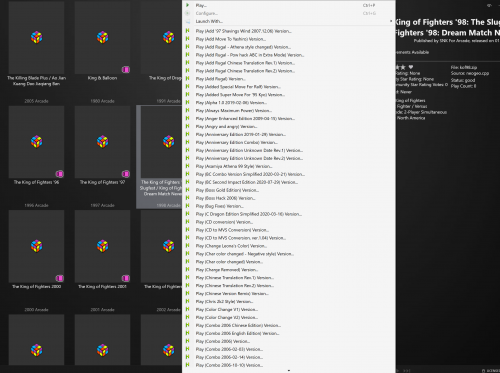



How to update your MAME ROMset to a newer version with CLRmamepro
in Emulation
Posted
If it's a full set it should contain all arcade ROM, BIOS and device files you'll need. Samples are a separate thing and usually not part of a ROM set.
SoftwareLists are a different beast entirely and normally a separate download as well (even though all BIOS files you'll need for them are part of the 'normal' MAME set as well).
The MAME version should always match your targeted ROM set. So if you want to update your ROMs to 0.228 you'll also need MAME 0.228.
You don't need any additional xml or dat files if you point clrmamepro to the correct mame.exe (in your case 0.228)