-
Posts
162 -
Joined
-
Last visited
-
Days Won
3
Content Type
Profiles
Forums
Articles
Downloads
Gallery
Blogs
Posts posted by niglurion
-
-
56 minutes ago, Jason Carr said:
Alright, new beta is out that adds new platform image folders for the themes; take a look at the Default theme when you can @niglurion.
Basically, the way this works, is if you include platform images in the right folders inside the theme, they will always override whatever images the user has set up in their collections for as long as that theme is used in Big Box. Of course the user will be able to customize these images themselves as well, so I don't see that as much of an issue as far as flexibility. This should allow theme creators to include images automatically with their themes for the various platforms.
Let me know @niglurion if anything isn't obvious or if something isn't working. To update the theme it would probably be best to re-copy the Default theme and then just replace any XAML files you had changed for the previous version of the theme. It's also important to note, of course, that these changes won't work for anyone without a beta release at this point, but I'm hoping to put out an official release relatively soon.
Also going to try and record some more custom theme tutorial videos this afternoon.

Thank you very much!

With this update, we can now make one only package for a theme! No more backgrounds archive. Yeah!
Some members didn't understand how to manage fanarts with my theme so this new perspective is welcome! Trully, thank you
I'll wait for the next official version of Launchbox before updating the theme in the download section.
I'll work on gifs now (Flash and Photoshop, here I cooooooome!)
-
 3
3
-
-
34 minutes ago, kev25b said:
Is there any chance you could add capcom cps 1-2-3 backgrounds, and also amiga cd32, love the theme btw.
Yes, no problem. I'll do that tomorrow
 22 minutes ago, shadowblind said:
22 minutes ago, shadowblind said:Now that's smexy, These gifs open theming to a lot of possibilities. Not sure if you already answered this, but can these be implemented per-game and not just per-console?
I can't imagine the work it should be
 But yeah, I think it's possible.
But yeah, I think it's possible.
-
Oh sorry, I thought you were talking about BigBox

Glad you found it

-
 1
1
-
-
Awesome!
If it's even easier than gifs, you make me happy
-
 2
2
-
-
3 minutes ago, Britxcdn said:
@niglurion just when I thought the theme couldn't get any better. One question, would there be a way to disable the recent games so it doesn't cover the gif?
Yes
 , you just have to disable it in options, like this:
, you just have to disable it in options, like this:

-
Yes, it is.
Just disable that:
-
 1
1
-
-
Ok, so, for now, I've got something like this:
We can imagine having this kind of animation for every system. It's a beginning.
And I have to find out how to add a transition effect on these gifs...-
 4
4
-
-
It's working great. No prob to use it, really simple in fact, thank you

Now, there's a lot of work: creating every gif. Much more than backgrounds.
There's a first one I made but trust-me we have time before seeing every system completed

And @Jason Carr, can we use this method with .JPG and .PNG ? (I want to use a system like this in order to directly include all backgrounds in the theme).
I did a few tests but nothing conclusive...-
 2
2
-
-
Great! Thank you @Jason Carr !
I'll look at this tomorrow
 It's a good step forward!
It's a good step forward!
-
 1
1
-
-
Images are from multiple sources like the LB Database, yes, this site and google

-
There is a new version 1.0.6.
News tweaks on game views. See below:


-
 3
3
-
-
You have to remove row 1 and 3 and make only one. Then center the content vertically. Like this:
<Grid Grid.Column="0"> <Grid.RowDefinitions> <RowDefinition Height="4.2*" /> <!-- top margin--> <RowDefinition Height="90*" /> <!-- main row--> <RowDefinition Height="4.2*" /> <!-- bottom margin--> </Grid.RowDefinitions> <transitions:TransitionPresenter Grid.Row="1" TransitionSelector="{Binding ImageTransitionSelector}" Content="{Binding ImageView}" VerticalAlignment="Center" /> </Grid>
-
No sorry, it's deliberately big and cut. And they are just "images", we can't tweak them directly.
You can use versions without consoles if it's too large on your monitor. (I've tested this theme only on 1080p and 1440p monitors)
(I've tested this theme only on 1080p and 1440p monitors)
I didn't want to show the device baner over the background because that creates an issue with animations and uniformity.
Thank you
-
 1
1
-
-
10 hours ago, Jason Carr said:
If this keeps up we might have to distribute this theme with LaunchBox itself!

I'd love that

When we can dynamically link any image with a plateform, we will make much better themes, I think. Change the theme structure is one thing, but associate manually every background is like 'brute force' a theme
 . The same is true for Gifs.
. The same is true for Gifs.
I look forward to play with that
But first things first! There are much important things to do before that.
-
 2
2
-
-
In WheelGamesView.xaml:
Change
CurveAmount="4.5"
to
CurveAmount="0"
It's the curvature of the wheel, it speaks for itself.
And for the other change:
Delete the line 44 (screens insert):<transitions:TransitionPresenter Grid.Row="3" TransitionSelector="{Binding ImageVideoTransitionSelector}" Content="{Binding ImageVideoView}" IsContentVideo="true" />
And change the line 43 like that (just change the row to the 3rd):
<transitions:TransitionPresenter Grid.Row="3" TransitionSelector="{Binding ImageTransitionSelector}" Content="{Binding ImageView}" />
That's all.

-
I think I can do it for you tomorrow. It's a good idea to add that to my theme

Games view needs some work like systems, you're right

-
 1
1
-
-
Glad to hear that

The update is online with the 1.0.4. We've got 52 systems covered now.

-
 3
3
-
-
-
@angelobodetti it's ok, 8 news systems added!
(Atari2600 / Atari5200 / Atari7800 / Atari Jaguar / Atari Jaguar CD / Famicom / Virtual Boy / Turbografx CD)But for Beats of Rage / Daphne and MUGEN, I don't think I'll make them... I can't retreive enough covers/images to make a grid or the time to make a proper wall, sorry.

-
The one I'm using at the moment is a custom one of another custom from this Analog Shader Pack v3. Forget which one, but I can search if anyone is interested. Darker than yours @lordmonkus, but personally, I don't like xbr filtering so...



-
4 hours ago, deanord said:
Is there a tutorial on how to install this? I'm not a dumb guy, but I don't get anything like the pictures. I've tried copying "CleanBG" contents from the zip file to Launchbox/Themes (so it's there alongside the "Default" folder. I then change the view/theme in BigBox options, but still doesn't work. What are the other zip files for? e.g., bg.zip and bg+system.zip?
You've got some instructions in the initial post and what are others files:
 Like Jason said, you have to manually change every image (for backgrounds), there is no automatic solution for this at the moment.
Like Jason said, you have to manually change every image (for backgrounds), there is no automatic solution for this at the moment.
You have 2 choices:1 - Use Launchbox and in Tools > Manage Plateforms import the background as Fanart (choose your plateform, and in images panel, right click > add image and after that, set it as "fanart")
Just like that:
 2 - Or using Windows Explorer. Just past the right background in the right folder, in launchbox/images/plateforms/<plateform>/Fanart
2 - Or using Windows Explorer. Just past the right background in the right folder, in launchbox/images/plateforms/<plateform>/Fanart I hope it's clear for you
I hope it's clear for you 
-
 1
1
-
-
-
Nice!
Btw, i can't open your image in fullscreen (Internal error 500). But the thumb is good enough
(Internal error 500). But the thumb is good enough  Maybe I'll add it in the archive tomorrow if I can download it in full resolution.
Maybe I'll add it in the archive tomorrow if I can download it in full resolution.
-
ahah, ok, no problem @angelobodetti
I'll try to do them tomorrow or wednesday

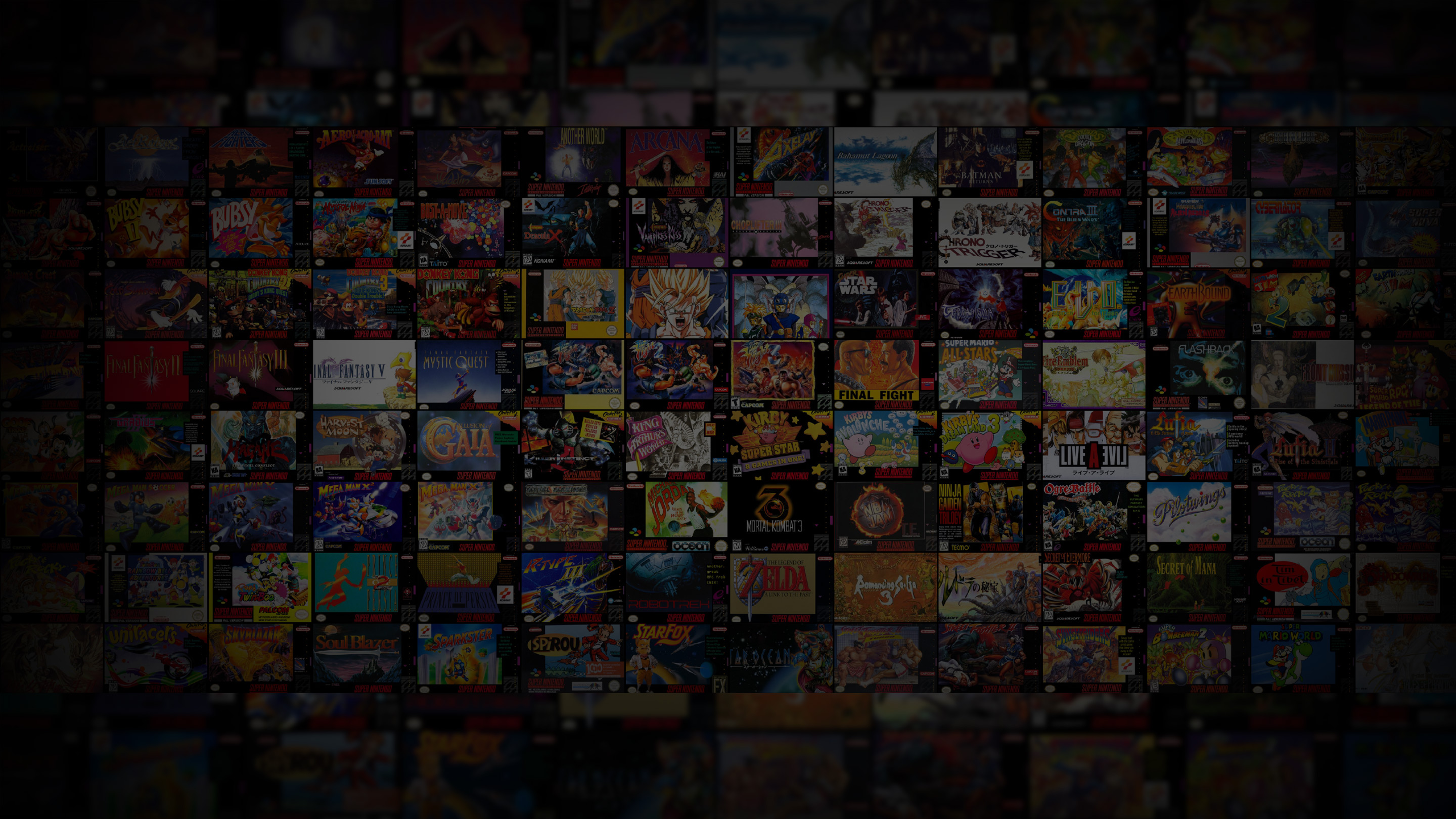

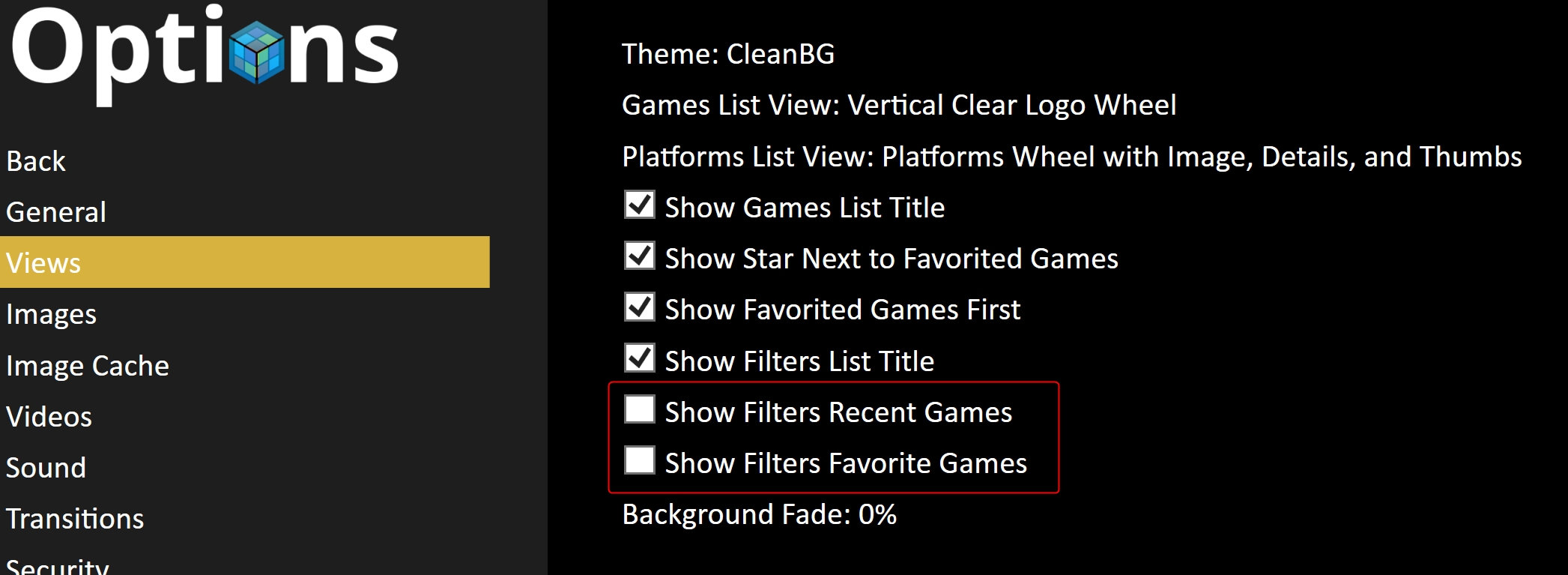


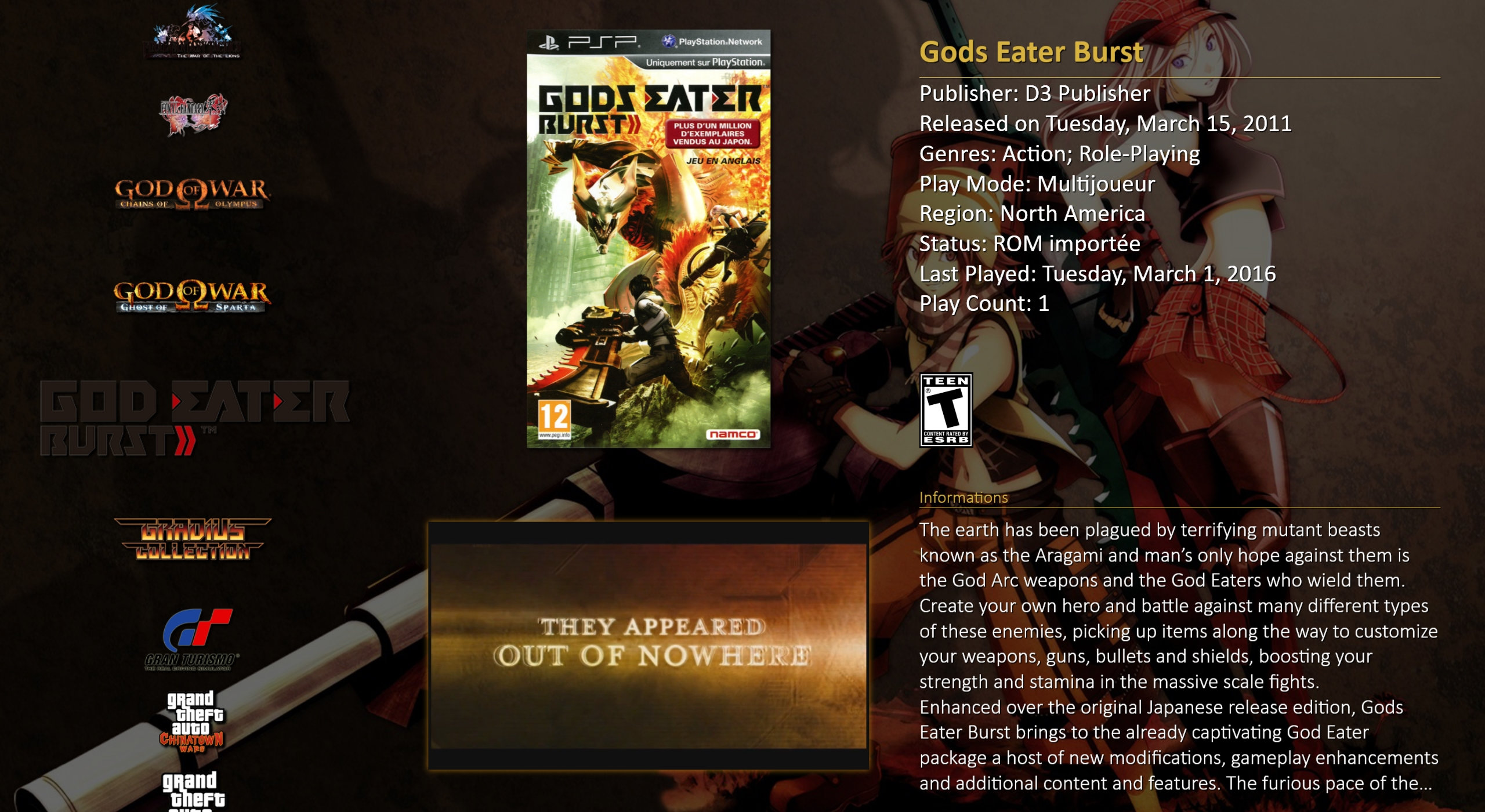
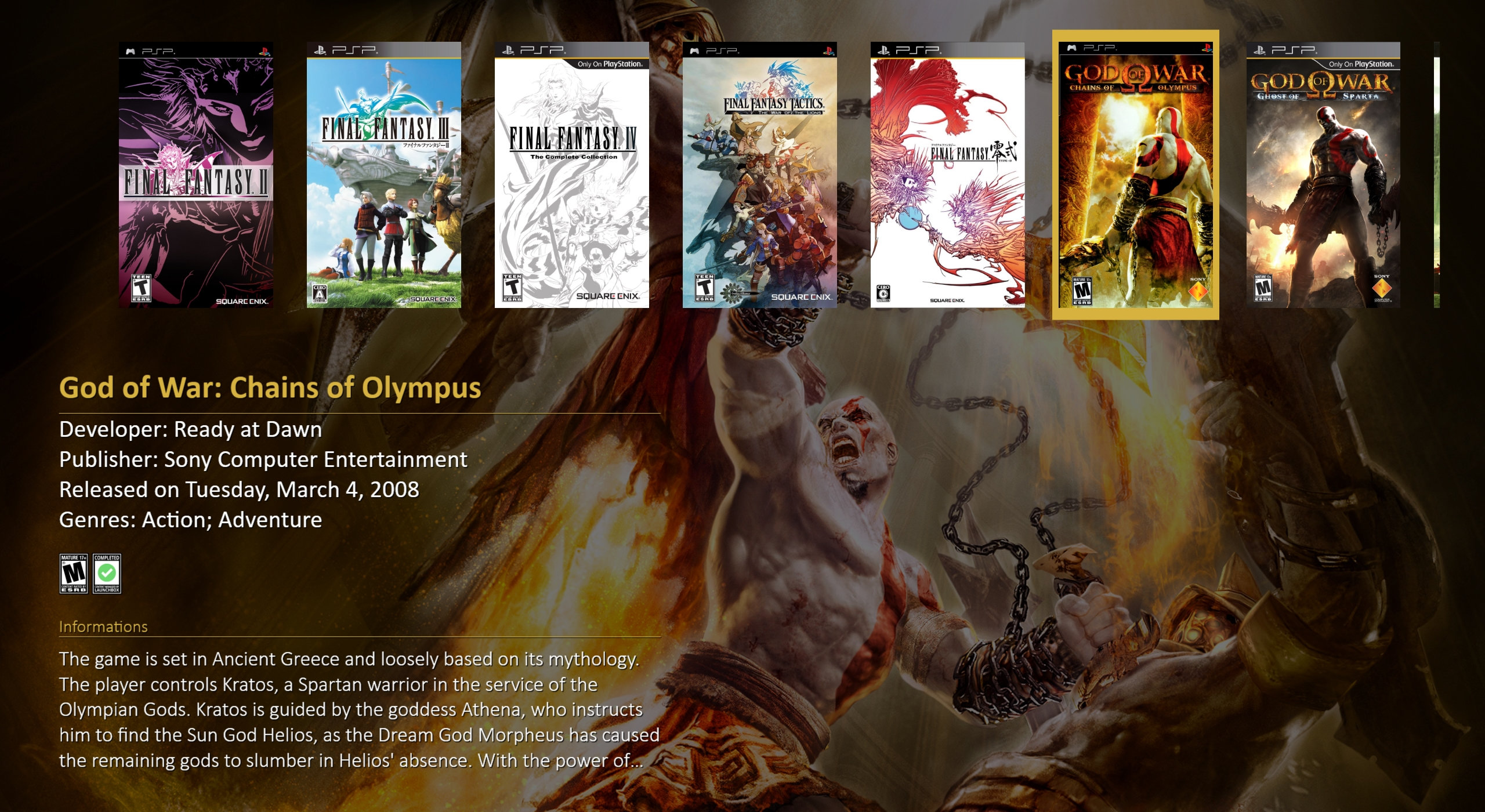





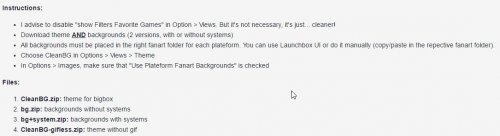
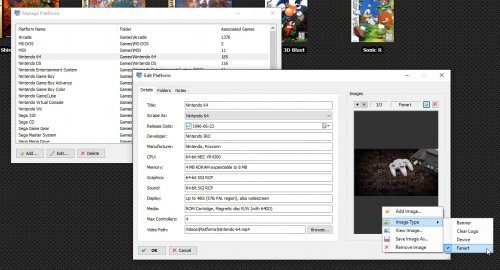
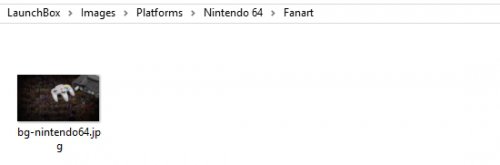

Theme: CleanBG - discussions
in Big Box Custom Themes
Posted
Yeah, you're right, sorry. I wrote that in French. I will correct it immediately
Thank you!