-
Posts
162 -
Joined
-
Last visited
-
Days Won
3
Content Type
Profiles
Forums
Articles
Downloads
Gallery
Blogs
Posts posted by niglurion
-
-
Here's an update of my first theme: CleanHardware.
Instructions:
- disable "show Favorite Games" and "Show Recent Games" in Option > Filters List in BigBox
- Use your own image for every plateform. You can download them on the Official LB Database or on this website.
Changelog: 06/22/2016:
- added a relative path for "white-corner.png"
- added news borders (top and bottom) in order to avoid full height hardware images
- the hardware image is now centered (yeah it wasn't...).
Download link: http://www.mediafire.com/download/g7kjy9owg9vevw6/WhiteLine.zip
Screenshots:



-
I forgot to mention that you have to edit the line 29 in Views/PlatformWheelFiltersView.xaml with the right absolute path on your PC (it's the ellipse). I didn't understand how to make a relative path inside BigBox
 If anyone has the solution...
If anyone has the solution... 
-
Here's a first test of a custom theme in response to @viking. It's not really advanced and only work in Vertical Clear Logo Wheel. But I wanted to test this feature myself
 I'm not a dev in real life, just a graphist. This theme feature is easy to understand and modify. It's a pleasure :) I think everyone can make his personal theme without too much difficulties.
My only complaint may be about images. I don't know if it's posible to use custom images for Plateforms Banners (a specific relative link) for a specific theme so... for now, we have to change manually (or through Launchbox) every banner of every plateform.
There's a good link for high resolution photos: https://commons.wikimedia.org/wiki/User:Evan-Amos
I'm not a dev in real life, just a graphist. This theme feature is easy to understand and modify. It's a pleasure :) I think everyone can make his personal theme without too much difficulties.
My only complaint may be about images. I don't know if it's posible to use custom images for Plateforms Banners (a specific relative link) for a specific theme so... for now, we have to change manually (or through Launchbox) every banner of every plateform.
There's a good link for high resolution photos: https://commons.wikimedia.org/wiki/User:Evan-Amos


 Download link: http://www.mediafire.com/download/g7kjy9owg9vevw6/WhiteLine.zip
Warning: disable "show Favorite Games" and "Show Recent Games" in Option > Filters List in BigBox. If not, there will be ghosts lists and... it's annoying
Download link: http://www.mediafire.com/download/g7kjy9owg9vevw6/WhiteLine.zip
Warning: disable "show Favorite Games" and "Show Recent Games" in Option > Filters List in BigBox. If not, there will be ghosts lists and... it's annoying  I hope it will work for you
I hope it will work for you 
-
Use the Automation input option and enable the gamepad in Launcbox.

 I use start + select for closing the emualor and navigate trough my collection with the gamepad.
Big Box is much easier to use with a controller than launchbox.
I use start + select for closing the emualor and navigate trough my collection with the gamepad.
Big Box is much easier to use with a controller than launchbox.
-
You have the changelog in the help menu of Launchbox
 And for minors changes (and majors), you have to read the Launchbox Beta Testing topic, in this forum.
And for minors changes (and majors), you have to read the Launchbox Beta Testing topic, in this forum.
-
I'm totally agree with lordmonkus. Thank you Jason and Brad for your approach on this problem. Thank you very much :) And yes, donations is a great idea. I'd like to support you more than only an old 20$ premium account. :)
-
Otherwise, I think you can use this
 : https://www.launchbox-app.com/forum/features/launchboxpcsx2-an-in-between-launcher-for-launchbox-and-pcsx2
Working like a charm thanks to XoRRoX. One game, one config, and much more than only software/hardware mode. Usefull for a lot of games. I'm using it.
: https://www.launchbox-app.com/forum/features/launchboxpcsx2-an-in-between-launcher-for-launchbox-and-pcsx2
Working like a charm thanks to XoRRoX. One game, one config, and much more than only software/hardware mode. Usefull for a lot of games. I'm using it.
-
Ah yes ok. Sorry. I thought you were only talking about the swap system in the PSP/PS3/PS4 menu

-
I use .PBP files for every multiple discs games and it's working great (with ePSXe, I don't think it's working with Mednafen for the time being). You can choose the disc you want when requested. All with PSX2PSP. It's very easy.
-
Yes, it is also a good idea! I can't edit the first post but here's the link for BitBucket ticket if anyone want to vote: https://bitbucket.org/jasondavidcarr/launchbox/issues/732/quick-last-played-list Thank you.
-
Ok, thank you Brad, it's added.

-
Hey! I'm always "testing" a lot of retro-games, just for my own satisfaction, but conversely, I always have a main game in progress
 I don't think I'm alone in this case. We love games, but often have a main goal: finish one before another.
And when we have a big collection on a plateform, it can be boring to scroll the main window. Last days, I wanted to play to Megaman Zero (without BigBox, directly by Launchbox), but at the same time, keep games listed by title (yeah I want mooooore!
I don't think I'm alone in this case. We love games, but often have a main goal: finish one before another.
And when we have a big collection on a plateform, it can be boring to scroll the main window. Last days, I wanted to play to Megaman Zero (without BigBox, directly by Launchbox), but at the same time, keep games listed by title (yeah I want mooooore!  ). This is a matter of seconds but I would like to have a little list in Launchbox and clic on the last game played without scrolling a plateform.
Just another quick launch option, in fact.
There is an example of what i'm talking about:
). This is a matter of seconds but I would like to have a little list in Launchbox and clic on the last game played without scrolling a plateform.
Just another quick launch option, in fact.
There is an example of what i'm talking about:
 Sorry if this has already been addressed, but I can not find a similar topic in the forum and bitbucket
Sorry if this has already been addressed, but I can not find a similar topic in the forum and bitbucket  Is it a good or bad idea? What do you think?
Is it a good or bad idea? What do you think? 
-
Ok. I feel like a total idiot
 Didn't think to check the first tab... This one:
Didn't think to check the first tab... This one:
 Thank you everyone, specially Jason. Your answer was very clear to me.
Thank you everyone, specially Jason. Your answer was very clear to me.  Sorry for making you believe it was a bug
Sorry for making you believe it was a bug 
-
Hey !
 For me that's, by order:
- Two front-ends in one (Launchbox + BigBox)
- updated frequently
- Good looking FE
- Easy to configure
- Great features (like managing everything with only one controller in BigBox)
- Good scraper & linked to emumovies (very easy to import cover/screenshots/music & videos)
- Not too closed, we can do much more than only boot a game (ex: launch any .exe, use .bat files, and so on...)
- it rarely crashes and it's fast.
- Very nice and listening community, not aggressive
For me that's, by order:
- Two front-ends in one (Launchbox + BigBox)
- updated frequently
- Good looking FE
- Easy to configure
- Great features (like managing everything with only one controller in BigBox)
- Good scraper & linked to emumovies (very easy to import cover/screenshots/music & videos)
- Not too closed, we can do much more than only boot a game (ex: launch any .exe, use .bat files, and so on...)
- it rarely crashes and it's fast.
- Very nice and listening community, not aggressive  I've tried Hyperspin... But... Not for me...
I've tried Hyperspin... But... Not for me...  I've tried EmulationStation, good looking FE but limited and totally outdated.
I've tried Lakka, but, eh... no.
I haven't tried Ice because I don't want to use multiple FE at the same time, specially Steam.
I've tried GameEx.... But I really don't like it (meh interface...).
And others are too "simple". Not enough options/bad UI...
MehStation is visually really close to BigBox but very young, I think it worth a try.
I'm done
I've tried EmulationStation, good looking FE but limited and totally outdated.
I've tried Lakka, but, eh... no.
I haven't tried Ice because I don't want to use multiple FE at the same time, specially Steam.
I've tried GameEx.... But I really don't like it (meh interface...).
And others are too "simple". Not enough options/bad UI...
MehStation is visually really close to BigBox but very young, I think it worth a try.
I'm done 
-
No, and... no
 If it was the problem, why everything works fine in BigBox?
But if this problem is just from me, just forget it, I'll wait until the next update and inspect my folder/options a little deeper. But it's strange.
If it was the problem, why everything works fine in BigBox?
But if this problem is just from me, just forget it, I'll wait until the next update and inspect my folder/options a little deeper. But it's strange.
-
Yes, of course. :) As I said, I don't know why it doesn't work anymore. Maybe a conflict with another software or hardware, I don't know.
 The funny thing is the controller is working in BigBox, but not in Launchbox, with the same config
The funny thing is the controller is working in BigBox, but not in Launchbox, with the same config 
-
The automation solution doesn't seem to work on Launchbox, on my computer, since the last beta update
 But it's working on BigBox. I've tried to reboot the software and the computer, but nothing changes. Buttons aren't recognized by launchbox.
I'm using scpdriver for the PS4 controller (emulating the 360 controller) on windows 10 64bits. Sorry, but everything was working fine until the 5.10 beta 5.
But it's working on BigBox. I've tried to reboot the software and the computer, but nothing changes. Buttons aren't recognized by launchbox.
I'm using scpdriver for the PS4 controller (emulating the 360 controller) on windows 10 64bits. Sorry, but everything was working fine until the 5.10 beta 5. 
-
I was thinking... The solution I gave is for an entire emulator, not a specific game only. For that, it's much more simple: just add JoyToKey as an additional app in Launchbox. Like this:
 Don't forget to check the "Wait for Exit" box.
Don't forget to check the "Wait for Exit" box.

-
You have to create a batch file and launch your emulator with it. JTK will be closed on exit (taskkill). The process: batch > launch JTK > Launch emulator > Close emulator > close JTK An exemple with ePSXe :@echo off :: launch JoyToKey start F:\path\to\JoyToKey \JoyToKey.exe :: launch EPSXE with Launchbox cd "E:\path\to\epsxe2\" start /wait E:\path\to\epsxe2\ePSXe.exe -nogui -loadbin %1 :: close JoyToKey on exit taskkill /f /im JoyToKey.exeI'm using antimicro (same as JTK) and .bat files like this for every emulator. It's working great.

-
Ah yes, I didn't think of that! Good idea. Thank you.
-
Is there an easy way to change files extensions for an entire plateform in launchbox ? After being compressed, it's really boring to change manually and one by one every file extension for every game in Launchbox (ctrl+e > change name.iso by name.cso > ok > repeat).
-
lol, yea, the processor is always at 100%. High temp' power! A screenshot in order to see the difference between .cso and .iso (before I delete .iso).


-
ahah you're welcome. I didn't even know it was an issue with epsxe
 .
I take note for the beer
.
I take note for the beer  (yes, I live in Europe)
(yes, I live in Europe)
-
Ah good to know! I've compressed all my GC and Wii games as CSO/GCZ and WBFS, it took a while too, but around 200go saved. Didn't know CSOs work for PCSX2. I think I'm gonna compress all my games in this format, thanks to you
 .
For PS1, I'm using PBP files.
But like you, I don't like the zipping process. I don't like doing that when it affects performance.
.
For PS1, I'm using PBP files.
But like you, I don't like the zipping process. I don't like doing that when it affects performance.
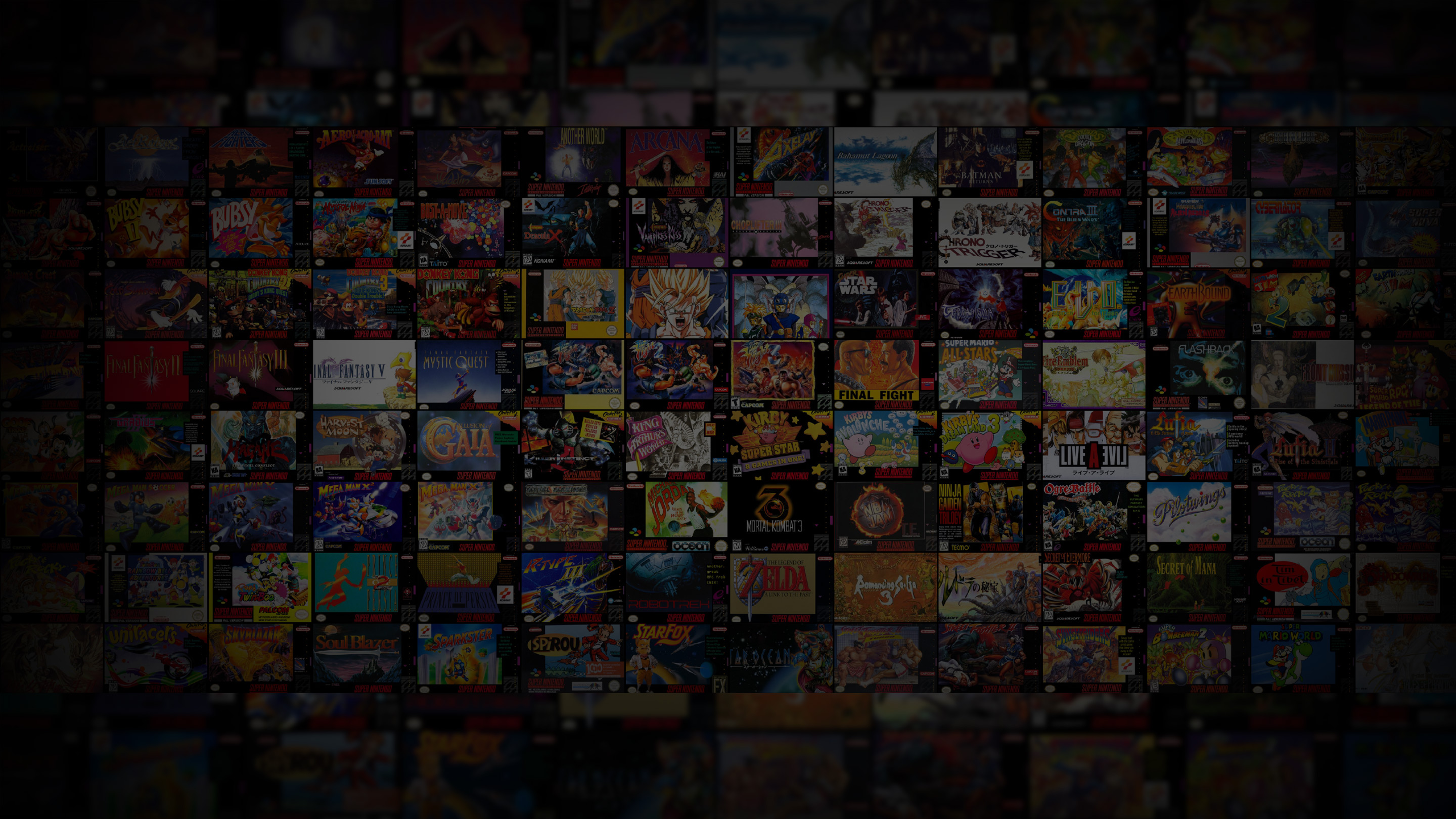




 If anyone has the solution...
If anyone has the solution... 


 Download link:
Download link:  I hope it will work for you
I hope it will work for you  I use start + select for closing the emualor and navigate trough my collection with the gamepad.
Big Box is much easier to use with a controller than launchbox.
I use start + select for closing the emualor and navigate trough my collection with the gamepad.
Big Box is much easier to use with a controller than launchbox.
 And for minors changes (and majors), you have to read the
And for minors changes (and majors), you have to read the 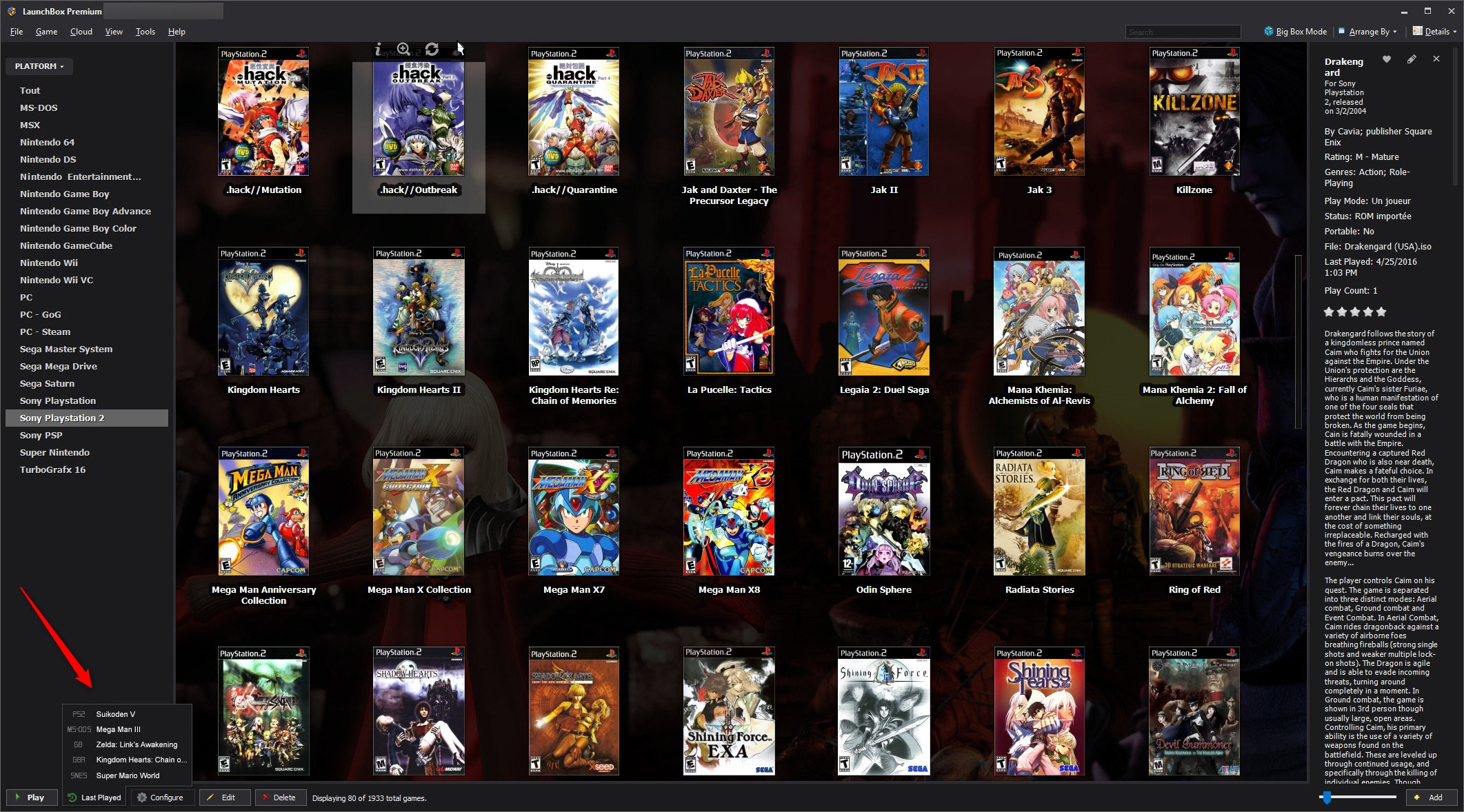 Sorry if this has already been addressed, but I can not find a similar topic in the forum and bitbucket
Sorry if this has already been addressed, but I can not find a similar topic in the forum and bitbucket 
 Thank you everyone, specially Jason. Your answer was very clear to me.
Thank you everyone, specially Jason. Your answer was very clear to me. 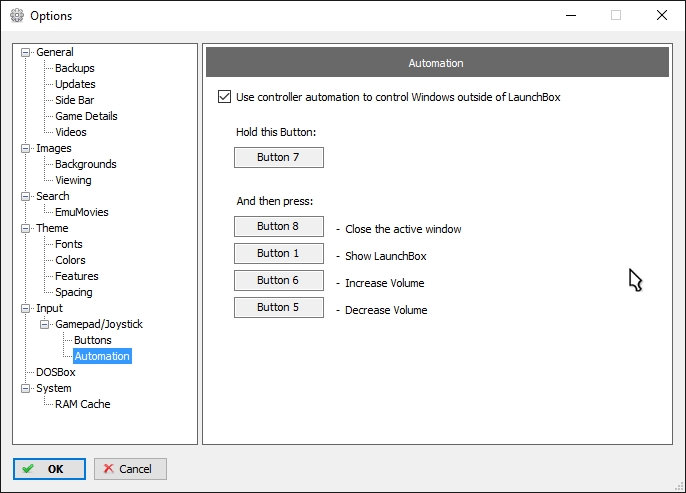 The funny thing is the controller is working in BigBox, but not in Launchbox, with the same config
The funny thing is the controller is working in BigBox, but not in Launchbox, with the same config 
 But it's working on BigBox. I've tried to reboot the software and the computer, but nothing changes. Buttons aren't recognized by launchbox.
I'm using scpdriver for the PS4 controller (emulating the 360 controller) on windows 10 64bits. Sorry, but everything was working fine until the 5.10 beta 5.
But it's working on BigBox. I've tried to reboot the software and the computer, but nothing changes. Buttons aren't recognized by launchbox.
I'm using scpdriver for the PS4 controller (emulating the 360 controller) on windows 10 64bits. Sorry, but everything was working fine until the 5.10 beta 5. 
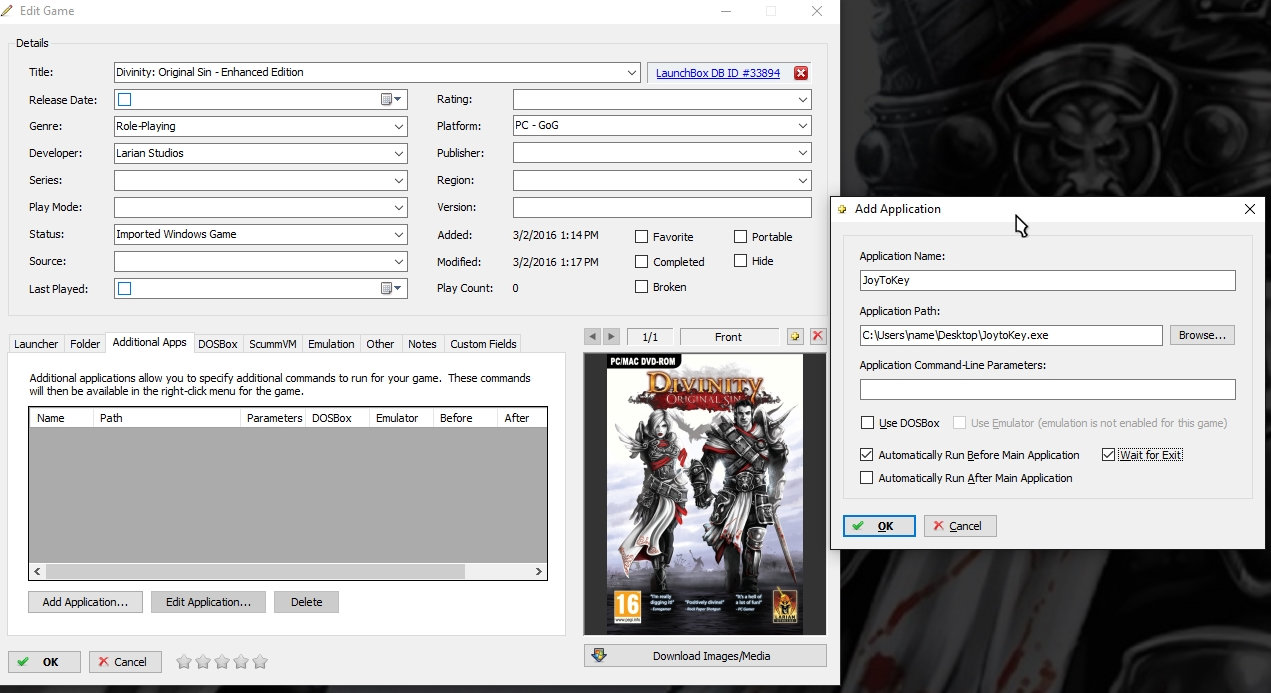 Don't forget to check the "Wait for Exit" box.
Don't forget to check the "Wait for Exit" box.
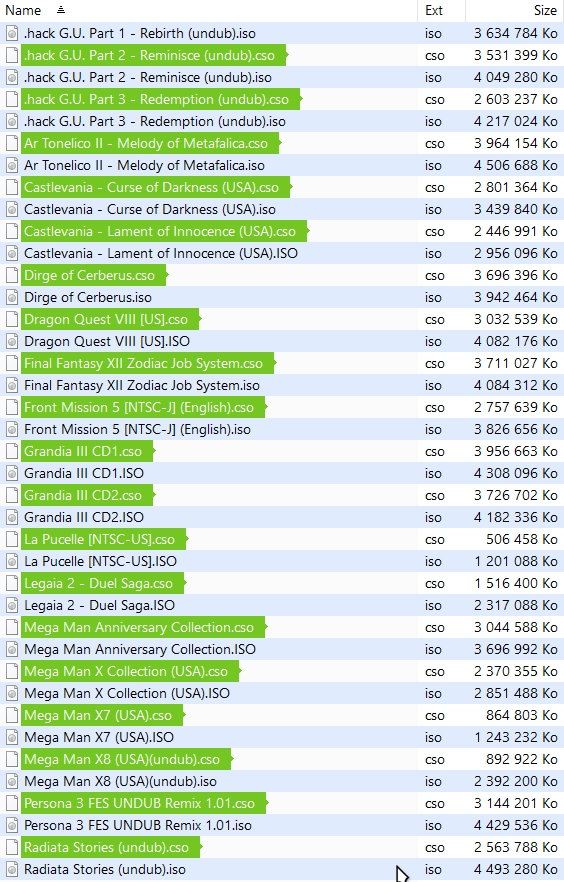
 .
I take note for the beer
.
I take note for the beer
CleanHardware
in Big Box Custom Themes
Posted