-
Posts
646 -
Joined
-
Last visited
-
Days Won
19
Content Type
Profiles
Forums
Articles
Downloads
Gallery
Blogs
Posts posted by CTRL-ALT-DEFEAT
-
-
10 hours ago, BLÜE said:
Hey @CTRL-ALT-DEFEAT love the theme ?? any chance you could make a playlist theme for Disney & Pokemon please ?

-
 1
1
-
-
-
 1
1
-
-
-
 1
1
-
-
-
-
Origin Platform Theme Video
View File
Platform theme for Origin
-
Submitter
-
Submitted04/11/2019
-
Category
-
-
Battle.net Platform Theme Video
View File
Platform theme video for Battle.net
-
Submitter
-
Submitted04/10/2019
-
Category
-
-
GOG.com Platform Theme Video
View File
Platform Theme for GOG.com
-
Submitter
-
Submitted03/28/2019
-
Category
-
-
14 hours ago, Thornback said:
Hey @CTRL-ALT-DEFEAT, hope everything is going well for you. Just wondering if your Wolfenstein playlist theme was still in the works?
Cheers
Definitely on the way!!
 Will be up this week. I fully intended to have it uploaded at the end of last week, but decided to make a change that wound up taking a bit longer than I anticipated it would. Hold tight and sorry for the delay. I don't have as much time for these of late, but will definitely be coming through. Should have it available Tuesday or Wednesday (Tuesday is by b-day, so will have to see how it goes).
Will be up this week. I fully intended to have it uploaded at the end of last week, but decided to make a change that wound up taking a bit longer than I anticipated it would. Hold tight and sorry for the delay. I don't have as much time for these of late, but will definitely be coming through. Should have it available Tuesday or Wednesday (Tuesday is by b-day, so will have to see how it goes).
-
 1
1
-
-
59 minutes ago, Klopjero said:
Half-life collection

I used this image for a theme I did for Black Mesa

-
 2
2
-
-
13 hours ago, Jason Carr said:
First off, I want to thank all of the amazing media and theme creators we have in this community for the incredible work they put in day in and day out. I'm constantly amazed how much awesome stuff gets uploaded here (and elsewhere) and I'm forever grateful for all of it.
I wanted to let everyone know that LaunchBox 8.6 will be released soon with a lot of new features, including themes for LaunchBox (same theming engine as Big Box!) and a huge MAME overhaul, with updated metadata and a brand new full-set importer for MAME 0.200 (which is easy to update for new MAME versions). Most importantly though, there are a bunch of brand new automatically-populated playlists that will be immensely useful for peoples' libraries:
- 2-Player Games
- 4-Player Games
- Ball & Paddle Games
- Board & Card Games
- Fighting Games
- Flying Games
- Light Gun Games
- Maze Games
- MultiGames
- Pinball Arcade
- Platform Games
- Puzzle Games
- Racing Games
- Run & Gun Games
- Shoot Em Ups
- Shooter Games
- Sports Games
Of course all these new playlists will need images and videos! Thanks to @RetroHumanoid we already have some great videos available for most of them, but as we have so many video options for the rest of the platforms and playlists out there, I'd love to see some more options for these as well. And of course we'll need images:
- Clear Logo
- Banner
- Fanart
I'll be able to include the best clear logo and banner images with LaunchBox as we've done in the past with all the other playlists, and of course we can make all the videos available for download using the "Download Platform/Playlist Theme Videos" option in LaunchBox. Thank you all once again for all the amazing work, and I can't wait to see what's to come.

I had an idea a while ago for a Shmups playlist, but set it aside after I started working on it because it quickly outgrew my skill level in AE for what I wanted to do, ha! That said, I can re-work that original idea for the Shooter Games playlist.
-
 1
1
-
1 hour ago, Jason Carr said:
Also, with your permission @dragon57, @Padou, and @CTRL-ALT-DEFEAT, I'd like to get you guys' videos uploaded to the server so that they can be downloaded directly via the theme videos downloader in LaunchBox. Just want to check with you all to make sure you're okay with that. You can PM me if needed.

Hey Jason, I'm perfectly fine with any and all of my videos being made available for easier downloading by everyone here in the community!
-
 6
6
-
-
Hey All,
I just got a release update for 8.5 (which is weird because I got the release update for 8.4 yesterday) and there is an issue if LB is run in windowed mode (see the screenshot below). If you double-click any of the black area it will maximize to fullscreen and everything will display correctly, but in a window, you just get this. Tried a re-install, but got the same thing. Everything was fine until this particular update, so posting in case others are having the same deal. The notification window regarding what the updates entail was also doing this if opened windowed, but could be maximized to fullscreen to view it. Haven't noticed anything weird on the BigBox side of the house.
Forgot to mention, you can also move your cursor to the edges (to get the double arrow) and drag it out that way to view in windowed mode.

-
2 hours ago, KCJ101 said:
Is this possible? Instead of an empty box when there isn't a game video, is it possible to play that platform's video instead?
You could make multiple duplicates of a platform video and then put in the video folder renamed to the game's title.... time consuming if you have several you want to do this with.
There isn't a specific setting that will let you do this without doing it manually though.
-
2 hours ago, djweevil said:
How do we download these they are protected by a light box and my pc says when i download them the image is too large or corrupted.
until he fixes it, you can just visit his photobucket where they are hosted:
http://i826.photobucket.com/albums/zz186/keltoigael
I got this by inspecting the element on one of the images, if anyone is wondering. The logos are on pages 1 - 6.
-
 1
1
-
-
Using standalone DOSBox you can for sure (albeit not necessarily something that will work for every game, but Xpadder/Joy To Key/Pinnacle Profiler are always options in those cases). Check this post on the GOG forums. It's possible that you can use the RA core, but not sure how you'd go about configuring a controller to use it instead of the standalone version:
https://www.gog.com/forum/general/about_dosbox_and_xbox_360xinput_controllers
Don't worry that it references Xbox 360 controllers. This is really for any controller using Xinput
-
I have the Auto-Hotkey script for using to Escape to close the emulator and can still use save states. I'm also using version 1.4 (I had some other non-related issues with the dev builds after re-imaging my PC a while ago, so reverted back to the release version, so maybe it's the dev build that's causing this weirdness).
Probably not related either, but I also prevent PCSX2 from opening it's log window.
Oops! Nevermind. Just read your update. Glad it's working properly again!
-
You might try also suppressing PCSX2's UI:
In Manage Emulators, add --nogui to the command line parameters for PCSX2
-
Can't offer solving that issue but, a Boolean value is binary/true or false. I had to learn Boolean Algebra in electronics and it is comprised of only using 0's (false) and 1's (true). So it would make sense that 0 would result in no audio for this error, but not sure why it is reverting to this unless the value that is set for that ROM is something other than 1 for "on". Perhaps set to a value of 2 or more, which would be illegal.
-
Just my offering with some instructions since I'm not familiar with Paint.NET:
Download and install GIMP (it's free)
https://www.gimp.org/downloads/
Open your Saturn disc images
File -> Open
 Once it's opened, go to Layer -> Transparency -> Add Alpha Channel
Once it's opened, go to Layer -> Transparency -> Add Alpha Channel
 Use either the Fuzzy Select tool or Free Select tool from the Tool Box:
Use either the Fuzzy Select tool or Free Select tool from the Tool Box:
Fuzzy Select:
 If using Fuzzy Select, just click in a white area and then press the Delete key to remove the background:
If using Fuzzy Select, just click in a white area and then press the Delete key to remove the background:

 Fuzzy Select will often leave undesirable "mess" in your image, so using Free Select is better as you will have more control over the area you are removing:
Fuzzy Select will often leave undesirable "mess" in your image, so using Free Select is better as you will have more control over the area you are removing:

 If you make a mistake, just use Ctrl+Z to undo it. You can also zoom in if your need to by going to View -> Zoom from the ribbon at the top of the window.
If you make a mistake, just use Ctrl+Z to undo it. You can also zoom in if your need to by going to View -> Zoom from the ribbon at the top of the window.
Once you're done with the edits, go to File -> Export As:
 Name the file and be sure to change the extension to PNG if it is a JPG/JPEG. JPGs do not hold an alpha layer (transparency), so the white background would just reappear if you don't change it to an image format that supports alpha channels. Choose where you want it exported to from the left-hand column:
Name the file and be sure to change the extension to PNG if it is a JPG/JPEG. JPGs do not hold an alpha layer (transparency), so the white background would just reappear if you don't change it to an image format that supports alpha channels. Choose where you want it exported to from the left-hand column:

 Click Export and then Export again in the next window (don't need to make any changes here for this)
Click Export and then Export again in the next window (don't need to make any changes here for this)
Now you have a disc with a transparent background, so it won't look weird in the theme.
Hope this helps!
You may also be able to find discs that already have an alpha by searching game name disc png, but I generally have to clean up my own.
-
 3
3
-
-
Devil May Cry Collection Video Theme (16:9)
View File
Theme for the Devil May Cry series:
Clear Logo and and image to use as the Banner are below
-
Submitter
-
Submitted07/03/2018
-
Category
-
 1
1
-
-
5 hours ago, BLÜE said:
Hey @CTRL-ALT-DEFEAT?
Just wondered if you would be interested in doing a Playlist Theme for God of War and maybe one for Disney if possible?
I think many would agree that we love your playlist themes and would like to see more ?
I'll see what I can come up with for you @BLÜE
-
 1
1
-
-
32 minutes ago, cleverest said:
How many doom games ARE at here?
For the main series not too many, maybe 4 or 5? Most iterations are also just ports/revamps of the original. There are Doom/Doom II RPGs for mobile platforms, too, but there are TONS of mods of the various iterations of Doom, so if you include those, there are quite a few. Brutal Doom is my favorite of all of them, though.
Wikipedia lists the following as the main franchise:
-
 1
1
-
-
Completed theme for DOOM is here

https://forums.launchbox-app.com/files/file/1258-doom-collection-video-theme-169/
-
 1
1
-


















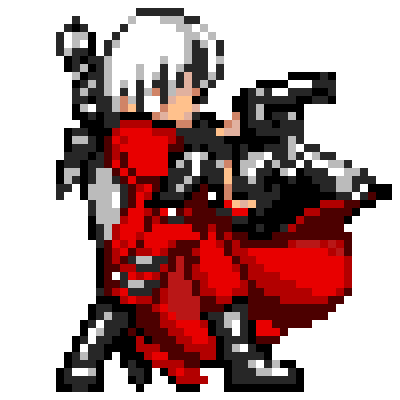
Disney Collection Playlist Theme Video
in Platform Media
Posted
Disney Collection Playlist Theme Video
View FileFor @BLÜE