-
Posts
931 -
Joined
-
Last visited
-
Days Won
3
Content Type
Profiles
Forums
Articles
Downloads
Gallery
Blogs
File Comments posted by Rincewind
-
-
New version (4.7) Download it from within the Launchbox theme manager.
This version will require LaunchBox 13.12
**Update - The new advanced search is now included when clicking on the search bar

-
 1
1
-
-
New version (4.6)
This version will require LaunchBox 13.6 for the new notification center to work.
**Update - The new Notification Bell to allow for access to the Notification Center is now included.
-
 1
1
-
-
@The Papaw @Thornback Another quick update to the pop out window....
**Added - The new pop out game details window icon is now in. Simply choose the game and the icon appears in the top right of the game details panel.
**Changed - The default size of the pop out window is now almost full screen, allowing you to still see the interface behind but taking full advantage of the screen of the game details.
-
 1
1
-
 1
1
-
-
@The Papaw Apparently I can make it a certain size as default but it will always default to the size I set it, so I was thinking full screen is that what you were thinking also?
-
 1
1
-
-
@The Papaw Yes @neil9000 is correct, I have uploaded the theme to the LB team and it will be in the theme manager when they have tested it. So until then you would just download the forum version (4.4) As for the remembering the window size that is exactly what I thought after testing it, I will look into it but it might be a LB issue and not theme specific issue.
-
 1
1
-
-
@Thornback @The Papaw It's in

**Added - The new pop out game details window icon is now in. Simply choose the game and the icon appears in the top right of the game details panel.
-
 1
1
-
 1
1
-
-
Haha yes I see I need to add the pop out , I will sort this at the weekend hopefully 😅
-
 1
1
-
 1
1
-
-
Yes I can do that.... I must agree I don't really like it either, I think the thought of it was better then the out come. I'll change it up a bit and release a new version in the coming weeks.
-
Thank you @bundangdon Yes I will release them when the upcoming version of the CTC is available, as it currently wouldn't be compatible with the version on the forums.
-
 1
1
-
-
@Thornback unfortunately I only have steam games imported so I will see if there has been a code change since the swap. @faeran was this a legacy change?
-
Uploaded a new version...
* Fixed - There was a bug that was resulting in a LB crash, this happened when changing a game name.
-
 1
1
-
-
Muchas gracias
-
**Added - The new platform icons are now implemented into the theme.
these will only work if you are on the 13.2 beta version or above.
-
1 hour ago, AsparagusTrevor said:
😨
Yes feeling the same way here. Such a shame, and @y2guru has done so much selfless work for the community in creating this app to run alongside BigBox.
-
Just uploaded a new 1.3 version with a lot of fixes and added a lot of new touches to it as well. As always feedback is welcome, and the CTC files will follow soon.
-
11 hours ago, bundangdon said:
Another great update! Really looking forward to trying this out (later today hopefully) and thanks always for sharing this with the LB community!
Final release is out now..
Community Theme Creator for BigBox https://forums.launchbox-app.com/files/file/2115-community-theme-creator-for-bigbox/
-
 1
1
-
-
These are masterpieces, Thank you for sharing your work Snowway22 / Pineapple Graphics and Thanks @Dan Patrick for finding these gems.
-
 1
1
-
-
Thank you, so glad you like it. I will definitely add your suggestion and there are a few other things I need to revise on the theme so that has given me the push I needed to get them done. Thanks again
-
 1
1
-
-
@Thornback Just submitted the update to be approved for the LB Theme Manager.
As for the forum downloads I was going to just have the version that the user can choose there own colour, rather than coding multiple versions of the theme just for a colour. So I'll upload that here now

-
 1
1
-
-
**Fixed - The PDF icon from the last update was not centring correctly.
**Added - A new set of ESRB and PEGI combined logos.
**Added - A "Not Rated" icon.
-
 2
2
-
-
@The Papaw I would be happy to add them to the forum versions of the theme thank you, but the version I have within the LB theme manager I will keep them to the official ones.
-
 1
1
-
-
@The Papaw yes currently its using US and European ratings from another LB theme. I like the idea of killing both with one stone and your logos are sort of doing that aswell but I one logo so I might switch them out, thanks for that.
@Krako13 I obviously didn't test your previous code well enough as it look fine my end. I will test the new code this evening but going by both yours and @The Papaw screenshots its go to go.
-
 1
1
-
-
*Added - The PDF image icon for the manuals is now at the bottom of the game details panel. Thanks go to @Krako13
-
 1
1
-
-
Thats great, I'll add it to the forum ones and also the LB one. Cheers @Krako13
-
 1
1
-


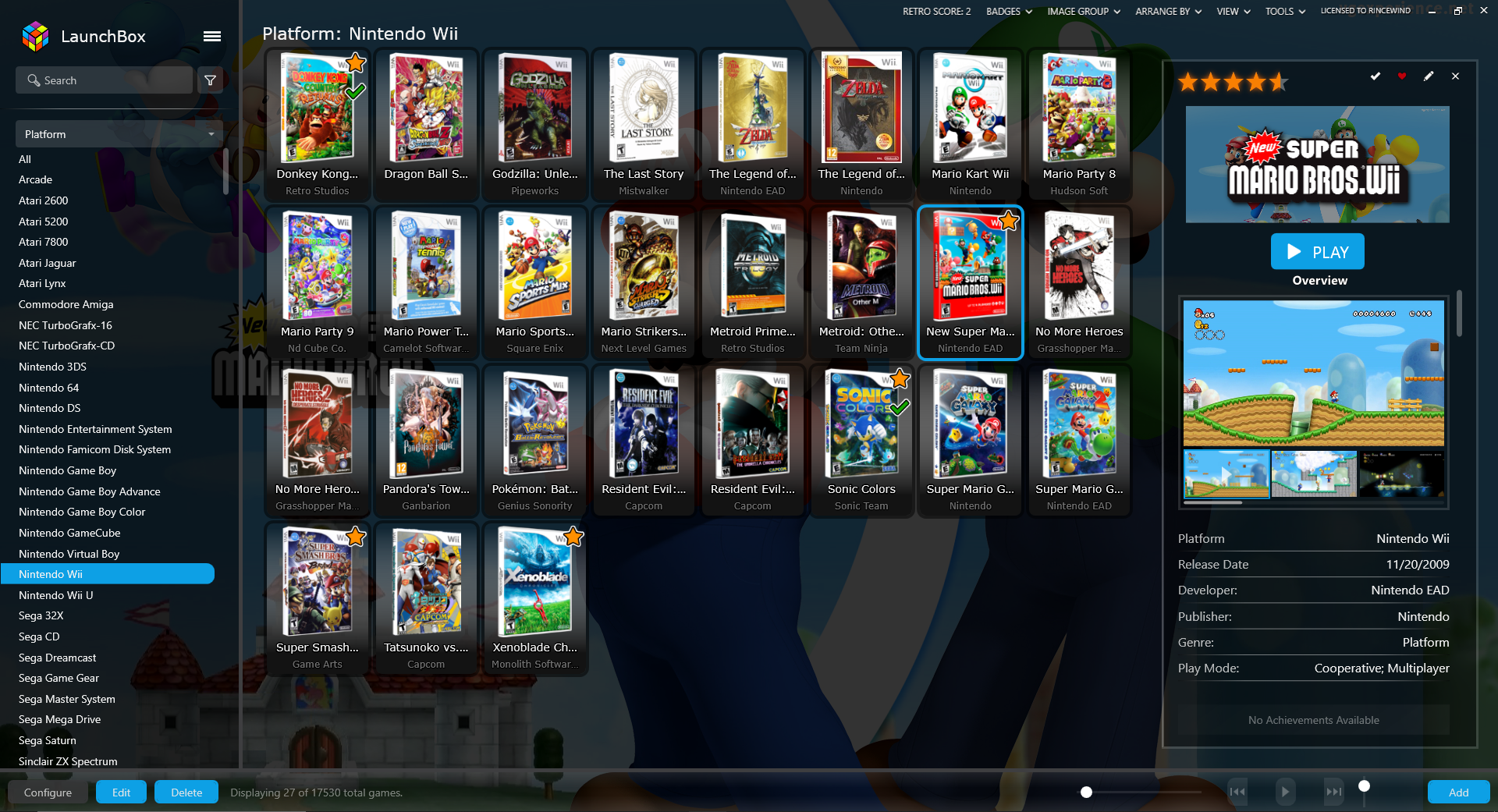
.png.928158a906be3ae446cfe75c3713bf8a.png)
.png.0599543009ce143f6dc4e11af47d4dfb.png)



Community Theme Creator
in Third-party Apps and Plugins
Posted
Its is best to watch the videos @y2guru has made, you will learn everything you need that way.