-
Posts
382 -
Joined
-
Last visited
-
Days Won
5
Content Type
Profiles
Forums
Articles
Downloads
Gallery
Blogs
Posts posted by Cauptain
-
-
-
Hi guys,
Brazilian Portuguese 12.8 is released!!
Language-pt-BR - [LB 12.8] - (25.02.2022).zipClaudio
-
 2
2
-
-
Hello guys,
Brazilian Portuguese 12.7 is released!!
Language-pt-BR - [LB 12.7] - (30.01.2022).zip
Claudio
-
 1
1
-
-
Hi @Jason Carr
-
3 hours ago, Soomin papa said:
Where can I download Launchbox 12.5 version?
I'm new to Launchbox. There are a lot of things I don't know about it, so please forgive me.
thank you.
If there is a part that needs to be translated, please let me know.Install the official version 12.4
Go to Options, Updates and check Update for Beta Version
After it, go to Help, Verify updates.
Enjoy.
Claudio-
 1
1
-
-
Hello guys,
Brazilian Portuguese 12.5 is released!!
Language-pt-BR - [LB 12.5] - (04.12.2021).zip
Claudio
-
 2
2
-
-
Hi @eonder87
I looked through your files and so far everything is correct.
QuoteHi i started now but some of word are numbers or non-replace ones.
Can u give some examples 9screenshot show the problem) about this?
Claudio -
17 minutes ago, Soomin papa said:
I have received the Korean translation file you sent me. I've been working on translating all day today, but I'm struggling with the sheer volume.
The amount of text in the Strings file is really large. When the translation is complete, is there a way to self-test whether this file is being translated correctly?
When I run launchbox, I think that a more accurate translation is possible only if I can check whether the Korean is translated to match the function properly.
Thank you.
That's not possible Soomin papa.
All translations are included in BETA versions. Translate, post to thread, Jason inserts and you can check out the next beta releases that come out.This is the process that has always been used by all of us.
Claudio -
@Jason Carr its a new file.
Updated some translations and grammar.
Language-pt-BR - [LB 12.2] - (07.11.2021).zip
Claudio
-
Hello @Jason Carr,
Brazilian Portuguese 12.2 is released!!
Language-pt-BR - [LB 12.2] - (05.11.2021).zip
Claudio
-
 4
4
-
-
-
Hi @Jason Carr,
Brazilian Portuguese 12.2 BETA is updated and released!!
Language-pt-BR - [LB 12.2 BETA] - (23.10.2021).zip
Claudio
-
 1
1
-
-
1 hour ago, Jason Carr said:
Thanks all! We have these all in for the next beta, which should be out in a bit.
Jason, is the beta version with the new translations is out (12. Beta 3)?
If YES, the pt-BR version did not update. It's still in English.

Claudio -
Hello @Jason Carr, how do u do my friend?
Brazilian Portuguese 12 is released!!
Language-pt-BR - [LB 12] - (02.10.2021).zipClaudio
-
 2
2
-
-
The only program I use to rename my roms for almost 4 years is Advanced Renamer (Freeware).
I don't like the pattern used and prefer to keep it simple.
Game name (Region).Extension
Game name (Region) CD-0X.ExtensionAlways create my sets with 0 clones (When it's possible to do this).
Claudio
-
Hello @Jason Carr
Brazilian Portuguese 11.16 is released!!
Language-pt-BR_LB 11.16 (22.08.2021).zip
Claudio
-
 1
1
-
-
-
4 hours ago, Eiji4653 said:
I got it working now thanks but I find this version does crash a fair bit when trying to add systems to it.i guess that's how it goes with beta versions.
Same here.
Xiaomi Note 8 Pro (6GB/128GB) - Android 10 - Launchbox with full permission, roms in Launchbox/Games/Atari 2600 in zip.I believe that now the option that was removed in Launchbox, EXPORT to ANDROID, would be ideal as many already have full packs + artworks.
Is there any chance of this happening folks?
Claudio
-
-
21 hours ago, Jason Carr said:
Here is the current change log that we have for the 0.34 release (in beta):
-
Three new platform views have been added that much more closely resemble the Big Box experience on the desktop; we now have wheels and a new BannerBox-style platforms list (thanks to Faeran)
-
Two new game views have been added as well, including one with wheels
-
The app's theming has been completely overhauled with a dark theme that better matches the rest of the interface
-
Games can now be favorited, which will optionally put them first in the game lists
-
LaunchBox now defaults to using a new folder in the root of the SD card (priority) or in the root of the internal storage instead of Android's default location
-
The LaunchBox folder can now be easily changed to a different folder via the Options screen
-
Compatibility with the Nvidia Shield TV has been improved by using a LaunchBox folder inside of the NVIDIA_SHIELD folder in the root of external storage instead of trying to use a LaunchBox folder directly in the root
-
LaunchBox for Android is now free for use with less than 100 games; a new licensing system based on our desktop DRM-free licensing system will unlock an unlimited number of games
Thanks @Jason Carr
Claudio
-
 3
3
-
-
1 hour ago, Jason Carr said:
Hi Claudio, for some reason I don't see the upload here.

Done!!
Thanks Jason.
Claudio
-
 1
1
-
-
HI @Jason Carr,
Brazilian Portuguese 11.13 is released!!
Language-pt-BR_LB 11.13 (18.07.2021).zip
Claudio
-
 2
2
-
-
-
4 hours ago, neil9000 said:
You can install Windows on the SteamDeck, so no need.
Hello Neil,
I think we are taking a different view.
Nobody buys a Pi 4 to install Windows 10 and use emulator. People use native OS, correct? Even though you can install Windows.
In this case, my vision is to see Launchbox running natively, as I just put the folders on the SD and that's it.
99.9% of emulators work on Linux, Retroarch runs perfectly, so it's just Launchbox.
And the best part, without having to add anything from the stores, since we'll be at STEAM, only games even RETRO videogames/computers and the ease of being an excellent performance architecture that won't be a headache, since the hardware is the same on all models. @C-Beats would love this.
I'm not talking about licenses or values, but in a way that Launchbox can gain greater visibility within STEAM.
Can you imagine you finish playing a game of CS and go straight to play a Mario Kart or Crash Bandicoot with a wonderful performance?
Claudio
-
 3
3
-












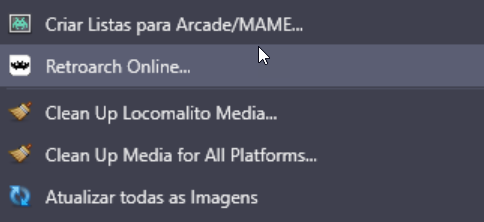






Translating LaunchBox
in Features
Posted
Hi Jason,
No Markup12.10Changes to translate on pt-br file.
Claudio