-
Posts
442 -
Joined
-
Last visited
Content Type
Profiles
Forums
Articles
Downloads
Gallery
Blogs
Posts posted by Chris Kant
-
-
I am using the new Android App of Launchbox on my Galaxy Tab 6s Lite and it works well. sure there is a lot of room for improvements compared to the Windows version but I like it.
only real downside for me in my set up is that Launchbox is not giving Retroarch the correct system naming, which results in strange naming in the saves and states folder. In Windows everything works like charm.
I am using Launchbox on one Android Tablett, Shield and Windows. through all three systems I am using an application to sync these saves and states, so I can continue my game wherever I want to. that's the idea. and it works if I only use Retroarch for this.
On Android Launchbox gives a new "code" as the system for every game. I played yesterday a handful of GameBoy Advance Games and each game has its own folder. is this something that can be solved with one of the next iteration / updates of Launchbox or is this an issue with Android and transferring things from one application to another? I hope there will be a solution for this because this would be the reason not to use Launchbox anymore 😞

-
On 9/3/2021 at 10:39 PM, Jason Carr said:
Hi @Vhero, yes, the Android version is a separate purchase from LaunchBox Premium on the PC. It's pretty much a complete rewrite for us, so unfortunately we don't have a choice but to charge separately for it.
That said, you can try it out and use all the features for free; it just has a 100 game restriction for the free version.
make sense. I bought the 25Doller lifetime thing but it would be cool for future members to have a combo membership
-
 1
1
-
-
On 9/2/2021 at 10:08 PM, faeran said:
Beta 2 is out now with the following changes:
- Improvement: Added Complete, Favorite, and Installed fields to the new filter button
- Fixed: The filter button's "Save to Playlist" feature should now work with all sidebar drop-down filters
- Fixed: Added the new filter button to the "Old Default" theme
can the The new Filter Button save to playlist place the new created playlist directly into the platform which is currently highlighted? for example: I am in Nintendo Wii Platform, choose favourites --> save playlist. now I cannot find the playlist or I have to make many clicks to put the playlists directly into the platform.
-
i am trying this new beta and what can I say. it feels great and I love this automatic loading artworks during normal use of this application. please implement this into the windows version as well @Jason Carr
-
 1
1
-
-
I missed a question about the media management. if I can limited the amount of media files per media type (i.e. 3D BoxArt) how can I ensure the same style is always the "first" one to have a harmonised set. at this moment it takes too much time to make the presented Games "sexy".
-
Ist depend in the Emulator. sure you can use auch Great ones like Retroarch with multiple Cores (something like Emulators) where you have to setup Most Things Overall for all.
In General each Emulator has Options with Resolution settings etc
-
16 hours ago, walton84 said:
Ok thanks. So once I download an emulator through launchbox, I’d need to go into that emulator and adjust settings accordingly. Launchbox will then run the emulator at those settings? Thanks
You have to download an emulator by yourself. launchbox is not offering something like that, it is only the configuration for making an emulator as compatible as possible with launchbox.
you still have to configure the emulator in the emulator.and with the right hardware you can run many emulators up to whatever wished resolution. I do mine mostly in 4K
-
10 hours ago, Opak said:
Oh my bad, I will change it it the next release ? Let me know if you find more mistakes!
thank you.
-
I am unsure if this was new in 11.12 or since forever but this bothering me a bit in the workflow while importing media files.
importing wizard ask me if I want to download mentioned media files. below there is a "All" or "none" button as well.
the next screen is for the emuMovies media part the all or non buttons are above the media files.
would be cool to make both screens a bit more harmonized
-
-
On 6/9/2021 at 4:06 PM, C-Beats said:
@SqHd Thanks for the report, we were able to track down the cause, but are still working out the best way to correct.
@Chris Kant I could see something like that being useful moving forward, and before it was FAR more difficult to implement, now that we have the beta feature built something like that is far more doable since we have a lot of the pre-requisites now built. It isn't currently planned to implement that this release, but moving forward I would like to make that download process less disruptive. If you would, could you submit a ticket for us detailing what exact processes you are running into that are getting blocked by the image queue? It would be nice to have to keep track of what processes are being affected and give us a place to show progress to users if we don't get them all updated at once.you mean something like this?
https://bitbucket.org/jasondavidcarr/launchbox/issues/6126/beta-1112-issue-new-media-download-blocks
-
Thanks for your reminder about my point on a new feature in the beta which is not fully satisfying or say it better it’s more annoying. So help and support for not implemented functionalities (because it is beta) sounds strange.
So where can I give feedback and ideas to beta functionalities bests if not this thread?
BTW: the help and support is something like screaming into the wind. Not get its attention not get the feedback and many things are sleeped.
but I will not strata fight and understood what you mean - nevertheless the process lags.
-
On 5/22/2021 at 1:17 AM, Jason Carr said:
Hey all, beta 2 is out now with the following:
-
-
New Feature: Media downloads are now saved and resumed when exiting and restarting LaunchBox
-
is it possible to pause and resumed it by your own even when you not exiting Launchbox? I have started an import and download of media files. over 120.000 files and it takes several days. in the meantime I am not able to do most of the other processes like combining games (because it is the same game but different regions) or importing other games. even checking if some media data is missing in the "playlist" with missing videos or clear logos etc is not possible because one process is still ongoing.
(btw: I did download Famicom Games at this moment together with a batch of translated ones)
pause and resume while launchbox is still active would be awesome addition to it and would maybe end in batching those things to multiple download jobs ?
-
-
Hahahaha
my opinion: as beefy as possible. I have a 8700K and rtx2700 and upscaled everything with high quality textures to 4K and it runs mostly smooth until wii (wiiu too)
i also have always use xbrz shaders and lagreducing run-a-head on
-
On 5/22/2021 at 1:17 AM, Jason Carr said:
New Feature: All import processes will now import the games first before downloading any media, allowing you to edit and play them right away
is it possible to just get an notification after the downloading the meta data / importing the games and go directly into downloading media? in the past it was one go through and after everything was finished / downloaded I have to press a button and accept it but now the system is waiting for my accept before it starts loading media files. something like a Notification Center which I do not have to accept but just see that Media Data was imported for x games or media files etc. so I will come back to my computer and everything is updated and the screen is refreshed.
-
 2
2
-
-
On 5/22/2021 at 1:17 AM, Jason Carr said:
Hey all, beta 2 is out now with the following:
-
New Feature: A complete management system has been built for specifying types of supported controllers for games, including a built-in database with known games, full flexibility for customization, and built-in badge images for various controller types. See Tools > Manage Game Controllers and the Controller Support section of the game add/edit screen for details.
-
New Feature: All import processes will now import the games first before downloading any media, allowing you to edit and play them right away
-
New Feature: Media downloads are now saved and resumed when exiting and restarting LaunchBox
-
New Feature: Downloads for different platforms can now be queued up so that multiple platforms can be imported quickly without waiting for all of their media downloads
-
Improvement: Major performance improvements for the actual import processes (not the download parts)
-
Improvement: The Add/Edit Playlist screen has been overhauled
-
Fixed: Rare dispose error with VLC video playback
-
Fixed: Image file names that differ only in case (capitalized vs. uncapitalized) were sometimes not be recognized as different images
-
Fixed: Potential import issues with multiple versions when using drag and drop (introduced in 11.9)
-
Fixed: Rare potential error when populating game images in LaunchBox
-
Fixed: Changes to a game's name or platform wasn't always migrating images to the proper folders (introduced in 11.10)
-
Fixed: Rare potential null reference error when getting game metadata from the local database
-
Fixed: Error when drag/drop import is asked to import a file that no longer exists
new features sounds very promising. thanks to the dev guys
-
-
I received the same issue with the newest Launchbox update. before that everything runs well. then I tried to log in into emumovies pages and my creditials are no longer available - even my email Adresse is no longer registers ?
-
11 hours ago, Pixelpiper said:
I'm no longer relying on any LB features exclusively to complete my artwork collection and have created a set of scripts to do all the lifting for me.
that's interesting. can we get more details on that?
-
 1
1
-
-
On 3/30/2021 at 10:32 PM, Lordmonkus said:
Well unless Jason decides to abandon all the current work and start over using some other programming method it's not going to change. You can either accept this or go find another frontend that suits your needs.
I know what you want to say but it feels not like being open for critics. in Motorsport it is also good to be in the race and on the top but from one moment to another someone else is faster than you. never the less this discussion is far away for bringing us a step forward unless Jason is not part of this conversation.
-
21 minutes ago, Lordmonkus said:
From what I understand new features don't really slow it down though, it's just a limitation of the tools and code Jason uses to develop LB.
Where I would start first with attempting to speed it up is remove any unnecessary media and use a theme that uses very little media. Personally I only use box art and gameplay screenshots and the Fundamental theme in BigBox. I also turn off all the eye candy effects like transition animations.
If that doesn't help then maybe you could have different Launchbox setups for different types of game sets. One for Arcade systems, a second for home consoles, a third for computer and so on.
I am not sure if this is a good long term way.
my problem is that I am losing more and more the positive vibes for this application because it is so exhausting to add artworks in a correct way to all the games and have a control on it plus the performance. I cannot wait for a new pole of potential enhancement and development focus for the next period.
-
23 minutes ago, neil9000 said:
Speeding up things in both Launchbox and Bigbox is always a priority, insinuating it isnt a priority is uncalled for. Launchbox does require fairly beefy system specs, it is not a program designed to run on a toaster (not saying that is what you personally have). My Launchbox with around 14,000 games running from a mechanical 5400rpm HDD takes 15 seconds to load and i notice nothing happening in the background while editing and the like. On my SSD it loads in around 5 seconds and again i dont notice anything untoward's while in the program.
What are your system specs and what sort of drive is Launchbox on? Also what is your game count.
it depends on the amount of Systems and especially Playlists. the xml based solution in Launchbox cause slowdowns from the architecture perspective. also loading Artwork in Launchbox (open a system and presenting all games with 3d Artworks takes long).
I have the same experience with my 8700k overclocked, NVME SSD (with launchbox and artwork on it) and a RTX 2080. it is no longer a beefy system at all, I know.
-
I am not from your region but maybe we can give you some advices to make it easier for you. doesn't matter which front end you are using Emulatores will always the same challenge.
which systems would you like to emulate? and a good starting point is tetroarch. if one system is working well there you are more than half way through a lot of other systems as well.
-
-
4 hours ago, ALIE said:
Thought things looked a bit different ? its nice.
exactly my impression ?
-
 1
1
-


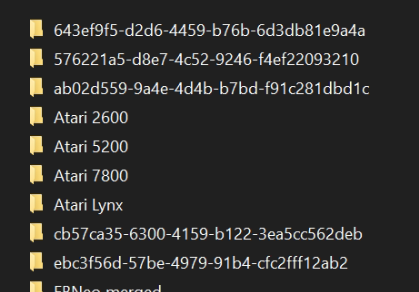






How to manage games/updates/dlc installed into Cemu
in Noobs
Posted
basically I did this. I used the search function for the filetype and pick them up. later I decided to install just a compressed disc types into launchbox.