-
Posts
442 -
Joined
-
Last visited
Content Type
Profiles
Forums
Articles
Downloads
Gallery
Blogs
Posts posted by Chris Kant
-
-
It looks like that Media Management and Edit Interface / Masterdata will be the main focus on this update and I am happy to see that welcomed additions.. maybe later a better way how to choose different versions of the same game in the detail screen with an intime chance of the artwork related to the region of the game

-
 2
2
-
-
4 hours ago, C-Beats said:
You would need to make your own Badge Plugin to create your own badge. Badge interface is pretty simple but you would need at least entry level C# knowledge/skills to do create one.
would be cool. to make that simple for the common users as well.
-
 1
1
-
-
On 6/2/2020 at 8:55 AM, kurzih said:
The answer is in the rules:
 "The release date should be the first date the game was released on." And since the NES platform in the LB database includes Famicom games as well ("same console", different region), the date is correct.
"The release date should be the first date the game was released on." And since the NES platform in the LB database includes Famicom games as well ("same console", different region), the date is correct.
I can only think of having "Alt release date + region" as a new option to change that.
https://en.wikipedia.org/wiki/Donkey_Kong_(video_game):
Famicom/NES:JP: July 15, 1983
NA: June 1986
EU: October 15, 1986
that would be great. in general there are so many yet unused opportunity with the Games DB and Launchbox incl. media management etc.
-
@Jason Carrhey Jason, can you now make this good tool as an official part of Launchbox and integrate it there?
-
 1
1
-
-
great tool.
now it works again and makes it way easier for me with all the downloaded media at all. is it possible to choose which style of art I want to see on the gallery? like I want to see front, front 3D, back, clear logo?
-
Great job
-
 1
1
-
-
4 hours ago, neil9000 said:
PSP, Gamecube/Wii, MAME.
adding PS2 to its list
-
yeah. you can upload it to the games database of LB/BB
https://gamesdb.launchbox-app.com/moderation
so everyone can get it from there.
-
depends on the emulator. /system. for me I no longer use rocket launcher anymore.
as Mr. Laor mentioned, most ist Retroarch and it has bezels as well. and newer systems are easier to set it up directly in LB/BB - they also don't need Bezels because most of the games already have 16:9 screenratios.
-
it is just an old game and the video quality is lower. you need to use some filters to make it a bit nicer. or are you talking about the Super Street Fighter 2 Turbo HD Remix from PS3?
-
awesome
but as most of the artworks not in the naming convention as LB/BB is needed - i.e. Batman forvever01.png etc etc etc.
-
at least a way better Soundtrack makes it worth.
-
 1
1
-
-
Do you have a many Playlists? this makes Launchbox way slower during BootUp than the real amount of Games in TB.
-
-
alternative, you set up a second instance of tetrarch within Launchbox and choose the different core. after that you can pick the "other emulator" in the games detail as the emulator.
-
 1
1
-
 1
1
-
-
12 hours ago, Mcfly 2019 said:
Oh - I'm now at 403,551 games on 238 systems and around... 300 or so playlists. I know

how is the speed of launchbox? I am struggling with only 25 thousand games and probably 100 Systems. also thinking how do I want to manage the Arcade Section. I am unsure if I want to have one big arcade system or divided it by every arcade machine - at least for the Sega, namco etc arcade systems. on the other hand I am fearing the amount of work for the split and getting all the images and videos for the systems.
-
1 hour ago, Jason Carr said:
What do you mean by "flags per game"? I don't think we're likely to add a "no update" option because of the confusion that it's likely to cause. The logic for figuring out whether the screen needs to refresh on a minor update would be immensely complicated, considering all the fields that could change and the many different filter and arrange by options. Unfortunately we're gonna have to live with that for now.
the flags like game completed, hide game, portable etc. everything we can use a badge now.
and the rest: can understand that but media organisation Is currently not the prime feature of Launchbox

-
is it possible to set the flags per game in the right sided detail window. at least those flags that also got badges? every time going into the game detail screen, setting the flag and press ok and wait for several seconds is bothering me.
another question is, can we get something like "no calculation" as an option compared to excel automation? so if I change something in the game detail screen and press ok, that launchbox will not update the current view until "press f5"? this makes handling way faster. I also don't know why everything needs to refresh after pressing ok in game screen details. I did not change name of the game, any sorting related things nor media files but screen needs a refresh. and every time it takes seconds.
-
On 2/11/2020 at 1:25 AM, Whisper1982 said:
Hi! first of all, i would like to apologies for my english...i usualy talk in french.
I have retroarch to emulate Nintendo 64 with Mupen64plus_next_libretro core, that working very well. But the Nintendo 64DD roms doesn't load? Someone could help me with that? Thanks
until today the Puppen Core was not able to run 64DD games. with Mupen64 next 2.0 it is now possible.
-
nice work. can you also offer the files as an zip to download? so all in one file?
-
at least an warning information that there could be a conflict between those two options
-
 1
1
-
-
-
if new theme is meaning default, than yes
you can see next on the upper right side an fav star showing - but mostly under micro machines.

btw: I don't like the theme with resizing boxes. it takes ages for reloading everything. and when you working on the database entry per game, and press ok - then you can wait again seconds before everything is ready for setting up the next game. and I doubt having everything on two separate SSDs is the reason for this. I assume it is because having "too many games and too many playlists" ? I guess bringing a real database like sql instead having everything in xml files will boost the system up, or looking for using the RAM better (I have 32gb ram)
-
On 1/31/2020 at 11:33 PM, Jason Carr said:
Beta 2 is out now with the following:
- Fixed: Badges were not showing up with dynamic box sizing disabled
- Fixed: An error in the Simplified Chinese translation was causing crashes related to the updated View menu
- Fixed: The Multiple Discs badge wasn't showing up properly for games with only two discs
badges still have the same issue. dynamic box sizing on and off - different views (Box, 3D Box, Screenshot etc). with Clear Logo the Badges are completely hidden. I tried it on the uncommon System NES ?




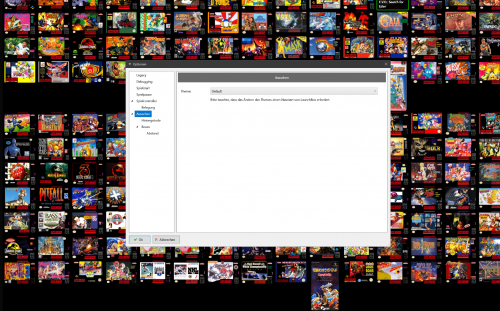


LaunchBox Media Manager
in Third-Party Applications and Plugins (Development and Beta Testing)
Posted
I have now the issue that if the media is in a different folder as the launchbox folder that the AMM application cannot see them anymore. for using this it is recommend to have all media in the launchbox install folder.
did I done something wrong or miss an option to make this great tool workable again for me?