
legolas119
-
Posts
480 -
Joined
-
Last visited
Content Type
Profiles
Forums
Articles
Downloads
Gallery
Blogs
File Comments posted by legolas119
-
-
done! thank you!
-
 1
1
-
-
yes, the Artwork crop in unchecked, and it perfectly works when i run mame games from Arcade64. The issue is present only if i run them from LB/BIG BOX: probably there should be an option in LB in order to fix this...
-
On 6/29/2023 at 9:48 PM, Mr. RetroLust said:
@legolas119 What you could do is find a batch image converter and convert those png's to jpg's, that way you can overwrite them.
hi, yes, i have done in that way, thankS! in thi way i have a total of 5.372 files, 2.256 of them from your collection, and the the remaining from the ProgettoSnaps collection

thank you very much
-
hi, i have a little issue. When i run a game directly from Arcade64.exe, i can correctly see it, with the bezels and so on, like this:

but if i run it from LB/big box, it is in fullscreen and the image isn't correct, bezels at left/right aren't totally visible:

why? how can i view the game in the same way as from Arcade.exe?
thanks
-
thanks
Currently my marquees (about 4450 .png files) are zipped in a 2GB marquees.zip file and it is correctly detected in Arcade64 (i don't use MAME anymore). For example, for FInal fight i have 2 marquees: the 1st one (ffight.png) has 1200x392 pixel resolution (400KB), the 2nd one (ffightj.png) has 500x122 resolution (75KB).
As marquees of this beautiful collection are in .jpg format, they will not overwrite my collection..i can only add them and create a new unique marquee.zip file
How many files/games are included in this collection, more or less?
thanks!
-
hi, i currently have the marquee complete collection downloaded from AntoPisa collection and I stored the marquees into the marquees folder into my MAME installation folder.
Is it possibile to keep both this beautiful marquees collection and the AntoPisa's one? Probably it is better to overwrite the AntoPisa's marquees with the ones included in this collection, in order to have the best file for each game. Is this correct?
thank you!
-
ok, thanks!"
-
just one question: i followed same steps for missing screenshot too.
Now i want to do the same for videos, but it seems it isn't available the Video checkbox:

So it is not possible i think to follow this procedure to retrieve missing video, am i right?
thank you!
-
thanks

-
ah ok, sorry i dind't notice that! Good i added the 397 files (1 of them is already present into the 1.402 files of the previous pack) and then i followed your steps. NOw after the latest audit, there are 915 games without any marquee.
My Marquee folder has now more than 3.100 files, icludint all the files from this topic. Many thanks for your help!
I will do same steps in order to update games without any video or without any screenshot
Thanks!
-
 1
1
-
-
many many thanks!
Well, step 1-2-3-4 done! But before to go ahead, i don't know where i can find the 397 files you are talking about at the beginning of your post... is there a package with these 397 files only available to download?
Thank you again

-
yes you are right, i downloaded them using LB and emumovies. Perfect., i can delete all the files, copy/past the 1.402 files from this topic and then, in order to add the missing marquees i suppose i have to follow the following steps:
1) Choose GAME MISSING MEDIA -- Missing MArquees
2) CTRL + A in order to select all the games and TOOLS --> DOWNLOAD --> Update metadata and Media for selected games. Currently i have 2351 games with missing Marquees
Is this the correct procedure? I don't know any other audit tool and i don't know how to download only Marquees...
I have another similar question: if i choos Game missing media --> Game Missing Screenshot, i see that there are 15 games without any screenshot (same for Missing videos). How can i search and download (if available) the screeshot/videos for those games?
thank you very much
-
mmmh ok...well, this release has 1.402 marquees in total. Checking my current Marquees folder (i haven't added yet into that folder the 1.402 files) i see about 2.050 marquees (with LB file name), but some of them have duplicate files (as you can see in the picture i posted above). So, more or less, i think that if i delete ALL the files and add only the 1.402 files from this release, i will not loose 600 marquees for sure, probably i will loose 200 marquees. But it is not easy to create the final Marquees list considering both 1.402 files of this release and ONLy the missing games present in my current Marquees folder...
-
yes i have already followed the steps in order to have the folder with all the marquess updated

I could delete all the marquees into the Marquees folder, but in this way i will lost marquees not included into the collection present in this topic...my current Marquees folder has about 2.100 files...
-
thank, i unzipped everything. But i'm not ale to overwrite any file into my current Marquees folder as all the 1.402 files have a different name from the ones present into the Marquees folder. I mean:
Marquees folder:

The collection present into this topic:

If i add all the 1.402 files to my current Marquees collection, do you think that the will be detected in any case, even if the game name is different?
thanks
-
hi, many thanks! Currently i have Marquees into the path: D:\LaunchBox\Images\MAME\Arcade - Marquee
I merged your 3 .zip filed, overwriting everything, now there are 1402 files. In order to use your marquees, have i to overwrite marquees included into this pack: into the path: D:\LaunchBox\Images\MAME\Arcade - Marquee with the 1402 files included in your zips files?
And how can I view them in BigBox?
thank you!
-
 1
1
-
-
Hi, just to add an information: APPLE IIGS logo too is missing. Is it possible into the future to add it? I found it but only with black color so APPLE IIGS logo isn't visibile on the Neon Arcade theme

And PGM2 logo too is missing.
Many many thanks!
-
 1
1
-
-
EDIT to my 2nd question: your Logo is present into the list but it is listed as the last file, the 5th (the 1st and 2nd file are banner, the 3rd and 4th are the default logos):

even if i listed it as first logo file:

how can i view your logo as the default one in LB too? Is it necessary to refresh in any way? I tried several times to push the MODIFY button and then OK in order to refreh every platfom. Sometimes the new logo is detected:

but if i move to others platform and then come back into the modified one, the logo is still the default one:

have i to deleted the defalt logos or move them into a different path, for example LaunchBox\Images\Platforms\Nintendo Entertainment System\Clear Logo\old ? I have same issue with BigBox: even i I refresh the patform wheels images as you suggested, sometimes it apeaers the new logo, other times the default one...
thanks!
-
many thanks! So are you working on a new pack release? I downloaded the pack a couple of weeks ago, i don't know if it is the 1.1...I have some questions:
1) Are the steps i listed above all corrects?
2) I tried to copy the Nintendo entertainment system.png logo into the path \LaunchBox\Images\Platforms\Nintendo Entertainment System\Clear Logo, but in LB it is still present the previous logo:
https://postimg.cc/D4nJNGJX/3d5fc101
Is it necessary to refresh the logo in LB too? if so, how can i do it?
I tried to refresh the images in Big Box and it works! Very good!
3) Do you know if it is possible to see a platform image using the Neon Deluxe Arcade theme?
thank you very much for your help!
-
ah!
Well, for Launchbox: i downloaded the newest version of this theme and overwrite it. I usppose that now i have the latest version of this them in Launchbox (i don't know how to check the Neon Arcade version)
In BigBox i downloaded the latest Neon Arcade version (2040131735_NeonDeluxeArcade.zip) and unzipped it into the Launchbox/Theme folder. I installed it and I'm following ALL the 3 steps listed here:
Are they correct? I don't know if it is correct to "Uncheck all Background Images in Launchbox > Tools > Options > Media > Background Priorities". I unckecked ALL the boxes into the Background priorities section... and i Set all transitions to "None" in BigBox settings. I hope it is correct... Now i'm cleaning all the media and then i will defrag the disk.
Are all these steps correct?
Last question: with this theme, in BigBox, is it possible to see a console picture into the wheel where i have the console? Now i can see only a casual game for that platform...without any image of the console.
thanks!
-
hi, please, can anyone help me?
many thanks!
-
ah ok thanks.
But in LB i'm not able to see the platform logo anywhere...is it necessary to activate a specific option?

Another question: i put into the path D:\LaunchBox\Images\Platforms\Nintendo Entertainment System\Clear Logo the Normal size logo but in Big Box it still appears the previous logo:

Why? I renamed the previous logo in Nintendo Entertainment System-2.png so it should appear the new one...
thank you very much!
-
really thanks for this incredible work!
Well, please can you tell me how i can use those logos? are they available in BigBox only? And where i have to put the unzipped pack?
thank you!

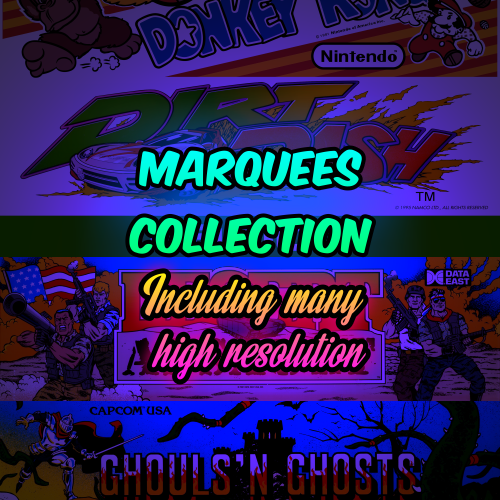
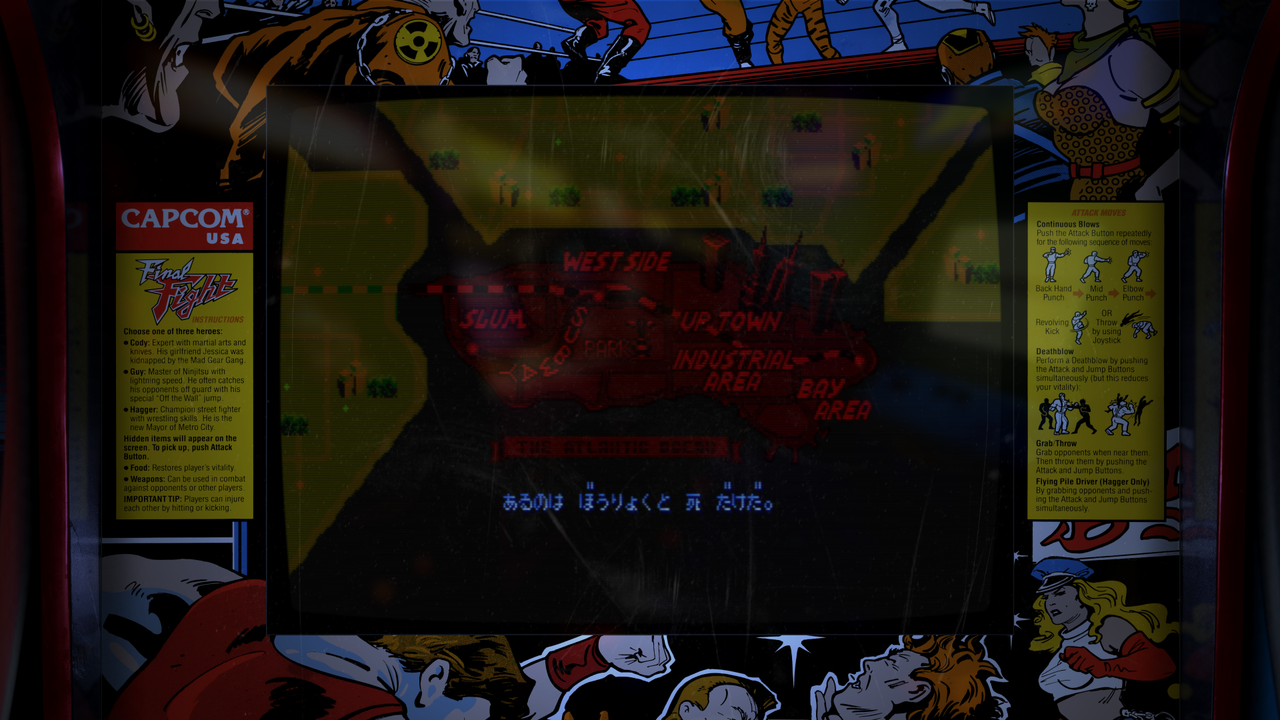


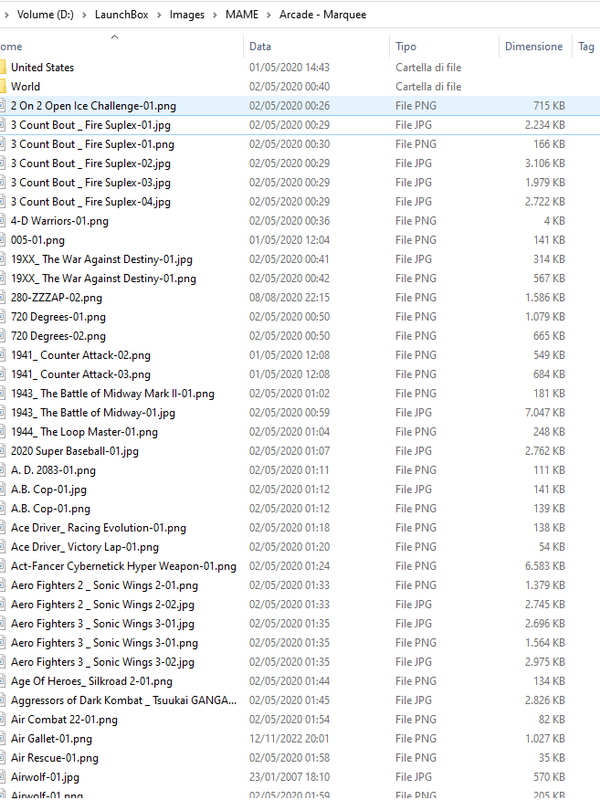






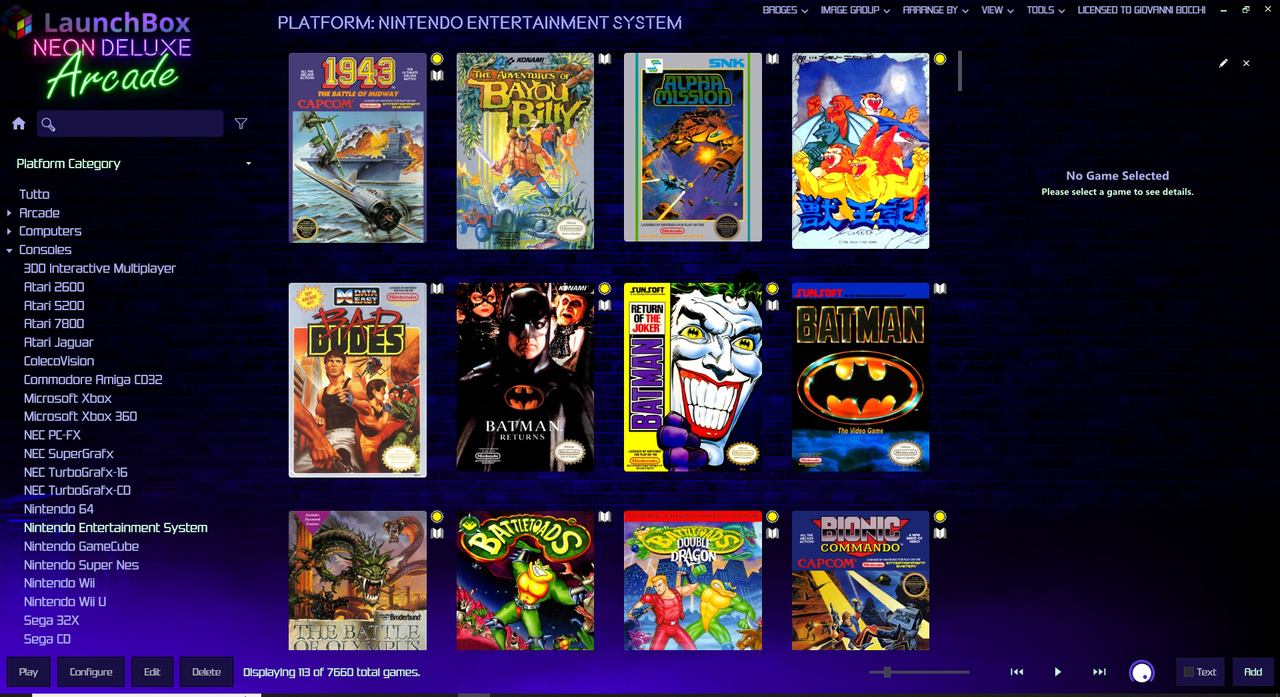
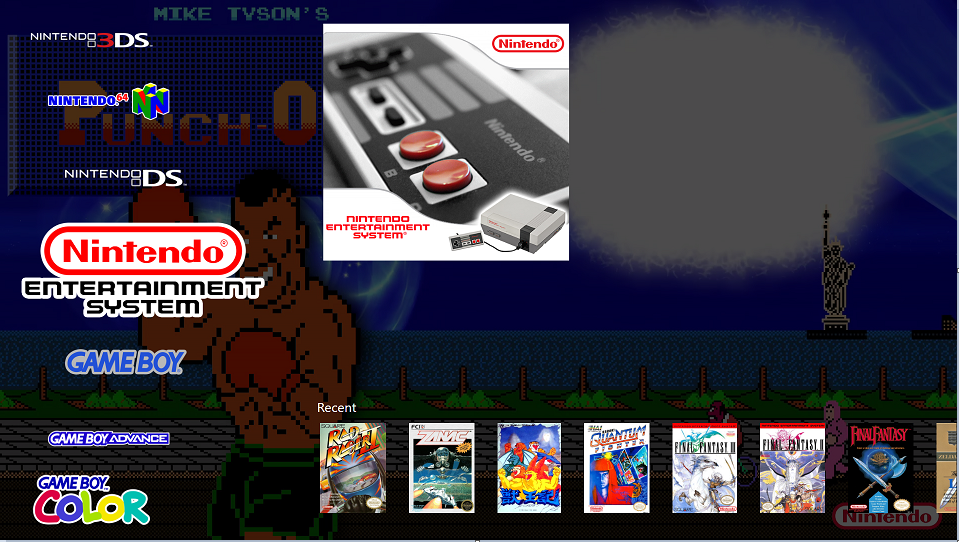
Huge Mame Marquee Collection including many in 4K resolution
in Arcade
Posted · Edited by legolas119
thank you very much!