-
Posts
1,726 -
Joined
-
Days Won
18
Content Type
Profiles
Forums
Articles
Downloads
Gallery
Blogs
Posts posted by zugswang
-
-
If Yuzu gets closed down another will take it's place ...
They are wasting their time and money trying to get anything closed down on the internet.
The more they fight against it, the more the developers see it as a challenge.
Give it up Nintendo .... it's getting embarrassing.
-
10 minutes ago, darreldearth said:
lol actually just updated my post, and found it was a bug, But Yeah wasnt trying to install all 40k roms lol. was just thinking the importer wasn't letting me alter the ones i wanted, because i found that the number in the full set importer is bugged, and if you make changes by clicking the back button then clicking next again (After making changes) the number in the bottom right where it says how many games are being imported wont change, but the list of games will 😣.
Ha Ha , I still think it doesn't pick up anywhere near 4,600 no matter what you do, that's why I tried to manually install it.
Glad you got it working to your satisfaction 👍
-
3 hours ago, darreldearth said:
I'm trying to import a new Unaltered 0.261 full (Non-Merged rom set with all the Merged CHDs), but no matter what generas I include/exclude it wants to import exactly 3183 roms every time. I'm using a new official mame exe installed through LB. Any ideas? The set has 40,971 zip files total.
You can get more if you just manually install it (Don't go though the MAME function)
I just installed it manually using working only (no clones) dummy zip files (approx 4,600) and it works fine.
Trust me, you do not want to install all 40,971 as 85/90% are clones.
-
On 12/12/2023 at 3:17 AM, rotatorkuf said:
i just don't get why posts like this aren't taken seriously...the performance is really bad for launchbox/bigbox when you compare it to other frontends, like emulationstation for example....
this frontend could really use a performance overhaul and it's really discouraging to see the "well it works fine for me, so it's an issue with your rtx 3080 and i7 13000 modern pc..."
like, enough of that, it doesn't help anyone, it's obvious that the performance is bad for enough users, i wish it would get looked at seriously
They know that they would literally need to strip LB down to the bare bones and start again to make the changes necessary to speed it all up, so it's not going to happen.
I agree speed is where LB struggles and it has always been the case (this should be the main issue to resolve instead of constantly adding more and more stuff to it, which just makes it even slower)
Everything you do on it is slow unless you only have a handful of systems on your setup, then it loads up quickly and exits quickly as it should, but the more you add, the slower it gets.
Sadly for me, I have 200,000 games with 100's of systems on my setup and it's literally unusable due to the slow loading and exiting of everything, meaning I have to split my collection up into bits like PC Games, Playstation 1,2, Playstation 3, XBOX 360 etc all running off separate LB setups which is not ideal.
On Hyperspin/RocketLauncher I have it all setup on there with 650 systems and it doesn't slow down anything, so there is obviously an issue somewhere.
-
11 hours ago, 1dummy said:
Hello All.
I'm currently running LaunchBox on a dedicated Windows 10 machine with no issues. Windows is offering me the upgrade to Windows 11 via Windows updates. Would one advise against me doing this to my existing machine or do you think I can upgrade with no issues? I'm one of those that always like to keep the latest updates on all of my equipment. Thanks for any suggestions or comments.
Launchbox/BigBox works perfectly fine on Windows 11 64bit
Used it for over a year without issue and on latest updates, so go ahead and upgrade.
-
13 hours ago, paulwgraber said:
I am trying to download or get a video snipet for a 2600 game to run in launchbox. Got the URL and everthing just need a way to convert it to where I can put it on my frontend for LB.
Thx. Game is Assault by Bomb.
-
12 hours ago, Orionsangel said:
It's a simple tweak in the settings.
Doesn't work for me using these settings.
Is this for the nightly builds of PCSX2 or the normal stable version ? (I am using the latest QT version v1.7.4933 64bit)
Thanks
-
 1
1
-
-
6 hours ago, sundogak said:
I suspect this is a bug in version 2.0 since ALT Enter takes out of full screen. However, running standalone or LB now ALT F4 doesn't work with window active. However, this does seem to work and suspect more elegant closure than Alt F4.
ESC::WinCloseOr if want to make sure it is closing the CEMU window only:
ESC:: { SetTitleMatchMode, 2 WinWaitActive, Cemu WinClose }Thus my LB setup looks like this which allows either using keyboard ESC to exit or using the Pause Menu function, and then Exit to close CEMU window.
Thanks 👍
Works perfectly.
-
Does anyone know how to exit on latest Cemu ?
Tried all the above and no luck, so looks like something has changed.
Loads fine, just can't exit using XBOX One controller
Thanks
-
-
16 minutes ago, Arthurcoutinho600 said:
Thank you but please increase the quality of logo is kinda low
🤣 Do you want some grapes with that as well ? 🤔
That's all I got.
-
 1
1
-
-
14 hours ago, cnsf3778 said:
I have a list of 483 favorites or roms names in a Hyperspin favorites.txt file. It includes game variants for 2 players and regional variants of roms.
Does anyone know an easy way where I can convert this text based list of roms to the favorites in LaunchBox/BigBox?
Or am I stuck going one by one and changing the flags? I tried editing the XML file and some games worked and some didn't (the variants, usually).
Thanks in advance!
txt file is attached.
Check this out.
Make that list into a Hyperspin xml, then use this plugin.
As long as you have those games in your MAME set, you can make a playlist from it to use in LB.
-
9 hours ago, DreamyAbaddon said:
Have you ever wanted to launch the GameCube menu / dashboard using BigBox?
Well now you can with this easy to follow video tutorial I made for newbies who are visual learners!
Check out the youtube video link below:
Works perfectly, thanks ! 👍
-
16 hours ago, Retro808 said:
What is the error you are getting?
That other method is nice problem is, if there is a game without an AHK script you have to remember to make one. This thread's method requires no making of additional files. Set the emulator up the way shown and then each new game just import the xml. Not saying "do not use it" just advising it has a down side.
For the amount of new games that come out and people actually adding them to their system it's a 2 second job to just copy and paste the ahk's and edit accordingly.
Works great btw.
-
On 4/7/2023 at 10:59 AM, d8thstar said:
tried this method but i got an error message when trying to launch any game. not sure what i did wrong, seems simple enough
Try this method .. even better
-
22 hours ago, bundangdon said:
Also a long-time ex-hyperspin user here, and since I discovered Launchbox about 7 years ago or so, I've never considered using hyperspin again. It's a shame because it was once a great piece of software, but the lack of any (real) updates and its lack of features and rather archaic design makes me wonder why anyone still uses Hyperspin, unless they're running a much older system in an arcade cab. There are plenty of great options out there for a decent frontend-emulation experience, but LB/BB is (by far) the best.
FYI Hyperspin is still alive and works perfectly on latest Windows, even with the latest systems.
Still superior in many areas vs LB imo (Loading Speed/exit being the main one)
As long as you know how to tweak the modules when specific emulators get major updates (or get them from RocketLauncher forums) then you are good to go.
-
-
18 minutes ago, Visuals said:
Hey all
i used Hyperspin for seveal years now and i have set up everything in Rocketlauncher for it.Now i switched to Launchbox but i'm currently facing the problem that i get a black screen instead of the game when i try to launch it.
i have set LB as Main Frontend in RL, i have set "Hide Frontend" to true but it still happens.
Does anyone have any idea how to troubleshoot this?
Thanks a lot for your feedbackAre you running RocketLauncherUI as admin ?
Also check to see it's not being blocked by firewall in the background.
-
 1
1
-
-
17 hours ago, Fursphere said:
Dead doesn't mean it doesn't work anymore, dead means nobody is working on the core code. It doesn't work on currently supported, modern operating systems, correct? Last I looked, it was stuck at an older Windows 10 version, and if you upgraded past that version, HyperSpin doesn't work.
I understand the community is still active (I used it for years myself), but I get the impression that active development on the core platform stopped years ago. Please correct me if I'm wrong.
It says it all really that no work has been done to it for years and it's still superior to Launchbox where performance/loading times etc are concerned (imo, as I use both on a daily basis) where large setups are concerned.
When you have a couple of systems on LB it loads instantly like Hyperspin, but the more you add the slower it all gets.
Hyperspin has near Instant loading, no need for a cache and can run all the systems I run in Launchbox (with the help of RocketLauncher of course) no matter how much is piled into it.
Launchbox/BigBox has many plus points over Hyperspin, but speed is not one of them, particularly if you have a large setup.
I was just suggesting that someone could look into this as the cache folders may be the reason for the slowdown as a setup gets bigger (for me anyway)
-
11 hours ago, Fursphere said:
HyperSpin is built on Flash, and is basically dead. So I don't think its a fair comparison to make.
Dead ??? 🤣
I better throw my 80tb, 600 system setup away then !!
-
On 2/4/2023 at 10:45 AM, Mock said:
This is really not thought through using these cache folder without having any settings to configure it. My LB setup is not from a network drive from my NAS as i have multiply devices using the setup with relative paths. i use Symlinks for the video and game folders, but put everything else on SSD. for the image folder its almost 1 TB so it don't fits great on SSDs only because of the cache folders. could i just keep the image folder on the NAS and change cache folder to SSD this would benefit a lot i think.
the only solution to fix this might be to create a powershell script that creates symlinks of every folder inside the image folder, so that only the cache files a generated on SSD.
Launchbox should look more into the possibilities that some would like a portable setup
Agree, I just looked and have 400,000 files in my cache (40gb) !! 🤯
Maybe Launchbox should invest in someone to take a look at the coding to see if there is a way around using the cache ?
After all Hyperspin uses exactly the same image files and doesn't need one (for example)
-
8 hours ago, darrin1063 said:
Do you happen to know if there is a way to have video themes take preference over video snaps on any particular platform? So for example, if I was scrolling through Mame games, and there was a video theme of a game, that would show instead of the normal arcade machine with video snap. I'm using Unified theme btw.
In Launchbox, Options/Video Priorities then just put them in the order you want to prioritize them.
-
-
12 hours ago, Csfieldmusic said:
I am trying to find game theme videos for Nintendo Wii lightgun games. Launchbox scrapped the mame games just fine and I found most of the teknoparrot light gun game theme videos here on this forum. I can't seem to find any wii game theme videos. Currently I am just using video recorded from the game which works but I was hoping to find some actual wii game them videos to use that resemble the ones I am already using for teknoparrot and mame.
You may find the odd one that people have created, but there is no Wii theme video pack on EmuMovies or anywhere else come to that.


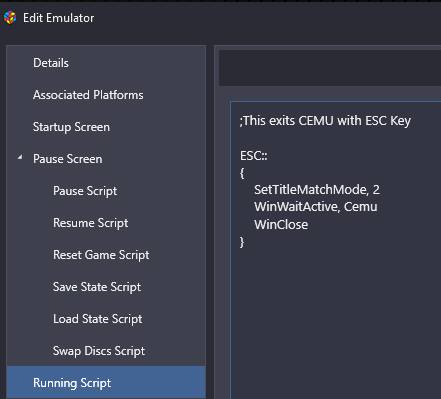
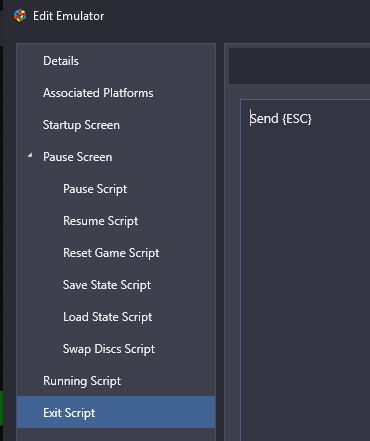




.thumb.png.a8bcc7a7a3950053a03f0d4e5ba2fb35.png)





Using m3u files in Launchbox ?
in Noobs
Posted
I am looking at setting PS1 up using m3u files for all disc games and want to know what actually happens when you come to the end of Disc 1 if you are using an m3u file, instead of the usual Disc 1 ?
Does it just boot to Disc 2, 3 , 4 etc automatically when you complete a disc ?
Any help appreciated (before I go and waste my time changing my setup) 😉