-
Posts
747 -
Joined
-
Last visited
-
Days Won
8
Content Type
Profiles
Forums
Articles
Downloads
Gallery
Blogs
File Comments posted by Klopjero
-
-
15 minutes ago, CMOSS said:
Can you be a little bit more specific? In which view do you get a freeze?
I had it in the system view..
-
3 hours ago, Nyny77 said:
Awesome, but sometimes it bugs, the theme freezes ... help would be appreciated
Thanks, great work !
I noticed this too. It could be bigbox it self as i didnt have this problem with 11.6.
-
1 hour ago, Scanno said:
I'm also using Photoshop with faeran assets and giving each game the killer look it deserves, because IF you have time and don't have to do an ENTIRE romset, giving love to each artwork for your big tv is a great thing to do!
Maybe we should make a forum thread where we could dump these banners. WIP for American laser games
-
 2
2
-
-
@Kondorito you guys are using Photoshop for these banners?
I would to but I find using the community theme creator works just as well. And it preserves the aspects that @faeran thought up. Apart from those awfull stock system images. Of all the images the ST has got to be the worst ?
-
Quote
An Amazing Job!!
I have question..... could be possible that we no need to make custom banner´s for this?... i explain myself, you could make the theme recognize the front box and clear logos we have in our launchbox, instead of pre renderized images??. it would be awesome too.
Regards....
Response from the author:
Thanks @MasterGuevara10.
The answer to your question is, not really... The wheel in Big Box cannot call more than 1 image for a selected game, so there would be no way to have this banner effect without making custom images.
Something similar could be created that only uses your boxart, but it would definitely provide less of a banner flow type of feel.
@Jason Carr is there a way to fix this ?
-
18 minutes ago, y2guru said:
yes it makes sense, so you want the system/platform opacity set to 100 once a system has been selected and then 5-10 seconds later you want that image opacity to fade to 0%
what version of the creator are you using?
i just downloaded the latest..
-
yes ?
I have figured out how to fade images out, but I have not found out how to use platform background image, or override background image to fade out.
So, If I select a platform, what I would like is for the system / platform background to show and then slowly fade out revealing the video for that platform. am I making sense to you? -
-
This is wonderfull. Honestly ! the best theme I've seen in years!!
-
 1
1
-
-
I'm digging those icons dude..
*edit* one thing though, the 4player icon, you can still see there used to be a 3 P.
-
nice to see scummvm hyperspin theme videos in there.
-
indeed.
-
Awesome as Always! I love these theme videos ! can't wait for the next one
-
These are great!
-
 1
1
-
-
it looks alot like bigflix
-
up the irons \m/
I have a suggestion. if you look at the ninja in your example image ..it suffers from pixel bleed, you can see it clearly.. that irregular white outline around the image. if you want to quick fix it you could either giver it an internal one pixel stroke using the color of black outline (use the eye dropper tool to sample the precise colour. OR you could use the magic wand, select the space outside of the image and expand by one pixel and feather it by one pixel and delete your selection.
just a tip.-
 1
1
-
-
keep up the good work
-
 1
1
-
-
Greetings and great work on these. I have a small request though.
Could you make one that features Doom exclusively ? I'm working on porting the Hyperspin Cacowards Doom Collection to LB.
For source material and perhaps an Enrichment of your collection, I recommend starting with this link.
https://zerojay.com/nextcloud/index.php/s/zbGHCHwwS07JJ81This pack includes: Wheels, per wad video's, a system video, hyperspin themes, a copy of source ports used in the collection, Modules for Rocketlauncher, rocketlauncher media


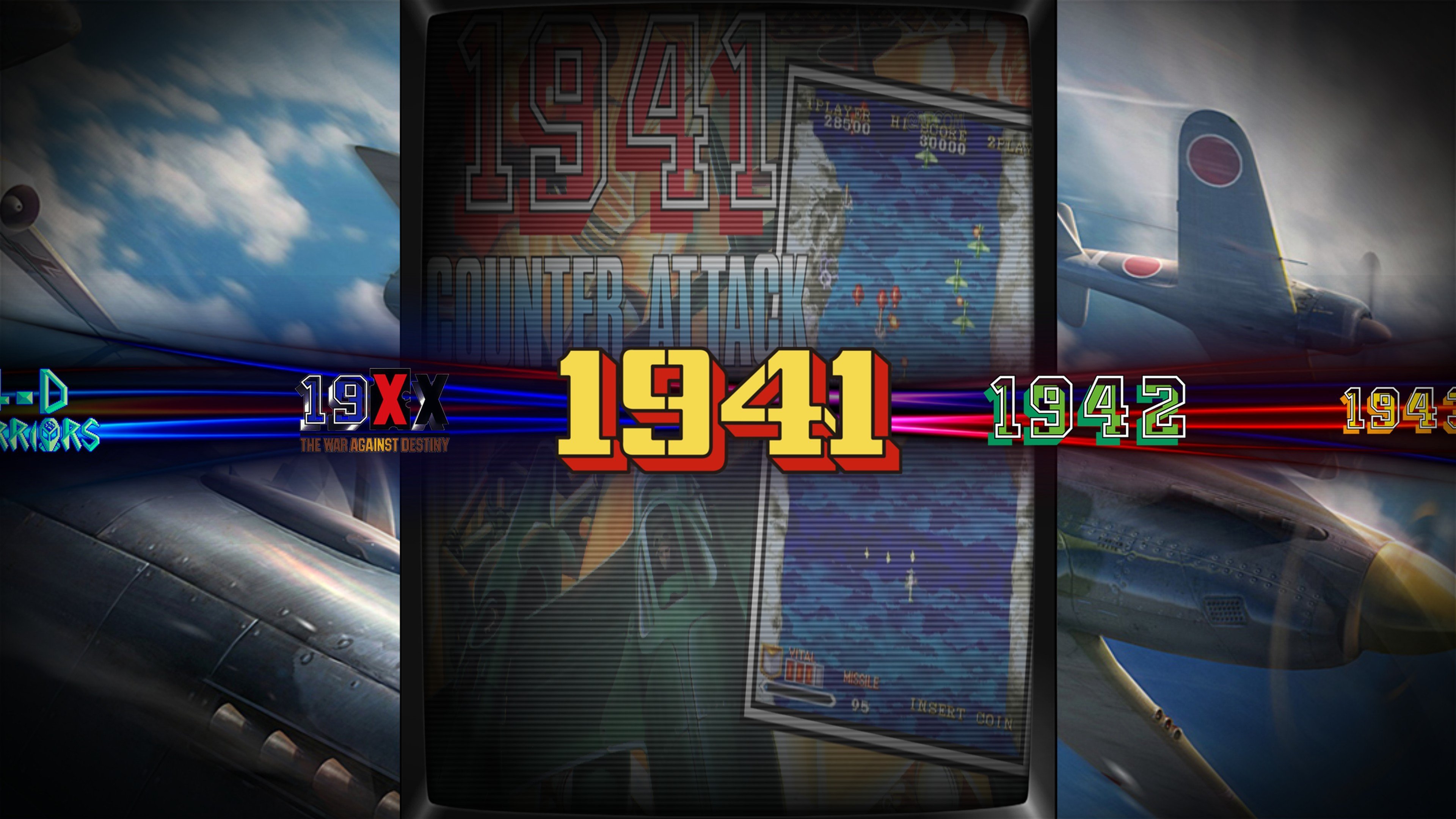




![More information about "Illuminate - [Theme Workshop]"](https://forums.launchbox-app.com/uploads/monthly_2021_07/1.jpg.55d056b31187676622e0a207c7c5c7c9.jpg)

.png.fe92250abc7b008ec4ff8d925743a5ed.png)



.png.0c30b8b1d4309f546e7a4aaad9ddca8e.png)
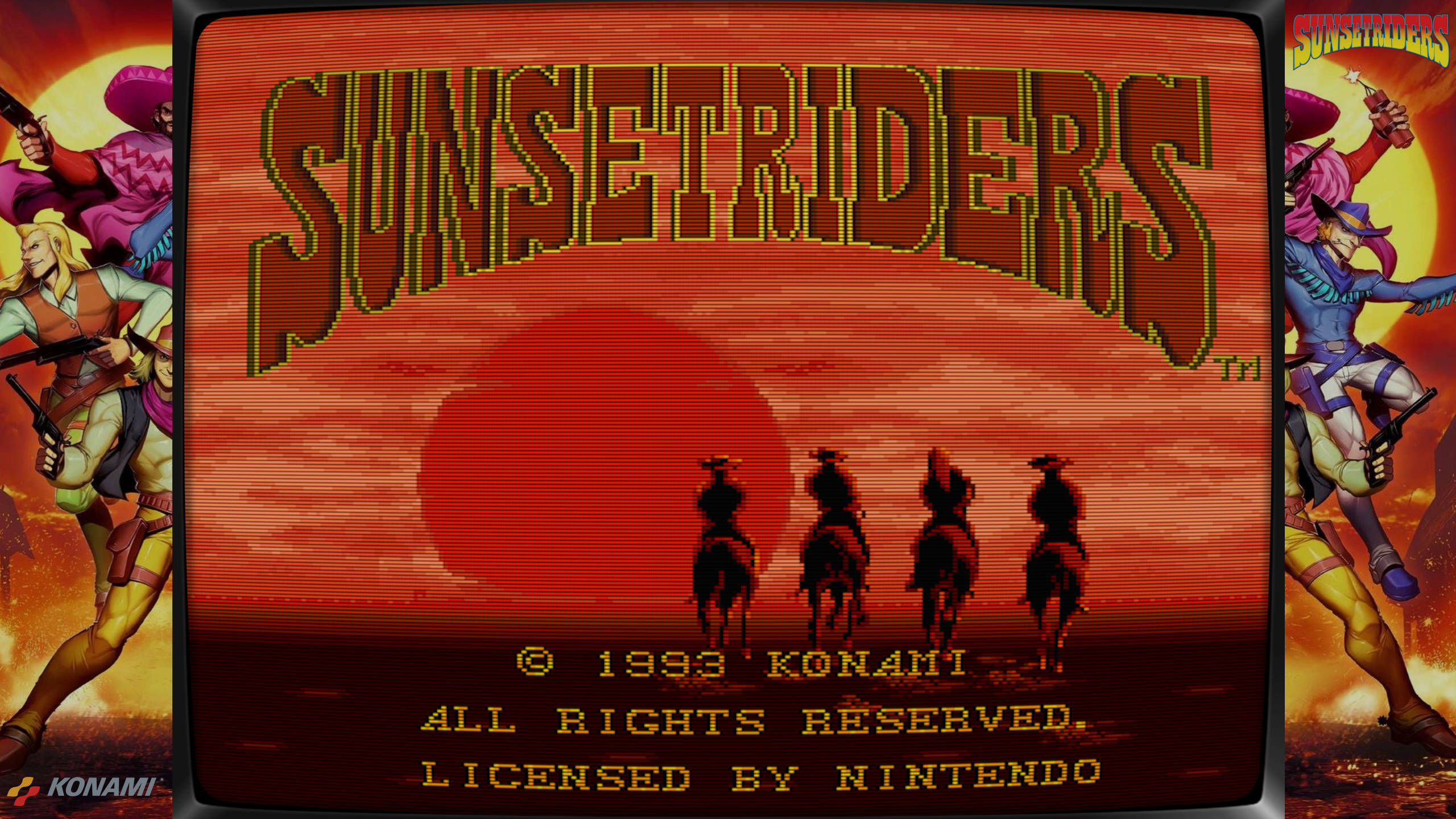

CoinOps Redux
in Custom Themes
Posted
Its a weird thing. As it seems to occur random.. as if its a caching problem. When BB froze and I closed the application. it wouldnt freeze at that same point (cave)