-
Posts
622 -
Joined
-
Last visited
-
Days Won
2
Content Type
Profiles
Forums
Articles
Downloads
Gallery
Blogs
File Comments posted by JaysArcade
-
-
16 hours ago, PiperCalls said:

Cool wheel! I haven't seen anyone do this before.
-
-
-
On 3/4/2022 at 12:39 PM, curtis-r said:
Really glad to have found this, since I have a vertically-oriented monitor. My only issue is the options screen. Do I have something set wrong, because I can barely make out the menu because of the color an location. Thanks.
It looks like you are using a 3:4 aspect ratio monitor or something that is not the 9:16 that the theme was intended for. You have two options. Download the version I made for 3:4 ratio, or delete the options view xaml files in the theme's Views folder (OptionsListMenuItemView.xaml, OptionsPage.xaml, and OptionsView.xaml). Those views are really only necessary with the skinnier monitors because the default views are not usable on that resolution.
With the exception of the options page, the regular theme was made to stretch if the monitor is not quite 9:16, but stretching to 3:4 will leave a lot of the images and videos either stretched or squished too much and will look unnatural. I would suggest using the 3:4 theme.
-
Ha! Issue 43. Perfect name for this conversion!
-
 1
1
-
-
Yeah the theme creator definitely does not have the wheel displayed unfortunately.
-
 1
1
-
-
2 hours ago, The Papaw said:
Does any one know the title or URL to this particular video? There have been many added since this was posted.
The Papaw, are you referring to where he says he explains a little trick? If so, he is explaining how you could have the Theme Creator and Bigbox running at the same time. You could publish your theme in the Theme Creator, and even though it would error and say that Bigbox was currently running, you could click ignore and it would still publish and you could switch back and see the changes in BigBox. I don't believe the latest versions of the Theme Creator let you do this but I could be wrong. In the video below dated Jan 12 2020, starting at 14:50 he goes over this. He starts by demonstrating doing this to check a view with the Clear Logo and then goes on to say (at around 16:17) he does this all the time when working with wheels because he doesn't have the wheel showing in the theme creator.
-
 1
1
-
-
12 hours ago, ed20910 said:
Really like the different rooms and the wheels. Only suggestions i would make would be to maybe decrease the delay before the video kicks in and maybe a taller video window for the pinball room. Table videos are a bit squished. i may have to play with the creator files. currently use colorful for my pinball platform and would this would be a nice replacement.
Hey I just released a new version. I took your advice and changed the delay time for the video. I didn't include it in my theme, but here is the games view for the pinball hall with 16:9 aspect ratio selected item video. You can drop this in your ..Themes/Mr Cs Arcade/ Views folder to overwrite the default view that I uploaded with the theme.
-
You're right. It does look a little jerky. I think the video makes it look a lot worse than it is, but it is there a bit. I might be able to adjust the animation stuff to see if I can correct it a bit.
-
29 minutes ago, C-Beats said:
Let me know if you have any issues with it, help where I can.
Looks good so far. I copied all the options menu xaml files and the menuitemview.xaml. I don't plan on theming any of it. I'm just grateful that it works. If I send it to you can you take a quick look to make sure it works OK on your end?
-
7 hours ago, C-Beats said:
If ya want @JaysArcade you can steal/use the xaml files from my TrueVert theme to use regarding the options menu. I do realize theming System/Options views in Big Box for Vert themes can be quite the task.
Hey thanks. I might take you up on that. My other theme uses Faerans xaml for the backend, but I didn't think it would fit in this theme. I'll take a look and see what I can do with it.
-
7 hours ago, Aiwer said:
If I put an object of type image, in properties I say metadata and arcade marquee, when the game has marquee it shows it perfectly, but when the game does not have marquee it is always showing me the image of Box 2D indistinctly that I put default image or not.
My theme uses marquees and I have this issue as well. The built in image priorities within launchbox will cause havoc with your marquees. The only way I've found to get around it is to uncheck everything in the box front image priorities. Unfortunately this breaks the box front view if you intended to use it in your theme as well. It would be nice if this got some attention from the development side. The odd shape of a marquee is pretty intentional and having other images shown in their place doesn't really work very well in my humble opinion. From a theme creation side of things, I wish we could turn off image priorities completely, but I'm not sure we'll ever get that kind of control.
-
Glad you got it sorted out!
-
Just a thought. Try right clicking the pico8 executable, click properties and see if it needs to be unblocked.
Maybe see if disabling windows defender or try putting the pico8 folder in an exclusion helps.
Just some things to try. If that doesn't help, I;m not sure what to say. Maybe try a different game? Try downloading the executable again, maybe yours is corrupt? You said the shortcut from the desktop worked? Try setting the shortcut up as the emulator as opposed to directly pointing to the EXE. See if that helps.
-
52 minutes ago, bikeking8 said:
I've got games to try, but Launchbox won't load them regardless of what command line and checkboxes I configure in the emulator setup section. It always gives me this below. I've tried this on a shortcut on my desktop and it works with the -windowed 0 -run (filename) but not in Launchbox. Should I install it into the Launchbox\Emulators folder instead? Should the games be in the same folder as the emulator?
Emulators folder is where I have my pico8.exe installed. For the games themselves, it doesn't really matter. Select them and drag and drop them into Launchbox. The rom import process begins. Tell it to copy the games to the launchbox games folder or just run them from where they currently reside. Personally, I copied my games to the images/clear logo folder, then did the drag and drop routine from there. Since they are dual pupose files, Launchbox can use them as the game and as an image.

-
I'm just going to set this right here....
-
 1
1
-
-
Always good to have more vertical themes. Also glad to see you are into virtual pinball!
-
-
@Huntsmiester Try this out. Let me know how it goes for you. I built it on 1x1 ratio.
 VideoBox 1x1 ratio.zip
VideoBox 1x1 ratio.zip
-
You can copy out the images from the VideoBox theme and use them in your theme. I beleive they are in the Media/main folder. Not entirely sure about that since I'm at work but you should be able to find them.
-
58 minutes ago, Huntsmiester said:
I tried to use the theme builder on my main pc and always got errors on start up.
When you download the Theme Builder Program it comes in a zip file. Before you extract the files, you must right click the zip and click properties and click the unblock check box. If you don't, the program will throw errors when you try to run it.
The Theme Builder program (as far as I know) currently only works in 16x9 (horizontal), 4x3 (horizontal) or stretch to monitor size, so editing the theme stretched to your aspect ratio would be the way to do it. I think you will be frustrated if you try to edit anything for that aspect ratio from a landscape oriented monitor. My vertical themes were created on a vertical monitor using the stretch ratio because the Theme Builder currently will not let me edit a vertical theme on a landscape monitor. The next big update to the Theme Creator is supposed to include vertical layouts so that will be nice, but I think you'll still have an issue with a 1x1 ratio unless you edit directly in a monitor with that ratio with the stretch ratio enabled.

If I get a chance (and remember to look into it), I'll play around with my monitor (also 4k) and see if I can get a 1x1 ratio. If I can, I'll try to put out an alternate theme for you.
-
Gosh you know, I'm really not sure how you would do this. You'll need to probably edit that file, but I'm not really sure what you would edit. I would think for rare cases like yours, editing the Theme Builder Files directly on a monitor with that resolution would be the best option. How are you setting the custom size? If I can duplicate that, I can customize the theme for you.
-
@bundangdon, I sent you a PM.
-
2 hours ago, bundangdon said:
Okay, sounds good. I'll try to find the files from the theme, although I'm pretty sure the finished "view" files used in the BigBox theme folder are not compatible with Community Theme Builder.
Oh, OK. I didn't know that. I thought they stayed the same as in the editor. If not, they should be in a folder named Main inside the (I think) Media folder. I'll try to remember to share the project files tonight.



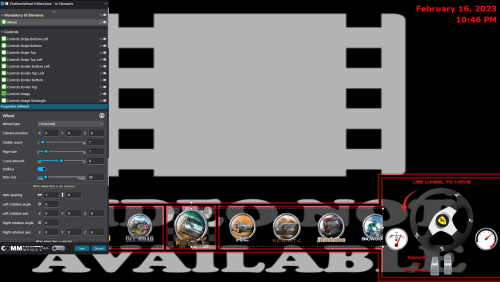


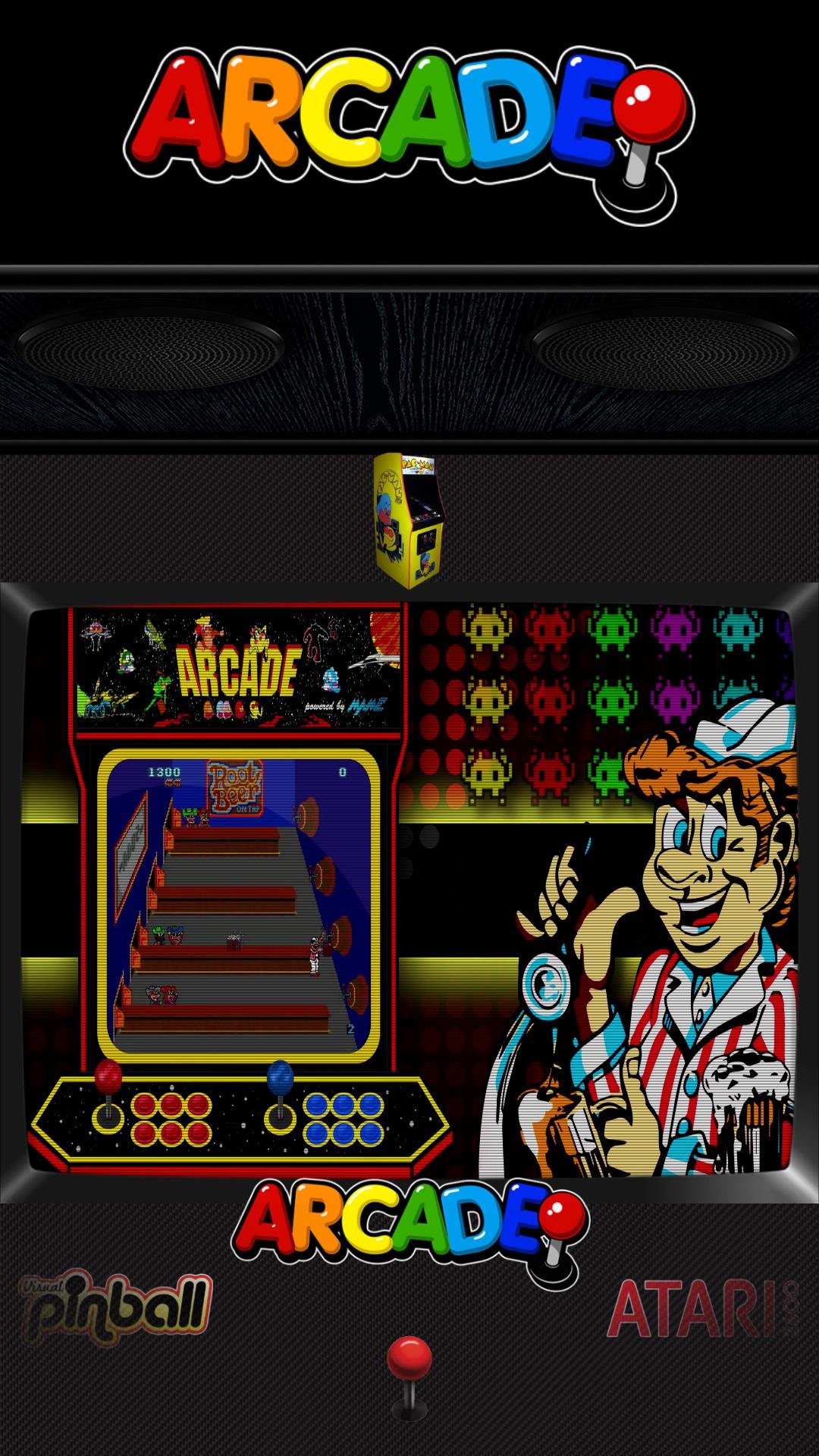
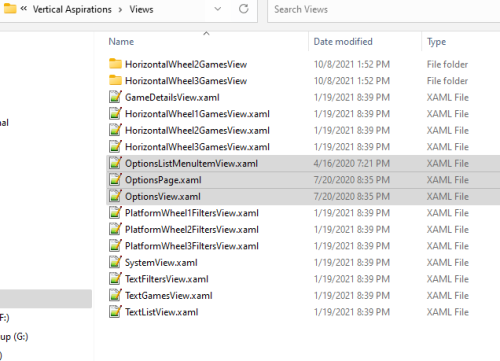
![More information about "RetroMags Issue 43 - [Theme Workshop]"](https://forums.launchbox-app.com/uploads/monthly_2022_01/PlatformView1.jpg.47be3743f4503cb72fe685d547dd93ca.jpg)

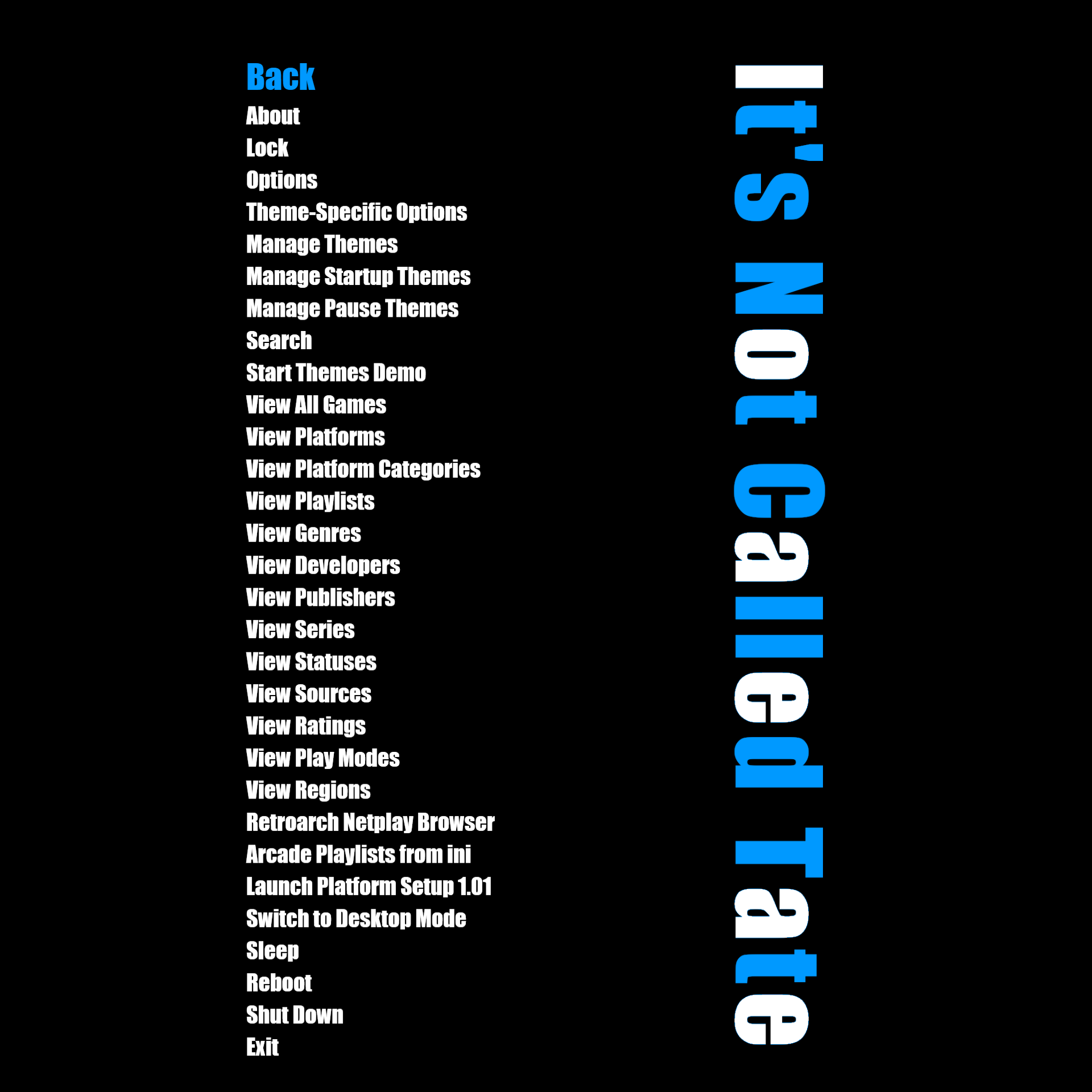

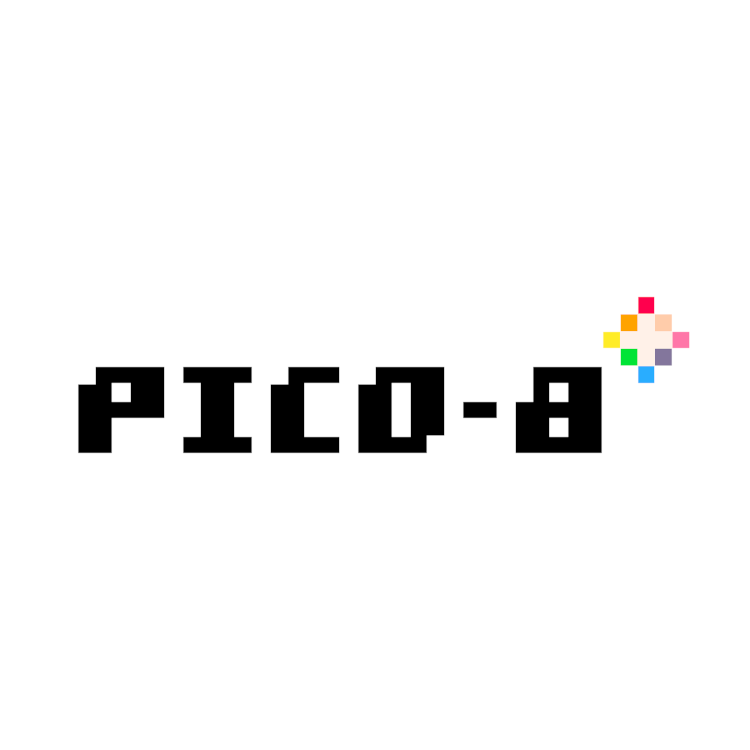
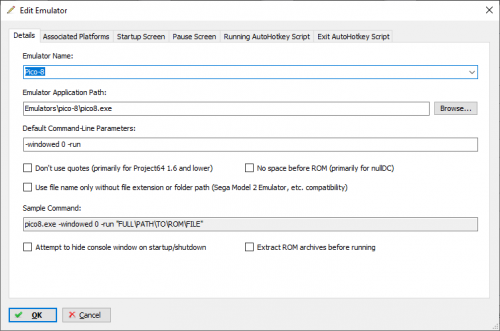
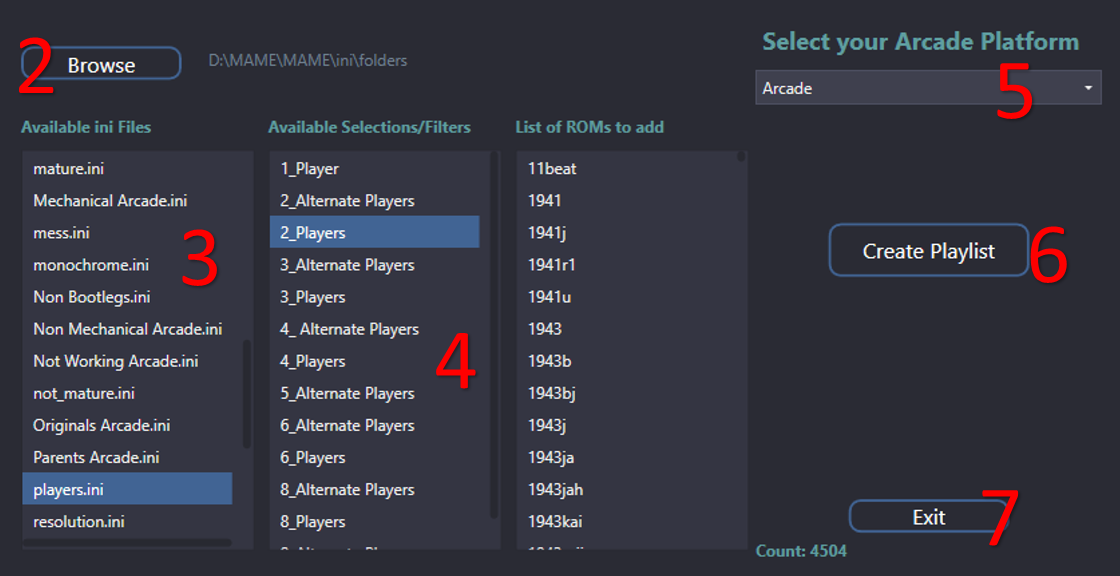




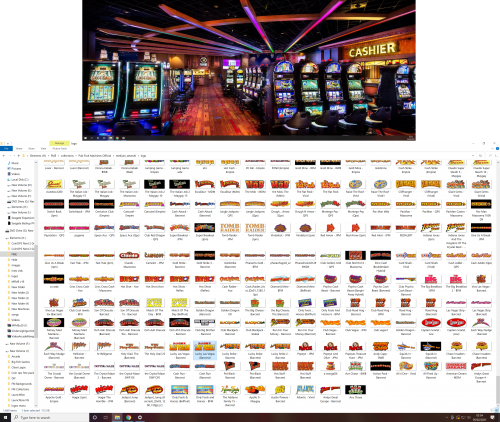



Mr C's Arcade
in Custom Themes
Posted
The Community Theme Creator version 3.0 does not support that style wheel. Future versions of the CTC will indirectly support that wheel via user source.