-
Posts
622 -
Joined
-
Last visited
-
Days Won
2
Content Type
Profiles
Forums
Articles
Downloads
Gallery
Blogs
Posts posted by JaysArcade
-
-
You have to enable them in Retroarch as overlays. Each system will need to be set up. If you search youtube you can find tutorials on setting up overlays in Retroarch. Once you figure out how to set up one or two systems, the rest will be simple to do.
-
19 hours ago, uberrr said:
I tried to create a batch file with this but it didnt work, could you post it?
Here you go.
-
-
Humor Magazines Media
View File
I've created and collected this media to use as a Humor Magazines platform. I've included platform clear logos and game clear logos. The game clear logos look just like the platform logos except they are numbered. I'm also adding my magazine covers for what I have. The covers are far from complete and are from all the magazines I could find online. I've also dropped the 4 videos I put together.
I started to do back covers as well as spines to use for the new 3D art but it was time consuming and I didn't get very far.
-
Submitter
-
Submitted08/27/2023
-
Category
-
 1
1
-
-
-
Here's a couple more to fill a unique niche. The 3d look isn't an exact match to the original Giant Titan logos, but I think it's pretty decent. The GIMP template is included.
-
Went ahead and made my own Jukebox logos. Kept getting a server 200 error when trying to upload the large size pngs so I shrunk them here. Oddly enough, it let me upload a zip of the large size files. ¯\_(ツ)_/¯
-
 2
2
-
-
Once you install imagemagick, you run a batch file. I run it in the folder with the seed image and then copy out the images to another folder when its done.
for /l %%x in (1, 1, 34) do ( echo %%x magick convert "Mad.png" -font "Segoe-UI-Black" -pointsize 155 -fill white -strokewidth 7 -stroke black -gravity south -annotate +0+0 "XL #%%x" "Mad XL #%%x.png" )The things to focus on are:
On the first line, the 34 means create up to 34 images. Change this according to however many you need. Not sure what the 1,1, are but probably means start at number one, and increase by one for each file.
On the second line, tell it to convert Mad.png which is the seed png I already made with space on the bottom for the new text. Font and pointsize should be self explanatory. Fill text with white and add a black stroke. The 7 indicates how thick the stroke. Gravity is where you want the text. SouthWest would be the bottom left, SouthEast bottom right, North is the top middle, etc, etc. The Annotate means to write on the image. The +0+0 is the XY offset from whatever gravity you set. the "XL #%%x" is what you want it to write. So this would write XL #1, XL #2, XL #3, etc, etc. The "Mad XL #%%x.png" will be the filename it writes. So the files will be Mad XL #001.png, Mad XL #002.png, Mad XL #003.png, etc, etc.
-
 1
1
-
-
Forgot to mention, I also made platform videos for these.
-
I've converted 550 something Mad mags to PDF from CBR so I can extract the back covers. Do you guys think there is there any real good reason to keep the CBR versions other than the compression savings? The compression doesn't really seem to have saved much space to be honest.
@Baggio, your Acrobat actions work great.
@DerSchlachter, The CBR converter was a good find. Thanks for the heads up.I figured out how to do the ImageMagick thing and I've been creating a shitload of complete sets of logos for these humor mags. Still have a few sets I'm working on. I'll share them if anyone thinks they are of use to anyone.
-
 2
2
-
 1
1
-
-
On 8/6/2023 at 12:08 PM, Baggio said:
I'm sure there is a way to do this without the extension showing
Try this.
-
 1
1
-
-
As usual, I'm a month late to the party. I'll check out the latest when I have some free time. Thanks!
-
 1
1
-
-
I'd never considered making a theme for Bigbox but I did make an LCARS style skin for Fruitbox. Fruitbox is a Raspberry Pi based Jukebox program. Here is the skin I made, it's called Lower Decks. The volume kind of sucks but I do talk about the skin if you turn it up a little.
What kind of features would you want to see in an LCARS theme?
-
I have magazine collections too. I have a bunch of the gaming mags. Comics too, but I have a special place in my heart for those old Mad magazines and Cracked, Crazy, National Lampoon, etc. so I started making media for them. Then I wanted clear logos for my comics too but I didn't get very far. To do the logos for all those would require a time commitment I'm not ready for. Great idea with the cover box art thing you did, as well as numbering the clear logos. I'll have to have a go at that soon. I extracted my covers a long time ago, but I could have sworn there was an option to do the back cover as well. Not sure which program I used to do that. I'll have to look into it when I get a chance.
-
Yeah in my case, when I pause MAME, the LEDBlinky pause animation starts but maybe a different emulator would need the EIP Pause integration.
So I tried all the suggestions but LEDBlinky still won't light the controls properly unless that check box (Use MAME to Trigger the Start Stop Events) is checked. Something to note, when I check that box, a warning pops up. I don't know if this helps or not.
I'm noticing that the taskbar gets set to hidden on first launch of EIP. Is is supposed to set it back to visible on exit?
I attached a couple log files. One shows the original taskbar state is visible. I exited and restarted EIP and you can see on the second log it shows it is initially set to hidden. Also attaching my ini file in case you wanted to double check my settings. I was screwing around with the delay stuff if you see an extra delay(1000) in there. And yes I set a $h!t load of autoswitching games in there, LOL.
-
 1
1
-
-
I almost inserted the 15 in the ini file last night but it was getting late. I'll try it when I get a chance and let you know.
Maybe I don't understand what your pause feature will do? I'm testing EIP stand-alone and pause seems to work OK, at least in MAME. Maybe this is related to Launchbox Pause feature? I haven't tried running EIP in Launchbox/Bigbox yet, but I do use the Launchbox pause features when I'm running in that environment.
-
On 5/29/2023 at 3:49 PM, Gildahl said:
From the docs, it looks like LEDBlinky has a FE Quit Event by sending it a parameter of "2" (LEDBlinky.exe 2). You should be able to setup arcadeEIP to call this when it quits by setting up a separate application section with that parameter and calling it from the [Front_End_os] section. So for example, I'm thinking you'd set up another section like this:
[Application_quitledblinky] app_key=quitledblinky proper_name=QuitLEDBlinky exe_full_path=C:\LEDBlinky\LEDBlinky.exe,nowait param_list=2And then in your [Front_End_os] section, create this line (this setting defines what to run just before returning to the operating system).
[Front_End_os] run_apps=quitledblinkyGive that a shot.
This works! Thanks.
On 5/29/2023 at 3:49 PM, Gildahl said:...Also, its possible that you don't need to use the "Use MAME to trigger the Game Start/Stop Events" switch if you send a Game Stop event ("4") when exiting each game. You should be able to do that by setting up a third [Application] section:
[Application_stopledblinky] app_key=stopledblinky proper_name=StopLEDBlinky exe_full_path=C:\LEDBlinky\LEDBlinky.exe,nowait param_list=4And then change the run_apps= line in your [System_mame] section like this (the minus sign tells arcadeEIP to run the application after the game exits).
[System_mame] run_apps=ledblinky,-stopledblinkyYou probably don't need this since you already have it working without it, but I'd be curious if it works, and would also be useful with other emulators.
Couldn't get this to work. LED Blinky lights up, but it stays lit on a basic color and doesn't change to the game specific colors when changing games. Would Set Game (Light Game Controls) LEDBlinky.exe 15 also need to be set in the ini file for this to work?
On the subject of staying on a basic color... The controls lite up to a basic color (white in my case because that is how MAME is lit without a game playing) on the first game that loads. If I choose a different game then come back to the original game, the controls light to the accurate colors. So maybe there is a timing thing there when LEDBlinky lights up or something else I'm unaware of. Not a huge deal but thought I'd mention it.
For the pause question, when I pause I'm seeing the pause animation I have set up so maybe you won't need to do anything there.
-
Thanks. I'll try some of this stuff when I get some more free time.
Technically, LEDBlinky is happy just running all the time and it doesn't balk if it's already running when you try to open it again, but I like to close it when not in use.
I might try to set up more than just MAME soon and see how it works with other emulators. I'll let you know how it goes.
-
1 hour ago, Gildahl said:
Cool. Note that when you test, if it doesn't work, review the arcadeEIP.log file as it should show you the actual command line that it tried to use, which might help in any debugging efforts. It is also possible that you might have to add the "nowait" tag after the exe (i.e. exe_full_path=C:\LEDBlinky\LEDBlinky.exe,nowait) if LEDBlinky remains resident.
It works! Yes, I had to add the nowait to the command. The games wouldn't finish loading without that. Also needed to mess with the Configure LEDBlinky tool and set the FE to other Front-end since it was previously on Launchbox. In the MAME tab, the Use MAME to Trigger the Game Start/Stop Events check box needs to be checked.
I suppose if you just let Launchbox/Bigbox launch games through EIP you might not need to bother with this stuff if you already have it set up.
The only thing it doesn't do is close LEDBlinky when you exit EIP. Probably just need to add something to the ini file for that.


-
Thank you. I'll definitely give it a shot and let you know what I find.
-
Any plans to integrate LEDBlinky?
-
Thanks for the help. I deleted my EIP folder and recreated it. Previously, I did have the logos and marquees pointed at my Launchbox assets. I didn't do that this time and it all seems OK now. I probably won't be running this integrated with Launchbox so this is perfect. Just need to copy the media into EIP and I should be all set.
-
Thank you. I finally got around to trying the suggestions you made above about auto-switching. I got it to work after I read and re-read your instructions. I was missing the "navigate to the autoswitch list" part of what you were saying. Once I did that it worked great.
Why would some games be missing from the main list when I browse? For example, I can't seem to find Mr.Do! in the list, but Mr. Do's Wild Ride and Mr. Do's Castle are there. I verified I have the ROM, I can open MAME directly and search for it within MAME and open it. I can also open and run it from Launchbox. It opens and plays fine either way. I noticed other roms were missing as well that I would like to add - Marvel Vs Capcom for example. What does ArcadeEIP search for if not the ROM folder itself? Im using MAME no-nag 0.254.
-
Nevermind. It seems to be working. Not sure what I was doing last night for it not to work the way I thought it should.






























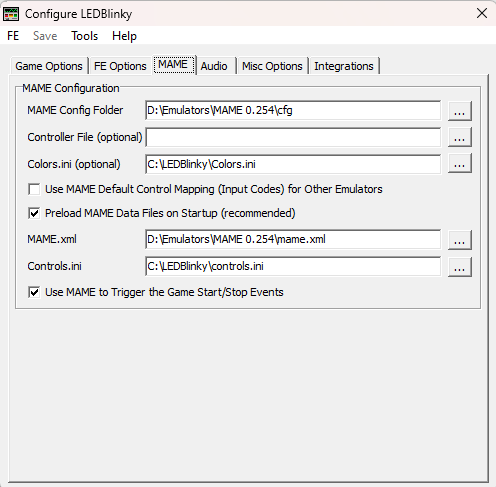

Vertical Aspirations Console Bezels
in Platform Media
Posted
This is not a Bigbox theme. These are overlays (bezels) to be used within Retroarch. "During gameplay" implies you launched a game and are outside of Bigbox. When you exit a game you are brought back into Bigbox. Bigbox just launches the game and has no bezel feature. That is why you separately have to add the overlays in Retroarch and enable them there. These overlays don't "run" in Bigbox - BUT, if you set them up in Retroarch, they will display when the games are launched from Bigbox. Does that make any sense? Bigbox is just the game launcher. You said in an earlier post that you have the bezels pre-launch. You don't actually. You probably have my Vertical Aspirations theme. These bezels extend that look into Retroarch when playing those games.