-
Posts
56 -
Joined
-
Last visited
Content Type
Profiles
Forums
Articles
Downloads
Gallery
Blogs
Posts posted by RetroFanZ
-
-
Hi

Thank you for your answer!
So I refreshed and forced the cache but I still have the same problem. On the other hand, when I go back to lower quality images, everything returns to normal. I think that at the moment I have no choice. -
Hi all!
Here I come to you to find out if there is a limit to the quality of the images supported by Big Box. let me explain.
I improved the quality of the images using software.648x634 743Ko
Here we have the improved version
2592x2536 29 Mo
Since then I have had lags when the 3D box appears. Is it possible to fix this or should I lower the resolution? if yes what is the limit?
I'm using big box's unfied theme.Thanks for your help!
-
my god I hadn't thought of that... thank you very much topic closed. thanks again
-
Hello.
I come to you because I noticed an "error" in launch box and big box. Let me explain.
some games with retroachievements are not recognized in LB and BB. I have also tested
the retroachievements badges plugin which does not recognize them either. here are some screens.here on LB
As you can see at the bottom in the red box no achievements available.

No Badges.
Nothing on the pause Menu.
And nothing in the game menu in BB.
But...
Perfectly valid under retroarch and it triggers normally.
I first thought it was due to the game. I then re-downloaded
several versions of the game. I also checked the crc 32 which corresponds
to the version of the retroachievements site.
Then I tried another game which has not been altered by a patch and it is the same.
It's not a very big problem but if one of you has the solution it could be really appreciable.
thank you
-
and in the future no possibilities to contribute for different languages?
-
Hi I wanted to know if it was possible to contribute to the games database by translating the one if? and if at the time of scraping it was possible to choose the language you want? -
hey for me it launch automaticaly on gui i must manualy launch the game have u allready had this issue?
-
ok....
romPath = %1%
If A_Hour between 06:59 and 20:59
Run, "RETROARCH\PATH" -L "CORE\PATH\DAY.Dll" -c "CONFIG\PATH\DAY.cfg" "%romPath%", 1
else
Run, "RETROARCH\PATH" -L "CORE\PATH\NIGHT.Dll" -c "CONFIG\PATH\NIGHT.cfg" "%romPath%", 1Here is the final script Just Works Perfectly. Thx to every one!
in fact if u wana do that i separate my config files like that:
Retroarch
Config
Sega Saturn
Beetle Saturn
Sega Saturn.cfg
Sega Saturn - Nightly
Beetle Saturn
Sega Saturn - Nightly.cfg
Super Nintendo Entertainment system
SNES9X
Super Nintendo Entertainment system.cfg
etc...for all my systems
just point the config folder in the folder configuration in retroarch.
then create 2cores 1 day and 1 night apply the proper shader do each and then save.
follow the tutorial above and th' ats it! pretty good not necessary but impressive IMO.
Thanks again.
-
 1
1
-
 1
1
-
-
i koroth i've test it like that
romPath = %1%
If A_Hour between 06:59 and 20:59
Run, "F:\Emulateurs\RetroArch\retroarch.exe" -L "F:\Emulateurs\Retroarch\cores\Sega Saturn.Dll" -c "F:\Emulateurs\RetroArch\config\Sega Saturn\Sega Saturn.cfg" "%romPath%", 1
else
Run, "F:\Emulateurs\RetroArch\retroarch.exe" -L "F:\Emulateurs\RetroArch\cores\Sega Saturn Nightly.Dll" -c "F:\Emulateurs\RetroArch\config\Sega Saturn Nightly\Sega Saturn Nightly.cfg" "%romPath%", 1in my principal set up but it launch a command window 1 sec ant nothing
-
i found a solution not the easiest but it's ok.creat a retroarch folder per system.we can't ATM point the config file in the config folder so it automaticaly point the co,nfig in the root of retroarch so as example i' create 2 folders Sega Saturn Day and sega Saturn Night.it's preaty cool i can custom my retroachievement sound per system!

-
Just a last thing. (sorry) how can we point the config file?
-
Thank you very much my friend.Sincerly!
-
 1
1
-
-
Ok it dosent' work in the same hour so...i made a test actualy for me it's 23h50.
imade different hours for test
If A_Hour between 07:01 and 23:48 don't work
If A_Hour between 07:01 and 23:00 don't work
If A_Hour between 07:01 and 22:59 WORKING
So i think we must do
If A_Hour between 06:59 and 20:59 for working perfectly.
weird bug or just a script can't be precise and see every minutes in the same hour as the absolute same hour.
-
 1
1
-
-
it switch...sometimes day and other time night.LOL
have u test it?maybe i'de made a mistake?
-
i've try
romPath = %1%
If A_Hour >= 07 and A_Hour <= 21
Run, "F:\Emulateurs\RetroArch - Sega Saturn\Sega Saturn - Jour\retroarch.exe" -L "F:\Emulateurs\RetroArch - Sega Saturn\Sega Saturn - Jour\cores\Sega Saturn.Dll" "%romPath%", 1
If A_Hour >= 21 and A_Hour <= 07
Run, "F:\Emulateurs\RetroArch - Sega Saturn\Sega Saturn - Nuit\retroarch.exe" -L "F:\Emulateurs\RetroArch - Sega Saturn\Sega Saturn - Nuit\cores\Sega Saturn Nightly.dll" "%romPath%", 1but it launch both configurations lol.nightly is reconized lol...:)
-
after several tests I decided to run a config backup to verify that the night core was activated and it turns out that apparently it does not take into account the time slot. may be that it only works on time precise.i continue my tests and keep you posted anyway thank you for this very detailed tutorial and the time you devote to me! thanks again -
ok thats work but how can i point my configs?
-
wow thx i'll try it right now!
hey

I've change hour for testing but nothing happened.
i've create a new emulator in LB called retroarch famicom i'v point everythings correctly and then copy your script in the script hotkey Tab
nothing changed ;(
-
anybody:(
-
Hi everybody. Here I come to you because I would like to know if it was possible to make a script to launch such or such core according to the hour? let me explain. take the Nintendo Famicom for example. Nintendo Famicom Dayly.Dll would launch from 7:00 a.m. to 9:00 p.m. Nintendo Famicom Nightly.dll from 9:00 p.m. to 6:00 a.m. Why? All is a question of shaders I have a day version as well as a night version. history of perfecting as much as possible this magnificent front end which is LB / BB thanks for your help if by any chance someone has the solution i think i would be the happiest man!
Night Version
-
 1
1
-
-
of course thank you
-
 1
1
-
-
yep i know but as startut up screen new stuff

-
Thank you for your return. I was afraid of not having understood you and therefore of being a little annoying unnecessarily. But all's well that ends well. I'm mainly a big box user so too bad for me! .Thank you again! One last request and I stop lol. would it be possible in the future to be able to choose the version at launch? I explain to myself like the user creating a playlist and when launching on the startup screen he can choose which version he wants to launch? USA, Jap, Euro Or other. Thanks for paying attention to this post and thanks for the work! -
ok i've allready test
 first i create a genre playslist under my sega saturn complete category. uncheck root and check sega saturn complete
first i create a genre playslist under my sega saturn complete category. uncheck root and check sega saturn complete
 then i creat a playlist under my genre playlist.
then i creat a playlist under my genre playlist.
 but as you can see i can't check my genre playslist in the parent selection
but as you can see i can't check my genre playslist in the parent selection
Sega saturn complete (Category Plateform)
Sega Saturn Usa (Plateform)
Sega Saturn Japan (Plateform)
Sega Saturn europe (Plateform)
Genre (Playlist)
Sports (Playlist)
3D Baseball (Game)
USA (Version)
Japan (Version)



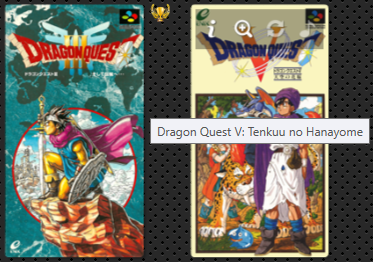








Big Box Lag with Hi res medias
in Troubleshooting
Posted
thank you friend for your advice I will try. Even if I think that the compression loses a bit of quality but I will try and keep you informed of the result thank you for your help I always remain open to advice!
thank you for your help I always remain open to advice!