-
Posts
107 -
Joined
-
Last visited
-
Days Won
6
Content Type
Profiles
Forums
Articles
Downloads
Gallery
Blogs
File Comments posted by nosh
-
-
3 hours ago, Zombeaver said:
I'm loving this theme!
I am having one weird issue with the outlines on the box text though:
On smaller titles it's not too noticeable, but on longer ones like Bard's Tale here, you can see that the outline isn't lining up properly with the text. It's like it's using a different font size. You can see "wn" to the right of the first line, presumably from "Unknown", which is on the second line. I've messed around in Boxes/Spacing and can't seem to figure out how to fix this.
I am guessing your settings look like this?
 Part of it is because you have "Center Text Horizontally" turned on. If you turn that off it should look better. I think the drop shadow is using a different font, ill look into it.
Part of it is because you have "Center Text Horizontally" turned on. If you turn that off it should look better. I think the drop shadow is using a different font, ill look into it.
-
2 hours ago, Zombeaver said:
I'm loving this theme!
I am having one weird issue with the outlines on the box text though:
On smaller titles it's not too noticeable, but on longer ones like Bard's Tale here, you can see that the outline isn't lining up properly with the text. It's like it's using a different font size. You can see "wn" to the right of the first line, presumably from "Unknown", which is on the second line. I've messed around in Boxes/Spacing and can't seem to figure out how to fix this.
Huh thats weird. Ill try to reproduce the issue.
-
1 hour ago, nosh said:
crap, ill take a look in a bit.
k its fixed now. Sorry bout that
-
 1
1
-
-
-
1 hour ago, rexryan said:
I think the fonts are in the Launchbox theme download, but i could be wrong.
The fonts are not included in the theme, its a separate Fonts.zip that I needed to reupload, let me know if you have trouble getting it.
-
4 hours ago, neil9000 said:
Hi @nosh, thanks for the new theme.
 The install instructions say to install the fonts from fonts.zip, but there isnt a fonts.zip that i can find, so i am getting errors when running the theme.
The install instructions say to install the fonts from fonts.zip, but there isnt a fonts.zip that i can find, so i am getting errors when running the theme.
Edit:
i re-downloaded just in case and there is still no fonts.zip and i do actually get 7zip errors on extraction.
Strange, I downloaded it myself and didnt have an issue opening it. I uploaded the version without the images as well so let me know if that works.
-
57 minutes ago, rexryan said:
I think the fonts are in the Launchbox theme download, but i could be wrong.
For some reason the two other zips didn't upload. They are there now. I am going to reupload the full package as well.
-
3 hours ago, Kondorito said:
Beautiful work @nosh! You got me curious on your upcoming BB theme

By any chance would you be able to make the Platform Categories "Pinball" and "Magazines"? (or if you don't mind sharing the base PSD I'll make those and post them here).
Ya I can do that.
-
 1
1
-
-
10 hours ago, Lordmonkus said:
Only 3247 ? Don't waste our time til you have at least 3250, sheesh ?
Just kidding, these look great and should be more than enough for anyone's collection.
I know...I am such a slacker

-
 1
1
-
-
9 hours ago, Syhlas said:
This looks amazing! I just wish we could pick the accent color on the theme. I love dark themes, but I need some color in my life, lol.
Ive thought about that, its convenient to be able to just drop in the theme and go without having the user adjust colors or font sizes but here is the downside. I wanted to do some other iterations of the dark version red/black, teal/black etc. as well but it would be nice to have a version where there the user has some control over font colors
-
 1
1
-
-
22 hours ago, goonbridge said:
Awesome theme, the only problem I can see is that the background graphic doesn't scale properly on my 1440p monitor. Otherwise it's perfect.
This is fixed now.
-
 1
1
-
-
50 minutes ago, Nigel said:
When I try to use this theme one of the plugins, SlimDX.dll, says it can't load possibly due to one of it's dependencies. A bit of research indicates it has a dependency of VC2008 redistributable which I have properly loaded. Someone mentioned right clicking each of the dll's and changing it's properties to unblock, but I can find no such property. any other idea's?
Ya a couple of people are getting this. I might need @Jason Carr to chime in here, the other thing you could try is go to properties on the dll, go to the security tab and give the everyone group full control on the dll.
-
On 6/7/2017 at 7:37 AM, angelobodetti said:
I'm loving the theme obviously..
Just 1 small thing that my eyes keep OCDing on....
In the Vertical Wheel 1 games list view the video is not center to the empty space. It is very far to the right when there is also available space on the left. Is there any way to center this in that section? I've attached a screenshot.
Right now it is difficult to position the video and is on @Jason Carr list of things to fix.
-
5 hours ago, wirtual82 said:
How to remove the backcovers that are displayed?
Are you talking about the games coverflow view? If so the cartridge is supposed to show there not the back of the box and you would be seeing that because of the image priority you have set in launchbox. Removing that all together is not an option right now but i can look into doing that.
-
1 hour ago, Rudy said:
Great theme! Will you please make custom banners for Nintendo DS, Nintendo Gamecube and Windows?
Yes I will be creating those, thanks to @angelobodetti they are #1 priority.
-
13 hours ago, angelobodetti said:
Is there a way to have the theme use our clear logos if there is no platform banner? Or just wheel logos in general?
ive been copying and pasting my clear logos to the banner folder where there isn't s custom banner.
I don't think there is a way to do image priority and fall backs like you can with game images but that would be a great feature request @Jason Carr
-
11 hours ago, Var5592 said:
Looks great. Any star rating support?
The cart and box art combo game view are magnificent.
Star rating will be added eventually.
-
3 hours ago, Mute64 said:
Awesome work Nosh, once there are a few more banners made up i might switch to this theme, oh and also i find that on ine of the views the "screen shot/fan art image" cover a good majority of the video while i really like that view the image kind of ruins it for me, any way to disable that image?
Someone else mentioned this, it is because you have game background videos enabled, if you turn that off it will be correct.
-
1 hour ago, scooter1974 said:
I'm not sure what you mean by the "Unblock box" I don't see that when I click on properties for the .dll file.
You might need to check all four of the dll files in the plugins folder for the theme to make sure they are unblocked. I am going to comment out the control for the easter egg until I can iron out the issues.
-
5 minutes ago, Ylufy said:
it looks awesome.- But the download file says it is Version 0.8
Ya I know i forgot to change the version number when i posted.


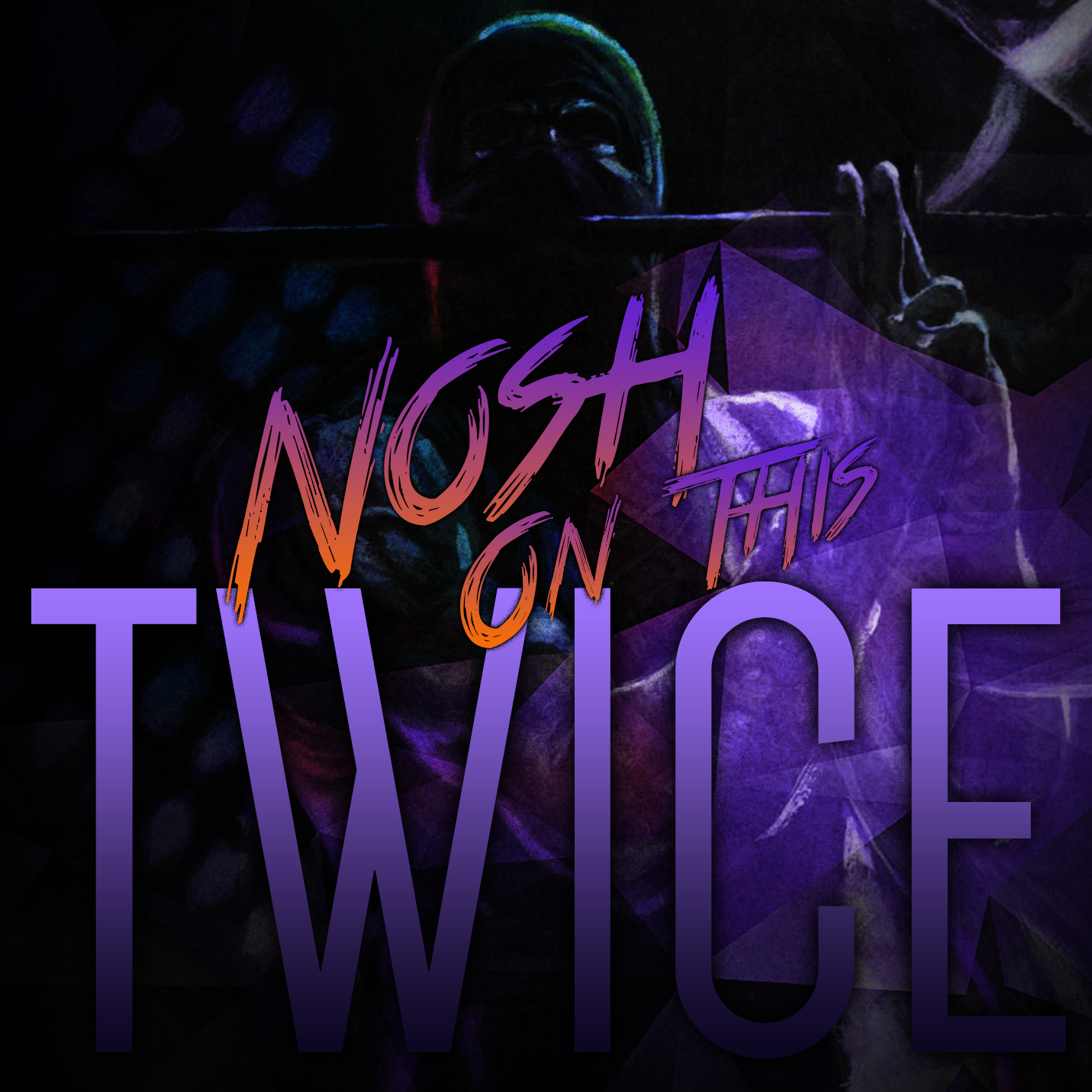


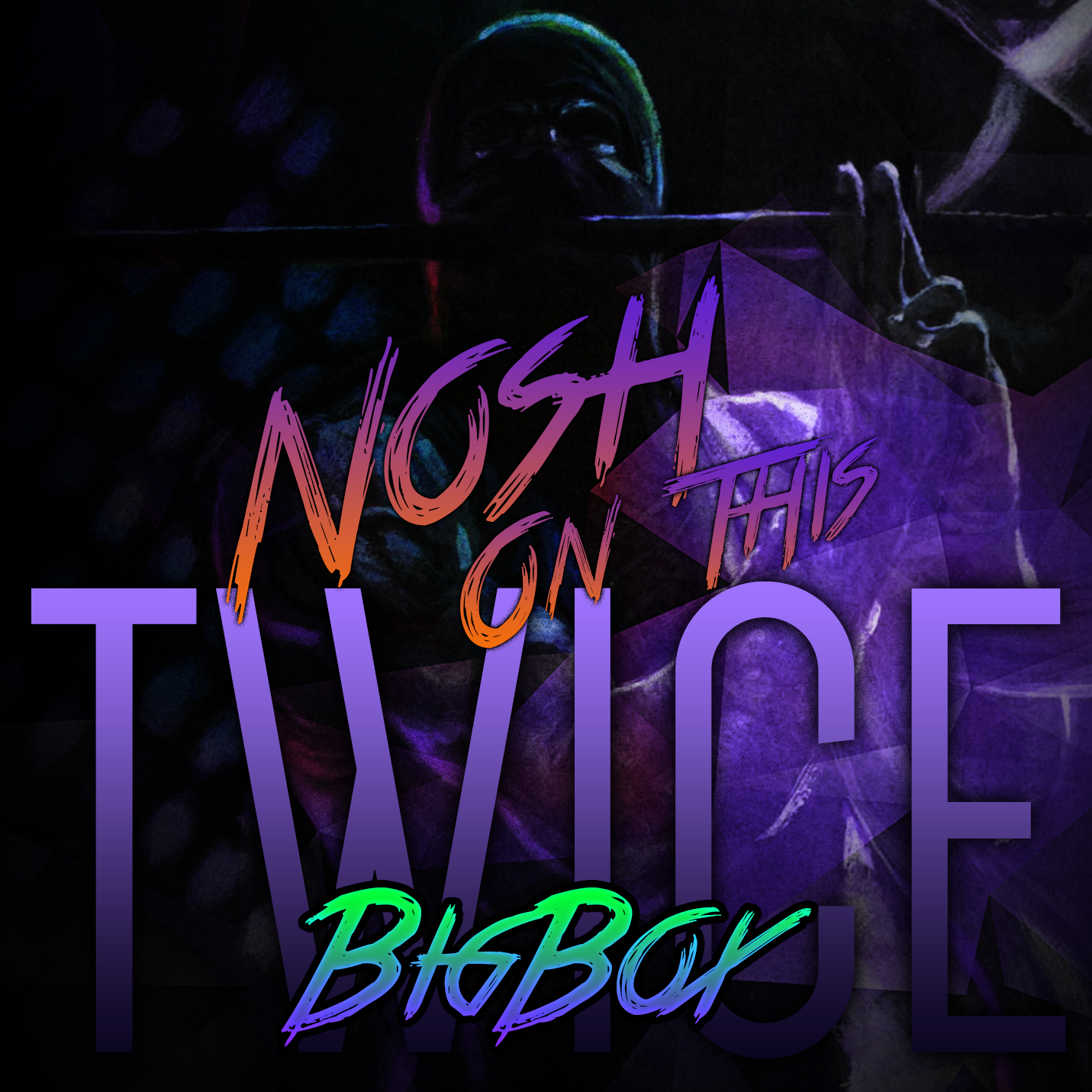
.thumb.png.560da18d329040affc1135753f7f9a31.png)
.thumb.png.b8a3b3ad559c64f550df809634421793.png)





Nosh On This Twice - LaunchBox Theme
in Custom Themes
Posted
fixed, just uploaded a new version.