-
Posts
107 -
Joined
-
Last visited
-
Days Won
6
Content Type
Profiles
Forums
Articles
Downloads
Gallery
Blogs
Posts posted by nosh
-
-
Nosh On This Twice - Clear Logos
View File
Pack of clear logos for platform categories and playlists, simple text only in the Nosh On This style.
Other Nosh On This Twice Downloads
Nosh On This Twice - Clear Logos
Nosh On This Twice - Clear Device Logos
Nosh On This Twice - LaunchBox Theme
Nosh On This Twice - Black LaunchBox Theme
Nosh On This Twice - BigBox Theme
Installation:
Unzip in a Bigbox theme images directory.
-
Submitter
-
Submitted03/11/2019
-
Category
-
-
Hey @Jason Carr been working on a lot of playlist media recently it would be awesome if we had the option to add/use "default" images for any image using the naming convention [Platform Name] [Playlist].png ie. Sega Genesis All Games.png or Sega Genesis Action.png. I am thinking a default folder under Platform Categories and Playlists folders for each of the image types Devices, Banners, Clear Logos where you can place these fallback images. In my case, I want all my systems to use the same images for all the platform categories like favorites and regions as well as all the genres like singleplayer and adventure.
-
 1
1
-
-
Nosh On This Twice - Platform Banners
View File
This is a reboot of my pack of platform banners to keep in line with Nosh On This Twice - Clear Device Logos. The biggest addition is platform categories and playlists for every system. As mentioned in clear device logos, there may be unneeded genre playlist images for some of the platforms, at some point i will remove them but for now it includes everything.
Breakdown:
98 Platform Banners
2854 Playlist Banners
298 Platform Category Banners
Other Nosh On This Twice Downloads
Nosh On This Twice - Clear Logos
Nosh On This Twice - Clear Device Logos
Nosh On This Twice - LaunchBox Theme
-
Submitter
-
Submitted03/03/2019
-
Category
-
-
Nosh On This Twice - Clear Device Logos
View File
This pack contains a total of 3247 of what I am calling clear device logos. Basically a combination of a clear logo and a device image. These are meant to be used for platform and playlist navigation in your BigBox theme and will be released in a theme I am working on soon. The pack folder structure matches what you would find in a BigBox theme and is the easiest way to include them in your setup. The point of these images are to use them for themes that utilize device images in the coverflow control.
A majority of the images in this pack are genre playlist images for each platform which, is definitely overkill for what is actually needed for each platform but for now this will do. Seeing as how I would have to go through each platform and deturmine which genres actually apply to that platform and then remove the images that are not needed. If you need to save space, you will want to only pick out what you need from this pack instead of using the whole thing. Also note that the genre images and platform category images are the same for each platform and are basically were just duplicated and renamed to include the platform name. Hopefully at some point BigBox will have a default folder used for fallback images that you could use for every platform, that would cut down the number of images considerably.
Here is the breakdown of what is included:
90 Platform images
2858 Playlist images
299 Platform Category imagesNote: the genre images are for the most part are black and can be hard to see on a black background, I may tweak them going forward but I only found this marginally annoying so just leaving them for now.
Other Nosh On This Twice Downloads
Nosh On This Twice - Clear Logos
Nosh On This Twice - Clear Device Logos
Nosh On This Twice - LaunchBox Theme
-
Submitter
-
Submitted03/02/2019
-
Category
-
-
Nosh On This Twice Black - LaunchBox Theme
View File
This is a continuation of Nosh On This Twice - LaunchBox Theme... but murdered out ?
Installation:
Download the Fonts.zip, extract and install the fonts.
Download the theme zip and extract to your LBThemes folder.
Optional Default_Background.jpg included to use as your default background in LB.
Note: All colors are handled by the theme, no need to change them in LB settings.
Other Nosh On This Twice Downloads
Nosh On This Twice - Clear Logos
Nosh On This Twice - Clear Device Logos
Nosh On This Twice - LaunchBox Theme
Nosh On This Twice - Black LaunchBox Theme
Nosh On This Twice - BigBox Theme
-
Submitter
-
Submitted02/19/2019
-
Category
-
 1
1
-
-
Nosh On This Twice - LaunchBox Theme
View File
Installation:
Download the Fonts.zip, extract and install the fonts.
Download the theme zip and extract to your LBThemes folder.
Optional Default_Background.jpg included to use as your default background in LB.
Note: All colors are handled by the theme, no need to change them in LB settings.
Other Nosh On This Twice Downloads
Nosh On This Twice - Clear Logos
Nosh On This Twice - Clear Device Logos
Nosh On This Twice - LaunchBox Theme
-
Submitter
-
Submitted02/14/2019
-
Category
-
-
Good suggestions, I'll probably get to those in the next couple of weeks
Sent from my SAMSUNG-SM-G935A using Tapatalk-
 1
1
-
-
While you are here @nosh, any chance of a megadrive one so I can replace genesis? Cheers fella. [emoji4]
Ya I need to get on that one. I'll add it to the list.
Sent from my SAMSUNG-SM-G935A using Tapatalk
-
anyone has got these wheels?
I have not created these yet, I have created some other banners that I need to add to the theme tho.
Sent from my SAMSUNG-SM-G935A using Tapatalk
-
Hi Nosh, first of all, wow man, incredible theme!
And now, the problem I have. As you can see in the first image, the platforms info shows duplicated in all cover views and I don't know why is happening, need some help here. The auto scroll works fine.
And my second problem, in the second image the Game info shows only one line as you can see squared in red, also, it has a big blank space squared in blue where "Completed","Damaged",.. logos shouls appear but I have them disabled so I prefer not to have this big blank space. The auto scroll don't work here IDNW, works well in platform but not in game notes.
Hope you can help me and thanks again for this awesome theme!
I will take a look at the issues you are having soon. Life has been a little nuts lately. Do you have scroll platform details on for the first issue? I know that one can be resolved by changing the platform settings.
The second issue is definitely a bug. Make sure you are using the latest version of the theme, I've released a few versions since the initial.
Sent from my SAMSUNG-SM-G935A using Tapatalk
-
Is the easter egg still enabled in the latest version?
Not it isnt
Sent from my SAMSUNG-SM-G935A using Tapatalk
-
 1
1
-
-
love everything about this theme , but will you be making more platform banners in the near future? Im missing Cave , CPS 1 2 3 , Mega Drive (not Genesis) , etc. so missing a few [emoji20]
this ocd is killing me
Cave cps1 2 3 were created already, they are under the images/playlist directory in my theme. If you created those systems as platforms, you will need to move the banners from images/playlist to images/platform
Sent from my SAMSUNG-SM-G935A using Tapatalk
-
 1
1
-
-
+1 I need dis too
-
 2
2
-
-
Just wanted to share something that may help some people. I have been having considerable performance issues with Coverflow on the PC I use for development which is running 2 980's in SLI, custom watercooled, needless to say the performance issues are not spec related. Today I was determined to figure it out, I tweaked advanced video settings, turned off gsync, changed my refresh rate, removed my video drivers and did a clean install, tried a bunch of things. Last thing I tried was turning off SLI and sure enough that was it. I have no idea why SLI would cause that, maybe my other card is defective, maybe its because im running an i7-5820K so the second card is only getting 8 pcie lanes in SLI, no idea. Curious if this resolves issues for anyone else.
-
Wow just saw all the new banners! They look amazing. Great theme!
+1 for Pinball and Sega Classics
I'll have those banners in soon.
Sent from my SAMSUNG-SM-G935A using Tapatalk
-
 1
1
-
-
@nosh
Sorry, but I don't see any unblock checkbox. I don't think that I have ever seen such a checkbox in the properties of any file [emoji57]
Not sure, it might have to do with permissions on the files @jasoncarr might be better suited to help with this.
Sent from my SAMSUNG-SM-G935A using Tapatalk
-
Just now, OmenBoy said:
@nosh I noticed you're using Grila's BigBox Controls plugin. Do you plan on using the controller indicators in this theme?
Yes I do.
-
 1
1
-
-
In the plugins directory for the theme, right click on the slimdx.dll and go to properties, if you see a checkbox that says unblock, check it and hit ok.
Sent from my SAMSUNG-SM-G935A using Tapatalk
-
I love this idea. +1
Sent from my SAMSUNG-SM-G935A using Tapatalk -
Its the developer from mortal kombat saying "toasty"
-
I downloaded the theme again and scanline-tile.png was missing when I compared the files, I must have deleted it somehow. Now it works without the error [emoji4]
Oh good to hear. When I was looking at things last night I noticed that the scanline image was in the wrong place in the stack for platform view 4 so it wasn't showing up, that must have been what Jason saw on the stream.
Sent from my SAMSUNG-SM-G935A using Tapatalk
-
On 6/2/2017 at 7:04 PM, OmenBoy said:
I am looking into this. @Jason Carr was actually having issues with the scanlines not showing up but he didn't get an error. I am going to try adding the image path to a ResourceDictionary. If that doesn't do it I may need jasons help.
-
8 hours ago, SNAK3ATER said:
Just to add on neil's comment I can still hear the easter egg even when i'm using other themes as well. I think it has to do with the placement of the Plugins folder within the Theme's root folder but that's my speculation though. Nice theme @nosh and I look forward to more creations from you keep up the good work!
P.S. For future updates you can edit the ThemeSettings.xml file to force disable the platform and game background videos in order to avoid any confusion from the users side. Just set the following lines to "true":
<ForceGamesDisableBackgroundVideos>true</ForceGamesDisableBackgroundVideos>
<ForcePlatformsDisableBackgroundVideos>true</ForcePlatformsDisableBackgroundVideos>
Ya I am going to remove the easter egg for now until I can get it working right and make it more of a rare occurrence. I do know about the ThemeSettings, just didn't think to set those. I will have that in place for the next release.
-
9 hours ago, neil9000 said:
Just a quick note, i can still hear the easter egg while actually playing games. All other BigBox audio is muted when you launch a game except the easter egg. I am loving this theme. Thanks @nosh.
Actually while i am here is there a quick and easy way to move the clock to the top right rather than the top left, i know it will be a xaml edit but some pointers would be lovely.

This is the code in the views for the clock, all you would have to do is change the HorizontalAlignment from left to right.
<Viewbox VerticalAlignment="Top" HorizontalAlignment="Left" StretchDirection="DownOnly" DockPanel.Dock="Top" Margin="10,10,0,0"> <TextBlock Text="{Binding CurrentTime}" FontFamily="Dense" FontSize="32" > <TextBlock.Effect> <DropShadowEffect ShadowDepth="2" Direction="315" Color="Black" Opacity="0.9" BlurRadius="1"/> </TextBlock.Effect> <TextBlock.Foreground> <LinearGradientBrush EndPoint="0.5,1" StartPoint="0.5,0"> <GradientStop Color="#FFF56D0A" Offset="1"/> <GradientStop Color="#FFFFD800" Offset="0"/> </LinearGradientBrush> </TextBlock.Foreground> </TextBlock> </Viewbox>




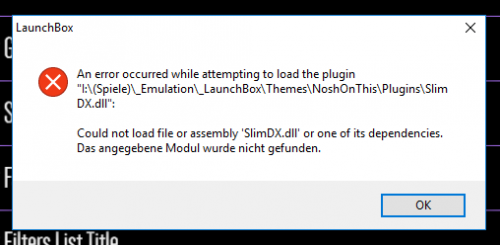

Nosh On This Twice - BigBox Theme
in Big Box Custom Themes
Posted
Nosh On This Twice - BigBox Theme
View FileThis is a reboot of my Nosh On This theme with new views, improved performance and a ton of platform category, platform and playlist images. Platform and game background videos are force enabled in the theme settings but you can change that if you like. There is more work I would like to do to the game views and that will be hopefully coming soon. Quick and dirty video of what you can expect below.
You can either download the entire package which is currently 2.5gb or the no images zip that just contains the theme and download the clear logo, banner and device images separately from the links below.
Nosh On This Twice - Banners
Nosh On This Twice - Clear Device Logos
Nosh On This Twice - Clear Logos
Installation:
Install the fonts from Fonts.zip and place the theme in your LaunchBox themes folder.
Other Nosh On This Downloads
Nosh On This Twice - LaunchBox Theme
Nosh On This Twice - Black LaunchBox Theme