-
Posts
113 -
Joined
-
Last visited
Content Type
Profiles
Forums
Articles
Downloads
Gallery
Blogs
Everything posted by Phox
-
Steam Deck UI Soundpack View File Here is a sound pack I put together that uses the new Steam Big Picture mode SFX found on the Steam Deck. Just extract and drag the Steam Deck UI folder into LaunchBox's Sounds folder. Submitter Phox Submitted 08/14/2022 Category Sound Packs
-
-
Speaking of achievements, it seems like steam achievement icons are mixing up with the new update. I manually cleared the achievements cache images from the Cache-LB folder and they're still getting mixed up. Guilty Gear XX Accent Core Plus R achievement icons are showing up on Melty Blood Actress Again: Current Code.
-
-
Here's a small bug I found using Vertical Wheel 2 on the new Default Theme when there's only one game present on a list.
-
Setting Default Startup View to All Games means it shows all your games, regardless of category/platform. I just did it myself and its showing all my games from all platforms and categories. This is the only option you have to change to do so, on my end. Then you choose View All Games from the BigBox main menu, and it should work.
-
Yes, it costs $10 for a yearly license, or $25 for a forever license. https://www.launchbox-app.com/android-license
- 1 reply
-
- 1
-

-
After the latest beta update, its safe to say that I have no more issues with my controller crashing LaunchBox. Thank you very much @Jason Carr!
-
Looking forward to testing it out! I will give feedback when it does.
-
Suddenly, LaunchBox for Android has stopped crashing when I used my Xbox controller. Everything seems to be working fine for now. I am not sure what caused the sudden crashing with my controller.
-
I'm using my OnePlus 7 Pro. I do not have any other controller to test with. I've provided the debug log file from the crash. Debug 2021-10-14 03-54-33 PM.log
-
@Jason Carr I can confirm that even using an official Xbox wireless controller (series x), pressing the dpad, analog sticks, or triggers will cause LaunchBox for Android to crash.
-

LaunchBox/BigBox Not Showing Achievements for Certain Games
Phox replied to Phox's topic in Troubleshooting
Ah, I understand. Placing it in the games database seems like a good solution. Thank you very much for your feedback, Jason. -
Thank you for the reply!
-

LaunchBox/BigBox Not Showing Achievements for Certain Games
Phox replied to Phox's topic in Troubleshooting
So, is there any way to add a new input field specifically for the RetroAchievements game name? So then it can always find the correct achievements list? But since they are working on an updated API, then it should possibly fix this issue too. -
Ah, I see. Though, there are other examples of this differential game name issue that doesn't involve ", The." Such as game names that incorporate alternative regional titles like Neo Turf Masters, which is called "Neo Turf Masters | Big Tournament Golf" on the RetroAchievements website, and the achievements won't show up unless you change the game name to that in LaunchBox.
-
So, I've been tinkering with the 10.15 release of LaunchBox and BigBox, and there is an issue with RetroAchievements not showing up for certain games that use different game names from the LaunchBox Games Database. For example, I have to rename "The Simpsons" to "Simpsons, The" in my Arcade games just to get the achievements to show up. I've posted a thread about this issue in troubleshooting a few days ago. I'm trying to figure out if there's a way to manually add a link to the proper RetroAchievements page to my LaunchBox game entry so the achievements show up.
-

LaunchBox/BigBox Not Showing Achievements for Certain Games
Phox replied to Phox's topic in Troubleshooting
As you can see from the screenshot, the LaunchBox Games Database game name differing from the RetroAchievements game name causes the achievements not to show up. -
Hello, all. I've run into an issue with certain games that won't show RetroAchievements information when I select them. I believe it has something to do with how they're named on the RetroAchievements website, since the names sometime don't match up with the LaunchBox Games Database names. Is there a workaround to fix this without renaming my games? An example of this issue would be Neo Turf Masters under the arcade platform. On RetroAchievements its named "Neo Turf Masters | Big Tournament Golf," while on the LaunchBox Games Database, it's named "Neo Turf Masters." Another example would be The Simpsons. On RetroAchievements, the game is named "Simpsons, The," while on the LaunchBox Games Database, its named "The Simpsons." Any help would be appreciated, thank you.
-
-
Alrighty, I can sort that out. Thank you very much!
-
I've been having a tiny issue with the sort title option. I entered the word "Consoles" on my Nintendo Entertainment System and Sega Genesis platforms' sort title field, and LaunchBox is placing Sega Genesis on top of Nintendo Entertainment System. So it seems to be ordering them in reverse order for some reason.




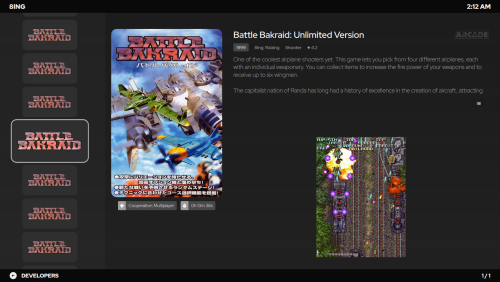





.thumb.png.300d5c502f493cb240ae4bb64791e124.png)

.png.77a6581521a8aa41f37a695fe1210650.png)