
Boomerps2
-
Posts
114 -
Joined
-
Last visited
Content Type
Profiles
Forums
Articles
Downloads
Gallery
Blogs
File Comments posted by Boomerps2
-
-
20 hours ago, Saieno said:
The music has been a long going discussion in terms of theme development. When I have time I'll need to look into the newer LaunchBox music implementations and see how I can utilize them and if it'll work as I expect. They were a bit loud before so had lowered them. If you download an earlier version of the theme before that change you should be able to find the original volume files, or you can adjustment manually.
How do you do that manually? None of the volume adjustments in menu settings work. It looks like previous versions are no longer available i.e. version 2.1.4.
-
Got it. Music only works if you have "Game Details" enabled. When it's disabled and games are launch straight from the game selection menu, the music will not stop. Wonder if there is a fix for this? I'm on the latest Launchbox version. How do you control the volume of the menu music? Volume is very low. Tried messing with the volume adjustments and nothing seems to raise the volume.
-
Love the background music but it won't stop playing after any game in launched. What am I doing wrong?
-
Has anybody figured out the background music issue? I love the background music but it does not stop when the game is started. Background music keeps playing while in-game.
-
Will the naming structure work in Launchbox as it uses (Adventure Island II_ Aliens in Paradise-01) and your is (Adventure Island II - Aliens in Paradise (USA, Europe)?
-
Cosmetically this is very close. The real Forgotten Worlds is much smoother than this. The transitions to videos is just too slow in BigBox compaired to CoinOps. I have two Forgotten World vertical builds that are an absolute blast to play. Well done.
-
 2
2
-
-
On 10/18/2023 at 7:03 AM, eonder87 said:
How can i use that?
This is to be used outside of LaunchBox/BigBox and exclusively in Retroarch
-
Is there anyway to slow down or stop the zooming in & out of images? Also, Vertical Wheel Image #4 has upside down logos in the pointers.
-
Holy crap! That Dreamcast one makes you want to pee!
-
Thank you for starting 4K bezels. The lights out 4K bezels really just don't do UHD TV's justice. Too dark for me. These are beautiful and pop on large TV's.
-
 1
1
-
-
What colorful video would you reccomend for Pinball FX3?
-
I second that question
On 12/21/2022 at 9:51 AM, balugabutt said:Hi Everyone,
Has anyone made a Sega Naomi 2 Platform Video for this theme?
Thank you!
-
WOW....these logos are beautiful
-
Is it possible to disable scanlines in the platform menus?
-
Love this theme for my bartop except if forces everybody that uses this to use the Nostalgia video set. If you have any other videos you want to use you can't because the videos are not centered and play behind the selection wheel. Thats a shame. Need a centered version of this theme.
-
Awesome video. Used this on my DKC collection set. Thank you.
-
So as of right now, there is no support for video marquees on LaunchBox to use these videos, correct?
-
Can somebody explain how to get these to work?
-
15 hours ago, cemfundog said:
Whoops, good catch. i will fix it but I am really busy right now. Give ma few days and I will let you know.
Sounds good
-
-
Hell yes!!! That's it. Thank you sir.
-
3 hours ago, cemfundog said:
Ok, here you go. Try this and let me know if it works. I changed each platform view to use a centered video layout. It is still 16:9 and everything else is also the same. If this works then i will make it available to everyone on the download page.
Retro Console Light V3-center video.zip 724.2 MB · 2 downloads
Which version did you update? I was wanting version 2 updated so I can use all the clear logo's available rather than the custom logos you must use in version 3. I can't tell because the images folder is empty in this new one and cant figure which file structure it uses.
-
1 hour ago, cemfundog said:
Ok, here you go. Try this and let me know if it works. I changed each platform view to use a centered video layout. It is still 16:9 and everything else is also the same. If this works then i will make it available to everyone on the download page.
Retro Console Light V3-center video.zip 724.2 MB · 1 download
Perfect, I'll throw it in when I get home. I've been waiting for this and thank you sir for the expedient support.
-
1 minute ago, cemfundog said:
Good thought but this was designed for 16:9. He is right, I used the Nostalgia videos as a design basis and they fit well but any other videos (especially centered ones) do not work well. I am going to make a version for center based platform videos and see what happens.
This will be perfect as this will open up are choices by being able to use just about all videos available.
-
 1
1
-

.png.ccd8ea18b571c9eb71720ad6cf8e4658.png)
.png.685b96ff839dbefe760ebcd462975db5.png)




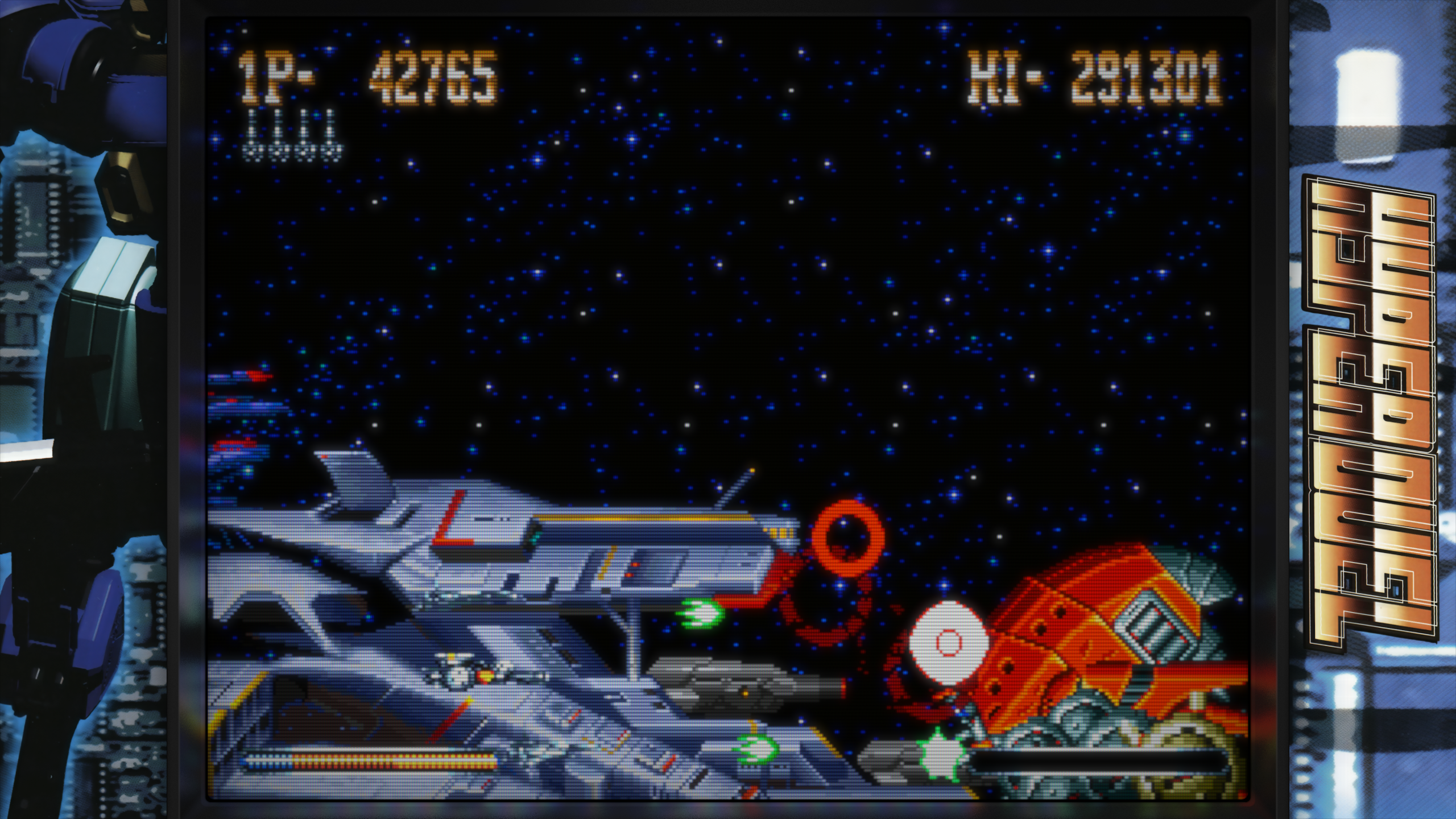



![More information about "Retrotastic [Theme Stream]"](https://forums.launchbox-app.com/uploads/monthly_2020_05/1006944100_ThemeLogo.png.cb5b9f1edf1676bd303c94410da1321a.png)





Mini Consoles Theme - RetroSai Nostalgia - Form over Function
in Custom Themes
Posted
Got it. I'll give it a go. Appreciate it.