-
Posts
59 -
Joined
-
Last visited
Content Type
Profiles
Forums
Articles
Downloads
Gallery
Blogs
Posts posted by Brian
-
-
On 5/4/2017 at 2:19 AM, cleverest said:
After I run the process, and it fetches movie information from my collection....it says finish, I open launchbox and my collection under the platform is created, says I have 72 (I have counts enabled in the options), but no movies show up in the window.....then LB freezes, not responding...I re-opened, now the movies seem to load fine, but I'm in there for a few seconds, and LB crashes again, not responding :-(
just letting you know!Sorry to hear this @cleverest. Could you send me the platform .xml from the data platforms folder? I must admit that it's been quite a while since I last looked into this, so I'm not sure if I'll try to resolve the issues, or try to create one of those fancy new plugins.
-
If I find the time this weekend, I'll retest the application with the latest build of LaunchBox, perhaps there were some breaking changes.
-
Nah, all the keys are freely available.
Sign up at https://www.themoviedb.org
Then go to your account settings => API
The key should be there somewhere.
-
 2
2
-
-
Can't really help with the folder structure, but for importing media, I created a small application that automatically searches for movie metadata and media based on the filenames. It also works for series, but as you pointed out, there should be a folder structure in place. Might try to implement the solution mentioned above.
-
Je n'ai pas utilisé Google Translate. : )
-
PS Votre Anglais est mieux que mon Français.
-
(might only work on the beta version)
-
Here you go.
-
It's a custom one. I pasted the xml I use in the first post.
-
I noticed there is quite a bit of lag when adding recent games to a theme, it makes . It's also harder to switch between platforms. I added 2 videos to show the difference. Does anyone have the same issue?
I'm on the latest beta release, but other versions had the same issue.
<UserControl xmlns="http://schemas.microsoft.com/winfx/2006/xaml/presentation"
xmlns:x="http://schemas.microsoft.com/winfx/2006/xaml"
xmlns:mc="http://schemas.openxmlformats.org/markup-compatibility/2006"
xmlns:d="http://schemas.microsoft.com/expression/blend/2008"
xmlns:transitions="clr-namespace:Unbroken.LaunchBox.Wpf.Transitions;assembly=Unbroken.LaunchBox.Wpf"
xmlns:coverFlow="clr-namespace:Unbroken.LaunchBox.Wpf.Controls.CoverFlow;assembly=Unbroken.LaunchBox.Wpf"
xmlns:cal="http://www.caliburnproject.org"
xmlns:i="http://schemas.microsoft.com/expression/2010/interactivity"
mc:Ignorable="d"
d:DesignHeight="562" d:DesignWidth="1000" HorizontalAlignment="Stretch" VerticalAlignment="Stretch" Style="{DynamicResource UserControlStyle}">
<Canvas Name="Canvas">
<transitions:TransitionPresenter TransitionSelector="{Binding BackgroundTransitionSelector}" Content="{Binding BackgroundView}" Height="{Binding ElementName=Canvas, Path=ActualHeight}" Width="{Binding ElementName=Canvas, Path=ActualWidth}" IsContentVideo="true">
<transitions:TransitionPresenter.Effect>
<BlurEffect Radius="15" />
</transitions:TransitionPresenter.Effect>
</transitions:TransitionPresenter>
<Grid Height="{Binding ElementName=Canvas, Path=ActualHeight}" Width="{Binding ElementName=Canvas, Path=ActualWidth}">
<Grid.Background>
<SolidColorBrush Color="White" Opacity="0.1" />
</Grid.Background>
<Grid.RowDefinitions>
<RowDefinition Height="25*" />
<RowDefinition Height="12*" />
<RowDefinition Height="30*" />
<RowDefinition Height="12*" />
<RowDefinition Height="4*" />
<RowDefinition Height="40*" />
<RowDefinition Height="19*" />
</Grid.RowDefinitions>
<Rectangle Grid.Row="1" Grid.RowSpan="3" Fill="Black" Opacity="0.65" SnapsToDevicePixels="True" Margin="0" />
<coverFlow:FlowControl Grid.Row="1" Grid.RowSpan="3" x:Name="FlowControl" HorizontalAlignment="Stretch" VerticalAlignment="Stretch" ImageType="Clear Logo"
CurveAmount="0.0" CameraZPosition="8.0" VisibleCount="10" PageSize="6" Spacing="6.35" ItemZPosition="1" SelectedItemZPosition="6.25">
<coverFlow:FlowControl.CoverFactory>
<coverFlow:HorizontalWheelCoverFactory />
</coverFlow:FlowControl.CoverFactory>
<coverFlow:FlowControl.Effect>
<DropShadowEffect ShadowDepth="0" Opacity="1"/>
</coverFlow:FlowControl.Effect>
</coverFlow:FlowControl>
<Grid Grid.Row="5">
<Grid.ColumnDefinitions>
<ColumnDefinition Width="5*" />
<ColumnDefinition Width="100*" />
<ColumnDefinition Width="5*" />
</Grid.ColumnDefinitions>
<transitions:TransitionPresenter Grid.Column="1" HorizontalAlignment="Stretch" VerticalAlignment="Stretch" TransitionSelector="{Binding BottomBoxesTransitionSelector}" Content="{Binding BottomBoxesView}"></transitions:TransitionPresenter>
</Grid>
</Grid>
</Canvas>
</UserControl> -
The newest version was uploaded. It also includes a way to download clear logos from FANART.TV.
PS Thanks for reporting this issue.
-
 1
1
-
-
There seemed to be an issue when the release date is unknown. I attached the fixed Movies.xml.
I'll try to release the fix asap.
-
Is it possible to provide the XML? There was a XML syntax error. I should be able to fix the Movies.xml and upload a new version of the application.
-
I was more thinking about a way to find out what media / info is missing in the online Games DB. My local library already has pretty much all the media I require for my theme.
-
PS Tried to remove the other topic I created. But I'm unable to actually open the topic for some weird reason. Anyway, the last few days I took some time to create hd logos for each of the released "Pokémon Mini" games (10 in total), but I noticed that the platform was missing quite a bit of information.
Pokémon Mini
- Name: Rename it to "Nintendo Pokémon Mini" (add the ´ on top of the e)
- Release date: November 16, 2001
- Dev: Nintendo
- Manu: Nintendo
- Max cont: 1
- CPU: 8 bit, 4 MHz S1C88
- Memory: Internal ram 4kB (shared with video subsystem)
- Graphics: 1bpp LCD display
- Sound: Single channel PWM sound (square wave)
- Display: 96 x 64
- Media: Game Pak (512KiB cartridge)
-
Overview:
The Pokémon Mini (stylized Pokémon mini) is a handheld game console that was designed and manufactured by Nintendo and themed around the Pokémon media franchise. It is the smallest game system with interchangeable cartridges ever produced by Nintendo, weighing just under two and a half ounces (70 grams). It was first released in North America on November 16, 2001, then in Japan on December 14, 2001, and in Europe on March 15, 2002. The systems were released in three colors: Wooper Blue, Chikorita Green, and Smoochum Purple.
Features of the Pokémon mini include an internal real-time clock, an infrared port used to facilitate multiplayer gaming, a reed switch for detecting shakes, and a motor used to implement force feedback. The Nintendo GameCube game Pokémon Channel features playable demo versions of several Pokémon mini games via console emulation. Also included in the game is Snorlax's Lunch Time, a Pokémon Channel exclusive. Some games were only released in Japan, such as Togepi's Adventure.
I got the handheld images from bulpapedia (http://bulbapedia.bulbagarden.net/wiki/Pokémon_mini). If you can only use one, I would suggest using the "Wooper Blue" one. As the others look a bit discolored.
The clear logo is a rasterized vector recreation of the original logo.
-
 1
1
-
I've got boxes + clear logos for most my games, of which I had to manually search / create a large chunk. This means there are quite a few games that are missing this media. So, it would be nice if there was a way to query games with missing artwork.
-
Hi,
the last few days I took some time to create hd logos for each (10 in total) of the released Pokémon Mini games, but I noticed that the platform was missing quite a bit of information.
I was able to submit changes for all the games, but I can't do this for the platforms. Could someone make a few small changes applied to the "Nintendo Pokemon Mini" platform:
source: https://en.wikipedia.org/wiki/Pokémon_Mini
- Name: Rename it to "Nintendo Pokémon Mini" (add the ´ on top of the e)
- Release date: November 16, 2001
- Dev: Nintendo
- Manu: Nintendo
- Max cont: 1
- CPU: 8 bit, 4 MHz S1C88
- Memory: Internal ram 4kB (shared with video subsystem)
- Display: 96 x 64 pixel monochrome LCD
- Media: Game Pak (512KiB cartridge)
-
Overview:
The Pokémon Mini (stylized Pokémon mini) is a handheld game console that was designed and manufactured by Nintendo and themed around the Pokémon media franchise. It is the smallest game system with interchangeable cartridges ever produced by Nintendo, weighing just under two and a half ounces (70 grams). It was first released in North America on November 16, 2001, then in Japan on December 14, 2001, and in Europe on March 15, 2002. The systems were released in three colors: Wooper Blue, Chikorita Green, and Smoochum Purple.
Features of the Pokémon mini include an internal real-time clock, an infrared port used to facilitate multiplayer gaming, a reed switch for detecting shakes, and a motor used to implement force feedback. The Nintendo GameCube game Pokémon Channel features playable demo versions of several Pokémon mini games via console emulation. Also included in the game is Snorlax's Lunch Time, a Pokémon Channel exclusive. Some games were only released in Japan, such as Togepi's Adventure.
- The attached image can be used as platform clear logo.
-
At the moment there are quite a lot of games in the arcade platform. Are there any plans and do we prefer to split up these games in more specific arcade systems?
Perhaps when searching for games for the "arcade" platform, it should also query the ZiNc, Sega Naomi, Capcom Play Systems, Neo Geo etc platform games? And vice versa?
-
Hi,
I requested a change a few weeks ago, which was a new game for the TurboGrafx-16 that currently has 7 approvals and 6 rejections. Perhaps some admin should be able to accept / reject changes for changes that are considered "troubling". With troubling I mean: changes with a lot of votes and no clear outcome and/or that have been idle for a long time.
PS I think the issue with my change request is that there is a variant for the 'arcade' platform.
-
It's not really a platform, it's more of a game genre. Because of this, there aren't any official logos. Perhaps draw something, which could be used as a reference?
PS It's shmup, an abbreviation of shoot 'em up.
-
-
-
That would be a nice idea, as most of the games are actually only available on the PC Engine (There are about 600 of them vs about 100 titles for the TurboGrafx-16).
-
-
 3
3
-
 1
1
-



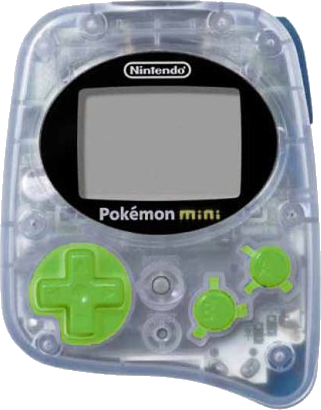
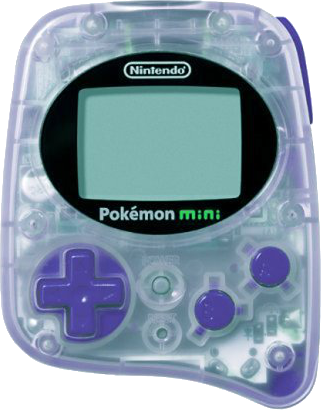
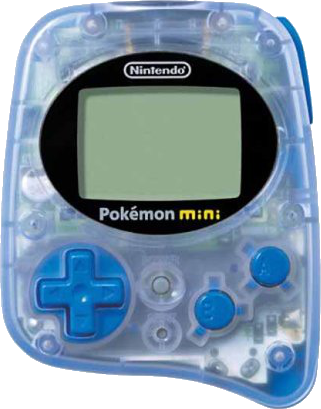






LaunchMovies
in Third-Party Applications and Plugins (Released)
Posted
Sorry, I expressed myself terribly. I meant the .xml-file inside Data/Platforms that has "the name you gave to the movie platform".xml. So, if you called the platform Movies, I'd like to see Movies.xml.