
Omen
-
Posts
345 -
Joined
Content Type
Profiles
Forums
Articles
Downloads
Gallery
Blogs
Posts posted by Omen
-
-
Not gonna lie, I'm extremely pleased to see "Xbox Controller and PS4 Controller Home Button Support" at first place with quite a lead!
-
 4
4
-
-
@Jason Carr Speaking of the poll, will you have a live stream soon to get suggestions, like in the past? If so do you know when? I really don't want to miss that!

-
 1
1
-
-
6 hours ago, Jason Carr said:
Awesome! I rarely find bugs these days, so I’m glad I can help in some way. Let me know if you need anymore testing done.
-
 1
1
-
-
3 minutes ago, Retro808 said:
I just tested importing those same games and had no issues even with them imported with about 200 other rom files. I do notice something though. Those game names are the exact way the zipped rom file is named for Mame. Any chance you have the zipped rom file imported into an Arcade platform somewhere?
Yeah I do have those zipped in my Arcade platform. I tried to have it import duplicates but that still didn't work. I ended up just importing the problem games on their own and it worked.
-
I've done more testing and it seems that there are certain games that will cause LB not to import anything but the problem games. If I deselect the problem games and only import the missing games, they import fine. So as long as I don't try to import Ikaruga, Radirgy, Slashoutr, Spawn, or Trizeal, everything else imports fine. I can then import those problem games separately without issue. It's the strangest thing.
-
 1
1
-
-
-
13 minutes ago, Lordmonkus said:
I've been exclusively doing that since day 1, it was the way I first tried it just trying the software out before seeing any guides or anything, it just felt like the natural way of doing things.
Same here, that was the first thing I tried years ago, and it has been the way I've done it ever since.
-
40 minutes ago, Charco said:
Are you sure it has not already imported the games and they are hidden? It could be recognising them as duplicates and not importing them. Search for one of the games that has failed to import, it may be that it's there but not associated to a platform and not visible.
Positive, I don't hide games. Also hidden games should have no affect on LB's import wizard, the games I drag should be shown whether they are hidden or not. But just to be safe I searched every XML for hidden games with Notepad++, and there are no hidden games in my collection.
-
9 minutes ago, JaysArcade said:
That's weird. I had never used drag and drop before last night. I read about it yesterday and thought I would try it. I successfully dragged several (25 or 30) VPX files into LB and it imported them all. I was on the latest beta. Pretty cool feature but not something I would have expected Launchbox to be capable of.
Yeah it's very weird. I've exclusively used drag and drop for the past 3 years without issues, it doesn't make sense why I'm having issues now. Even the import wizard is having the same problem, so I'm starting to think something on my PC is causing the issue.
-
@Jason Carr When I try to import files via drag and drop, LB is only importing a few random files each time. I have 99 files selected when I drag them over to LB but only a few show up in the import wizard. This is the first time I've had this issue, and I am on the latest beta.
EDIT: It doesn't appear to be a beta issue, I tried a stable release and I'm still having the problem. It's probably been a year since I've imported anything into LB, so I have no idea why I'm having this issue. I've tried multiple file types, on different platforms, but it's all the same.
-
17 minutes ago, neil9000 said:
I believe the default pause screen shows them by default on the "Arcade" platforms.
17 minutes ago, Retro808 said:Jason did add it to the default theme. He created a specific arcade.xaml so non arcade system will point to box image and arcade system will point to the Arcade Control image Path. I just edited the theme to alter the look a little and make the image larger.
Basically you just need to have a theme point to that folder in the code.
Awesome, thank you guys! I switched to a custom theme but never thought to check the default theme for improvements.
-
 1
1
-
-
18 hours ago, Retro808 said:
How did you add the controls image? Is there a way to have it show that image, but fallback on another image type if the controls aren't available? The current theme I am working on has
<Image Source="{Binding Platform.DeviceImagePath}", would it be possible to fall back to that if no controller image is present?
-
19 hours ago, Suhrvivor said:
I like the default image idea!
Can you please add default images for "cart - back" and "fanart cart - back", since those usually look the same for all games it's a good idea to just have the same default image for all titles of a platform.I agree, I think it's the perfect use case for this feature. I've never used cart back images, but I totally would if they had this feature.
-
-
3 hours ago, Jason Carr said:
Ideally, if Retroarch launches successfully in 5 seconds, then you would set that startup screen time to 5 seconds instead of 20. That is a known issue, but if the emulator is properly configured, it really shouldn't be much of an issue.
Regardless, I'll take a look at some point here to see if there's a way to handle that.
Thanks man. Usually RetroArch launches immediately, but I have a long delay for times when my HDD is asleep and it needs to spin up.
-
 1
1
-
-
13 hours ago, SirTay said:
Resurrecting an old post, but I do love this idea. I've created the platform but how exactly do I import the magazines? I must be missing something obvious. Thanks!
just drag an drop them into your new platform to start the import process. I had to take the cover art from the PDF files, since the LB DB doesn't have magazines.
-
@Jason Carr I've come across a conflict between Startup and Pause screens. Let's say for example you have a startup screen time of 20 seconds for Retroarch, but Retroarch launches after 5 seconds (full screen so it takes over startup screens). If you invoke pause before the remaining 15 seconds, the startup screens will come up instead of pause. Sometimes only a black screen comes up, which can only be removed by closing RA via the task manager. Would it be possible to make pause cancel out startup screens once invoked?
-
Future Pinball:
Pause and startup screens work. I had to use @sundogak's instructions with the following command in emulator settings:
/open %romfile% /play /exit-
 1
1
-
-
6 minutes ago, Jason Carr said:
There are some good examples provided by the community on Github:
https://github.com/slipsystem/LaunchBox-Plugin-Examples
https://github.com/daerlnaxe/LaunchBox-Plugins
I know there's more as well, but those are what I could immediately find. The official API documentation is here:
http://pluginapi.launchbox-app.com/html/4cf923f7-940c-5735-83de-04107a6ae0e6.htm
The above documentation and examples are a good start.

LaunchBox plugins are written either in C# (recommended) or Visual Basic (easier, but not a great language). Any .NET language is supported, and there are other options as well, but I wouldn't recommend them. So step #1 is to learn either C# or Visual Basic.
Awesome! I'll start checking out the documentation, and some C# lessons. I might as well go with C# since you recommend it over the other languages. Thanks man

-
 1
1
-
-
13 hours ago, Jason Carr said:
I don't think that in particular is possible with themes, at least not without a plugin. We can probably add this in eventually but I can't immediately prioritize it unfortunately.
Ok no worries. I wish I would have learned how to code long ago, maybe I should finally get to it. I know AHK pretty well, and from what I understand coding is pretty similar, am I correct? Do you have any tips for a complete noob?
-
@Jason Carr would it be possible to add a custom AHK script area for Pause screens, similar to the exit, save, and load options? Except with an option to name the entry. Some emulators have extra commands that would be nice to access from Pause. For example I would love to have a “Next Bezel” option on pause, that would send the hotkey for Next Bezel in RetroArch. I think having one or two custom script areas would allow for anyone to add to the pause screen without having to make specific feature requests. Or is this already possible with themes? I’m still a noob at theming.
-
Short & Simple
View File
Here's a short and simple startup video. The 0 Db version is at full volume, while the -6 Db version is 6 Db quieter.
-
Submitter
-
Submitted05/26/2019
-
Category
-
-
17 hours ago, Jason Carr said:
Well now I feel like a mean parent.

It's all good, I was being a mean child.

-
49 minutes ago, Jason Carr said:
Let's not throw shade...drama isn't helpful here.
You're right, I'm sorry.
-
 1
1
-




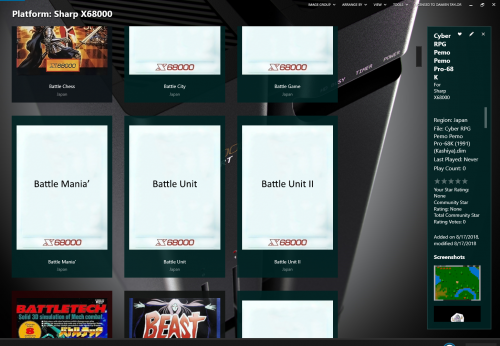
9.11-beta-1 Released
in Beta Testing
Posted
I must be the only person who doesn't care for an Android version. I would much rather see features that made it higher on the poll get priority. I mean what's the point of a poll if the results don't mean much? I understand why Android is the focus, it will generate more money. I just think it's a little silly to say the poll is the reason it's being worked on first, when it barely made the top 10. I also imagine that for the foreseeable future, Android development will take away from features that made it higher on the poll.