-
Posts
80 -
Joined
-
Last visited
Content Type
Profiles
Forums
Articles
Downloads
Gallery
Blogs
Posts posted by ciskohansen
-
-
Working
-
Just one last thing : load the core, go to Information, Core information, and look down on Firmwares required : for the 3 necessary bioses, is it said "present" ?
Now I see the games after downloading again the core
Enviado desde mi MX5 mediante Tapatalk
-
that folder and bios are in the correct place.
EDIT: I have downloaded again the core and now I see the games
-
I use *.dim

Games no, only I see these archives -
I am happy with Mess, but I always use Retroarch. I want to try the core, put the Bios but the core does not find the games,I can not load any game.
-
for Amstrad GX4000?
-
1 hour ago, ckp said:
I'm not saying that. I just didn't want to use RL anymore. I had no need. If you are having a problem with RL, then you should answer all the questions I asked and I can try to help, or someone else may know too. So, did disabling the RL exit key help? Is anything in your LB autohotkey tab for RL?
how disabling RL exit key? I use joytokey
nothing in my LB autohotkey tab
-
then bye bye rocketlauncher? It would be one step back.
-
In early versions I never had this problem and from the beginning I use rocketlauncher.
-
for example, in Commodore Amiga using fs uae and Sharp x68000 with Mess I have not this problem, even exiting a game with big box automation, but these systems are not configured with rocketlauncher.
-
@ciskohansen
What is one specific emulator where you have this problem?
How do you exit a game, using Bigbox controller automation?
For the one specific emulator to discuss here, what is in the Autohotkey tab in its Launchbox emulator settings?
I use rocketlauncher with retroarch.
I exit a game with big box automation.
Enviado desde mi MX5 mediante Tapatalk
-
On 18/4/2017 at 0:42 PM, 1Patrick34 said:
What OS you are using?? I've had the same problem with Windows 7. Now i updated Launchbox to 7.9 and updated my OS to Windows 10 and i've no problems anymore.
I am tired of this problem, now I updated to the last beta and still happening.
I use windows 10 and before with 7.9 I had the same problem.
Hide Taskbar" option is unticked.
what can I do?
-
-
How can I load hdf/xdf files with mess? There are very good games in this format and with Mess don´t work.
I have read about converting to chd, how?
-
And still happening
Enviado desde mi MX5 mediante Tapatalk
-
When I choose a game I can see the video snap running and after I can play normally.
The problem comes after exiting the game, any game, the video snap is not running , Big Box freezes and I have to do control+alt+supr for come back to life.
I have this problem 90 percent of the time.
I use vlc option.
-
I just found the solution , last MSI but RTSS Rivatuner must be updated !!!
http://www.guru3d.com/files-details/rtss-rivatuner-statistics-server-download.html
Now MSI Afterburner runs background and BB Works perfectly !!!
-
 2
2
-
-
Big box working when I have closed MSI Afterburner, if it is running background then BB crashes.Try this !!
-
same crash here with last Nvidia drivers and gameDVR off
-
excellent work, thanks
-
Great!!!!
Enviado desde mi MX5 mediante Tapatalk -
with retrofresh theme
-
 1
1
-
-
Any update? I love this theme
Enviado desde mi MX5 mediante Tapatalk-
 1
1
-
-
don´t forget Captain Tsubasa Vol. II: Super Striker from NES

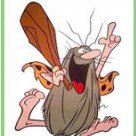


X68000 - Mess Tutorial
in Emulation
Posted
Thanks for all, it is working pefectly