-
Posts
1,043 -
Joined
-
Last visited
Content Type
Profiles
Forums
Articles
Downloads
Gallery
Blogs
Posts posted by cleverest
-
-
On 4/19/2022 at 2:23 PM, Jason Carr said:
We are looking to hire another developer with a focus on web and mobile technologies, specifically in the .NET/C# realm. This developer's focus will be on:
- The LaunchBox Games Database website
- LaunchBox backend web administration tools
- LaunchBox and Music Box Alpha's main websites
- Integrating the various LaunchBox websites together
- LaunchBox for Android
- Various other future projects
Some sort of knowledge/experience regarding C# web and/or mobile development is required. We are open to both developers with more design experience and developers with more backend experience, but knowing C# is a must, and Microsoft SQL Server is a big plus. However, we are a very flexible team with many different talents already, so often we are able to adjust our focuses as needed to make the best use of available talent.
We are also open (for the first time) to a possible part-time position, though it would eventually move to full-time in that case (this is not to say that we are not interested in hiring full-time straight out of the gate). We all work from home and primarily communicate over Discord, so the location is not overly important, and we're not asking anyone to move. A decent home office situation is important, though, because of working from home.
Every single member of our current team has come from the LaunchBox community, and we have a wonderful team at this point. If we've learned anything in the hiring process, it's that hiring folks from the community is the best way to go. So we're reaching out!
If you're interested, feel free to comment below, but also reach out to us via email at support@unbrokensoftware.com with your resume and examples of your experience. Feel free to reach out with any compensation requirements as well, and we can discuss. We look forward to hearing from you!
Do you have any slots to fill for a remote computer repair/maintenence technician? 🙂
-
 1
1
-
15 minutes ago, Retro808 said:
Email support@unbrokensoftware.com and explain the situation.
I sent it, thanks.
-
I was hoping it would give me the option to put his info in, but it didn't...can I get this changed to his name at least so it shows in Launchbox his name? I used my card...was intended as a gift, not for myself!! (I already have one) OOPS.
-
6 hours ago, nadonate said:
I know chd can archive multiple files (bin, cue for PS1). Is there a way to compress multi-disc games into 1 archive?
ex: Metal Gear Solid 3 - Subsistence (USA) (En,Es) (Disc 1), 2 & 3
Not as CHD.
For that you can just create an .m3u file and in one line in the text file itself you simply put the name of each CHD file in sequence, aka
Filename1.chd
Filename2.chd
(No spaces between lines... (My phone won't let me single line space)
Then you load that .m3u file as the game in Launchbox so it only sees one file....
-
Yup working now!
-
 1
1
-
-
So the .7z doesn't fully extract manually with 7zip or WinRAR...it does appear to be all DLL's that have issues.
-
Just chiming in (sorry I got no logs for you) but I wanted to say that I only run Windows Defender (using win 10).
-
29 minutes ago, Jason Carr said:
Usually it's more of a folder requiring admin rights than having to grant access to a specific user. Windows enforces this for certain folders. But also, I'm just guessing here, as I don't really know what's happening. What you could try is removing your LaunchBox emulator for RetroArch from Tools > Manage > Emulators. Then LaunchBox should allow you install a brand new instance and hopefully it won't be a problem anymore (if it is a permissions issue).
Good idea. I'll back up my existing settings (I hope) and try that.
-
I saw on YouTube to "grant Launchbox" write access to the Retroarch folder; it fixed someone's issue having that same problem there...so how do I accomplish this in Windows 10? the Everyone acount, my (admin-level) username I use on my desktop, AND the general admin accounts already have write-access to the folder...what other username am I adding write-access to this folder to make this happen?
-
I'm also getting this error WHEN I try to go to TOOLs > MANAGE > RETROARCH > UPDATE (for my existing Retroarch install). I relaunched Launchbox and made sure all instances are closed as well.

My Retroarch installation is NOT inside of my Launchbox\Emulators folder like I see some people do...I prefer it sharing the root of the drive with Launchbox instead..is that how yours is configured? Maybe that is the issue?
Mine is:
L:\Launchbox
L:\Retroarch
Those are the two main paths on my hard drive.... -
On 10/24/2021 at 5:19 PM, sundogak said:
I've never heard of these archaic and oddball/rare systems...anyone have a link to a guide on how to set any of these up in LaunchBox?
-
-
Any chance this could be updated? No longer works with Launchbox (latest version: v12.1)
-
 1
1
-
-
Hi, any chance there are any updates to this plugin in the works? I appreciate your work on this.
-
On 7/1/2018 at 6:19 PM, NJDave71 said:
I wrote this plugin back when plugins were introduced into Launchbox. I looks like with all the updates in LB/BB I may need to revisit this plugin. I use it a lot myself to fill in the missing artwork. I will take a look at and see what i can do to improve and release a new version.
Hi again. Any chance something newer can be released for this? It's was really helpful, but now it won't even launch with the latest version of Launchbox (v12)
-
Any progress on this emulator/playing process? Just wondering...
-
-
Any chance these could be zipped and shared in one download? Very nice!
-
3 hours ago, C-Beats said:
Pinball FX3 isn't a portable app at all and only the Steam version (with cabinet code) supports direct to table launch. If the relative path is the same between both machines you can still transfer seamlessly, but if it isn't then you will need to repoint the table files.
I don't have an original paid/Steam instance of FX3 unfortunately, so I don't think this is even an option for me.
-
Did you ever get an answer to this? I'd like to update mine too but don't want to break stuff...
-
Does the same exact process described in the original post here for how to Launch individual tables with FX3 still work with the latest Launchbox version?
Is there no way to do this without pointing to a steam local install? It breaks the portability aspect of my collection...
-
3 hours ago, Truest1 said:
Is it the same process for pinball FX3?
There is no way to load an individual tables with FX3; only the main UI no matter which table you start....you need an actual license for that...unless that's changed....?
-
In platform.xml in the \data folder I see the line to change, but it seems impossible to set a path that makes it use the imported titles LOCATION, instead of having to set one central path for all, taking be back to square one.

Can this be done somehow with FolderPath? I really hope so...it would be amazing for what I'm trying to do. -
I'm trying to create a custom collection and the covers in this one all need to be in the same folder as the title being imported, not in \images\whatever...
Is this even possible?
...Even if it means using notepad++ and editing a config file somewhere? How would I go about doing this? (this isn't my main build, just a side project)
Thanks in advance!














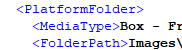
The LaunchBox 2022 Community Poll
in Features
Posted
I would love an actual genre, series, platform editor that you can choose one of these selections or more (bulk select ftw) and it loads all titles these are all applied to, allowing easy editing, deletion, addition per tag...